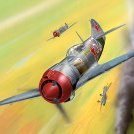Leaderboard
Popular Content
Showing most liked content on 11/04/2017 in all areas
-
9 pointsnot me, i mess with the jumbos mostly now they're the Viper Teams, led by Dave. they just happened to show up (along with the DC-8s) when i was checking that latest batch of progress on the tankers. nothing new to report there, so heres a Big MAC and quarter pounder to hold you all over til updates
-
5 points
-
3 pointsI'm glad you like it. One day you have to tell me, how to do those vintage pictures. These look awesome. :) Mandatory screenshot
-
3 pointsInteresting twist to this, just as a trial I moved ALL the TOD's out of the terrain folder but left GroundObjectDetail=3 as is. Back in game we had clouds back down to 5500-6000 feet again. I then put back just ONE TOD that contained trees........clouds now back to 12000 feet again. Like I say this stuff is beyond me but maybe if Mue or Stary were still about they might be able to shed a little light on the subject. Single TOD being used.
-
3 pointsF-47N Foreign Skins. (ChampionsVA56's Guatemalan FAG, Nicaraguan FAN and Republic of China ROCAF's original foreign skins paint.)
-
2 pointsBeen tweaking the environsys file a bit more today as a short break from the FMs, particularly the section called [HighAlt] - and I'm now seeing results that I've never seen before in FE2, in terms of mixture of clouds, breaks in the weather, lovely plays of color and shadow, also in terms of depth of the sky (will roll this into a ver. 9.1 update of the FM pack eventually). Managed to almost get rid of the very thin band of darker blue (present in the pics above in my previous post) that separate the high altitude sky from mid-altitude and from the horizon, by putting in the same color values for the high alt sky, high alt horizon color, and high alt fog color that are used for the [Day1] entry that is for afternoon/late afternoon sky settings anyway. A slightly crisper blue emerges this way for the high altitude sky, and further reduces evidence of that thin darker blue belt that seems to sit at around 40,000 to 50,000 feet. Also interesting is that an increase in the values for the HighAltColorStart and ColorEnd entries seems further to help with this, but also seems to "position" distant clouds in a more realistic way in relation to clouds in the foreground - will test this further but these obscure entries are already producing new results on my rig. I'm now getting an obvious "sfumato" effect (fine shading and haze pioneered by Da Vinci) with cloud contrasts and breaks in the weather - particularly evident in the pics where I'm flying around the Suez canal in my trusty Alb. D.3. Happy flying, Von S
-
2 pointsnone of the 1stGen games (SF/Wo* or FE/FEG) create the separate "mods folder" like the "2" series. Everything is located within the main game install; all the exes, dlls, cats, etc. try turning down all the graphic options. Turn shadows and mirrors off, horizon to NEAR, basically all graphics down to minimum, then start bringing them up, one at at time playtesting each change. With a on-board card, in a laptop (probably not originally designed for gaming), internal memory will be lacking in both RAM and video. Unfortunately, the only way to improve them -even with a 1stGen- is a better machine (sorry, had to state the fact!).
-
2 points
-
1 pointYou can also try changing the graphic settings in the options in the game. See if you can change the display resolution to a lower setting. I've noticed over the years that different graphics cards give you different options. You will need to experiment because some settings may be distorted. You will have a rougher looking screen, but the frame rate should improve. In games, it's always a trade off between quality and speed anyway. Do you know that pressing Alt+D while the game is playing will display the frame rate at the top of the screen?
-
1 pointThanks for your comments, gentlemen. I've been reading VonS's posts in another thread about environment tweaks. I'll try changing the fog and sky color settings. The purple band doesn't bother me too much, although sometimes it's much more pronounced. My question was why does the game only use the sky mod sometimes, while other times it reverts to the stock sky. I noticed in the terrain ini that the weather chance settings did not add up to 100. I adjusted the numbers and the problem seems to be fixed.
-
1 point
-
1 point
-
1 pointHi Jackson, the .dll of the particlesystem ini is a part of the game itself, as I can see from the folder structure "c/firsteagles/system" - then it's likely the case, as in my post above, that FE/FEgold does not create a user folder under "c/users/documents/thirdwire/firsteagles" as is present in FE2. While this does complicate tweaking somewhat, toggling of the settings in the game menu itself should help to increase framerates (the main culprits are usually shadows set too high, and the horizon set to medium or far). Keep us posted, hopefully some of these tips will help. Von S
-
1 pointTo VonS!! For his considerable knowledge, constant work on FE development, and his outstanding uploads, has been given the new, honorable status of Modder with all the privileges, benefits and responsibilities pertaining thereto! Lets all raise a glass and toast the newest member of the Modder Community!!! (after all, VonS is buying!!)
-
1 point
-
1 point
-
1 pointI'm doing the fortifications next. The Austrian fort looks amazing.
-
This post cannot be displayed because it is in a password protected forum. Enter Password
-
1 point
-
1 pointHi Jackson, Wrench is right - nothing beats a dedicated video card. Having said that, if you want to tinker to get the most out of your integrated card, try setting shadows to "low" in your FE menu, also the horizon should be set to "near." Other things to do...dig into the general ini file for your different plane types (not the data ini files), and set shadows to "False" - also, dig into your user folder for FE and open the options.ini file, scroll to the setting for antialiasing, and set that either to 0 or 2 (higher values slow down frame rates). Also worth tinkering with is the particlesystem.ini file, located in the Flight folder of your user directory for FE. Reducing particle sizes helps to keep integrated cards from slowing down too much. As well, check over the following posts: While those posts are for FE2, much of the advice may apply to FE/FEgold. Von S P.S. FE2 makes a user directory separate from the actual sim folder (I'm assuming that FE/FEgold does something similar...if not, disregard my comments about "user folder" or "user directory" in this post - what I've said about the individual files should still be relevant). Also, you might want to max. out the RAM on your computer if possible - the more system RAM you have, the more your integrated video card can use.
-
1 pointSure. Not only GR.4, they will be available for GR.1 too. They used them since around 1990.
-
1 pointSomething to do with the time of day? I don't play around with the environment ini much but did notice quite a few variables for time of day. The purplish haze looks good in your screen shot, maybe it's in the morning?
-
1 point
-
1 pointHi Stephen, Have you tried toggling the horizon cloud, fog enabled entry to "False" in the environsys file for the Panama Red clouds? It's worth a shot...might get rid of that purple banding effect. I haven't noticed such banding running Stary's "Sarcasm v. 1.3" clouds, with horizon fog enabled on or off - perhaps experimenting with different environsys variables, and cloud types, will help. Von S
-
1 point
-
1 point
-
1 point
-
1 point
-
1 point
-
1 pointyour Boeing is further along than mine. wont stop from asking if it will come it bare metal tho..... some ANG guys that tagged along and the CRAF contract for the rest of the gang to come along all same airfield rather cool i think
Important Information
By using this site, you agree to our Terms of Use, Privacy Policy, and We have placed cookies on your device to help make this website better. You can adjust your cookie settings, otherwise we'll assume you're okay to continue..