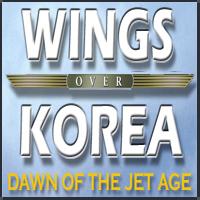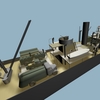Leaderboard
Popular Content
Showing most liked content on 04/05/2018 in all areas
-
10 pointsSaab is flying support for ground troops over south Africa, today's task was to destroy a container ship near the coast, evade the SAM's and refuel on the way back to base.
-
7 pointsIt's been a busy day. Earlier today the UPS that supplies power to all our equipment failed while in service. By failure I mean it went poof, sizzle, spark, and dark dropping all power to the machines it supports. It took a few hours to purchase a new one and have it installed in our rack. The overall downtime was approximately 3 hours 45 minutes. I apologize for the downtime. This was an unforeseen event that had no early warning signs or diagnostics. Our UPS is only designed to take over should a power outage happen at the data center and only sustain us for the thirty or so seconds it takes the data center to auto switch over to their diesel backup generators. Secondly Google Ads has made some changes that are not integrating into our site. I've been working on resolving this and all changes I make take an hour or so to take effect. This will be ongoing work until I'm able to resolve the problems.
-
7 points
-
5 points
-
5 pointsBeen busy with Real Life, but began to tweak the sky color using VonS' settings above. I first went to my GPU control panel (NVIDIA GTX970, DX11) to fool around with gamma, brightness, contrast, etc. First adjustment I tried was contrast, which made FE2 images look less flat. First shot below is default contrast at 50%. Second shot below, the only change is contrast increased to 90%. The effects will vary from rig to rig because of differences in monitors, graphics cards, etc but I'll continue to post what I discover. EDIT: For those who want to experiment, below are my FLIGHT and WW1 ITALY game map files. Also attached is the experimental Nieuport 28 for FE2. Do NOT pester me about some stuff not working because it is still a WIP. Also attached are new WW1 pilots. My Flight.rar My Italy.rar WIP N28.rar Pilots.rar
-
3 pointsScientists have discovered that anger, foul moods, fighting, distrust, and over all poor health conditions occur after eating this super food. This food is so dangerous it will almost eliminate your sex life, cause you to give up and sell all your hobbies, cause you to loose all of your money, and if that's not bad enough eventually all your friends will no longer want to be around you. We are warning every one that this food is so dangerous it should be illegal in most 50 states. It is highly recommended that you avoid this food at all costs and keep in mind it is not gender or orientation specific, this food affects everyone. Amen!
-
3 pointsThat's right. I usually set up the tanker flying a Transport or Recon mission and move it's waypoints, altitude etc so it's near my ingress or egress route from the target. Then I can have some fun simulating tanking While my wingman either formats with me... or gets bored waiting for me and orbits us!
-
3 points
-
3 points
-
3 points
-
3 points
-
2 pointswell, iirc, the "fake pilot" bits would just be dumped at the root of the objects folder in 1stGens; just like any other pilot or seat you add. SF2 requires the use of the seperate pilots folders. Although, the older method will still work It's only hard when you don't know what you're doing, or not listening to those that do. To once again explain how the fake pilot part add on works: FastCargo created the fake pilot, a 1 pixel sized LOD, that is transparent, with a transparent skin. When placed at the 0,0,0 coordinate of the aircraft, it is effectively invisible, as well as hidden from view. Now, as all pilots require a "seat" to park their butts on, the "add on parts", say a canard or the avionics hump for a Skyhawk, is used as said seat, but is placed NOT under the pilot's ass, but at whatever location is needed to get them to sit where they should be, if the aircraft model has been built with it from the start. so...in the example below, 2 wing fences are being added to the F-86F.. //fake-pilot for wingfences// [Fence1] SystemType=Pilot_Cockpit Position=0.0,0.0,0.0 PILOTMODELNAME=FakePilot SeatModelName=F-86Fence SeatPosition=-3.75,0.20,-0.410 SeatID=2 [Fence2] SystemType=Pilot_Cockpit Position=0.0,0.0,0.0 PILOTMODELNAME=FakePilot SeatModelName=F-86Fence SeatPosition=3.75,0.20,-0.410 SeatID=3 You can see the necessary SeatID numbers, the left and right locations, and the central location for the fake pilot. It really IS just that simple.
-
2 points
-
1 point
Version 1.2
3,119 downloads
Wings over Korea Part 1 of 3. Part 2: http://combatace.com/files/file/15220-wings-over-korea-2-of-3/ Part 3: http://combatace.com/files/file/15587-wings-over-korea-3-of-3/ This all in one pack is a collection of all the K.A.W. mods released in the past and makes them come together into a guns only standalone dogfight theater, with a collection of 6 (+5 RedFor) campaigns. Requirements: SF2 Israel, SF2 Vietnam, SF2 Europe, July 2012 patch level or above, 6GB of HDD space. Recommended but not necessary: SF2 Expansion Pack 1, SF2 Expansion Pack 2, SF2 North Atlantic. (See install instructions step 4.) What's new in 1.2 update: Campaigns updates. Strategic node network expanded; Ground units OOB expanded; Frontline precision increased; Campaign parameters adjusted; RedFor ground war campaigns separated from BluFor campaigns using non-NA carrier stations; Reinforcement BluFor squadrons first spawn on airbases in Japan or near Pusan; Tu-2 squadrons added to Korean Air War and Stalemate '51 campaigns. New mods added. Aircraft: Tu-2S, An-2; Cockpits: F7F-3N, F-94B, F-84E&G. New sounds for all jet engined aircraft. Ini updates. Reworked FM: F-86, An-2, F-82, F-84, B-29, Mig-15; Updated cockpit avionics: Mig-15, F-84; Fixed a few CTD triggers in ground object inis. Damage modeling specific updates. Increased AI gunfire accuracy and separated into 3 categories: Radar-ranging, Gyro, Non-Gyro; AI Mig-15 cannon ranges reduced; Added new tracer smoke, tracer size reduced; Aligned gunsight reticle to trajectory convergence point; A few components durability reduced due to large volume; Jet engine durability halved to provide possibility of disabled engine due to damage; Fuel tank minimum size capped above 0.4m^3. Other misc. fixes. Authors of new mods added: Tu-2S by Cocas, Kulbit80, Baffmeister, Kesselbrut, Wrench, Jiver (from IL2 SAS) An-2 by Pasko, Diego, Wrench F7F-3N cockpit by Stary F-94B cockpit by Stary F-84E&G cockpit by Flakiten, Brain32, Stary WW2/Korea fx tests by Stary Mig-15 ADI fix by Coupi B-29 ini updates by Crusader F2H, F9F, F-80, F-84, F-86, Meteor and Mig-15 engine sounds by Jiver and Tiger33 (from IL2 SAS) Special thanks to Stary for the beautiful cockpit works; to Wrench the mod master; to Baffmeister and Fubar512 for guidance on FMs; to Nicholas Bell for game engine discoveries; and to mue for the revolutionary LODviewer and TargetAreaEditor tools. Will update promptly if I missed anyone. What's new in 1.1 update: 5 new ground war campaigns depicting different phases of the Korean War: North Korea Attacks, Race to the Yalu, Chinese Intervention, Stalemate '51, Stalemate '52. And a revised Korean Air War static campaign. All 6 campaigns are fully flyable from the red side. Added aircraft, skins and FM mods since last release and utilized in campaigns. New sounds for piston engine planes. A complete database overhaul for aircraft, ships and vehicles. Datas are attempted to fine tune to Thirdwire standards. Damage modelling has been revised for better realism and detail. Carrier battle groups now have deadly AAA. Added infantry units for ground combat. Game requirements lowered. Install instructions updated. More fixes on missing decals in campaign mode and other misc. fixes. Huge thanks to Wrench, Baffmeister and Mue (author of LODviewer), without whom the update won't be at all possible. Added mods since last release: Seafury, by Skippybing, Wrench, Baffmeister, 7eleven, PauloPanz, GregoryP, Hinchbrook, Stephan1918, KJakker, eburger. NK prop FMs for IL-10, La-11 and Yak-9, by Baffmeister. New F9F panther flight model by Baffmeister (07/21/2015 edit: dunno how I completely missed this one... sorry Baffmeister!) KAW B-29 Pack by Wrench, MontyCZ, PauloPanz, Crusader, GregroyP, Brain32, lindr2, bobrock. F-86 Fighter Bomber Units skin pack, by Wrench. SF2 Colourful Korea, by Gunrunner. AN-M65 1000lb bomb, by ravenclaw_007. C-47 21TCS skin, by Wrench. C-47 skin pack, by paulopanz, Wrench. Li-2 Pack, by paulopanz, Wrench, Kesselbrut, Kubit. SF2 Wings over Korea (KAW) HiRes hangar and loading screens, by viper63a. Razbam Banshee tweeks, by Wrench, luk1978. AD-4NL 3w pack, by Wrench, Dels, Bunyap. F4U-5 Corsair pack by TMF, Crusader, Wrench, RussoUK, CrazyHorseB34. Korean War pilot pics, by Capitaine Vengeur. Open cockpit method by Coupi. _________________________________________ Install instructions (please follow these carefully): First and foremost, be clear on what module is actually installed on your PC, and what is not. To repeat install requirements: Requirements: SF2 Israel, SF2 Vietnam, SF2 Europe, July 2012 patch level or above, 6GB of HDD space. Recommended but not necessary: SF2 Expansion Pack 1, SF2 Expansion Pack 2, SF2 North Atlantic. (See install instructions step 4.) Make sure the minimum install requirements are met, i.e. SF2I, SF2V and SF2E, otherwise problems will occur, from the minor missing aircraft and objects, to the severe game hangs / CTDs. Further if you do not have SF2Exp1, SF2Exp2 or SF2NA, extra install step 4 is needed! 1. Set up the Mod folder. a. Go to the SF2 root directory, make a copy of an .exe of choice (i.e. StrikeFighters2 Vietnam.exe), and rename it to StrikeFighters2 Korea.exe. Run it once, set game options. When setting graphics, recommend turning off shadows (Shadows: Low). Exit the game. b. Go to the generated mod folder (C:\Users\[username]\Saved Games\ThirdWire\StrikeFighters2 Korea\), delete the objects folder. 2. Set up the Korea Terrain. a. Download Wrench’s KoreaV3 terrain here: http://combatace.com/files/file/13415-sf2-korea-terrain-v3/ b. Go to the mod folder (C:\Users\[username]\Saved Games\ThirdWire\StrikeFighters2 Korea\), create a new folder named Terrains. c. Extract the downloaded KoreaV3.7z, cut the newly extracted Korea3 folder, paste it into the Terrains folder created above. Note, after this step, the various terrain files and textures etc. should reside in this path: C:\Users\[username]\Saved Games\ThirdWire\StrikeFighters2 Korea\Terrains\Korea3\ 3. Set up the mod. a. Download the 3 .7z files for this pack, extract them and put the contents of the first two .7z files together (StrikeFighters2_Korea_1_of_3.7z and StrikeFighters2_Korea_2_of_3.7z). b. Cut the StrikeFighters2 Korea folder, and overwrite it over the mod folder (paste it into C:\Users\[username]\Saved Games\ThirdWire\) Note, after this step, the mod folder should be populated with the following: Campaigns, Controls, Effects, Flight, Menu, Missions, Objects, PilotData, Screenshots, Sounds, Terrains, as well as Options.ini and Version.ini. 4. Step for not having the recommended game installs. (If all three of the recommended games: SF2 Exp1, Exp2 and North Atlantic, are already installed, feel free to skip this step.) Go to the extracted contents of the third .7z file (StrikeFighters2_Korea_3_of_3.7z), and enter the folder named "No_NA_EXP1_EXP2". a. If you do not have SF2 North Atlantic, copy the contents of the folder "No NA" into your mod folder (C:\Users\[username]\Saved Games\ThirdWire\StrikeFighters2 Korea\). b. If you do not have SF2 Expansion Pack 1, copy the contents of the folder "No EXP1" into your mod folder. c. If you do not have SF2 Expansion Pack 2, copy the contents of the folder "No EXP2" into your mod folder. 5. Mod specific .ini configs a. In your SF2 installation directory where all the game .exe resides, make a copy of StrikeFighters2 Israel.ini (or any other similar ini) and rename it StrikeFighters2 Korea.ini. Open the newly created .ini and find the following: [Directory] ... CampaignsDirectory=Campaigns ... And change it to: CampaignsDirectory=C:\Users\[username]\Saved Games\ThirdWire\StrikeFighters2 Korea\Campaigns\ *Please do not just copy paste this line but replace [username] with whatever’s set on your PC. This step is to prevent stock campaigns from displaying which can sometimes cause problems. b. In your Mod folder (C:\Users\[username]\Saved Games\ThirdWire\StrikeFighters2 Korea\), open up the file Options.ini, find the [instantAction] section, and replace it with the following: [instantAction] AircraftType=F-86E-10 MissionMap=Korea3 StartTime=15:30:00 StartDate=09/18/1951 StartTimeDeviation=120 TextureSet=0 NationalMarking=0 SquadronMarking=0 AircraftNumber=0 KillMarking=0 This would get InstantAction working spawning F-86s, Mig-15s etc. --- Above are essential steps. Optional steps follow. 6. Files for payware mods. Go to the extracted contents of the third .7z file, and enter the folder named "Payware Files". a. The contents in the folder "For Razbam Banshee" are for the F2H-2 aircraft sold by Razbam. If you have it, drop the contents from this folder into the mod folder (C:\Users\[username]\Saved Games\ThirdWire\StrikeFighters2 Korea\), and then drop the .LOD files from your purchase into their corresponding paths (banshee korea.LOD, and f2h2cockpit.LOD for the cockpit). Banshees will thus fly sorties in campaigns. b. The contents in the folder "For YAP Essex" are for Carrier Pack 1 (CV-34 Oriskany and F9F) sold by Yankee Air Pirate. If you have it, drop the contents from this folder into the mod folder, and then drop Essex_Korea.LOD from your purchase into its corresponding path. Next, create a copy of the .LOD, and rename it "Essex_Korea_Col.LOD" (Without the "). This is crucial, as the game will use the collision LOD for ship deck positioning. 7. Alternate mods. Go to the extracted contents of the third .7z file (StrikeFighters2_Korea_3_of_3.7z). a. The folder "F-86 Alternate Cockpit" contains modded F-100 cockpits for use on the F-86 series. If decided to use these cockpits, use the contents in the folder "With EXP2" if SF2 Expansion Pack 2 is installed; if not, use the contents in the "NO EXP2" folder. b. The folder "F-86 Alternate Skins" contains SF1 F-86 skins adapted to SF2. And that’s it, the setup is complete. ________________________________________________ Credits: Tu-2S: Cocas, Kulbit80, Baffmeister, Kesselbrut, Wrench, Jiver (from IL2 SAS) An-2: Pasko, Diego, Wrench F7F-3N cockpit: Stary F-94B cockpit: Stary F-84E&G cockpit: Flakiten, Brain32, Stary WW2/Korea fx tests: Stary Mig-15 ADI fix: Coupi B-29 ini updates: Crusader F2H, F9F, F-80, F-84, F-86, Meteor and Mig-15 engine sounds: Jiver and Tiger33 (from IL2 SAS) Seafury: Skippybing, Wrench, Baffmeister, 7eleven, PauloPanz, GregoryP, Hinchbrook, Stephan1918, KJakker, eburger NK prop FMs for IL-10, La-11 and Yak-9: Baffmeister F9F panther flight model: Baffmeister KAW B-29 Pack: Wrench, MontyCZ, PauloPanz, Crusader, GregroyP, Brain32, lindr2, bobrock F-86 Fighter Bomber Units skin pack: Wrench F4U-5 Corsair pack: TMF, Crusader, Wrench, RussoUK, CrazyHorseB34 SF2 Colourful Korea: Gunrunner C-47 21TCS skin: Wrench C-47 skin pack: paulopanz, Wrench Li-2 Pack: paulopanz, Wrench, Kesselbrut, Kubit AN-M65: ravenclaw_007 SF2 Wings over Korea (KAW) HiRes hangar and loading screens: viper63a Razbam Banshee tweeks: Wrench, luk1978 AD-4NL 3w pack: Wrench, Dels, Bunyap Korean War pilot pics: Capitaine Vengeur Open cockpit method: Coupi YAP Essex Decals: Paulopanz F-86 Sabre/GunVal Sabre Pak: Wrench: Skins, ini Zurawski: 3D model, cockpit Fubar512: FM, sounds NDicki: SAAF Decals Brain32: cockpit Crab_02, Zurawski, Dave: RF-86F rework Pappychksix: JASDF skin and decal Wrench: USAF, ROKAF Skin and decal Russouk2004: Wing Fence FastCargo: Fakepilot Ravenclaw007: Skin template F-86 Sabre/GunVal Sabre Pak Update: Crusader F-86 120/200Gal Hi-def drop tanks: Ravenclaw007 Mig-15/Mig-15Bis_NK: Wrench: Skins, Pilot, ini Fubar512: FM, sound Stary: Cockpit Pasko: Seat Spillone104(?): VK-1 sound Mig-15/Mig-15Bis Skin pack: Paulopanz: Skins, decals, ini Stary: Cockpit Spillone104: pylons, sounds Pasko: 150 tank Gaunt, Y. Gordon: Reference F9F-2: Bobrock: 3D model, cockpit Wrench: Skins, decals, ini Spillone(?): engine sound F9F-5P Photo Panther pak: Pasko: original aircraft ChampionsVA56: skin Diego: pilot Bobrock: sounds, cockpit Wrench: ini F-80 Shooting Star pak: ErikGen: original aircraft Kesselbrut: cockpit Hgbn: skin template Diego: pilot Wrench: skin, decal, ini Baffmeister: KAW FM update F-94B Starfire: ErikGen: original aircraft Paulopanz: skin, skin template Wrench: skin, ini AD-4 Skyraider: Dels: cockpit Wrench: skin, decal, ini AD-2 Skyraider: Dels: cockpit TMF: flap/gear sound Timmy: AN/APS-4 pod Wrench: skin, decal, ini AD-4NL: Dels: cockpit Bunyap: AN/APS-31 pod Wrench: skin, decal, ini F4U/AU-1 Corsair pak: TMF/Crusader: original aircrafts Russouk2004: engine sound Wrench: skin, decal, ini Sundowner(?): skin Yak-9P: Cocas: 3D model Paulopanz: skin Baffmeister: FM Pasko: cockpit P-51D: Wrench: skin, decal, ini Baffmeister: KAW FM update F-82G pak: FastCargo: 3D model Baffmeister: FM Crisis(?): cockpit Flogger23: skin, decal Fubar512: sound Wrench: skin, decal, ini F-84E Thunderjet pak: Russouk2004: 3D model, template JSF_Aggie: skin Zurawski: cockpit Wrench: skin, decal, ini F-84E ANG Tjets skin pak: Russouk2004: 3D model, skin template Wrench: skin, decal F-84G Thunderjet pak: Russouk2004: 3D model, skin template JSF_Aggie: skin TMF: Triple rocket rack Wrench: skin, decal, ini A-26B invader pak: Timmy, Bobrock: 3D model, template Hgbn: skin Wrench: decal, ini F7F-3N: Geo: 3d model, skin TMF: cockpit Cliff11, Lex Luther, SabreDog Team, Zurawski: cockpit Cliff11: 150 drop tank Baffmeister, Cliff11, Charles: FM Wrench: assembling C-119: MontyCZ: 3d model, template, skin Soulfreak: skin Kesselbrut: cockpit Wrench: skins, decals, screens, assembling Firefly: Simon Porter: original aircraft Kesselbrut: cockpit Wrench: skin, decal, screen, ini La-11: Bunyap: 3D model, skin Kesselbrut: cockpit Wrench: decal, ini RF-51D: Wolf257, Crab_02, FastCargo: original aircraft Crisis(?): cockpit Wrench: skin, decal, assembling IL-10: Aleks: 3D model Cocas: 3D upgrading/fixing Spillone104: 3D edits, sounds Baffmeister: FM Paulopanz: skin, decal, screens Seafury: Simon Porter: original aircraft DenisOliveira: pitot Wrench: hangar FastCargo: fakepilot Derk: reference Baffmeister: KAW FM update Meteor8: Wrench: skin, decal B-29 Superfortress: MontyCZ: original aircraft Pinch: proploop sound Wrench: hangar screen Howling1: ini, sound Gen1 Sabre Skins: USAFMTL, Zurawski, Jimmy Bib Independence CVL: Yeyeye: original ship eburger68: arrestor cable fix Paulopanz: parking slots Fubar512: sounds, skin Wrench: skin Atlanta CL, Cleveland CA: Yeyeye Fletcher DD: GrinchWSLG: ship, skin, decal Hinchinbrooke: ini Typhoid, Ghost029: reference Colossus CVL: Hinchinbrooke Cavalier DD: Hinchinbrooke: original ship Wrench, Paulopanz: rework, assembling Essex edits: Paulopanz High-Res Runway Textures (rescaled): JSF_Aggie Map Counters, Pilot Pics: Capitaine Vengeur Briefing screen planning map: Wrench Original Campaign content: Edward, luk1978 And huge thanks to TK for making such a fun game. -
1 point
-
1 point
-
1 pointHello Geezer! Fast first test from an all new fresh FE2 install (W10/GTX1070): very beautiful stuff!!! Raw screenshots, very immersive! Coupi
-
1 point
-
1 point
-
1 point
-
This post cannot be displayed because it is in a password protected forum. Enter Password
-
1 point
-
This post cannot be displayed because it is in a password protected forum. Enter Password
-
1 pointI am afraid things don't work as you think. SF1 series is a simulator and when you say simulator it does exactly what it says: it simulates and ...exactly like in real life there are no fixed things, there is no black and white only, there are thousands of grey "shades" between. What do I mean...!? Well those parameters you are questioning are either from the detectsystem section in the dataini file of the plane or the ones into the avionics file. First thing first. If it's avionics, it means they are available and they have an effect for YOU when you are piloting the plane. If they are from the detectsystem section in the dataini file, they are producing effect for your AI. controlled wingmen ONLY. I will explain those factors (the main ones) in a nutshell and you will have the answer to your question, sort of. Search range is the maximum that your plane's radar can "see" targets (let's say air ones). Track range is the parameter which tells you from what distance you can aquire target, meaning when you can "fix" it on your radar and fire at it with a radar missile (if you have one on board loaded of course), AHM or SAHM. I invite you to read AGAIN the posts above, mines and Caesar's to understand better the "mechanism". And again, I remind you that this game is not an arcade one, where you just fire the missiles button, it's a simulator more complex than simple things. Good luck!
-
1 point
-
1 pointThis was supposed to be a simple Armed Recon mission....truck busting with a Harrier. Not so tough, right?
-
1 point
Version 1.0
1,227 downloads
Modern Flanker cockpit for SF2 After few years,hundred thousand hours hard works and some remod,here's the stuff.it designed for SF2 still you can also put it in Gen1,but some instruments won't do their job.using in Gen1 is not recommend,well,you know,old engine has lower efficiency when deal with those high poly model. Model: the whole thing has more than ten thousand polys,i try to build almost everything in 3d model,switch panel instruments handle etc.... Texture: Spending about a dozen bitmap for those texture,most of the instruments and panel has their own skin.for compatibility all bitmap been converted into BMP format,which can work in Gen 1&2. Head up display: the HUD is composed with traditional one which using the avionics.ini and 3d model with cockpit.ini,just like TMF mig-29's pit, you will lose some part of the HUD when press the Cockit hidden key. tested environment: WOE Oct 2008 SF2E Jul 2013 SF2NA Jul 2013 Installation:please check the readme file Credits: TK,Thirdwire Combatace.com This is freeware mod made for SF2 series do not use for commercial use or unauthorized distribution. hope you like this mod,and enjoy your flight -
1 point
-
1 point
Version
585 downloads
Hello to all and here is my Euro/Med buildings mod V3 this updates the buildings in WOE and others .The updated buildings are based on real buildings in Germany and adds a more modern feel . I have also add Mediterranean buildings too . Just unzip and drop them in the CEGermany/Anatolia terrain folders and go fly.. Buildings V3.zip
Important Information
By using this site, you agree to our Terms of Use, Privacy Policy, and We have placed cookies on your device to help make this website better. You can adjust your cookie settings, otherwise we'll assume you're okay to continue..