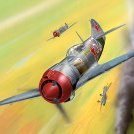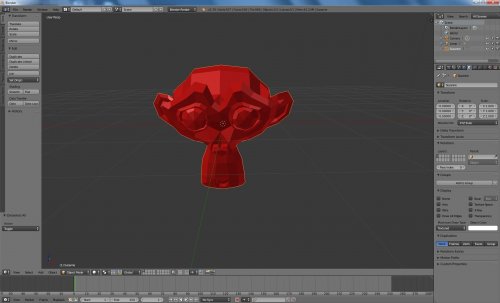Leaderboard
Popular Content
Showing most liked content on 04/30/2018 in all areas
-
5 pointsG'Day all, It's been a while, but that doesn't mean I haven't been working! This is my latest: the RAAF's new all through pilot training aircraft. 2FTS paint scheme: Bump and specular mapping: ARDU (aircraft Research and Development Unit) paint scheme: 1FTS and CFS (Roulettes) paint scheme: Finally, 4 SQN (FAC): I'm just doing some final touches on the flight model but I'm planning on releasing the aircraft with my AT-6 pit as a place holder while I work on a pit for it. Dels
-
4 points
-
4 pointsHere is the latest: F-14A_Iran.zip Re-colored lights for the ACM panel and the radio channel indicator texture, all changed from amber to red. To use the textures with the SF2NA F-14A and F-14A_77, remove "_Iran" from the file names. Move or copy the files into the respective cockpit folder(s)
-
3 points30 April 1959, Convair B-36J-1-CF Peacemaker, serial number 52-2220, landing at Wright-Patterson Air Force Base, Dayton, Ohio. The very last flight ever made by one of the giant Cold War-era bombers.
-
3 points
-
3 points
-
3 points
-
2 pointsHi Guys, as some of you already now, i have some fake pilot mods in the pipe for the Eagle and the Flanker. What it does is, it replaces some parts of current planes, like the canopy, glass and the cockpit itself. BUT!!! You need to decide and choose just one skin for each plane, cause if you choose a different coloured skin, the "new" exterior parts, will not change with the skin. So you are limited in one or the same coloured skin for the planes. And!!! You will lose the open canopy animation for the Eagle. The Mod is using Marcfighters Su-27 and Dave's F-15 Pack as base. This is not a mod for TK's F-15A or Inskies Su-27 Currently i need some helpf fixing the problem, that the new fake pilot parts appear inside the cockpit, how can i dissable them? And here it is, what i am talking about: F-15C Su-27
-
2 pointsWhile taking the Etendard IVMP / F-4J tanker pics today, I had a problem: no good view of the probe. No "raise the seat" function. One view mod for carrier landings has been made some years ago: I came up with something different - I made the "raise the seat" function. Its really a "lower the cockpit" switch Two ways: Instantly, by use of , e.g, the arresting hook command. Good for carrier planes. Cockpit ini edit: Instrument[XXXXX]=CarrierLandingView [CarrierLandingView] Type=ARRESTING_HOOK_INDICATOR NodeName=Bottom MovementType=POSITION_Z Set[01].Position=0.0 Set[01].Value=0.0 Set[02].Position=-0.04 Set[02].Value=1.0 This section is set up to move the the cockpit down by 4 cm with the hook down. Adjust as required One has to find the top-level mesh name of the cockpit lod, for TW F-4's this is "Bottom" Gradually, by using the thrust vector control command. Allows to adjust the "seat height" through a set range of travel Cockpit ini edit: Instrument[XXXXXXXXXX]=CarrierLandingView2 [CarrierLandingView2] Type=THRUST_VECTOR_CONTROL NodeName=Bottom MovementType=POSITION_Z ValueUnit=DEG Set[01].Position=0.0 Set[01].Value=4.9 Set[02].Position=-0.002 Set[02].Value=5.0 Set[03].Position=-0.040 Set[03].Value=24.0 Example set up for moving the cockpit down 4 cm, in 2 mm steps per degree of thrust vector movement The first 4.9 degree are a dead zone, to prevent "flicking" if the command is used with a joystick lever.
-
2 pointsThe Chief was bragging to the Ensign one day. You know, I know everyone there is to know. Just name Someone, Anyone and I know them. Tired of his boasting, the Ensign called his bluff, Okay, Chief, how about Tom Cruise. Sure, yes, Tom and I are old friends and I can prove it. So they fly out to Hollywood and knock on Tom Cruise's door and sure enough, Tom Cruise, shouts, Chief ! Great to see You! You and your friend come right in and join me for lunch! Although impressed, the Ensign is still skeptical. After they leave Cruise's house, he tells the Chief that he thinks his knowing Cruise was just lucky. No, no, just name anyone else, the Chief says. President Obama, the Ensign quickly retorts. Yep I know him, let's fly out to Washington. So, off they go. At the White House, Obama spots them on the tour and motions them over, saying, Chief, what a surprise. I was just on my way to a meeting, but you and that Ensign come on in and let's catch up. Well, the Ensign is very shaken by now, but still not totally convinced. After they leave the White House grounds, he expresses his doubts to the Chief, who again implores him to name anyone else. Pope Francis, the Ensign replies. Sure, I've known the Pope a long time. So, off they fly to Rome. They're assembled with the masses in Vatican Square when the Chief says, this will never work. I can't catch the Pope's eye among all these people. Tell you what, I know all the guards, so let me just go upstairs and I'll come out on the balcony with the Pope. He disappears into the crowd headed toward St. Peter's. Sure enough, half an hour later, the Chief emerges with the Pope on the balcony. But by the time he returns, he finds that the Ensign has had a heart attack and is surrounded by paramedics. Working his way to his side, the Chief asks the Ensign, What's happened to you? The Ensign looks up and says, I was doing fine until you and The Pope came out on the balcony and the people next to me asked, Who's that on the balcony next to the Chief?
-
2 pointsCertainly, they're not WWI aircrafts but still, Catch some pictures with WWII airplanes made by me! ======================================================================= Mitsubishi A6M "Zero", Japanese airplane: American "Chance Vought F4U "Corsair" : ========================================================================== Also: =========================================================================================== Programs which I used to create these arts: - Blender 3D - Adobe Photoshop CS6 Enjoy! Happy flying, Jackson M.
-
2 points^^ Nicely trailing hose in the KC-130... The Gulf, approx. North of Qatar...
-
2 points
-
1 point
Version 0.3
464 downloads
I tried to implement the exporter only based on the information I found by investigating LOD files. I'm not a 3D Modeler myself. I only tested the exporter with rather simple object (hierarchies). The bottom line is that I have no idea if the exporter works for you. So please give feedback. Note: This plugin requires blender version 2.78 or 2.79. It is not compatible with blender versions 2.8+. 1.) Installation Open the Blender User Preferences - Add-ons Tab (File -> User Preferences... -> Add-Ons) Click "Install from File..." Browse to and select the exporter python script "io_export_sf2_lod.py" Click "Install from File..." (or double click on the script name) In the Add-Ons Tab under Supported Level select Testing and enable "Import-Export: Strike Fighters 2 LOD Exporter" The LOD exporter is now installed and enabled. Under File -> Export you should see the menu item "Strike Fighters 2 LOD (.lod)". It's greyed out until an exportable object is selected. 2.) Usage Select the object you want to export and click File -> Export -> Strike Fighters 2 LOD (.lod) The file browser opens. In the lower left area you see the LOD exporter options: -enable/disable writing the out file (text file with information about the exported object(s)). -enable/disable animation export -allow decals: This option is similar to the option in the original TW-Exporter: "Exporting using AllowDecals=0 causes the vertex to be shared, so it can reduce the size of the .LOD but also causes decals to "bleed" along the edges." This dialog setting is used as default for all objects to be exported. However, it can be overwritten by each individual object via the custom object property "AllowDecals" = 0(false) or 1(true) The selected object and all child objects are exported. Two custom object properties are supported by the exporter: -AllowDecals = 0 or 1, This option is similar to the option in the original TW-Exporter: "Exporting using AllowDecals=0 causes the vertex to be shared, so it can reduce the size of the .LOD but also causes decals to "bleed" along the edges." -UseFlatNormal = 0 or 1, if set to 1 then all vertex normals are pointing straight up (normal = (0,0,1)) in the objects local coordinate system. Please note! The objects must meet the following requirements: -No scaling in the Transform Properties allowed (that means: scale x = y = z = 1.0). If your object has scaling, it should be applied to the mesh (Ctrl-A) Scaling is only allowed for animations. -A material must be assigned to the object. Only the first material of an object is exported. The following material parameters are exported: -Diffuse Color (the lod file format also contains ambient color. Currently the exporter set ambient color = diffuse color) -Specular Color -Specular Intensity -Specular Hardness (I think in 3ds Max it's called glossiness) -if "Shading -> Emit" > 0.0 then self illumination is enabled -Transparency (if transparency is enabled, then the object doesn't cast and doesn't catch shadow. if transparency is disabled, then the object cast and catch shadow. The specific LOD format version the exporter writes, doesn't support arbitrary cast/catch shadow combinations. The other LOD formats I don't understand enough (yet). Sorry!) -Alpha -Mirror Reflectivity -Diffuse texture image name (as diffuse texture the exporter uses the texture where "Influence -> Diffuse -> Color" is enabled) -Normal map texture image name("Influence -> Geometry -> Normal" is enabled and the Normal value is also exported) -Specular map texture image name("Influence -> Specular -> Intensity" is enabled) -Normal and specular map can only be used together with a diffuse map. (If I exported a normal or specular map without diffuse map, then the LOD wasn't shown in the game or the game crashed. I don't know why...) Animation Export: This exporter supports the following object animation types: location, rotation and scaling. Frames 10, 20, 30, ..., 100 are exported as animation 1 Frames 110, 120, 130, ..., 200 are exported as animation 2, ... 3.)Credits: Thanks to logan4 and angelp who provided me with specific lod files that helped me to understand the lod file format better. 4.)Changelog: Version 0.1: -initial release Version 0.2: -bugfix: didn't work in blender version 0.79 Version 0.3: -animation support -added custom object properties: "AllowDecals" and "UseFlatNormal" Update 29.03.2025: I think it's best for the community if my tools are freely downloadable for everyone. External download link: https://www.dropbox.com/scl/fi/71mc5oztx01xer7m2eq71/io_export_sf2_lod.py?rlkey=aid9klb0azyfu5tm2t7a3q7pc&st=n60cb7n0&dl=0 -
1 pointOkay so the Rolling Thunder campaign was never my favourite campaign from the series, in fact might be the most bland. The main reason for this was most probably the fact that there is no forward line of troops and tank columns to fight it out, and gain or lose ground after each mission. Rolling Thunder for real The campaign namesake this is based on was one of the most disastrous and misguided campaigns in the history of aerial warfare. What was hoped would be a few weeks of bombing missions to get North Vietnam back to the negotiating table to stop them trying to invade the South, turned into 3 or so years of bombing targets selected by Washington. Or to put it another way pussy footing around bombing things that did nothing more than improve North Vietnam's resolve to continue on its agenda and also allow it to build up its defenses with the help of the Soviet Union and China. So, 3 years of bombing targets – many times the same targets over and over, and never achieving the desired US strategy. Rolling Thunder in game In the Strike Fighters game engine this translates to what seems like a string of single missions and yes you don’t have much of an objective other than to try and not get shot down. However, unlike auto generated Single missions, Campaign missions are more content filled and almost always include strike packages and flights that help you do your job (If you at least meet your timings). Not only that all the units have their markings and decals as they should. Like history there are no SAMs until mid 1965 and the MiG regiments are limited in number. One great thing about TKs games is the use of "dates", so the game engine can just plonk in the correct objects (Guns/SAMs/MiGs) depending on the date you are flying. This also includes getting rebased and upgraded to better aircraft during the campaign. Vietnam Gold Like most things in Strike Fighters World, mods can really help and I am using the Vietnam Gold mod with a variety of my own changes. This comes with quite a fearsome atmosphere with a ton of guns shooting at you with purple stuff, red stuff and grey puffy stuff. A major benefit is a bigger variety of targets and not just the sodding comms building again. Gameplay Feb 24 1966 and I am flying from Da Nang in an F-100D (1964 version) for the 416th “Silver Knights”. I don’t know what it is about the F-100D that I like because it is outclassed by pretty much all the MiGs. The Lang Chi Electric Power plant is my target (a welcome addition from gold pack I think) – and I need to be on target for 09:10 on the dot. I am maxing out the M-117s here – there are plenty of them available. The SF2 Super Sabre also allows TERS to carry 4 on the inner pylons by default but with extra drag. How to get there hmmm. Those that played Wings Over Vietnam will know various routes into the North to minimise exposure to the SAMs, some of which had a 90% plus probability of kill if you were not flying at about 5ft off the ground. Luckily the SAMs in SF2 and this pack allow you to fly a bit more as they tended too back then! With a target near Yen Bai I can use the highlands as cover and cross in over South NVN where there are little to no SAMs. The Square box waypoint (the Initial Point /IP) is also the spawn point if you use Alt N, so can be moved around if you don’t have time to fly there. Waypoint 3 is fixed as a rendezvous with other flights. If SF2 had been developed, it would have been nice to change the waypoint details for the flights like in Falcon so you could move the fixed waypoint for all flights. Another thing that could have been improved was seeing your actual target area before flying. If you consider Jack Broughton spent all night memorising features etc before going on a mission you can understand the point of just marking the actual target with Padlock or a red dot! As you can see only 2 MiG regiments active with MiG-17F and MiG-21F-13. First Lt Eldon Atterbury is my wingy today. If you do take time to nurture the pilots their stats do improve (if they survive) Let's go then As we fly towards the target other flights are also on route to their targets. After a while several fights occur Due to meticulous planning we reach the target just fine and we roll in from above the cloud base I hit the target but get peppered by a lot of triple A Phew heading out but think my Wingy is a bit lost. Try to search, but no sign of him and no beeper! so off home alone Mystery solved, a MiG-21F-13 gunned him down and I had no idea that was in the area! If only all Vietnam mysteries could be solved so easy! I then went on to fly A-4C/Es for the US Navy in which you get to take off from Carriers in the Gulf on Tonkin Mr SAM is always happy to see you This thud was just lucky! This thud was not so lucky What are all those blotches So still quite intense flying through all the anti air and check 6 for those MiGs as always!
-
1 pointView File LOD Exporter for Blender I tried to implement the exporter only based on the information I found by investigating LOD files. I'm not a 3D Modeler myself. I only tested the exporter with rather simple object (hierarchies). The bottom line is that I have no idea if the exporter works for you. So please give feedback. Note: This plugin requires blender version 2.78 or 2.79. It is not compatible with blender versions 2.8+. 1.) Installation Open the Blender User Preferences - Add-ons Tab (File -> User Preferences... -> Add-Ons) Click "Install from File..." Browse to and select the exporter python script "io_export_sf2_lod.py" Click "Install from File..." (or double click on the script name) In the Add-Ons Tab under Supported Level select Testing and enable "Import-Export: Strike Fighters 2 LOD Exporter" The LOD exporter is now installed and enabled. Under File -> Export you should see the menu item "Strike Fighters 2 LOD (.lod)". It's greyed out until an exportable object is selected. 2.) Usage Select the object you want to export and click File -> Export -> Strike Fighters 2 LOD (.lod) The file browser opens. In the lower left area you see the LOD exporter options: -enable/disable writing the out file (text file with information about the exported object(s)). -enable/disable animation export -allow decals: This option is similar to the option in the original TW-Exporter: "Exporting using AllowDecals=0 causes the vertex to be shared, so it can reduce the size of the .LOD but also causes decals to "bleed" along the edges." This dialog setting is used as default for all objects to be exported. However, it can be overwritten by each individual object via the custom object property "AllowDecals" = 0(false) or 1(true) The selected object and all child objects are exported. Two custom object properties are supported by the exporter: -AllowDecals = 0 or 1, This option is similar to the option in the original TW-Exporter: "Exporting using AllowDecals=0 causes the vertex to be shared, so it can reduce the size of the .LOD but also causes decals to "bleed" along the edges." -UseFlatNormal = 0 or 1, if set to 1 then all vertex normals are pointing straight up (normal = (0,0,1)) in the objects local coordinate system. Please note! The objects must meet the following requirements: -No scaling in the Transform Properties allowed (that means: scale x = y = z = 1.0). If your object has scaling, it should be applied to the mesh (Ctrl-A) Scaling is only allowed for animations. -A material must be assigned to the object. Only the first material of an object is exported. The following material parameters are exported: -Diffuse Color (the lod file format also contains ambient color. Currently the exporter set ambient color = diffuse color) -Specular Color -Specular Intensity -Specular Hardness (I think in 3ds Max it's called glossiness) -if "Shading -> Emit" > 0.0 then self illumination is enabled -Transparency (if transparency is enabled, then the object doesn't cast and doesn't catch shadow. if transparency is disabled, then the object cast and catch shadow. The specific LOD format version the exporter writes, doesn't support arbitrary cast/catch shadow combinations. The other LOD formats I don't understand enough (yet). Sorry!) -Alpha -Mirror Reflectivity -Diffuse texture image name (as diffuse texture the exporter uses the texture where "Influence -> Diffuse -> Color" is enabled) -Normal map texture image name("Influence -> Geometry -> Normal" is enabled and the Normal value is also exported) -Specular map texture image name("Influence -> Specular -> Intensity" is enabled) -Normal and specular map can only be used together with a diffuse map. (If I exported a normal or specular map without diffuse map, then the LOD wasn't shown in the game or the game crashed. I don't know why...) Animation Export: This exporter supports the following object animation types: location, rotation and scaling. Frames 10, 20, 30, ..., 100 are exported as animation 1 Frames 110, 120, 130, ..., 200 are exported as animation 2, ... 3.)Credits: Thanks to logan4 and angelp who provided me with specific lod files that helped me to understand the lod file format better. 4.)Changelog: Version 0.1: -initial release Version 0.2: -bugfix: didn't work in blender version 0.79 Version 0.3: -animation support -added custom object properties: "AllowDecals" and "UseFlatNormal" Submitter mue Submitted 04/30/2018 Category Utilities / Editors
-
1 point
-
1 pointYes, the R23's FM has been tweaked, as well as the L32. If there are any other rigid and semi-rigid airships available for FE2 on CombatAce I will definitely get to them eventually (I'm only aware of Stephen1918's R23 and L32 pack....if there are any more that I've missed, I will look into them over the next couple of months.) Obligatory screenies below. Von S
-
1 pointNice one's :) A few from my Boatswain years in the RCN cadets : 1- While working on the engine room on a training ship we had a problem on the compressor and i said we were having trouble getting steam under pressure and a newby asked what we should do. The other boatswain asked him to go get a steam bucket in the chain room. We wera laughing our asses when he went for it. When he came back he said he was sorry, but when he left the steam was in the bucket but on his way back he spilled it everywhere :) Smart guy! 2- On night duty watch on an island we had way too much time to waste :) So in the night we buried a garden hose and made it pop out from a wooden pit that covers a drain hole. The next morning we told a recruit that if water was coming out from the hole he should warn us because it means the island integrity is compromised and the island itself was sinking. We waited about 45 minutes and open the garden hose. When the water went out straight in the air we heard : ''The island is sinking, the island is sinking'' along with a boy running in every direction. Priceless! 3- We asked a recruit to go get the parade square keys at the main warehouse. He looked at us like you're kidding right? The Gunny next to us smell the joke and looked at him and said : ''Look son, I asked them to ask you. Do i look like i make jokes?'' We heard no Sarge, sorry sarge, i'll be right back sarge! We had to tell the boy 4 hours later to stop his search as he went from dept. to another as everybody was diving in the joke... But he was thinking now the key did exist :)
-
1 pointVery nice to see this updates for Airships. Do you planed make (create) this precise FM's for other non/semi rigid Airships from Stephens1918 pack ? Especially for italian M class . Thank you for your continuing updates job.
-
1 point
-
1 point
-
1 point
-
1 pointHaHa!! have heard variations of this for years - always hilarious. true story - On a long cross country we were working the HF and managed to hook into a CB channel and chatted with some truckers. One of them asked who we were and we said were a radar tracking plane. His question was whether we could track trucks - and I said yes, and I'm holding you 14 over the speed limit. Turns out that was dead on. He and everyone else on the channel are now True Believers.....
-
1 pointTesting the parts with different skins F-15A 85 (the decals have strange position, someone a quick fix for it? 32 TFS, Soesterberg AB) F-15C
-
1 point
-
1 point
-
1 pointFMs now tweaked for the flyable airships R23 and Zepp L32, will include them with a ver. 9.5 of the FM update pack. They float nicely now but rough maneuvers should be avoided, otherwise structural damage is possible. They float and descend more gradually now with power off, and can also take damage from flak more easily. Some pics below of a Camel attack and mishap on a Zepp, also the results of an airship duel. Also included a couple of pics. from the May 1915 edition of 'Flight Magazine'...those early Zepps are likely the LZ 29 types (or earlier) but noticeable is that they were more susceptible to attack and damage than initially assumed - at least the earlier variants. The Q and P variants don't show up until 1916 - the ones we have for FE2 are likely based on those slightly later ones. Have tweaked specs. to historical as much as possible...detailed info. will follow in the latest update pack. Von S
Important Information
By using this site, you agree to our Terms of Use, Privacy Policy, and We have placed cookies on your device to help make this website better. You can adjust your cookie settings, otherwise we'll assume you're okay to continue..