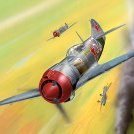Leaderboard
Popular Content
Showing most liked content on 11/28/2018 in all areas
-
10 points
-
8 points
-
3 points"all this has happened before, and it will happen again" paitience, young padawan, all will be made manifest in due time
-
2 points
-
2 pointsUSAF C-130A Hercules, Vietnam 1966. (TW's old SF1 C-130A with new lines, rivets, etc...)
-
2 pointsde Havilland Sea Hornet F.Mk20 - MFG2, Bundesmarine, 1951 Bundesmarine formation brought forward ; )
-
2 points
-
1 point
Version 1.0.0
154 downloads
This is a set of Camouflages for Su-34 THIS IS ONLY TEXTURE SET and decals, There are no other files in this pack. This set is for persons who have this aircraft. I know that it is difficult to find this model last times. Do not ask me how to get it cuz I do not know. I got this aircraft many years ago and do not know its fate and why it is not available. I tried to make the skins as accurate as possible. But some details missed because of the limitations of the model, some details i was too lazy to tune. As all old aircrafts, it has ugly UV map which is hard to use for texturing. Some early cammuflages can be not accurate too much to real aircraft for some details. There is a long "antiblick" strip over white nose on one photo, and the same aircraft has short strip before gray nose at another photo, one aircraft has "no step" dashes, anothe haven't it etc. Сoloration is often very different from year to year and sometimes from an aircraft to an aircraft from the same serie. If you ask me why there is a chaos in a decal folder, the answer is that there is a chaos only for a first look ;) I used decals from NATO fighters pack and all decals on places which in that pack. I do not like doubles and i do like in my Mod folder. That is why decals not in one folder. Skins was drawn based on outlines by Mariusz Wojciechowski and real photos. http://www.mariwoj.pl/ NEW SKINS: Prototype Su-32 1993 Prototype Su-32 1995 Le Bourget 1997 Russia_1 - Standard modern colors Russia_2 - Standard modern colors with "No Step" marks Serial Su-34 2006 OLD SKINS Aubergine 2011 - old gray skin from pack below looks too black in game. i tuned it and made some decals. Aubergine 2012 - same with color tunes and some different decals for 2012 with "No Step" marks =========== BACK UP you original Su-34 folder first. installation: unpack and copy to your installed Su-34 folder. Be sure to overwrite the decals folder. It is very important! There is a fix for the UV grid of the original model, cause of which the tail had a reflection of the another. All other decals like numbers are not changed and ruins nothing if you overwrite. If you didnt changed them youself. =========== I used these files: Decals: NATO Fighters 4+ https://combatace.com/files/file/12230-nato-fighters-4-part-5/ By Dave (approved by Dave, January 20, 2016) I took some skin details like engines, nozzles, marks, from this skin: Su-34 Skins https://combatace.com/files/file/14713-su-34-skins/ By WINGSOVERISRAEL (approved by Dave, April 5, 2014) =========== All the best, bazillius other skins by other users are here: https://combatace.com/files/category/565-su-34/ -
1 pointIf so, how's it going? Crash much? The problem with the aircraft is that the RCS system does not aid you in using the STOVL feature. Go to 50 degree down nozzle, and the nose dips. Be full throttle and it dives for the ground. The RCS is supposed to stop that happening. I compared data entries between the F-35B and the AV-8B Harrier Plus (whose RCS works) and noted that the RCS_UP in the F-35 is back in the fuselage, whereas in the AV-8B It's in the nose. I thought that might have an effect on general stability, but decided to go for a quickfix test. I took the RCS entries in the AV-8B and pasted them directly over the RCS entries in the F-35B. Success: the F-35B now flies STOVL just as the AV-8B does, with excellent stability. You can now do the rolling take-off: Military Power to 125 Kts, snap nozzle down to 50 and you're jumping into the air. Raise gear, move nozzle slowly back to zero and then you can go to afterburner as required. I can't do full STOVL yet. Couldn't in theAV-8B. But in landing, you can airbrake to a decent speed, push the nozzles to 100 to slow down further. drop gear and do short roll. 50 degrees to slow descent and power off. Lovely. Presumably everyone else has fixed this, and done much more, so talk to me guys. Thanks.
-
1 point
-
1 point
-
1 point
-
1 pointHad to do a test of a test today trying to get back some kind of a gun sound to the Gripen, so took the Superbug for a spin... Intercepting unknowns... Four Fencers with anti-ship missiles... Going in to warn them away from the Nimitz... First pass clearly too far up and a bit behind... Second pass shoulda worked but didn't so... WEAPONS FREE! Fencer spare parts anyone?
-
1 point
-
1 pointmade some changes on Luftwaffe LAU-51A and LAU-32B/A rocket pods , the LAU-32B/A is a new model
-
1 point
-
1 point
-
1 point
-
1 point
-
1 point
-
1 point
Version 1.0.0
238 downloads
AV-8B Harrier II. This is my second pack of reworked AV-8B. Basic modding skills are required to run this mod. (copy/paste, mod folder structure etc.) It is designed for and works only in SF2 series. Skin and decals set. All units that participated in Operation Desert Storm / Desert Shield. All decals historically correct - although I couldn't cover all modex numbers. Credits. Me - skins, decals, research. Thanks to a lot of people who helped me with this mod...Stratos, Crusader, Geary, gurru, Soulfreak,76.IAP-Blackbird, and others. Thank you all CA users. Expect unexpected. Report bugs. Suggest changes. Reference: AV-8 TACTICAL MANUAL NWP 3-22.5-AV8B vol.I AV-8 TACTICAL MANUAL NWP 3-22.5-AV8B vol.II NATOPS FLIGHT MANUAL NAVY MODEL AV-8B/TAV-8B 161573 AND UP AIRCRAFT NATOPS FLIGHT MANUAL A1-AV8BB-NFM-000 (June 1983) a whole bunch of marines dedicated websites - that I can't remember now. Osprey - Combat Aircraft 090 - AV-8B Harrier II Units of Operations Desert Shield and Desert Storm seaforces.org gonavy.jp navysite.de tailspintopics.blogspot.com Squadron Signal: 1058 Harrier in Action. Squadron Signal: No.209 AV-8 Harrier in action SAM Publications: US Marines AV-8B Harrier II Aircraft Ilustrated.Special: Harrier Harrier Inside and Out by Mark Attril ************************************************************* This is freeware; it CANNOT be distributed unless permissions are granted by myself. The original readmes, if any, and all other pieces of the package MUST remain intact. The names of all contributors, modders, suppliers, etc =MUST= be listed in any new readmes. This package and any part of it may NOT in any way, shape or form be used in any payware additions. See the original readme documentation, if any, for further allowances and restrictions Any persons wishing to make further modifications, contact me first. Any persons wishing to make further modifications, MUST remember to put everyone's name in it. Bribes and donations are accepted; ************************************************************* ************************************************************* THIS AIRCRAFT MOD OR ANY PART OF IT MUST NOT BE HOSTED OR POSTED FOR DOWNLOAD ON ANY OTHER WEB SITE WITHOUT MY EXPRESS PERMISSION, OR USED FOR ANY OTHER PURPOSE THAN THIRDWIRE FLIGHT SIMULATORS, AND MUST NOT BE SOLD OR OFFERED FOR SALE BY ITSELF OR WITH ANY OTHER FILES OR MODS. ************************************************************* Kind regards. Jarek Hereda. -
1 point
-
1 point
Version 1.0.0
180 downloads
This is a complete skin with decals for an F-15A Eagle in Air Superiority Blue paint scheme. Just so every knows...this is for Streakeagle. "The only paint schemes I like better are the specail "Streak Eagle" no-paint scheme and the original air superiority blue." Anyway...again, I hope you guys enjoy. Pappy -
1 point
Version 1.0.0
131 downloads
MiG-29A Ukrainian 40th Air Wing Vasilkov 1993 after overhauling at Lviv Aviation Repairing Plant. nstallations: extract to your mod folder, you need installed MiG-29A. Check the folders names! I can't find white numbers and used blue ones, common to Ukrainian Air Force, but for this camo they are not correct. Thanx to person who did decal numbers, i got it from NATO fighters mod. Sorry, I do not know who is it. -
1 point
Version 1.0.0
158 downloads
Skin of Su-27 renovated to Su-27SM at 2010, Kubinka. installations: extract to your mod folder, you need installed Su-27. Check the folders names! Thanx to person who did "SovietNumRedWhite" decals, i got it from NATO fighters mod. Sorry, I do not know who is it. Good hunting. -
1 point
-
1 point
-
1 point
-
1 pointAnother uninvited visit to Cairo... Revealing another capability of the Mirage 5D ... Target: Western bridge ramp Firing ..................................................................................................................................... missile failed! So time for #2 to attack... And lead made a 2nd run over the tgt to capture the result Fin.
-
1 point
Version 1.0
196 downloads
These skins represent the Hi-Viz F-14 squadrons VF-51, VF-111, VF-124, VF-142 and VF-143 I did not included BuNO in this skin pack, except i put the correct one on the VF-124 1976 scheme. The modex series are real one's for each squadron. Some minor details might be different then real life F-14 as there was some minor changes from one block to another but i did not dig this (refering to the gun gas vent). You will get the following skins in this package : VF-51 : 1985 CAG aircraft 1985 ''Line'' aircrafts VF-111 : 1980 Same Hi-Viz scheme for every aircraft VF-124 : 1976 Bicentennial scheme (aircraft 76) 1978 Same Hi-Viz scheme for every aircraft 1987 Special scheme (aircraft 450) 1989 Same Hi-Viz scheme for every aircraft VF-142 : 1975 Same Hi-Viz scheme for every aircraft VF-143 : 1978 Same Hi-Viz scheme for every aircraft Same instructions as usual: Copy the F-14A_82 aircraft folder content to your game F-14A_82 aircraft folder. Copy the F-14A_82 decals folder content to your game F-14A decals folder. Open the Textureset.ini and edit the file by adding the texture.ini lines. Credits: Thanks to Thirdwire for creating the Strike Fighters series. Thanks to the Mirage Factory for providing the wonderful F-14 Superpak and the templates used to create this skin. Thanks to Column5, EricJ and USAFMTL for some of the original skins. Thanks to Swordsman422 who did great F-14 skins and my templates are based on his. Thanks to the one's who gave me some inputs while doing these skins. Happy flights! Mario C. Frenchie1977 -
1 pointThose that notice such things, perhaps will have seen the 'grayed out' Nation or Service name on various and sundry loadout screens. This is caused by NOT using a 'insignia' decal on the aircraft. In other words, those with painted-on-the-skin insignia. There's a real quick and easy fix for that. Open up the decals ini of the aircraft in question, and copy/paste the text below into the decals ini, at the bottom. Where XXX is the next number in sequence.... [Decalxxx] MeshName=Left_Outer_Wing DecalLevel=0 DecalFacing=TOP FilenameFormat=Insignia Position=0,0 Scale=0.000001 DecalMaxLOD=3 save and close. It dosen't matter even if said aircraft dosen't have that exact mesh name; all that matters to the Game Engine is that it "sees" a Level=0 decal. The will 'reactivate' the national/service name on the loadout screen.
-
1 pointWhen Strike Fighters: project 1 was first released in November of 2002, it included the MiG-21PFM in its plane-set, as an AI-only model. Originally, the SF '21PFM came equipped with an integral GP-9 gunpod (integral in the sense that it was setup as a node of that aircraft's 3D model). Over the course of the next few years, as more titles were added to the series (and as the developer sought to find a happy medium between those seeking historical accuracy, and those that were simply interested in game-play), the '21PFM seems to have lost its gunpod. In reality, it did not. It was simply left out, by deletion of any callouts for it in the model's data.ini. When Third Wire released the second generation of its Strike Fighters series (SF2), almost all of the 3D models were revamped, with most sporting higher poly-counts, better texture mapping, and the addition of new "nodes", intended to add eye-candy, such as afterburner rings. The MiG-21PFM was no exception. Back in the day, those of us who sought at least a modicum of realism in our game-play, discovered a way to effectively remove the GP-9 pod from the '21PFM'ss fuselage. It was, afterall, seldom carried by that aircraft under real-life conditions. Having kept notes on the "removal" process, I attempted to see if that same node was still included in the '21PFM model's .lod file, and if so, to see if it could be summoned back into service The original removal process did not entirely eliminate the weapon, it simply turned it into an optional store that could be easily added to that model's loadout list. By incorporating the necessary changes to the '21PFM's data.ini file, and by adding the node as one would a weapons model in SF2, I was able to bring it back....Third Wire had not removed it when they'd updated the PFM's 3D model! The process to add it is quite simple. First, extract the MiG-21PFM_data.ini and Mig-21PMF_loadout.ini files from the ObjectData002.cat file, using Gerwin's CatPack.exe (available in our downloads section). Then, place both files into the MiG-21PMF folder in your mods folder (the location of said folder varies with ones operating system, but it's always a sub-folder of your Thirdwire/StrikeFighters2 or "StrikeFighter2 X" folder). Next, open up the relocated MiG-21PFM_data.ini file, scroll down to the weapons stations entry. Copy and paste the following right above it // Internal Guns --------------------------------------------------------- [internalGun] SystemType=WEAPON_STATION StationID=3 StationGroupID=2 StationType=EXTERNAL AttachmentPosition=0.0,1.5,-0.58 AttachmentAngles=0.0,0.0,0.0 LoadLimit=320 AllowedWeaponClass=GP AttachmentType=SOVIET ModelNodeName=GP-9_Gunpod BurstAmount=12 TracerLoad=2 MaxAmmo=250 EjectShells=TRUE Next, go into the objects/weapons folder, and create a folder for the gun pod. Name it GP-9 (there is a comprehensive knowledge base thread just on adding weapons in SF2 that I suggest you read). Inside of the GP-9 folder, one must add a .ini and a data.ini file. They are to be named GP-9.ini and GP-9_Data.ini. In the GP-9.ini file, add the following data: [WeaponData] ObjectDataFile=GP-9_data.ini [LOD001] Filename=gp9.lod Distance=350 [shadow] CastShadow=TRUE ShadowCastDist=2000 MaxVisibleDistance=100 Make sure that you name it GP-9.ini and save it as type "all files". Next, open the GP-9_Data.ini and add this data to it: [WeaponData001] TypeName=GP-9 FullName=GP-9 Gunpod ModelName=gp9 Mass=300.000000 Diameter=0.260000 Length=3.074000 AttachmentType=WP,SOVIET NationName=SOVIET StartYear=1968 EndYear=0 Availability=2 BaseQuantity=1 Exported=TRUE ExportStartYear=1968 ExportEndYear=0 ExportAvailability=2 WeaponDataType=3 GunTypeName=23MM_GSH23 MaxRounds=250 MuzzlePosition=0.000000,0.000000,0.000000 LightPosition=0.000000,0.000000,0.000000 AimDirection=0.000000,2.300000,0.000000 EjectShells=1 EjectPosition=0.000000,-1.800000,-0.250000 EjectVelocity=0.000000,0.000000,-2.000000 Again, make sure that it's saved as type: all files and that it's named GP-9_Data.ini. To test the gun-pod, I suggest that you make the '21PFM flyable, by adding Mago/Paladrian's excellent MiG-21PF cockpit (again, follow the steps outlined in either the knowledge base, or in the cockpit's readme file). If you've followed the steps outlined above, you should see this when go to the loadout screen : To add the gunpod as a regular, fixed load-out, open up the MiG-21PFM_loadout.ini file, and add the following to your mission-type loadout of preference: [Attack] Loadout[01].WeaponType=UV16 Loadout[01].Quantity=1 Loadout[02].WeaponType=UV16 Loadout[02].Quantity=1 Loadout[03].WeaponType=GP-9 Loadout[03].Quantity=1 One of the nice things about having this gun-pod setup as a model node, as opposed to a load-out, is that it's mapped to use whatever skin-texture you select for that model. Soviet Silver: DDR Camo:
Important Information
By using this site, you agree to our Terms of Use, Privacy Policy, and We have placed cookies on your device to help make this website better. You can adjust your cookie settings, otherwise we'll assume you're okay to continue..