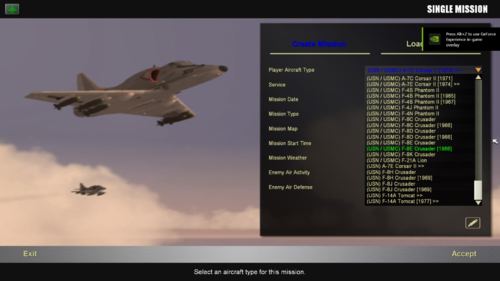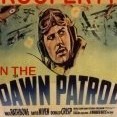Leaderboard
Popular Content
Showing most liked content on 07/24/2021 in all areas
-
4 points
-
3 points
-
3 points
-
3 points
-
2 pointsNorth American F-100C Super Sabre - Combat Commanders School, Pakistan Air Force, 1971
-
2 points
-
1 pointHello, gents. Although I prefer to keep discussion of the OCM to my thread at simhq for now, I have several pics of work in progress I would like to post, and combatace.com is much friendlier with images than the other site, so I thought I would post them here. Keep in mind that these are all works in progress and may or may not show up in the mod. Of course, all questions and comments are welcome. Overall, I am making progress on the mod and hope to have something by the middle of next month or so. ALL PICS ARE WORKS IN PROGRESS Old light haze New light haze Old thick haze New thick haze New Fog Let me know what you like and don't like about the pics. The main obstacle to getting any of these new clouds into the sim is the flashing issue. Although I have been able to reduce it some, no matter how I try, I can't seem to completely eliminate it, especially for haze and fog clouds. That's why you see so few of these clouds in vanilla BHaH2. However, I haven't given up hope yet! Cheers!
-
1 point
Version 1.2
114 downloads
Eagle114th's SF2 Menu (UI) Expansion v1.2 --------------------------------------------------------------------------------- This is a second version of SF2 UI Expansion mod. If you face any bugs or problems, please inform me. The purpose of this mod is to expand / improve the SF2 UI. In the first version, it does two things: 1) Change the aircraft list when displaying the list. Aircraft list are sorted by nation first. There are three versions: a. Version #1: Nations’ multi-branches are combined, so you’ll see (USN / USMC) A-4s or (RN / RAF) F-4Ks as an example. If aircraft have skins for a multi-nations, it will have ‘>>’ at end of aircraft name. b. Version #2: There are both symbol ‘>’ and ‘>>’. For any aircraft that is used by multi-branches, will use ‘>’, while any aircraft with skins for a multi nations will have ‘>>’ at the end of name. c. Version #3: Same as version 2 with simplified year tag. Instead of (19XX), it will show as ‘XX. 2) RWR and RADAR being displayed on the screen, there are 4 versions: a. Version #1: RWR + RADAR upper right corner b. Version #2: RWR + RADAR upper left corner c. Version #3: RWR (upper left corner) + RADAR (upper right corner) d. Version #4: RADAR (upper left corner) + RWR (upper right corner) Plans for next version: - New menu + GUI (WIP) - Make smaller version of RWR + RADAR - If time permits, will work on ordinance list, so they will be sorted by type of ordinance before the name. The feedback are always appreciated! ENJOY! --------------------------------------------------------------------------------- INSTALLATION: Note: This mod is covers all aircraft in SF2 with all expansion pack and DLCs. (AIRCRAFT) 1) MAKE A BACK UP COPY OF AIRCRAFT folder in Strike Fighters Project 2 mod directory. It can be found in this directory: SF2 (Main folder) -> Objects -> Aircraft 2) In Aircraft Sorting List folder, choose one of three versions, and then copy and drop Objects folder in SF2 mod main directory. (ORDINANCE) 1) MAKE A BACK UP COPY OF WEAPONS folder in Strike Fighters Project 2 mod directory. It can be found in this directory: SF2 (Main folder) -> Objects -> Weapons 2) In Ordinance Sorting List folder, copy and drop Objects folder in SF2 mod main directory. (RWR + RADAR) 1) MAKE A BACK UP COPY of HUDDATA.INI in FLIGHT folder in SF2 Main directory. 2) In RWR + Radar folder, choose one version of six versions, and then copy and drop Flight folder in SF2 mod directory. --------------------------------------------------------------------------------- UPDATE LOG: v1.0 - First version of SF2 Menu (UI) Expansion v1.2 - Added extra options for RWR + RADAR with half sized version (See Version #1A and #2A screenshot in RWR + RADAR folder) - Added Ordinance Sorting list --------------------------------------------------------------------------------- Current projects - SF2 new MENU and GUI (WIP) --------------------------------------------------------------------------------- PERMISSION: Please contact me first if you want to use my mod for any purposes. Eagle114th / MagicDragon116 -
1 pointView File Airbus A310 - 200 Passenger civilian version of the favorite Airbus model. Enjoy the flight. Submitter strahi Submitted 07/24/2021 Category Other
-
1 point
-
1 point
-
1 pointIt seems Thirdwire BBS is gone for good. Don't remember deleting prev mediafire upload, but apparently it happend(hmmm). Re-up to mega and mediafire. IIRC saved 100+ more pages compared to the prev upload. - I'm not visiting these foras anymore nowadays. But TK's posts should help anybody else still wanting to mod/play this game. https://mega.nz/file/o8h0FDQb#hSGnjYs2zaqppl3wM-SN97L3tSp4RTzepu9z8NFDK7o https://www.mediafire.com/file/34nfyelvyl9tiwm/TK_Posts_ThirdWire_BBS.7z/file
-
1 point
-
1 pointHawker Siddeley A-11A Buccaneer - VMA-231, United States Marine Corps, 1971
-
1 pointComing in September with more than 50 new models to go with the new Kuwaiti Eurofighter Air Base at Ali Al Salem AB
-
1 pointBH&HII Pilot Log Editor v 0.9.1 released, download available here . Updated for BH&HII, revised transfer function, small fixes (terms and names). Enjoy.
-
1 point
-
1 pointGood work... keep at it mate, any progress is most welcome. Like others, my one main gripe that keeps cropping up is the cloud flashing in and out and hope one day it can be resolved.
-
1 point
-
1 pointGrumman F-14K Tomcat FRS.1 - 899 Naval Air Squadron, Royal Navy, 1994
-
1 point
-
1 point
-
1 point
-
1 point
-
1 point
Version 1.0
271 downloads
PBP-2-3S Monsun dual IR rack A dual Atoll missile rail that was designed and used outside the USSR during the 60's with the Polish and East Gearman (LSK) Air Forces on the MiG-21PF(SPS) fighter jets untill the MiG-21MF/Bis versions entered in service. Model was created based on the few available pictures and scale model brochures so could have minor diferences. The rack model is for Thirdwire SF2 series. Installation: Follow the content of ReadMe file Copy all files into specific folders. Optional: In case you want to use this pylon on MiG-21MF/Bis versions you can find the relevant setting data in the given txt files - only for outside pylons. If you have a stock _data.ini then simply copy each section (systemname/station) to your main AC file and save it. In case you have an edited _data.ini file then change station and pylon ID-s as required. For stock set simply copy over the loadout.ini and allow to overwrite. In case you have a modified loadout file then copy over the relevant sections and renumber as required. The weapon data.ini is set with "SpecificStationCode" so it will only show up on those weapon stations where the parameters are set so no double loading will happen. Credit: Model,texture,ini edits by me. Previous testings done by Gepard, dast24 and me. Stock files: TW This addon to be used/modified according to the CombatAce Freeware Agreement. Enjoy! Logan4 -
1 point
Important Information
By using this site, you agree to our Terms of Use, Privacy Policy, and We have placed cookies on your device to help make this website better. You can adjust your cookie settings, otherwise we'll assume you're okay to continue..