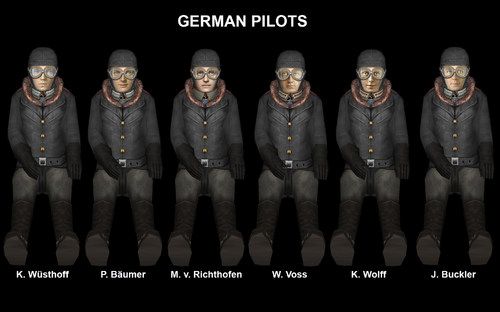Leaderboard
Popular Content
Showing most liked content on 07/30/2023 in all areas
-
8 pointsSome external parts updated, Rebuilt an EOTS with translucent windows and highly reflective specular textures.
-
8 points
-
7 points
-
6 points
-
5 pointsAnd now, it's the time to flight with the Mirage F1EH late version, available soon. And of course, the preview
-
5 points
-
4 points
-
4 points
-
4 points[Edited] We need to add a "self-illumination" texture to the Material interface, successfully
-
4 points
-
3 points
-
3 points
-
3 pointsSorry did not know that i just made this skin for the Skyflash 3000 , you can have it with or with out the fins , just have to make the weapons folders for it
-
3 pointsYou mean there was an expiration date on the contest!!!???!!! DAMMIT!!!!!
-
3 pointsyoure just abit behind the times ya know
-
3 pointsok time to stop screwin round and get back to skinnin just had to figure out where to go next. so i'll go back to me roots. i mean a dozen units at 8-10 airframes each should be Easy Money right? well, at least until i get into my whole 80s then early 90s then late 90s thing.....
-
3 points
-
2 pointsBut I'm having issues building the slimer lights, they don't actually glow in the game as I expect (Or just not bright enough? I don't know, because it's not as bright as other mods in nighttime environment, it looks like it doesn't glow at all,from the pictures below it can be seen that the slimer on the vertical tail does not shine at all) About my settings [RightVertailSlimer1] SystemType=LIGHT LightNodeName=Slimer_RVT1_On CanFlash=FALSE Brightness=0.04 ←← LightSrcRange=0.002 ←← I tried to add this, but it didn't work too (Of course, I refer to the data of other mods, they haven't added it, I just tried it) And I think it's probably for the same reason: MFD images seem to get very dark in shadows, but RWR and radar images can stay bright regardless of lighting, I guess this may be related to the setting of the layer channel, but I don't know where to start Can someone give me some hints? ========================================================================================================================================================================
-
2 points
-
2 points
-
2 points
-
2 pointsSome more pics Basically, it is still in the design of interactive logic and screens. After the basic interface is designed, it needs to be polished to ensure that it appears in front of everyone's eyes with the highest possible quality.
-
2 points
-
2 points
-
2 pointsWith the help of logan4 the main body of this cockpit may not have a big problem. I will keep his suggestions for future reference. Now I will start to completely design the MFD graphics in the cockpit
-
2 points
-
1 point
-
1 point
-
1 point
-
1 pointIf you need to change any mesh names etc inside a lod for any reason to "correct" issues which have been around since the original author made the model, whether you like it or not is hacking the lod. If you or anybody else needs to do this for their own use is fine by me but if you're the type that wants to do this just to re-upload it and say "hey look what I've done, I'm so clever" well in my book its a pirated lod. The amount of time spent pissing about with this sort of stuff would be better spent learning how to actually make models.......it's fun (sometimes) and very satisfying to produce something with your own hands.......it may not be perfect but neither is the lod you're trying to hack.
-
1 pointSome more WIP thing I want to ask everyone's opinion, J-20 is a Chinese bird, so I incorporated a lot of Chinese pictographs into the cockpit design, which is obviously not the English that everyone is familiar with, is it okay for everyone?
-
1 pointI didn't understood why the pictures were so dark. I thought "C'mon it was 1948, they knew how to take a photograph back then" ( / what's wrong with them !?! xD) And while I was studying the fading of the green paint on black and white pictures, my brain did its daily effort and I realised : the Spitfires had been repaint in NATO camo colors, dark grey / dark green / PRU blue. I used these values : Dark grey / Basalt Grey : hexa 575D64 Dark green / Yellow Olive : hexa 453F2F PRU blue : hexa 5C7A82 If you have more reliable values for these colors please tell me ! (the tail is in lighter olive green on purpose)
-
1 pointthose Italian Scooter skins are awesome! mildly suprised that at least later in its fictional life the folks in the Aeronautica Militare didnt do any play on the American nickname. Little mouse is nice, but i was rather expecting Vespa
-
1 pointAfter having won the competition for a light attack plane, FIAT had encountered problems with the structural integrity of its two-part fuselage system in the G-91. The first model, built the way it was meant to, in the wind-channel showed the possibility of unusual wear in the connection system of the two fuselage parts, which could have lead to the breaking and the loss of the plane in medium to high-g exposures. The construction team had to overthink a possibility for a workaround without making the airplane much heavier, more expensive and more difficult to maintain. Italian minister of defense, Paolo Emilio Taviani, not happy about this matter, sought an other way to reinforce the italian air force with a suitable and comparable aircraft until the problems of the G-91 would have been solved. He was then offered the A-4 Skyhawk, which was also a light and easy to maintain aircraft. Three italian pilots of the Aeronautica Militare received the possibility to test the aircraft in the US. Their reports included a satisfactory review of this nimble aircraft. It was described as nice to fly and easy to maintain. The ministry of defense, not willing to upset FIAT but showing impatience, ordered 72 A4D-2N (renamed A-4C; with an option for eventually more), which got allocated to squadrons of the 6th, 32nd and 51st Stormo in 1962. An A-4C of the 32nd Stormo, 1962 At the end of the 1960s, the A-4Cs got replaced by the more modern A-4Es, with better engine and radar and also the possibility to take more payload on board. Some of the A-4C, which some of the italian pilots called "topolino" (little mouse), got retained for training purposes while most of the fleet got back to the US or sold to other countries. A-4Es from the 51st Stormo, 1970 At the end of the 1960s, FIAT finally was able to start delivering G-91 to the air forces. Italy, though being local customer, was doubtful about replacing the Skyhawks with the Ginas, since all pilots were satisfied with the capabilities and the flight characteristics of the aircraft. Mario Tanassi, then minister of defense, declared, after having discussed this matter with the Adreotti administration, that the Skyhawks would be replaced by G-91 in a matter of two years with the exception of the 6th Stormo. The replaced Skyhawks got then sold to other countries or scrapped for spare parts. The 6th Stormo was the last wing having the Skyhawk, receiving in 1973 the last upgrade with the A-4F. A-4Fs of the 6th Stormo The wing did not have the Skyhawk for a long time. In 1978, MoD Attilio Ruffini on behalf of the italian government, got into negotiations with SecDef Harold Brown of the Carter Administration about the purchase of 24 A-6 and 4 EA-6 aircraft of Grumman for replacing the Skyhawks. In Spring 1979, the negotiations were successful and Italy was to receive the new aircraft in early 1980. The days of the Skyhawk in italian service got fewer and fewer. The last Skyhawk was taken out of commission and sold to Brazil in April 1980. A-6S' of the 6th Stormo, around Summer 1980 EA-6S', Summer 1980
-
1 point
-
1 point
Version 1.0.0
52 downloads
Geezer German pilots for FE 2 This is a pack of new textures focused on pilots that Geezer released years ago. The content can be used with First Eagles 2 This pack presents some German Aces and there is also a group of generic pilots that you will be able to use in airplanes that you wish. __________________________________________________________________________________________________________________________ You will find several options for German uniforms and different scarf colors at your choice. I choosed the Geezer's "wwiPilotNew5" and "wwiPilotNew1" as base to my faces paint job, due that this is the only pilots where is possible painting different faces without the moustache. So I renamed the "wwiPilotNew1", "wwiPilotNew2", "wwiPilotNew3", "wwiPilotNew5", "wwiPilotNew6", "wwiPilotNew7" and "wwiPilotNew8", with the historical pilots names (ex: Kurt Wolff) or generic names such as GERMANPILOT1 for instance. Each Ace or generic pilot will be in aproppiate folder to avoid any incompatibility with the Geezer pilots if you had one of them intalled in your "pilots" folder. __________________________________________________________________________________________________________________________ ** What you will find in this German pilots skin Pack: - 13 Germans Aces: - Ernst Udet (Geezer wwiPilotNew5) - Josef Jacobs (Geezer wwiPilotNew5) - Josef Mai (Geezer wwiPilotNew5) - Julius Buckler (Geezer wwiPilotNew5) - Kurt Wolff (Geezer wwiPilotNew5) - Kurt Wusthoff (Geezer wwiPilotNew5) - Max Immelman (Geezer wwiPilotNew5) - Oswald Boelcke (Geezer wwiPilotNew5) - Otto Parchau (Geezer wwiPilotNew5) - Paul Baumer (Geezer wwiPilotNew5) - von Richthofen (Geezer wwiPilotNew5) - von Schleich (Geezer wwiPilotNew5) - Werner Voss (Geezer wwiPilotNew5) - 4 fictional characters from films: - Black Falcon (from Fly Boys film) (Geezer wwiPilotNew5) - Bruno Stachel (from Blue Max film) (Geezer wwiPilotNew5) - Willi von Klugermann (from Blue Max film) (Geezer wwiPilotNew5) - Ernst Kessler (from The Great Waldo Pepper film) (Geezer wwiPilotNew5) - 10 German Aces using a British long leather coat (Geezer wwiPilotNew1) that I adapted to German service colors. - Josef Mai 2 (wwiPilotNew1) - Julius Buckler 2 (wwiPilotNew1) - Kurt Wolff 2 (wwiPilotNew1) - Kurt Wusthoff 2 (wwiPilotNew1) - Max Immelman 2 (wwiPilotNew1) - Oswald Boelcke 2 (wwiPilotNew1) - Paul Baumer 2 (wwiPilotNew1) - von Richthofen 2 (wwiPilotNew1) - von Schleich 2 (wwiPilotNew1) - von Schleich 3 (wwiPilotNew1) - 1 fictive character using a British long leather coat (Geezer wwiPilotNew1) that I adapted to German service colors. - Bruno Stachel 2 (wwiPilotNew1) - 6 Germans pilots with generic face and several options for different scarf colors & a German uniform at your choice. - GERMANPILOT1 (Geezer wwiPilotNew6) - GERMANPILOT2 (Geezer wwiPilotNew6) - GERMANPILOT3 (Geezer wwiPilotNew7) - GERMANPILOT4 (Geezer wwiPilotNew8) - GERMANPILOT5 (Geezer wwiPilotNew2) - GERMANPILOT6 (Geezer wwiPilotNew3) __________________________________________________________________________________________________________________________ INSTALLATION INSTRUCTIONS: FE2 INSTALLATION - Drop or copy the inside contend of the folder "GERMAN PILOTS" to your "Pilots" folder. *ATTENTION* In order to work properly in your aircraft data.ini Inside the pack, there is a (GERMAN PILOTS INSTALLATION README) with installation instructions for the majority of German aircrafts (aircraft data.ini) around. You must to edit manually the "PILOTMODELNAME" and the "POSITION". As an example: Open your (FokkerDr1) Aircraft folder and find the "FokkerDr1_data.ini" file, then find the name "Crew". You must to exchange two (2) lines manually. To use with FokkerDr1 // Crew --------------------------------------------------------- [Pilot] PilotModelName=von Richthofen <------------------------------------ You must add this line Position=0.00,-0.75,0.65 <------------------------------------ You must add this line __________________________________________________________________________________________________________________________ Credits: - Julio Junqueira texture skins for German pilots. - Geezer for the excellent pilot 3d models (wwiPilotNew1), (wwiPilotNew2), (wwiPilotNew3), (wwiPilotNew5), (wwiPilotNew6), (wwiPilotNew7) & (wwiPilotNew8). ___________________________________________________________________________________________________________________________ - Special thanks to Geezer for their fantastic work. - Special thanks to CombatAce.com hosting the files. __________________________________________________________________________________________________________________________ These textures are freeware; you are allowed to use it as you wish, but The names of all contributors listed here, must be added in any new released readmes. These textures may not in any way, be used in any payware additions. __________________________________________________________________________________________________________________________ -
1 point
-
1 pointQutar Typhoon coming soon with refueling poem. Texture/screenshots by compufat.
-
1 point
-
1 pointPapa Prop Job? mandatory screenie or a future project if i still got someones blessing (end products been one of those on the back burner for a decade deals)
-
1 point
-
1 point
-
1 point
-
1 point
-
1 point
-
1 pointRAF Coningsby work in progress for Sundowner's awesome PR UK terrain, finally figured out the diffuse effect for the floodlights that avoids the dreaded flickering.
-
1 point
Version 1.0.0
34 downloads
Geezer Russian pilots for FE 2 This is a pack of new textures focused on pilots that Geezer released years ago. The content can be used with First Eagles 2. This pack presents the Ukrainian/Russian Ace Alexander Kozakov and there is also a group of generic pilots that you will be able to use in airplanes that you wish. __________________________________________________________________________________________________________________________ You will find different options for scarf colors at your choice. The Ace or generic pilot will be in aproppiate folder to avoid any incompatibility with the Geezer pilots if you had one of them intalled in your "pilots" folder. __________________________________________________________________________________________________________________________ ** What you will find in this Russian pilots skin Pack: - 1 Ukrainian/Russian Ace: - Alexander Kozakov (Geezer wwiPilotNew5) - 3 Russian pilots with a generic face and different scarf colors at your choice. - RUSSIANPILOT1 (Geezer wwiPilotNew6) - RUSSIANPILOT2 (Geezer wwiPilotNew7) - RUSSIANPILOT3 (Geezer wwiPilotNew8) __________________________________________________________________________________________________________________________ INSTALLATION INSTRUCTIONS: FE2 INSTALLATION - Drop or copy the inside contend of the folder "RUSSIAN PILOTS" to your "Pilots" folder. *ATTENTION* In order to work properly in your aircraft data.ini Inside the pack, there is a (RUSSIAN PILOTS INSTALLATION README) with installation instructions for the majority of Russian aircrafts (aircraft data.ini) around. You must to edit manually the "PILOTMODELNAME" and the "POSITION". As an example: Open your (CamelF1_130) Aircraft folder and find the "CamelF1_130_data.ini" file, then find the name "Crew". You must to exchange two (2) lines manually. To use with CamelF1_130 // Crew --------------------------------------------------------- [Pilot] PilotModelName=Alexander Kozakov <------------------------------------ You must add this line Position=0.00,-0.20,0.75 <------------------------------------ You must add this line __________________________________________________________________________________________________________________________ Credits: - Julio Junqueira texture skins for Russian pilots. - Geezer for the excellent pilot 3d models (wwiPilotNew5), (wwiPilotNew6) & (wwiPilotNew8). ___________________________________________________________________________________________________________________________ - Special thanks to Geezer for their fantastic work. - Special thanks to CombatAce.com hosting the files. __________________________________________________________________________________________________________________________ These textures are freeware; you are allowed to use it as you wish, but The names of all contributors listed here, must be added in any new released readmes. These textures may not in any way, be used in any payware additions. __________________________________________________________________________________________________________________________ -
1 point
Version 1.0.0
31 downloads
Geezer Austro-Hugarian pilots for FE 2 This is a pack of new textures focused on pilots that Geezer released years ago. The content can be used with First Eagles 2 This pack presents some Austro-Hugarian Aces and there is also a group of generic pilots that you will be able to use in airplanes that you wish. __________________________________________________________________________________________________________________________ You will find several options for Austro-Hugarian uniforms and different scarf colors at your choice. I choosed the Geezer's "wwiPilotNew5" and "wwiPilotNew1" as base to my faces paint job, due that this is the only pilots where is possible painting different faces without the moustache. So I renamed the "wwiPilotNew5", "wwiPilotNew7", "wwiPilotNew4", "wwiPilotNew8" and "wwiPilotNew1" with the historical pilots names (ex: Godwin Brumowski) or generic names such as AUSTRO-HUNGARIANPILOT1 for instance. Each Ace or generic pilot will be in aproppiate folder to avoid any incompatibility with the Geezer pilots if you had one of them intalled in your "pilots" folder. __________________________________________________________________________________________________________________________ ** What you will find in this Austro-Hugarian pilots skin Pack: - 3 Austro-Hugarian Aces: - Godwin Brumowski (Geezer wwiPilotNew5) - Josef Kiss (Geezer wwiPilotNew5) - Franz Graser (Geezer wwiPilotNew5) - 4 Austro-Hugarian pilots with a generic face and several options for Austro-Hugarian uniforms and different scarf colors at your choice. - AUSTRO-HUNGARIANPILOT1 (Geezer wwiPilotNew5) - AUSTRO-HUNGARIANPILOT2 (Geezer wwiPilotNew8) - AUSTRO-HUNGARIANPILOT3 (Geezer wwiPilotNew5) - AUSTRO-HUNGARIANPILOT4 (Geezer wwiPilotNew6) __________________________________________________________________________________________________________________________ INSTALLATION INSTRUCTIONS: FE2 INSTALLATION - Drop or copy the inside contend of the folder "AUSTRO-HUNGARIAN PILOTS" to your "Pilots" folder. *ATTENTION* In order to work properly in your aircraft data.ini Inside the pack, there is a (AUSTRO-HUNGARIAN PILOTS INSTALLATION README) with installation instructions for the majority of Austro-Hugarian aircrafts (aircraft data.ini) around. You must to edit manually the "PILOTMODELNAME" and the "POSITION". As an example: Open your (AviatikD1) Aircraft folder and find the "AviatikD1_data.ini" file, then find the name "Crew". You must to exchange two (2) lines manually. To use with AviatikD1 // Crew --------------------------------------------------------- [Pilot] PilotModelName=AUSTRO-HUNGARIANPILOT4 <------------------------------------ You must add this line Position=0.00,-1.12,0.55 <------------------------------------ You must add this line __________________________________________________________________________________________________________________________ Credits: - Julio Junqueira texture skins for Austro-Hugarian pilots. - Geezer for the excellent pilot 3d models (wwiPilotNew5), (wwiPilotNew6) & (wwiPilotNew8). ___________________________________________________________________________________________________________________________ - Special thanks to Geezer for their fantastic work. - Special thanks to CombatAce.com hosting the files. __________________________________________________________________________________________________________________________ These textures are freeware; you are allowed to use it as you wish, but The names of all contributors listed here, must be added in any new released readmes. These textures may not in any way, be used in any payware additions. __________________________________________________________________________________________________________________________ -
1 pointOK..This is the Dev teams sim..period.I am sure they will be doing BOTH sides justice.IF you want to turn this into a polictal debate on which side did what then this topic will be HEAVILY edited to remove anything EXCEPT responses that pertain to the origional topic.FINAL WARNING to everyone...period.I don't care British or Argintine,or any other nationality for that matter.Stay on topic.May I suggest if you a question for the team ask them in a PM NOT here!
-
1 pointBy the way, the only civilian casualties during the conflict were caused by British shelling. In the other hand, neither side really had controvertial war crimes( Exept maybe for the sinking of the Belgrano which was 30 miles out of the war zone, some claims that prisoners were executed at Goose Green and Mount. Longdon and in the Argentine's side, stealing sheep from herders to eat, none of these are really controvertial though, like Katyn or the war crimes being made by the US troops in Iraq, which claim to be freeing the Iraqis from the "insurgents", which are actually Iraq's own people whom are trying to get rid of the invaders who bombed their capital and killed 250,000 of them a decade ago.) It was a pretty clean war compared to what we've been witnessing in the last two decades.
Important Information
By using this site, you agree to our Terms of Use, Privacy Policy, and We have placed cookies on your device to help make this website better. You can adjust your cookie settings, otherwise we'll assume you're okay to continue..