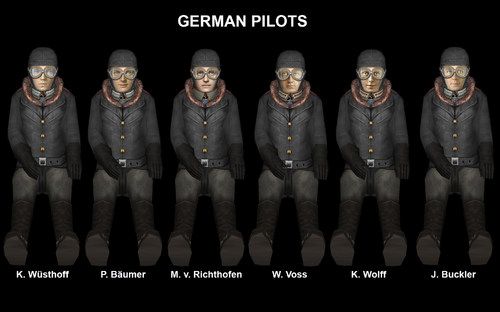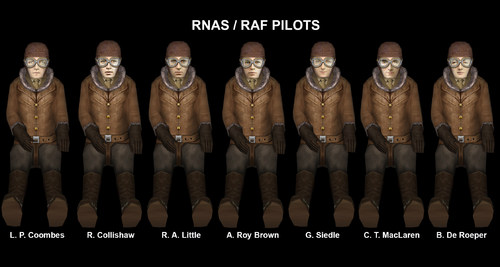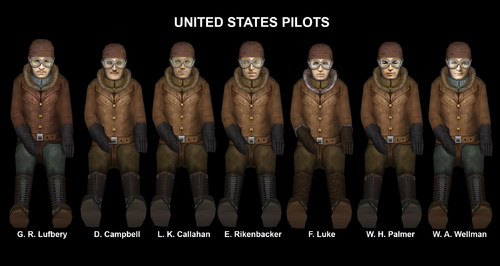Leaderboard
Popular Content
Showing most liked content on 07/29/2023 in all areas
-
8 points
-
8 points
-
7 points
-
5 points
-
5 points
-
4 pointsCollision points are also used for contact with ground (take-off, landing) and ground objects (eg walls, buildings, not checked the details).
-
4 pointscollision points destroy aircraft when it meet another aircraft in the air, hitbox catch the missile. if missile do not meet hitbox it will not ruine the part of aircraft which is connected to it. Turn off hitboxes and your aircraft will be unvulnerable. Turn off colision piints and your aircraft will run through another aircraft like a ghost
-
3 pointsI also want to add that, for example, an IR missile flies to the center of the aircraft and not to the engine, as it is in BMS Falcon 4.0. Other missiles the same. Flie in the geometrical center of a target. Whether the missile hits the center or not it depends on the accuracy and resistance to countermeasure of the missile written in the date of the missile and on the maneuvers of the aircraft and on other parameters, but this is how it is in the game. At least one hitbox must overlap a geometric center of the target. This is a shortcoming that has to be put up with . The same is true for ground objects. If you have a group target, for example, a radar and an electrical support vehicle serving this, and they are separated by several meters, then the hitbox of both vehicles should overlap the geometric center. Unless, of course, you want AI planes with SEAD missions not to stick to this place and start flying in circles, shooting at the center of the target and hitting the gap between these machines over and over again. Or alternatively, add a separate small hitbox to existing hitboxes to the center and link it to both machines (it needs some dances with dumy objects or using tricks with parts of a model). And when you fly on your own, then, of course, to immerse yourself in the game, shoot at the cars, and not at the center.
-
3 pointsTake a look here: https://www.ultracast.ca/Linden-Hill-LHD48006-Bush-War-Hinds-Collection-p/lind48006.htm
-
3 pointsa little reminder that the RFs wer cleared to carry one type of bomb wait for the flash and smile
-
3 pointsSome more pics Basically, it is still in the design of interactive logic and screens. After the basic interface is designed, it needs to be polished to ensure that it appears in front of everyone's eyes with the highest possible quality.
-
2 pointsIf you need to change any mesh names etc inside a lod for any reason to "correct" issues which have been around since the original author made the model, whether you like it or not is hacking the lod. If you or anybody else needs to do this for their own use is fine by me but if you're the type that wants to do this just to re-upload it and say "hey look what I've done, I'm so clever" well in my book its a pirated lod. The amount of time spent pissing about with this sort of stuff would be better spent learning how to actually make models.......it's fun (sometimes) and very satisfying to produce something with your own hands.......it may not be perfect but neither is the lod you're trying to hack.
-
2 points
-
2 points
-
2 points
-
1 point
Version 1.0.0
404 downloads
nstallation of the Sentraedi Fighter SU-27K: The installation procedure is quite normal, FACILITY: This SU-27K (SU-33) package is for an SF2 installation. Simply copy and paste the items from the included folders into the corresponding folders contained in your Saved Games > ThirdWire folder GRADES: This is a primitive version of the SU-27K Flanker airborne heavy fighter, it is not optimized for ground attacks but can carry a lot of bombs and rockets the model is a SU-35 casing that we once worked with ALEDUCAT and it was never finished, the controls were optimized for vector thrust so it doesn't move some ailerons, today I finished it as a Sukhoi 27k to share it. Create a set of classic double rockets for this model. the chosen cabin is the one created by YEYEYE, the original readme file is added. The missiles that I chose are from a pack of weapons, I don't know who created them but it is appreciated. Hope you enjoy. By pressing the corresponding vectoring keys (vertical thrust) the plane becomes unstable like the SU-57 model, being able to perform the Cobra maneuver. I had planned to create the characters of the series but unfortunately every day it becomes more difficult for me to finish projects to be able to share them with you, it would be of great help if you followed me on my youtube channel https://www.youtube.com/@arielmelo9789/videos I could justify the time invested in my ex-wife hahahaha. -
1 pointHallo may be you know it already but in case you dont i work on a early F-4G cockpit , in the moment i make complete new side panels the left side is almost done the right panels will be next i still have one problem that is the threat warning panel , on that panel are 4 warning lights LF , RF , LA and RA this lights should show the threat from a certain direction , for example the LF from 270° up to 360° and the RF from 0° to 90° and so on , but in game i dont get them to work so now i wonder how do the guys who work on russian jets get this russian warning panel to work , this one is showing even more directions ??? i realy need some help here by the way is there a way to get the range and direction counter working , the should show the range and direction to the threat i have try all now but in both cases i have no success
-
1 point
-
1 pointi made this one here the front looks like an AIM-7F the rest like an AIM-7E , on the Motor it says E , dont know what it realy is almost all of the AIM-7 Inert missiles have " DO NOT FLY " on them so i´m not sure if a AIM-7 inert missile was ever in air , thats the reson i did not made them by the way total blue colored AIM-7 are normally a Japanese feature
-
1 pointI'm not gonna B*ttkissin' in this thread, I just have not say THANK YOU enough for this tool and others app that Mr. Mue created.. Since know how about Lod and other tools, I've spent more time and effort in Photoshop, Blender and Lod Viewer than in the game itself.. (and I think I'm not alone in this.. ). As Mr. VF-111 said, I'm goin' Underground (for now) because my works are lame, I've contribute nothin' but crappy screenshot.. maybe one day I can make something that other can enjoy. I plays SF for FUN, Lod Viewer and other Tools make the game Funnier, and kind people here gave more Funniest feeling. So, Arigathanks Gozaimuch. regards, Hikikomori guys
-
1 point
-
1 point
-
1 point
-
1 pointI mean I sometimes go to other games (Like Arma 3 took precedence) as my main focus (I think I'll mod, not sure when A4 comes out) but I always check here, so while I don't make any models for SF2, I still need to be "around" to maintain my stuff. But I get it that people lose interest in a game that has no support (TK is apparently updating the mobile games monthly as it seems), but it's understandable. And agreed, if it's too old some new builds must be done and such.
-
1 pointI don't know if this old skin conversion is useful for you... Mi-24 Nigeria - SF1 DAT Mods - CombatACE
-
1 pointIt's already there: View->Show Pivot Points of Selected Nodes (or via the icon in the toolbar) Regarding adding edititing functionalities: I don't plan to implement any of that.
-
1 pointInteresting choice of words regarding how people make their models, I seriously think its about time you start to make some "real" models yourself instead of just moaning about not having the means to hack/pirate other folks work. This place seems to be rife with folks that just want the quick fix solution nowadays.....the real mod makers are getting fewer and fewer or just going "underground" so to speak.
-
1 pointlater when the float Spits arrive, they will be pining for something. cant quite remember what....
-
1 pointI didn't understood why the pictures were so dark. I thought "C'mon it was 1948, they knew how to take a photograph back then" ( / what's wrong with them !?! xD) And while I was studying the fading of the green paint on black and white pictures, my brain did its daily effort and I realised : the Spitfires had been repaint in NATO camo colors, dark grey / dark green / PRU blue. I used these values : Dark grey / Basalt Grey : hexa 575D64 Dark green / Yellow Olive : hexa 453F2F PRU blue : hexa 5C7A82 If you have more reliable values for these colors please tell me ! (the tail is in lighter olive green on purpose)
-
1 point
-
1 point
-
1 point
-
1 point
Version 1.0.0
52 downloads
Geezer German pilots for FE 2 This is a pack of new textures focused on pilots that Geezer released years ago. The content can be used with First Eagles 2 This pack presents some German Aces and there is also a group of generic pilots that you will be able to use in airplanes that you wish. __________________________________________________________________________________________________________________________ You will find several options for German uniforms and different scarf colors at your choice. I choosed the Geezer's "wwiPilotNew5" and "wwiPilotNew1" as base to my faces paint job, due that this is the only pilots where is possible painting different faces without the moustache. So I renamed the "wwiPilotNew1", "wwiPilotNew2", "wwiPilotNew3", "wwiPilotNew5", "wwiPilotNew6", "wwiPilotNew7" and "wwiPilotNew8", with the historical pilots names (ex: Kurt Wolff) or generic names such as GERMANPILOT1 for instance. Each Ace or generic pilot will be in aproppiate folder to avoid any incompatibility with the Geezer pilots if you had one of them intalled in your "pilots" folder. __________________________________________________________________________________________________________________________ ** What you will find in this German pilots skin Pack: - 13 Germans Aces: - Ernst Udet (Geezer wwiPilotNew5) - Josef Jacobs (Geezer wwiPilotNew5) - Josef Mai (Geezer wwiPilotNew5) - Julius Buckler (Geezer wwiPilotNew5) - Kurt Wolff (Geezer wwiPilotNew5) - Kurt Wusthoff (Geezer wwiPilotNew5) - Max Immelman (Geezer wwiPilotNew5) - Oswald Boelcke (Geezer wwiPilotNew5) - Otto Parchau (Geezer wwiPilotNew5) - Paul Baumer (Geezer wwiPilotNew5) - von Richthofen (Geezer wwiPilotNew5) - von Schleich (Geezer wwiPilotNew5) - Werner Voss (Geezer wwiPilotNew5) - 4 fictional characters from films: - Black Falcon (from Fly Boys film) (Geezer wwiPilotNew5) - Bruno Stachel (from Blue Max film) (Geezer wwiPilotNew5) - Willi von Klugermann (from Blue Max film) (Geezer wwiPilotNew5) - Ernst Kessler (from The Great Waldo Pepper film) (Geezer wwiPilotNew5) - 10 German Aces using a British long leather coat (Geezer wwiPilotNew1) that I adapted to German service colors. - Josef Mai 2 (wwiPilotNew1) - Julius Buckler 2 (wwiPilotNew1) - Kurt Wolff 2 (wwiPilotNew1) - Kurt Wusthoff 2 (wwiPilotNew1) - Max Immelman 2 (wwiPilotNew1) - Oswald Boelcke 2 (wwiPilotNew1) - Paul Baumer 2 (wwiPilotNew1) - von Richthofen 2 (wwiPilotNew1) - von Schleich 2 (wwiPilotNew1) - von Schleich 3 (wwiPilotNew1) - 1 fictive character using a British long leather coat (Geezer wwiPilotNew1) that I adapted to German service colors. - Bruno Stachel 2 (wwiPilotNew1) - 6 Germans pilots with generic face and several options for different scarf colors & a German uniform at your choice. - GERMANPILOT1 (Geezer wwiPilotNew6) - GERMANPILOT2 (Geezer wwiPilotNew6) - GERMANPILOT3 (Geezer wwiPilotNew7) - GERMANPILOT4 (Geezer wwiPilotNew8) - GERMANPILOT5 (Geezer wwiPilotNew2) - GERMANPILOT6 (Geezer wwiPilotNew3) __________________________________________________________________________________________________________________________ INSTALLATION INSTRUCTIONS: FE2 INSTALLATION - Drop or copy the inside contend of the folder "GERMAN PILOTS" to your "Pilots" folder. *ATTENTION* In order to work properly in your aircraft data.ini Inside the pack, there is a (GERMAN PILOTS INSTALLATION README) with installation instructions for the majority of German aircrafts (aircraft data.ini) around. You must to edit manually the "PILOTMODELNAME" and the "POSITION". As an example: Open your (FokkerDr1) Aircraft folder and find the "FokkerDr1_data.ini" file, then find the name "Crew". You must to exchange two (2) lines manually. To use with FokkerDr1 // Crew --------------------------------------------------------- [Pilot] PilotModelName=von Richthofen <------------------------------------ You must add this line Position=0.00,-0.75,0.65 <------------------------------------ You must add this line __________________________________________________________________________________________________________________________ Credits: - Julio Junqueira texture skins for German pilots. - Geezer for the excellent pilot 3d models (wwiPilotNew1), (wwiPilotNew2), (wwiPilotNew3), (wwiPilotNew5), (wwiPilotNew6), (wwiPilotNew7) & (wwiPilotNew8). ___________________________________________________________________________________________________________________________ - Special thanks to Geezer for their fantastic work. - Special thanks to CombatAce.com hosting the files. __________________________________________________________________________________________________________________________ These textures are freeware; you are allowed to use it as you wish, but The names of all contributors listed here, must be added in any new released readmes. These textures may not in any way, be used in any payware additions. __________________________________________________________________________________________________________________________ -
1 point
Version 1.0.0
43 downloads
Geezer RNAS-RAF pilots for FE 2 This is a pack of new textures focused on pilots that Geezer released years ago. The content can be used with First Eagles 2. This pack presents some RNAS-RAF Aces and there is also a group of generic pilots that you will be able to use in airplanes that you wish. __________________________________________________________________________________________________________________________ You will find several options for different scarf colors and a RNAS-RAF uniform at your choice. I choosed the Geezer's "wwiPilotNew5" and "wwiPilotNew1" as base to my faces paint job, due that this is the only pilots where is possible painting different faces without the moustache. So I renamed the "wwiPilotNew1", "wwiPilotNew3", "wwiPilotNew4", "wwiPilotNew5", "wwiPilotNew7" and wwiPilotNew8 with the historical pilots names (ex: Robert Little) or generic names such as RNAS-RAF PILOT1 for instance. Each Ace or generic pilot will be in aproppiate folder to avoid any incompatibility with the Geezer pilots if you had one of them intalled in your "pilots" folder. __________________________________________________________________________________________________________________________ ** What you will find in this RNAS-RAF pilots skin Pack: - 6 RNAS-RAF Aces: - Arthur Roy Brown (Geezer wwiPilotNew5) - Bruno De Roeper (Geezer wwiPilotNew5) - Geoffrey Siedle (Geezer wwiPilotNew5) - Lawrence Coombes (Geezer wwiPilotNew5) - Raymond Collishaw (Geezer wwiPilotNew5) - Robert Little (Geezer wwiPilotNew5) - 1 Knowed pilot without the Ace status: - Colin MacLaren (Geezer wwiPilotNew5) - 6 RNAS-RAF pilots with a generic face and several options for different scarf colors and a RNAS-RAF uniform at your choice. - RNAS-RAF PILOT1 (Geezer wwiPilotNew1) - RNAS-RAF PILOT2 (Geezer wwiPilotNew4) - RNAS-RAF PILOT3 (Geezer wwiPilotNew7) - RNAS-RAF PILOT4 (Geezer wwiPilotNew8) - RNAS-RAF PILOT5 (Geezer wwiPilotNew5) - RNAS-RAF PILOT6 (Geezer wwiPilotNew3) - 4 RNAS-RAF pilots: Geoffrey Siedle, Colin MacLaren, Arthur Roy Brown & Robert Little, using a British long leather coat (Geezer wwiPilotNew1). - wwiPilotNew18 - Geoffrey Siedle - (Geezer wwiPilotNew1) - wwiPilotNew20 - Colin MacLaren - (Geezer wwiPilotNew1) - wwiPilotNew23 - Arthur Roy Brown - (Geezer wwiPilotNew1) - wwiPilotNew24 - Robert Little - (Geezer wwiPilotNew1) __________________________________________________________________________________________________________________________ INSTALLATION INSTRUCTIONS: FE2 INSTALLATION - Drop or copy the inside contend of the folder "RNAS-RAF PILOTS" to your "Pilots" folder. *ATTENTION* In order to work properly in your aircraft data.ini Inside the pack, there is a (RNAS-RAF PILOTS INSTALLATION README) with installation instructions for the majority of British & French aircrafts (aircraft data.ini) around. You must to edit manually the "PILOTMODELNAME" and the "POSITION". As an example: Open your (CamelF1_130) Aircraft folder and find the "CamelF1_130_data.ini" file, then find the name "Crew". You must to exchange two (2) lines manually. To use with CamelF1_130 // Crew --------------------------------------------------------- [Pilot] PilotModelName=Arthur Roy Brown <------------------------------------ You must add this line Position=0.00,-0.20,0.75 <------------------------------------ You must add this line __________________________________________________________________________________________________________________________ Credits: - Julio Junqueira texture skins for RNAS-RAF pilots. - Geezer for the excellent pilot 3d models (wwiPilotNew1), (wwiPilotNew3), (wwiPilotNew4), (wwiPilotNew5), (wwiPilotNew7) & (wwiPilotNew8). __________________________________________________________________________________________________________________________ - Special thanks to Geezer for their fantastic work. - Special thanks to CombatAce.com hosting the files. __________________________________________________________________________________________________________________________ These textures are freeware; you are allowed to use it as you wish, but The names of all contributors listed here, must be added in any new released readmes. These textures may not in any way, be used in any payware additions. __________________________________________________________________________________________________________________________ -
1 point
Version 1.0.0
34 downloads
Geezer United States pilots for FE 2 This is a pack of new textures focused on pilots that Geezer released years ago. The content can be used with First Eagles 2. This pack presents some United States Aces and there is also a group of generic pilots that you will be able to use in airplanes that you wish. _________________________________________________________________________________________________ You will find several options for different scarf colors and a United States uniform at your choice. I choosed the Geezer's "wwiPilotNew5" and "wwiPilotNew1" as base to my faces paint job, due that this is the only pilots where is possible painting different faces without the moustache. So I renamed the "wwiPilotNew5", "wwiPilotNew7", "wwiPilotNew4", "wwiPilotNew8", "wwiPilotNew3" and "wwiPilotNew1" with the historical pilots names (ex: Frank Luke) or generic names such as US-PILOT1 for instance. Each Ace or generic pilot will be in aproppiate folder to avoid any incompatibility with the Geezer pilots if you had one of them intalled in your "pilots" folder. __________________________________________________________________________________________________ ** What you will find in this United States pilots skin Pack: - 5 United States Aces: - Douglas Campbell (Geezer wwiPilotNew5) - Edward Rikenbacker (Geezer wwiPilotNew5) - Frank Luke (Geezer wwiPilotNew5) - Lawrence Callahan (Geezer wwiPilotNew5) - Raoul Lufbery (Geezer wwiPilotNew5) - 2 Knowed pilots whithout the Ace status: - William Palmer (Geezer wwiPilotNew5) - William Wellman (Geezer wwiPilotNew5) - 3 United States pilots: Edward Rikenbacker, Frank Luke & William Wellman, using a British long leather coat (Geezer wwiPilotNew1) that I adapted to United States service & french service colors. - wwiPilotNew13 - Edward Rikenbacker (Geezer wwiPilotNew1) - wwiPilotNew14 - Frank Luke (Geezer wwiPilotNew1) - wwiPilotNew28 - William Wellman (Geezer wwiPilotNew1) - 5 United States pilots with a generic face and several options for different scarf colors and a United States uniform at your choice. - US-PILOT1 (Geezer wwiPilotNew5) - US-PILOT2 (Geezer wwiPilotNew3) - US-PILOT3 (Geezer wwiPilotNew4) - US-PILOT4 (Geezer wwiPilotNew8) - US-PILOT5 (Geezer wwiPilotNew7) __________________________________________________________________________________________________ INSTALLATION INSTRUCTIONS: FE2 INSTALLATION - Drop or copy the inside contend of the folder "UNITED STATES PILOTS" to your "Pilots" folder. *ATTENTION* In order to work properly in your aircraft data.ini Inside the pack, there is a (UNITED STATES PILOTS INSTALLATION README) with installation instructions for the majority of United States, French and British aircrafts (aircraft data.ini) around. You must to edit manually the "PILOTMODELNAME" and the "POSITION". As an example: Open your (SPAD13_220) Aircraft folder and find the "SPAD13_220_DATA.ini" file, then find the name "Crew". You must to exchange two (2) lines manually. To use with SPAD13_220 // Crew --------------------------------------------------------- [Pilot] PilotModelName=Edward Rikenbacker <------------------------------------ You must add this line Position=0.00,-0.85,0.62 <------------------------------------ You must add this line __________________________________________________________________________________________________________ Credits: - Julio Junqueira texture skins for United States pilots. - Geezer for the excellent pilot 3d models (wwiPilotNew1), (wwiPilotNew3), (wwiPilotNew4), (wwiPilotNew5), (wwiPilotNew7) & (wwiPilotNew8). __________________________________________________________________________________________________________ - Special thanks to Geezer for their fantastic work. - Special thanks to CombatAce.com hosting the files. __________________________________________________________________________________________________________ These textures are freeware; you are allowed to use it as you wish, but The names of all contributors listed here, must be added in any new released readmes. These textures may not in any way, be used in any payware additions. __________________________________________________________________________________________________________ -
1 point
-
1 pointSome more flying. I've been mulling over making a variation of this skin. It's not hard just not sure if there's interest.
-
1 point
-
1 point
Version 1.1.0
499 downloads
This SU-27U package is for an SF2 installation. Just copy and paste the items from the included folders into the corresponding folders contained in your Saved Games>ThirdWire folder NOTES: This is a primitive version of the SU-27U Flanker heavy fighter, it is not optimized for ground attack but it can carry a lot of bombs. the model is a SU-35 casing that we once worked with ALEDUCAT and it was never finished, today I finished it as a Sukhoi 27 to share it. the chosen cockpit is the one created by YEYEYE, the original readme is added. The missiles that I chose are from some weapons pack, I don't know who created them but it is appreciated. I hope you enjoy. By pressing the corresponding vectorization keys (vertical thrust) the plane becomes unstable like the SU-57 model, being able to perform the Cobra maneuver. hope you like Torno. -
1 point
-
1 point
-
1 point
-
1 point
-
1 pointHola i´m sorry but i dont speak spanish so i´m writting against the rules in english i´m planing to make the spanish EXPAL bombs for SF2 but i do have a small problem i dont find pictures showing the rear side of a n retarded bomb and how the mechanism works , and i would need some info on the drag chutes that is used with this bombs what shape theye are and what is the different between the retarded and the super retarded version so if somone a n the spanish forum could help me with good pictures and info material i would appreciate it very much here are EXPAL 250Kg , 400Kg retarded bombs i need help with
-
1 point
-
1 point
Version
1,161 downloads
This is conversion of great Northop F-5B Freedom Fighter ver 1.1 by FastCargo for SF2 to the first generation Third Wire sims (tested on WOE and WOV). All credits goes to FastCargo and can be read in original F-5B Readme. I changed: - all .ini files to ANSI format - made invisible fuel tanks that are part of aircraft model in SF2 and can't be jettisonable in SF1 - added possibility of carrying F-5A and F-5C wingtip and central fuel tanks that can be found in Mirage Factory Weapons Pack 01/25/2009 on CombatAce - decals on right place in first gen structure - a few more little changes like rear cockpit position, added missile (sidewinder) rails or kick off useless files for firs gen etc. Thanks to FastCargo for fantastic aircraft (especially rear seat flight feelings) and both FC and Wrench for advice on CombatAce Knowledge Base. Michal Minta Kulbit(80). -
1 point
Version
138 downloads
Strike Fighters/Wings Over Vietnam/Wings Over Europe etc Mi-24 skins readme All credit for these skins goes to their creators as detailed below. All I've done is to re-format them for SF\WOV\WOE and add a textureSet to each skin. Not all of the countries for which we have skins are included in the standard NATIONS.ini list, so I've left those as Soviet. It doesn't make any difference to the skins' appearance as there are no decals to worry about. If you have the New Nations mod that includes these missing countries then feel free to modify the relevant TextureSet. All you need to do is to extract the skin to your Objects\Aircraft\Mi-24 folder, then go fly and blow up some stuff. Thanks must go to the A Team for making the Mi-24 for SF\WOV\WOE, Tim Conrad for the original Mi-24V, and of course TK for giving us these great sims to play with. This skin is based on Mike Pearson's textures and converted with his kind permission. Enjoy, and good hunting Allen ps You can use these skins in any mods, campaigns etc, but please name check me and the original skinners in your credits as a courtesy. Thanks
Important Information
By using this site, you agree to our Terms of Use, Privacy Policy, and We have placed cookies on your device to help make this website better. You can adjust your cookie settings, otherwise we'll assume you're okay to continue..