Leaderboard
Popular Content
Showing most liked content on 05/17/2021 in all areas
-
9 points
Version 1.2
280 downloads
Strike Fighter Project 2 – Screen Overhaul v1.2 Customizable Edition The new version of SF2 Screen Overhaul 1.2 is now released. Here is the following screen this mod completely overhaul: - Main screen - Single mission screen - Mission editor screen - Hangar (Default) screen - Loadout screen - Planning screen - Roster screen - Campaign screen - Campaign editor screen - Pilot records screen - Options screen It does not yet cover another screen. It is work in progress (WIP) for now. What I am seeking for is feedback that will help me improving the mod further. It is one of my biggest projects I ever worked on for SF2. It gave me opportunity to grow a new skill I enjoy doing. NOTE: Now that SF2 Screen Overhaul is becoming a customizable version. If you make any mods that adds or change anything to this mod, please add my name and mod name to your credit part. You can contact me by PM in CombatAce (I am known as Eagle114th there) or Strike fighter series Discord chat (My username is Magic Dragon, so you can find me there too.) Version 1.2 NOTES: Buttons customization instruction: In Menu folder (SF2 mod folder), you will see various SF2 screen named as “BUTTONS_HANGAR, MAIN, OPTIONS, etc...), there are folders for each button. In order, to change the color of buttons, go to one of button folder, you will see different folders for various color. Copy the file from there and overwrite the files in any BUTTONS_(SCREEN) folder. For example, in BUTTONS_HANGAR, if I want to change the color of “LOADOUT” square button to blue; I go to the folder “LOADOUT”, then “Blue” folder, copy the files: LOADOUT0.bmp, LOADOUT1.bmp, and LOADOUT2.bmp. Then I paste (Overwrite) the files in BUTTONS_HANGAR. Screens and Buttons customization Templates In different “BUTTONS_(different screen names)”, there are folder “_Templates’. You can use it to change the designs, colors, or anything you want to do with the screen background or buttons. This mod uses a font known as Orbitron. I included it in _Fonts folder. I want to express my sincerely big THANKS to Menrva, Wrench, UllyB, Daddyairplanes, Wilches, JosefK, FalonCAF, and everyone else in CombatAce community for making this possible. You all have been a huge help. Because of Operation Desert Storm 30 years anniversary great mod, I was able to study the codes on how SF2 menu work, which led me into developing new menu for SF2. This mod is truly fun to fly in SF2. If anyone hasn’t tried it yet, I highly recommend it. There are detailed instruction that explains how to install in the proper ways in README file. LEASE READ IT BEFORE INSTALLING! I included the plans for the next version in the readme too. The feedback are always welcomed! -
9 points
-
8 pointsIn the last weeks, during the test flights i found a lot of minor mistakes what i had to correct. I hope that i have found all bugs. I think i'm ready with the campaign testing. I included 3 different campaign for the terrain. Two fictionary ones: One Operation Seelöwe, the german invasion in 1940. Two Operation Seelöwe, the german invasion in 1956, and one none fiction the british Nonstop-offensive from 1941, when the RAF made their Rodeo attacks over the English Canal. Screenshot Operation Seelöwe 1956 with a fictionary Republic of Germany as red side: I still have to make the readme file and i hope that i can release the terrain end of the week.
-
6 points
-
5 pointsI did some experiment on converting the regular screenshot into 1970s and older photo style. I thought "Why not?" so here it is: Parked A-4s - Rregular screenshot Parked A-4s - 1970s style screenshot Parked A-4s - Older style screenshot Parked MiG-21s - Regular screenshot Parked MiG-21s - 1970s style screenshot Parked MiG-21s - Older style screenshot
-
5 pointsIf anything ever flew, Spinners has put a cool skin with a British roundel on it with a nice backstory. He is doing the same with other roundels, and soon enough he will do invented roundels as well. Heck, I'm Spanish and not too long ago i was screaming Rule Britannia while playing with RAF Avro Arrows escorting TSR2s hammering Port Said for Imperial reasons.
-
4 pointsThe first test of the M106A with a full crew., big thanks to guuruu for helping to fix my mortar round and the effects dataini
-
3 points
-
2 pointsA new standalone mega-mod that brings all that's best to Silent Hunter 3 SH3 got justifiably rave reviews when first released in 2005. Arguably (and I'd be one of those arguing it) it's still far the best U-boat simulation. And can be much improved by the huge number of user-made mods available for it (many of which you can find in the Doentiz Elite Flotilla mediafire SH3 archive http://www.donitzeliteflotilla.com/forum/index.php?topic=1.0 ) . Notably, as every SH3 aficionado will know, there's a number of mega-mods available which provide a single major overhaul, often with optional submods included. One such, and possibly the most popular, is the Grey Wolves Expansion 3 (aka GWX) whose Gold edition is what I've been playing until very recently. Now available is a comprehensive further development of GWX - the OneAlex Edition. You can see the mod's intro video here - the download link is in its description: Silent Hunter 3 - GWX Onealex Edition - YouTube This comes as a compressed file of just over three meg and unzips to under nine. While nominally a mod, it's self-contained and fully functional when unzipped - it doesn't need enabled or installed onto an existing installation. You may need to use a utility called Multi SH3 to create the dedicated subfolder it needs in 'My Documents' for career files but that can also be easily created manually eg 'My documents/SH3' if you unzip the mod to its default folder. Could hardly be simpler. GWX OneAlex Edition comes with: - the features of the GWX mod, including harbour traffic; - the German U-Boat Compilation mod (GUC) which greatly improves the boats themselves, including enabling off-duty crew to be assembled on deck in harbour, the battle flag flown or taken down, and victory pennants to be flown from your periscope on return; - many other improvements, including better crew and uniform textures; - an already-inbuilt widescreen mod so it's 1920x1080 compatible out of the box; - Jonesoft Generic Mod Enabler (JSGME), plus a set of submods including a range of skins for Type VII and IX U-boats; - Silent Hunter 3 Commander (SH3C), optional but regarded by many as a must-have utility for the sim. As an indication, this is a typical stock boat, a Type VII in this case - Nice, but the skin is relatively low-resolution and some details are simplified, like the insulators and tensioners on the jumping wire This is one of the OneAlex, GUC-based Type VIIs... ...and this shows the conning tower detail, albeit it's a larger Type IX... Skins are higher resolution and detail is much better. The next pics show the 'crew on deck' feature and harbour traffic, either moored like the destroyer... ...or moving like our minesweeper escort... ...which we will follow until we get into open water. Another nice feature, shared with some other recent mods, is the addition of animated water streams from the holes in the boats' free-flooding casings. The seas are often much less calm in SH3 and OneAlex Edition does a particularly good job of bringing them to life. Bridge detail is excellent. A nice touch is that unlike in stock SH3, the UZO binocular sight is not permanently fixed to its mount (lower right in the pic below), and when you do fit it, the UZO is animated, and rotates. Internal detail is also up to a high standard. In this control room view, you can just about see the open circular hatch (closed in stock SH3) into the commander's compartment... ...opposite which is the radio room. I'm not sure but I think OneAlex deliberately left out the extended interiors made for the Type VII boats, which in the base GUC mod include engine rooms, crew accommodation and bow/stern torpedo rooms. Torpedo impacts are also very well done, with debris flying and splashing into the sea. Amongst the many included optional skins is this one for a late Type IX, which has the two-tier flak platform (but kept its deck gun as many Type IXs did) and GEMA 'rigid radar' on the upper front of the conning tower. Apparently it is likely that U-boats, unlike surface ships, always had dark grey, not red, anti-fouling paint below the waterline. But red certainly looks good! GWX Onealex Edition also includes a fully-updated sound mod, which fans of the great movie 'Das Boot' will recognise! What's not to like? So far my biggest gripe is that in the 'follow your boat' external ('Ship') camera (key <), mousewheel or tab zoom doesn't work, and can't be made to, it seems. You can move the camera closer but your perspective becomes exaggerated and less attractive the closer you get, unlike 'true' zoom'. in action, the mod looks and feels great! The author is still releasing updated versions (I'm at 1.46 at time of typing) in the light of experience and is obviously very committed. There are other good mega-mods out there, but this new effort really has a lot going for it already! Highly recommended, but somebody, please fix the Ship Camera mousewheel zoom!
-
2 points
-
2 pointsSince I have an extra free time today, I finished working on the new CAMPAIGNEDITOR screen:
-
2 points
-
2 points
-
2 points
-
2 points
-
2 pointsJune 1940. Playing with some new airfield modifications. Giving an old terrain some new life.
-
2 points
Version 1.0.1
194 downloads
YAK-130 (NATO code name MITTEN) by UllyB May 16th 2021/ver 1.0.1 **************************************** Changes: - Updated dataini file to reflect the real distribution of fuel in internal tanks (fuselage and wings) - modified internal fuel tank distribution figures to reflect more realistic the values. Contributors: As Baffmeister noticed, the internal fuel tanks section wasn't explicited enough. That thing was corrected. Just replace the dataini file of the plane. Special thanks to Logan4 who helped, correcting in 3DMax the model errors and valors and Baffmeister for detecting them in time. -
2 points
-
2 points
-
1 point
Version 1.0.0
74 downloads
McDonnell Douglas F-15A 'Argentina' for STRIKE FIGHTERS 2 This is a simple mod of the stock F-15A (from SF2:Europe) to create a fictional F-15A in service with Grupo 6 de Caza of the Fuerza Aérea Argentina in the 1996-2021 timeline. INSTRUCTIONS 1. From the AIRCRAFT folder drag and drop the F-15Arg folder into your Aircraft folder. 2. From the DECALS folder drag and drop the F-15Arg folder into your Decals folder. That's it! CREDITS As always, thanks to Third Wire for a great little game/sim. Thanks also to stablepigeon1 for suggesting this 'what if'. And, finally, thanks to everyone in the wider Third Wire community. Regards Spinners Version 1 - May 15th, 2021. -
1 point
Version 1.0.0
213 downloads
This is a FF (Fast & Furious) skinset & update for Sundowner fantastic plane https://combatace.com/files/file/17630-sea-vixen-faw1/ WHAT'S IN: - 12 new skins for all NAS by date - alternative hangar - new loadout image - auto closing canopy - auto opening wingshield - medium plane setting CREDITS: - Sundowner: all the credits - paulopanz: tweaking, fixing and skins decoupage - references: Warpaint n. 11; http://www.wings-aviation.ch/51-Profiles/D/D-Basis-en.htm INSTALL: - must have Sundowner Sea Vixen installed - all in main mod folder and overwrite NOTE: - check each HMS carriers CarrierBaseSize entry in data.ini and set to medium / small for enable / disable Sea Vixen usage (suggested for Ark Royal and Late Eagle) Enjoy @paulopanz [WAITING FOR FAW.2] -
1 pointView File Tupolev Tu-16 Badger Collection Although the Tu-16 began as a high-altitude, free-fall bomber, in the mid-1950s it was equipped to carry early Soviet cruise missiles. The Tu-16KS (Badger-B) version could carry AS-1 missiles over a combat radius of 1,800 km (1,125 mi). These very large weapons were aerodynamically similar to the Mikoyan-Gurevich MiG-15 fighter, fitted with either a nuclear or conventional warhead, had a range of about 140 km (90 mi). They were intended for use primarily against US Navy aircraft carriers and other large surface ships. Subsequent Tu-16s were converted to carry later, more advanced missiles, while their designations changed several times. A versatile design, the Tu-16 was built in numerous specialized variants for reconnaissance, maritime surveillance, electronic intelligence gathering (ELINT), and electronic warfare (ECM). A total of 1,507 aircraft was constructed in three plants in the Soviet Union, in 1954–1962. They were exported to Egypt, Iraq and Indonesia. Egypt: 20 Tu-16KS; 6 Tu-16T; 20 Tu-16KRS2/K-11; Tu-16R Indonesia: 25 Tu-16KS IRAQ: 8 Tu-16; 8 Tu-16K-11 What's in: A) New flyable planes (you need SF-2NA): TU-16 TU-16A * TU-16E * TU-16K-10 * TU-16K-10-26 # TU-16K-10-26 (76) * TU-16K-11-16 * TU-16K-11-16 (72) * TU-16K-26 TU-16K-26 (73) TU-16K-26P * TU-16KS * TU-16-KRS2 * TU-16P TU-16P (72) TU-16P (76) * TU-16R * TU-16R (76) * TU-16RM-1 TU-16RR * TU-16T * (*) New variants (#) Different model B) A plenty of skins for EAF, IrAF and AURI, too. Dedicated decalsets. All nation have some basic Tu-16 skins alongside specialized version in use. C) All the weapon You need. D) Original data.ini fixed, tweaked and lights enhanced. E) Stock planes have dedicated restore files to use after patches to make flyables again. TU-16K-10-26 will need to change lods, too as stated in its restore file. Credits: - Spillone104 3D parts, weapons (Cruise Missiles), sounds, effects, data fixing/editing, skins, tecnical research - Erikgen cockpit (adapted from Tu-1269 - Paulopanz Skins, decals, screens, data editing, liveries reserch - Y.Gordon & Lindr2 references Install: - all in main mod folder hurray! @ paulopanz Submitter paulopanz Submitted 03/27/2013 Category Other
-
1 point
-
1 point
-
1 point
-
1 pointClaimed a Heinkel as damaged. Slightly shot about. Had to dead stick in along the coast. Not sure what airfield. Hope they have tea on.
-
1 point
-
1 pointi think it is too sharp. You need to add gaussian blur and uniform noise with big amount. But idea is nice, i like it
-
1 pointthat's really odd, because when flying for the US Navy , all I ever gotten is carrier based missions. And, yes all single, game generated missions. From the 1st day of installation
-
1 point
-
1 pointYou have to manually place the carrier on the map to do carrier missions. There is no way to force it.
-
1 pointThe first challenge I ever ran was the reverse of this, we were in the Eindeckers getting wiped, so I always feel bad for these guys!
-
1 point
-
1 pointok, gotcha. thought you were making from scratch. could have used those windows doing the VC-130 a few months ago
-
1 pointHi Dresam, Sorry can't help with suggestions regarding cockpit zooms/views and TrackIR since I only use padlock view and mouse view. Hopefully someone with experience running TrackIR or open-source imitations of TrackIR will pitch in with some tips in this thread. In terms of ReShade, it does not install into the saved games directory for FE2, but instead, you will find the relevant folders (after a ReShade install has completed) located in the actual game directory for FE2, found at: C:\Program Files (x86)\ThirdWire\First Eagles 2 Having said that, there is one more peculiarity to be aware of for FE2 - as indicated in the included "Read Me" file with the shaders preset package. The peculiarity is that, unlike for SF2, the preset file itself for FE2 does not load into the game directory where the other ReShade-related folders are loaded. Instead, the FE2 preset file is loaded into: C:\Users\Username\AppData\Local\VirtualStore\Program Files (x86)\ThirdWire\First Eagles 2 So, to activate my preset file in ReShade, in FE2, make sure to place "FE2SF2shadersVonS.ini" into the directory location specified immediately above this sentence. To load the ReShade menu while in FE2, by the way, use the "Home" key on your keyboard - the "Home" key will open up other menu settings in ReShade where you will be able to load my preset file, toggle other filters, etc. Greetings, Von S
-
1 point
-
1 point
Version 1.1.0
179 downloads
Hello and thank you for downloading my work. https://gkabs.net What's included: Kuwait Navy Istiqlal P5702 (German FPB-57) model. All my files should include the Strike Fighters 2 Series game file (.LOD) and the texture required. (tested and work only for SF2) Installation: Copy files to their proper folder If you need any further help please read the Knowledge Base at: https://combatace.com/forums/forum/268-thirdwire-strike-fighters-2-series-knowledge-base/ 1.0.0 LICENSE: You are allowed to use this model and everything included with it for personal non-profit use for Strike fighters 1 and 2. For use outside of this scope, you need to contact me for permission. gkabs@gkabs.net Credit goes to the following: Third Wire for making this outstanding game. Credit goes to https://www.textures.com as I use a lot of their photos to create the skins. Google for some photos and information. And finally not to forget the wonderful site of https://combatace.com and all the nice members and their dedicated support for this game. Software used: 3d Max 2009 UVLayout v2 Pro Substance Painter Adobe Photoshop If you need any assistance please contact me at gkabs@gkabs.net -
1 pointI know that some of you are dying to paint B-29. Help wanted. Contact Veltro2k for details.
-
1 pointAs Willem Dafoe once said "Don't worry. The only difference is a couple of black boxes and they are all mine. So just...follow steering and...flow with it. You see, Iron Hand is my thing."
-
1 point
-
1 point
-
1 pointDesert Storm v2.0 IRIAF Fulcrum's Wild Weasels in AGM-88 HARM's way
-
1 pointPude subir otras capturas. En algunas fotos se ven los misiles AM-1 ¨Tábano¨, de fabricación Argentina, un trabajo paralelo al de los reactores Argentinos Pulqui I y Pulqui II.
-
1 point
-
1 point
-
1 point
-
1 point
-
1 point
-
1 point
-
1 point
Version 1.0
1,388 downloads
Although the Tu-16 began as a high-altitude, free-fall bomber, in the mid-1950s it was equipped to carry early Soviet cruise missiles. The Tu-16KS (Badger-B) version could carry AS-1 missiles over a combat radius of 1,800 km (1,125 mi). These very large weapons were aerodynamically similar to the Mikoyan-Gurevich MiG-15 fighter, fitted with either a nuclear or conventional warhead, had a range of about 140 km (90 mi). They were intended for use primarily against US Navy aircraft carriers and other large surface ships. Subsequent Tu-16s were converted to carry later, more advanced missiles, while their designations changed several times. A versatile design, the Tu-16 was built in numerous specialized variants for reconnaissance, maritime surveillance, electronic intelligence gathering (ELINT), and electronic warfare (ECM). A total of 1,507 aircraft was constructed in three plants in the Soviet Union, in 1954–1962. They were exported to Egypt, Iraq and Indonesia. Egypt: 20 Tu-16KS; 6 Tu-16T; 20 Tu-16KRS2/K-11; Tu-16R Indonesia: 25 Tu-16KS IRAQ: 8 Tu-16; 8 Tu-16K-11 What's in: A) New flyable planes (you need SF-2NA): TU-16 TU-16A * TU-16E * TU-16K-10 * TU-16K-10-26 # TU-16K-10-26 (76) * TU-16K-11-16 * TU-16K-11-16 (72) * TU-16K-26 TU-16K-26 (73) TU-16K-26P * TU-16KS * TU-16-KRS2 * TU-16P TU-16P (72) TU-16P (76) * TU-16R * TU-16R (76) * TU-16RM-1 TU-16RR * TU-16T * (*) New variants (#) Different model B) A plenty of skins for EAF, IrAF and AURI, too. Dedicated decalsets. All nation have some basic Tu-16 skins alongside specialized version in use. C) All the weapon You need. D) Original data.ini fixed, tweaked and lights enhanced. E) Stock planes have dedicated restore files to use after patches to make flyables again. TU-16K-10-26 will need to change lods, too as stated in its restore file. Credits: - Spillone104 3D parts, weapons (Cruise Missiles), sounds, effects, data fixing/editing, skins, tecnical research - Erikgen cockpit (adapted from Tu-1269 - Paulopanz Skins, decals, screens, data editing, liveries reserch - Y.Gordon & Lindr2 references Install: - all in main mod folder hurray! @ paulopanz
Important Information
By using this site, you agree to our Terms of Use, Privacy Policy, and We have placed cookies on your device to help make this website better. You can adjust your cookie settings, otherwise we'll assume you're okay to continue..












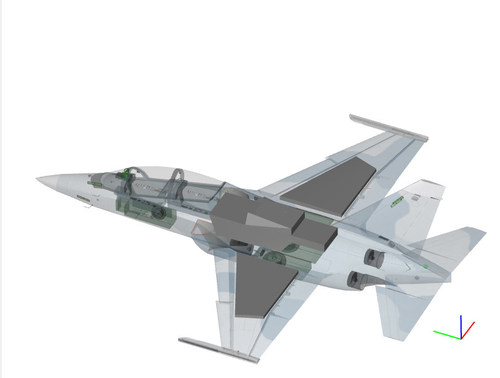


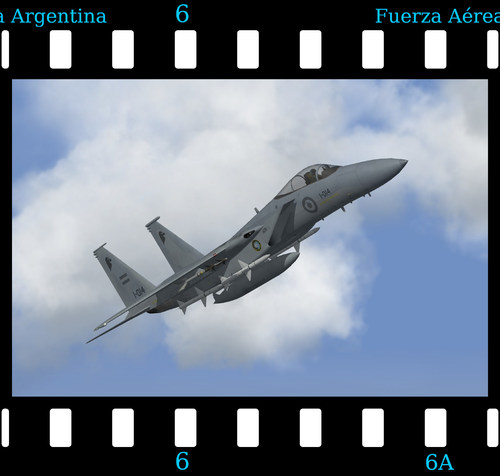











.thumb.png.10f5a343d561955039ace25197428ad6.png)







