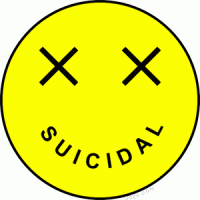Leaderboard
Popular Content
Showing most liked content on 03/23/2023 in all areas
-
8 pointsDusted off some old higher resolution templates I made for the stock A-10 from 2007, working up a few skins I never got round to finishing. Euro 1, Snow Hog, Peanut and Flipper.
-
5 points
-
5 points
-
5 points
-
4 points
-
4 pointswait a minute...... recent releases lead me to believe youre playing both sides here! (j/k) mandatory screenie
-
4 points
-
3 pointsSitRep: Some targets around the town of Zarate, Argentina: Toyota Factory Paper Mill Zarate Zarate Naval Base
-
2 pointsEnglish Electric Lightning F.Mk.51 - 119 Squadron, Israeli Air Force, 1964
-
2 points
-
2 pointsYes!!! Worked like a charm!!! Thanks so much o EricJ, Menrva and Wrench for your kindness!!!!!!!!!!
-
2 points
-
2 points
-
1 pointThe original F-105D series has an error in the AOA tape. The discrete reads "STALL", and is incorrect. As you can see in this picture from the Flight Manual, it should read "FINAL" As mine now does. It is important to recognise that this triangle is not a stall warning, because if you believe it is, you will be flying incorrectly. The MIN SAFE SPD warning and the diagonal hatch above are the stall warnings. The FINAL is the area that should be placed on the marker when you come in to land at the correct speed, altitude and fuel state in order to achieve a perfect landing. It is the FINAL APPROACH MARKER. If you think it's a STALL warning and try to avoid it, you'll come in badly. It is also useful when taking off, as once you reach 130 Kts rotate speed, you can pull the nose up until the marker is in the "FINAL" triangle, and the aircraft smoothly lifts off at the correct speed.
-
1 point
Version 1.0.1
292 downloads
Hello and thank you for downloading my work. https://gkabs.net https://gulfknights.net What's included: General Atomics MQ-9 Reaper All my files should include the Strike Fighters 2 Series game file (.LOD) and the texture required. (tested and work only for SF2) Installation: Copy files to their proper folder //Please add to Soundlist (If you don't have the WAV sound added) under the Flight directory and change the XXX with the correct number [SoundList] SoundFileXXX=MQ-9 [MQ-9] Priority=NORMAL 3DSound=TRUE DopplerEffect=TRUE Looped=TRUE FrequencyControl=TRUE NumBuffers=4 MaxDist=1500.000000 MinDist=100.000000 InsideConeAngle=60 OutsideConeAngle=180 ConeOutsideVolume=90 If you need any further help, please read the Knowledge Base at: https://combatace.com/forums/forum/268-thirdwire-strike-fighters-2-series-knowledge-base/ LICENSE: You are allowed to use this model and everything included with it for personal non-profit use for Strike fighters 1 and 2. For use outside of this scope, you need to contact me for permission. gkabs@gkabs.net 1.0.0 Credit goes to the following: Third Wire for making this outstanding game. Compufat for editing the data file and testing, making all the textures for the Drone. angelp for making the new weapons/texturing all the new weapons. as well as the data files for the model. ravenclaw_007 for GBU weapons. Zurawski for using his outstanding MQ-10A Kodiak cockpit Coupi for making the screenshots also the hangar and loading screens Finally not to forget the wonderful site of https://combatace.com and all the nice members and their dedicated support for this game. Software used: 3d Max 2009 UVLayout v2 Pro Substance Painter Adobe Photoshop Mixamo If you need any assistance please contact me at gkabs@gkabs.net gulfknights.net -
1 pointView File General Atomics MQ-9 Reaper Hello and thank you for downloading my work. https://gkabs.net https://gulfknights.net What's included: General Atomics MQ-9 Reaper All my files should include the Strike Fighters 2 Series game file (.LOD) and the texture required. (tested and work only for SF2) Installation: Copy files to their proper folder //Please add to Soundlist (If you don't have the WAV sound added) under the Flight directory and change the XXX with the correct number [SoundList] SoundFileXXX=MQ-9 [MQ-9] Priority=NORMAL 3DSound=TRUE DopplerEffect=TRUE Looped=TRUE FrequencyControl=TRUE NumBuffers=4 MaxDist=1500.000000 MinDist=100.000000 InsideConeAngle=60 OutsideConeAngle=180 ConeOutsideVolume=90 If you need any further help, please read the Knowledge Base at: https://combatace.com/forums/forum/268-thirdwire-strike-fighters-2-series-knowledge-base/ LICENSE: You are allowed to use this model and everything included with it for personal non-profit use for Strike fighters 1 and 2. For use outside of this scope, you need to contact me for permission. gkabs@gkabs.net 1.0.0 Credit goes to the following: Third Wire for making this outstanding game. Compufat for editing the data file and testing, making all the textures for the Drone. angelp for making the new weapons/texturing all the new weapons. as well as the data files for the model. ravenclaw_007 for GBU weapons. Zurawski for using his outstanding MQ-10A Kodiak cockpit Coupi for making the screenshots also the hangar and loading screens Finally not to forget the wonderful site of https://combatace.com and all the nice members and their dedicated support for this game. Software used: 3d Max 2009 UVLayout v2 Pro Substance Painter Adobe Photoshop Mixamo If you need any assistance please contact me at gkabs@gkabs.net gulfknights.net Submitter GKABS Submitted 03/23/2023 Category Other
-
1 pointlike was said above you MUST have the color coded CV zones on the _water.bmp. and everything spawns randomly
-
1 point@Wilches I should have specified, do NOT use Photoshop. It doesn't save 8bit bitmaps properly. Now you have to start from scratch. Extract the water bitmap via TFDtool, repaint green and yellow areas with MS Paint. Use MS Paint or it'll most likely break.
-
1 pointI don't know what you're trying to achieve. Just look at the IcelandNA water bitmap. You have to use the same exact green and yellow colors (respectively indicating where friendly and enemy fleets can spawn), save it as 8bit. It's best to use MS Paint for this. You need to have ships in the GroundObject folder, with their data properly updated to SF2NA standards. Then you just have to pray and hope the game spawns stuff like you wish. Nothing else can be done. I cannot help more than this. Use the search bar on the site, I already explained how to create water bitmaps properly on several topics.
-
1 pointI think there's quite a lot of confusion over here. Carrier Stations are never used in single missions, they exist only for campaign use. Adding ship objects to those target areas won't achieve nothing apart from having static ships able to fire back. Naval fleets ala SF2 North Atlantic just require a proper water.bmp and the NavalMap=TRUE statement. You cannot control where the fleet exactly spawns on game generated missions, that's a limitation you cannot overcome. Only in campaign data we can specify precisely where a naval fleet or a static carrier station can be. Fleets ala SF2NA are dynamically spawned objects, nothing to do with terrain target areas.
-
1 pointI see, I'm not that familiar with maps and how they work (I have an inkling based on reading posts) but that's a Wrench or Gepard, or Menrva problem that I can't solve. Going to have to wait until they chime in.
-
1 point
-
1 pointI'm sure that the game doesn't recognize the carrier as a base on the map, even though it's a base. I haven't heard of maps having carriers on the map itself for the player/wingmen to fly from. I could be wrong but it may not be possible. I've always placed a carrier on the map via the Mission editor (or how they rigged it for ODS30), but never as a static base on the map. Wrench may know, but I doubt it can be done is all I'm saying.
-
1 point
-
1 pointDid the carrier show up? You as far as I know have to physically put the deck on the map for it to recognize that there is a carrier on the map and allow you to take off from it. It only generates when you're going after a CVBN or whatever the acronym is.
-
1 pointCheck ride.... Trees, Trails & Streams Local town River crossing in the shallows All objects, trees, rivers etc are placed within 1meter of their real world locations...................................
-
1 point
-
1 point
Version 4.0.0
239 downloads
Mirage F1EQ-6 Iraqi Air Force received 106 F1EQ & 15 F1BQ between 31 January 1981 and 1989. F1EQ-6 specifics: R550, no R530, S530F, AUF2, CLB4, CLB8 Radio-altimeter Inertial Navigation System Radio-compass VOR/ILS Seat Mk10 RWR Sherloc AAR probe Sycomor, Remora, Caiman, Syrel, Baz-AR, COR2, CC420 pods capability Sycomor gondolas (P0 station, retrofit 1986) Harold pod RPL201 EFT Intertechnique AAR pod (Shift-1 for Hose-Drogue deployment/retraction, MaxSpeed=550 km/h=300 kts) Patrick LPD1 Laser Designation Pod AS-30L AM39 Exocet (Fuselage + Underwings) SLAR Side Looking Aiborne Radar Recon Pod Covered units : 81st Squadron 91st Squadron This addon is and will in all cases remain freeware. Released under CombatAce Fair-Use terms. Enjoy The Mirage F.1 Team -
1 pointI love IT !!!!! Great Work my friend , i agreed with the rest , the "JABALI" looks Amazing ,best nose art ever.
-
1 pointDid some research (was looking for something else) and happened upon the page for the F-16 Block 52 radar, so I tweaked it to improve the stats somewhat (for the Viper Team Block 52 F-16), radar reference is here: https://en.wikipedia.org/wiki/AN/APG-68 Simply replace the file and go fly. You can lock onto targets at 100 miles (I figured that was realistic enough) to use the AIM-120D effectively depending on your install. F-16C_B52_AVIONICS.7z
-
1 point
-
1 point
-
1 point
-
1 point
-
1 point..so it works. Then try this : [GunnerCanopy] SystemType=HIGHLIFT_DEVICE DeploymentMethod=AUTOMATIC_SPEED Setting[1].Angle=0.0 Setting[1].DeployValue=59 Setting[1].RetractValue=60 Setting[2].Angle=30.0 Setting[2].DeployValue=60 Setting[2].RetractValue=59 MaxDeflection=30.0 MinDeflection=0.0 ControlRate=2.0 AnimationID=9 The ModelNodeName is only needed if you want to add some aero coefficients, as drag for example (just my guess).
-
1 point
-
1 pointIf the Essex was there, they needed a Turtle! Great Addon Thanks
Important Information
By using this site, you agree to our Terms of Use, Privacy Policy, and We have placed cookies on your device to help make this website better. You can adjust your cookie settings, otherwise we'll assume you're okay to continue..