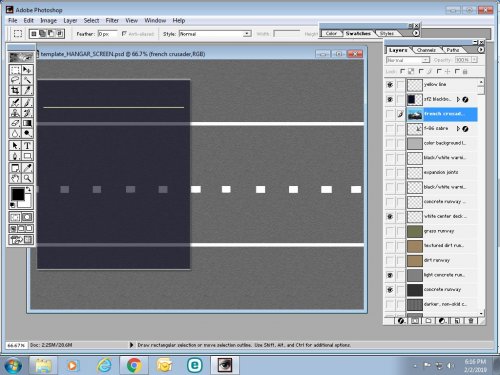Leaderboard
Popular Content
Showing most liked content on 02/03/2019 in all areas
-
15 pointsmore F-4G testing , F-4G on a nuclear strike ( yes she can ) first go after the air defence threats , then after the target , the DSU-94/A special weapons panel ist done and working
-
10 points
-
8 points
-
7 points
-
5 pointsI have been using Polak's beautiful speech package, which enhances stock voices, and recently I decided to tweak the SpeechSystem.ini file to add the missing voices by Hawkeye ("call the ball" and "Vampire"). With some tweaks and .str hex editing I managed to put Red Crown back as the original TACC, while adding Hawkeye's voices as separate for the two mentioned instances. By chance I even fixed the following stock bug: [Concept080] //MSN_SPC_WING_REPLY_NEGATIVE_ENGAGED, TargetFragmentID=SPC_WING_NUMBER BodyFragment002=SPC_WING_REPLY_NO BodyFragment001=SPC_WING_REPLY_PADLOCKED to [Concept080] //MSN_SPC_WING_REPLY_NEGATIVE_ENGAGED, TargetFragmentID=SPC_WING_NUMBER BodyFragment001=SPC_WING_REPLY_NO BodyFragment002=SPC_WING_REPLY_PADLOCKED Below, a screenshot showing a edited .str file. It no longer displays "Call the ball" (capital letter after a comma), instead it displays "call the ball". I made other little fixes like this. Red Crown comes back as it should have been since day one. Hawkeye missed a number of voices and it's not even mentioned by Departure and other flights. The Hawkeye callsign is no longer mentioned, and his additional voices can be considered as those of an aircraft carrier controller, or something like that. Someone might be interested, so I'll release the package when I feel it's ready. It's way more polished than what we got on the stock game. Before you ask, there's no way to add more voices like we had in the past for Snoopy and the Ground forces. They are all mentioned in the SpeechSystem.ini file. TK simply locked some triggers that enabled such dialogues. The mod comes with a plus; there's no need to use two different folders (Speech and SpeechUSN), as long as one edits the NATIONS.ini file so that every country uses the stock USAFSpeech and USAFSpeechText .cat archives; only a Speech folder is really needed.
-
5 points
Version 1.1.0
451 downloads
Feb 2nd 2019 ============= GR.1A version 1.00 ------------------------------- Recon version of RAF Tonka. Keys: --------- SHIFT+1 -> canopy open SHIFT+2 -> fuel probe SHIFT+3 -> weapon operator cockpit So, the most important part ... CREDITS: Fantastic five 1st. Nothing wouldn't be possible without these guyz : ------------------------------------------------------------------------------------------------------------- ravenclaw_007 - weapons, documentation, 3d lessons yakarov79 - skinning lessons, testing, damages crusader - documentation, testing, avionics, HUD, air search radar baffmeister - flight model 76_IAP - 3d lessons Then Godfather of project: ------------------------------------------ fanatic modder - testing, documentation, flight model, engine datas, inspiration And last not least .. -------------------------------- coupi - hit boxes, damages, testing, GR.1B 12sqn decals and 617 Sqn decals. viper63 - testing, skins, loading and arming screens, pilots durasoul, logan4 - help with weapons, testing florian - some parts and ideas I used in my model from his German Tornado soulfreak - 2nd Sqn camo citizen67 - AM loadouts (for later use on Italian Tonkas) svetlin - testing stratos - testing .. and all previous Tonka creators. THANK YOU ALL VERY MUCH. guuruu - all bugs *********************************************************************************************************** This is freeware; it CANNOT be distributed unless permissions are granted by myself. The original readmes, if any, and all other pieces of the package MUST remain intact. The names of all contributors, modders, suppliers, etc =MUST= be listed in any new readmes. This package and any part of it may NOT in any way, shape or form be used in any payware additions. *********************************************************************************************************** THIS AIRCRAFT MOD OR ANY PART OF IT MUST NOT BE HOSTED OR POSTED FOR DOWNLOAD ON ANY OTHER WEB SITE WITHOUT MY EXPRESS PERMISSION, OR USED FOR ANY OTHER PURPOSE THAN THIRDWIRE FLIGHT SIMULATORS, AND MUST NOT BE SOLD OR OFFERED FOR SALE BY ITSELF OR WITH ANY OTHER FILES OR MODS. *********************************************************************************************************** Have fun Wojtek -
5 points
-
5 pointsYou know when after a lot of flying time, you finally get that PERFECT screenshot? Well, this ain't that shot, but it was fun to see what they were doing back there
-
5 points
-
5 pointsView File Tornado GR.1A Feb 2nd 2019 ============= GR.1A version 1.00 ------------------------------- Recon version of RAF Tonka. Keys: --------- SHIFT+1 -> canopy open SHIFT+2 -> fuel probe SHIFT+3 -> weapon operator cockpit So, the most important part ... CREDITS: Fantastic five 1st. Nothing wouldn't be possible without these guyz : ------------------------------------------------------------------------------------------------------------- ravenclaw_007 - weapons, documentation, 3d lessons yakarov79 - skinning lessons, testing, damages crusader - documentation, testing, avionics, HUD, air search radar baffmeister - flight model 76_IAP - 3d lessons Then Godfather of project: ------------------------------------------ fanatic modder - testing, documentation, flight model, engine datas, inspiration And last not least .. -------------------------------- coupi - hit boxes, damages, testing, GR.1B 12sqn decals and 617 Sqn decals. viper63 - testing, skins, loading and arming screens, pilots durasoul, logan4 - help with weapons, testing florian - some parts and ideas I used in my model from his German Tornado soulfreak - 2nd Sqn camo citizen67 - AM loadouts (for later use on Italian Tonkas) svetlin - testing stratos - testing .. and all previous Tonka creators. THANK YOU ALL VERY MUCH. guuruu - all bugs *********************************************************************************************************** This is freeware; it CANNOT be distributed unless permissions are granted by myself. The original readmes, if any, and all other pieces of the package MUST remain intact. The names of all contributors, modders, suppliers, etc =MUST= be listed in any new readmes. This package and any part of it may NOT in any way, shape or form be used in any payware additions. *********************************************************************************************************** THIS AIRCRAFT MOD OR ANY PART OF IT MUST NOT BE HOSTED OR POSTED FOR DOWNLOAD ON ANY OTHER WEB SITE WITHOUT MY EXPRESS PERMISSION, OR USED FOR ANY OTHER PURPOSE THAN THIRDWIRE FLIGHT SIMULATORS, AND MUST NOT BE SOLD OR OFFERED FOR SALE BY ITSELF OR WITH ANY OTHER FILES OR MODS. *********************************************************************************************************** Have fun Wojtek Submitter guuruu Submitted 02/03/2019 Category Tornado
-
4 pointsHere are some more photos of the Smirnov's aircraft. In the late spring of 1917 pilot non-commissioned officer Ivan Smirnov on this airplane, together with Ensign Malyshev from the IVth Corps Detachment (also on a Monocoque), won one of his 9 victories. The aircraft had a standard 'yellow' camouflage, typical of French aircraft of the period 1916 - mid 1917. The entire aircraft was painted yellow, with one yellow paint used for wood and plywood parts, and another for canvas. Therefore, the nose part looks lighter. Identification marks (Russian cockades) were appeared in 4 positions. On the rudder, the emblem of the 19th KAO is a skull with crossed bones ('Adam's head'). The aircraft still has an outline along the fuselage spars and edges of the wings and tail. Ivan Smirnov and his “guest” - the captured German aviator Alfred Heft. Flying on the MS Type I, Ivan Smirnov won his 2nd victory (he won the first on the Nie-10, the 3rd and 4th victories he scored on the Nie-17, but the 5th victory - again on the Morane I (September 8, 1917). All other victories he already scored on the SPAD VII. Another Russian MS Type 6, 8th Fighter Squadron (presumably), spring-summer 1917. The aircraft received such a look and paint scheme after an overhaul in Russia. As for the cockpit interior, it is difficult to say anything definite. I have a couple of photos of broken Monococks, but nothing is clear there...
-
4 points
-
4 pointsAccording to the documents of the 19th KAO, on this machine (MS839) also used Lewis, but not Madsen, as depicted on the profile. By that time, Madsen machine guns were practically not used in Russian aviation. Only a few copies of the M-S Type P (supposedly no more than 10) have arrived in Russia. Here they were named a "Morane-4" or abbreviated - "Морчет", Morchet (this corresponds to the reduction of the "Mor-four"). The “Morchets” used on the Russian-German front, in particular the 19th Corps Air Squadron (19th KAO) and the 1st Combat Air Group (1st BAG) of Kozakov. In the Kozakov's air group these planes were initially considered to be two-seat fighters, but by the spring of 1917 they were replaced by "Nieuports" and "SPADs". The plane did not win the sympathy of pilots. Despite the significantly increased rates, the aircraft lost all the pleasure inherent in the Type L, was strict in piloting and didn't forgive mistakes. This was due to the fact that the attempt to improve the flight data of the aircraft only by replacing the engine with a more powerful one and by improving the aerodynamics did not take into account the centering of the aircraft, the efficiency of control, etc. The photo shows a Morane-4 of the 7th KAO.
-
4 points
-
3 points
-
3 pointsIn 1916-1917, the MS Type P used by the French Aeronautique Militaire as a scout on the western front, together with the Parasols of early modifications. Not a single French squadron was fully equipped with the MS Type P, although in many squadrons several airplanes of this type flew. In 1916, 142 planes were transferred to the British. 2 divisions of the British "Moranes" took part in the battle of the Somme.
-
3 points
-
3 pointsOn the famous photo of Ivan Smirnov some details of the cockpit interior are visible: Morane-Saulnier I (serial number MS740) from the 19th Kao, which in March-April 1917 was flown by senior non-commissioned officer Smirnov, who scored his second victory on it.
-
3 points
-
3 pointsA quick last reply by me. Some of your questions are pointless, because with little effort you could find answers or at least another option for further trials. I think you said somewhere in your posts, that you are a fast-learner and have experience with modding for years...really? The picture you're drawing in your answer is of a total newbie, that just discovered SF2 and TW out of the blue... SF1 and SF2 are different for sure, no question about that, but still there are a lot of things similar...and that should not be a problem for a fast-learner, with your background. The boards are for helping people, yes. But excuse my ignorance...If someone wants help, everyone can expect at least a tiny bit of own effort, which IMHO you lack often enough... You ask a question, get an answer or at least a hint for further trial and all you do is ask more and more questions (and as spinners correctly mentioned...you ask tons of different questions one after the other in threads, that have nothing to do with it...if an answer is helpful, nobody will ever find it again in that mess), instead of just doing anything or test something. That's the picture I have of you. Your computer won't explode, if you just test something here and there. And excuse me again, maybe it's the language barrier (I'm also no native english-speaker), but for me your reaction to an answer is not always the nicest (I tried to sound as kind as possible here...). The "no one helps you with what you want to know"-bit is actually YOUR problem...Sorry to say that. Remember your gunsight-thread? There are posts after posts of people trying to help you...and in the end you had a total different problem than people thought the whole thread... So it was actually YOUR problem to not correctly describe your problem...and as people said already....make screenshots...you didn't... Don't blame people for your faults... People will help you in this community...they are just not always on your side when you snip a finger (actually a german quote...). This whole community-game-flight-sim-thing is a HOBBY of all of those people here... They relax while modding or playing the game. They are not here to answer your questions or do something for you... And yet they do! In the beginning my thoughts where exactly like yours...I asked and nobody was enthusiastic enough to help me out. Today I understand those! There are 2 options here...quit anything and be angry about all those egoistic people here or continue, learn stuff on your own, contribute to the community and be actually part of it. I chose the 2nd and it was the right decision. I learned Photoshop and Blender from scratch and although I still cannot build planes, I can make fakepilots for my favourite planes, which gives me more opitions to do more modding...an actual win for me! Be part of this community, try things out and learn stuff...
-
2 pointsThanks all, sometimes I don't make myself quite clear just what in the hell I'm talking about(at least that's what my wife says), I apologize :) I still can't believe I missed this game till a year or two ago. I've been gaming since the Vic20, have many flight sims from DOS to present but somehow missed this one. I wish they would make more campaigns, this really doesn't get very old. Love all the mods I've gotten to work and appreciate those who must have spent quite a lot of time making them.
-
2 pointsQuite and improvement, the acceleration is astonishing, and the auto flaps help quite a bit! Will keep testing. Wish we can add the ASO-2 flare dispenser, those Python are a 100% killers.
-
2 points
-
2 points
-
2 points
-
2 pointsI can merge ALL these into one massive thread it that's necessary.... we've done it before. ----------------- I'm just curious to know WHY in hell you think hangar and loading screens require a alpha channel? I first started modding in 2004 by building hangar/loading screens . They were always single layer bitmaps (and now jpgs).
-
2 pointsIf you refer to the Veltro2k project, Wrench said that he thinks it was almost finished by now, but no one , except the author knows it for sure. If you refer to the other one, which didn't started yet (I gather data for it), it will be commenced after 10th of february 2019 when is the deadline for gathering info. My project will have two versions, one which fly in SF1 and one for SF2, taking advantage of all features of the new SF2 graphic engine.
-
2 pointsseriously, your best solution is to forget whatever you did in SF1 and just start all over again with SF2.........or go back to SF1.
-
2 pointsFamily ;-) Tornado GR.1, 27 Sqn (decals to do) with JP233 Tornado GR.1A, 2 Sqn with LGBs Tornado GR.1B, 12 Sqn with Sea Eagles .
-
2 points
-
1 pointGood to know! Nothing prevents me from releasing alternative files, for those who prefer Hawkeye instead of Red Crown or viceversa.
-
1 pointJust finishing up a new mission for the JASDF 203rd Fighter Squadron... patrolling over a sudden thunderstorm over the southern Kurils. More details below:
-
1 pointActually, it should be period accurate. "Red Crown" was still being used as the callsign for the fighter controller on the USS Bunker Hill even during Desert Storm Here is a google books excerpt from "Desert Storm at Sea: What the Navy Really Did" about Red Crown Operations.
-
1 point
-
1 pointSome pics from Cliffs of Dover Blitz Edition. Taken during the stock mission that involves about six Spitfires intercepting a staffel of nine unescorted Heinkels as the latter approach London. Our Spits are from 79 Squadron. I have on a shelf in front of me the Corgi 1/72 diecast spit with the same code, ZP-A, of ace 'Sailor' Malan, with the earlier black and white undersides. The Heinkels might have done better to bomb the airfield over which they're flying - Biggin Hill, I think - rather than stooge on to London. Flak is bursting around the formation but my squadron-mates are already attacking. This was my sole victory of the mission, a bomber I finished off after he broke away from the formation, losing altitude and being attacked in turns by my and another fellow. The rest are all pics I took after the fight. I have bumped up the texture quality to 'Original' and without any obvious performance penalty, planes and terrain seem to look better, though perhaps I'm imagining it. Unbelievably CloD seems not to like antialiasing; the in-game option has some effect but radio antennae and planes further away look ragged. I still think the landscape looks a bit dark when sunlit especially, though it's an order of magnitude more authentic than it was with the original cartoon-y colours. But where oh where are the hedgerows? Still, it's hard not to enjoy flying and fighting in CloD, despite its pretty serious limitations as a Battle of Britain sim. Between 1C and Team Fusion, lot of effort has been put into it. Even if the results sometimes still fall a bit short in some important places, it's an outstanding simulator of flying detailed and rather beautifully-rendered Battle of Britain aircraft in a Battle of Britain setting, and that's ok by me.
-
1 pointYep exactly, Wanted to what if the Argentine having harpoons and other weapons they didn't have. Also wanted to what if Argentina had different planes, ect. Just wanted to mess around a little. Thanks for the help.
-
1 point
-
1 pointIn theory I could. However, I would need to tweak a number of soundfiles and create arbitrary names from the voices I already have. The result may not be good at all. Basically, I would have to use existent voices (obviously), cut them and join them so they form something that sounds different, like "Hawkeye" or something else. "Hawkeye" sounds nice and generic, but I need to create Hawkeye for Departure, and other entities who name it. I'll see what I can do. If the result is decent enough, expect a change. Otherwise, I can simply remove "Red" from "Red Crown", and "Crown" would sound a bit more generic. Oh, BTW, I guess you recall Red Crown from Jane's USAF instead. I remember that in it there were different AWACS and controllers, like Red Crown, Buck Eye, Magic, etc.
-
1 pointHope @mdatelmi and @Heberth can please share. These look awesome! Requisite screenshot of a "What If" jet:
-
1 pointyes , it worked! So that it was...If the hangar custom name concides with the stock one, the stock one overwrites the custom one. It's good to know. Thank you very much for your insight and help. I couldn't have done it without your help. It ddn't cross my mind to change the name.
-
1 pointI didn't touch the entry for the hangar screen from the F-15A Baz ini file initially. I just changed it to test the old F-15A Baz hangar bmp I tried from SF1 (which works) to see if it works but then I changed it back to JPG. HangarScreen=F-15A_BAZ_HANGAR.jpg -> HangarScreen=F-15A_BAZ_HANGAR.bmp -> HangarScreen=F-15A_BAZ_HANGAR.jpg I checked, it's the enry for JPG now and the syntax is correct. [AircraftData] AircraftFullName=F-15A Baz AircraftShortName=Baz AircraftDataFile=F-15A_Baz_data.ini LoadoutFile=F-15A_Baz_loadout.ini UserList=F-15A_Baz_UserList.ini CockpitDataFile=F-15A_cockpit.ini LoadoutImage=F-15A_Baz_loadout.TGA HangarScreen=F-15A_BAZ_HANGAR.jpg LoadingScreen=F-15A_Baz_Loading.JPG AvionicsDLL=Avionics70.dll AvionicsDataFilename=F-15A_Baz_avionics.ini
-
1 pointmaybe for start try something that is actually working like this: (BACKUP first your own stuff) then try your own modding skills. Amen.
-
1 pointThe Type P is the unsung hero of French aviation in 1916-17. It was designed as a more powerful improvement of the Type L. 565 were built, parceled out in twos and threes to most all French observation squadrons. It was also used by the British and Russians.
-
1 point
-
1 point
-
1 point[Decal001] MeshName=Fuselage ---------------- actual node it goes on. limit 3 tga per (your viewer make this sooooo much easier for the likes of me to find this out) DecalLevel=2 ---------------------------- 4 different levels. O ties to nation, 1 ties to unit, 2 is serialized and unique to each aircraft, 4 is kills iirc. 2 is normally used for serial numbers but can be used for individual schemes/camoflage or nose arts DecalFacing=RIGHT ----------------- self explanitory. all basic directions included TOP, FRONT, LEFT etc FilenameFormat=B-52G_89/DiegoGarcia/D/FuseR naming convention. game starts looking where guruu pointed out and does not need included in this line. the D folder in this is not really needed, but a habit amongst the senior modders that i picked up Position=-2.75,0.0 Rotation=0.0 Scale=48.00 ----------------------------------------------- not usually this big. can be either side of the decimal point, mine are often huge due to a tga covering the whole fuselage side or wing. but one could make a bigger tga with high detail and scale below 1.0 to place on model DecalMaxLOD=3 --------------------- Wrench can explain better than me, but iirc has to do with distance visible biggest issue often encountered is typo's in the fileformat and position being off model. DecalMaxLOD can cause some issues too, again not THE expert on that. I usually default to =3 on most of my work. the ini can be huge. the displayed project is already at 130+ entries and I am going to add two more showing the EVS in better detail personally i prefer tga for many markings to on skin. it seems to show detail better in some instances than skins (esp when the original skin is smaller; 512 rather than 2048 or 4096) one other trick that can be done with 2 level decals is to have a base decal and then one or two specials. example thisDecal as a base then thisDecal000 as a CAG bird. the other however many will just use that default. HOWEVER, i found with the tankers i did that more than two individuals caused issues. i wound up having to create a tga for every single one and even then there were oddities past 10 aircraft loaded. hope this is useful information. just some observations from a guy that plays quite a bit with the tga file.
-
1 point
-
1 pointWhile putting final tweaks on my RAAF Intruders, I noticed that when I tweaked the Textureset.ini, I would lose the Aussie flag from the tail. Before: After: You'll note that there are actually six separate decals on the tail node (no reverses, but L/R versions of each decal): the squadron logo, the fin flash, and the flag at the top of the tail. Though not complaining, I couldn't figure out why it was even working in the first place, much less what I was doing to break it. Long story short, when I was adjusting the specular/glossiness/reflection values, non-zero values for all three would cause the last decal (the flag) to disappear. Resetting reflection to 0.0 would cause the flag to reappear. I haven't yet tested this with the other values; I can release this just fine with a 0 reflection value by keeping the specular and glossiness values up. I just thought that people might be interested in a way to stretch the decal-mesh limit.
-
1 point
Version Version 2
101 downloads
McDonnell Douglas F-4EZ Phantom for STRIKE FIGHTERS 2 This is a very simple mod of the stock Third Wire F-4E_78 to create a fictional South African Air Force F-4EZ Phantom in service with No.2 Squadron in the following schemes and timeframes; 1. 1979-1981 A 'Mirage F.1CZ' style scheme with tricolour fin and 'Springbok' national markings. 2. 1982-2002 As above but with the later style of national markings. 3. 2003-2012 Final Grey scheme with toned-down national markings. It goes without saying that you must have the F-4E_78 LOD's in your install and you'll also need the Mirage 3CZ DLC for the V3B Kukri and serial number decals although there are some easy workarounds if you don't. The idea for this 'what if' came from Stratos who created the 'Mirage F.1CZ' style skin whilst I did the tank skins, decals and packaging so it's an Anglo-Spanish joint venture and we hope that you enjoy it! BACKSTORY During the mid-1970's the South African Government made tentative enquiries regarding purchasing the McDonnell Douglas Phantom for the South African Air Force (SAAF) with no success but in February 1977 the incoming Democrat President of the United States, Jimmy Carter, and the South African State President Nicolaas Diederichs agreed to the purchase of 30 F-4EZ's for delivery in 1979 and these were among the very last St. Louis-built Phantoms produced. Entering service with No.2 Squadron 'The Flying Cheetahs' of the SAAF the F-4EZ's initially operated from Hoedspruit AFB before moving to Louis Trichardt AFB in early 1993. With SAAF Impalas, Buccaneers and Mirage F.1CZ's operating in the ground-attack role the Phantoms saw limited action in the Border War but at least four Angolan MiG-21's and two Mi-17 helicopters were shot down by No.2 Squadron. The surviving F-4EZ's were finally retired in 2019 when they replaced by Eurofighter Typhoons. INSTRUCTIONS 1. From the AIRCRAFT folder drag and drop the F-4EZ folder into your Aircraft folder. 2. From the DECALS folder drag and drop the F-4EZ folder into your main Decals folder. 3. From the WEAPONS folder drag and drop the V3B4 folder into your main Weapons folder. That's it! CREDITS Thanks to Third Wire for a great little game/sim. Muchas gracias to Stratos for the superb SAAF 'Mirage F.1CZ' style skin created with a little bit of help from Ludo on SAAF colours and Sundowner's legendary F-4E templates - thanks guys! And thanks to everyone in the wider Third Wire community. Regards Spinners Version 2 - 01/02/19 Version 1 - 02/09/12 -
1 point
Version
241 downloads
Hangar Screen Templage for all SF2 series I've been forgetting to upload this ...and finally remembered! This is a stripped-down version of my Photoshop PSD Hangar Screen templage. I've left 2 'aircraft' layers in, other than the background/foreground items so you can see how it was done, using both a photograph and screenshot to replicate the old WoE-style. Get used to using the cut/slice tools and the eraser!! And don't forget, SF2 wants them save as jpgs for in-game use (same goes for Loading Screens, too)!!! Have Fun! wrench kevin stein
Important Information
By using this site, you agree to our Terms of Use, Privacy Policy, and We have placed cookies on your device to help make this website better. You can adjust your cookie settings, otherwise we'll assume you're okay to continue..