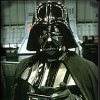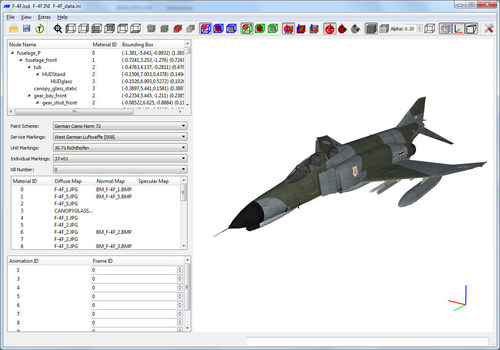Leaderboard
Popular Content
Showing most liked content on 05/21/2020 in all areas
-
12 pointsFirst for anti-aircraft: Roland anti-aircraft Flakpanzer-Gepard Radar: P-40 radar Other: Toyota truck with different armament. UAZ-3741 I have other ones but these I have started doing some work on.
-
5 pointsLike the previous SA-3 system, I am trying to make a new complete system for SA-2,4,5,6,8. Radars, support, TELAR, etc... really sideline projects, in slow progress, but it is ongoing.
-
5 points
-
4 pointsPhinally Phriday! CVW-3, VF-31 & VF-103, 1972 USS Saratoga.
-
4 pointsBest THUD pit bar none compared to TW pit IMO! Manditory Pic compliments of FARMER:
-
4 pointsRAF Manston Fighter Command (as it was in 1940. The big runway came in 1943 as emergency landing place for heavy bombers.)
-
3 pointsOkay I will start with the Flakpanzer-Gepardthe manufactured by Krauss-Maffei Wegmann (KMW), based in Munchen, Germany, and was delivered to the armed forces of Belgium, Germany and the Netherlands.
-
3 points
-
3 points
-
3 pointsamong others. SA-4 and a few more. a side note, I have a Krug in early development
-
2 pointsView File SF2 F-15A Eagle, (3W) Hawaii Air National Guard Skin Pack SF2 F-15A Eagle, Hawaii Air National Guard Skin Pack 5/19/2020 = For SF2 (Any & All, Full-5 Merged Preferred) = *You must have the STOCK F-15A in you hanger to make use of this mod!!* This is a reskinning of the stock (3rd Wire) F-15A Eagle as used by the 199th TFS, 154 TFW of the Hawaiian Air National Gurad from 1987 to 2010, when they were replaced by F-22 Raptors. (It should be noted, F-15Cs were also used, alongside their older siblings). This mod uses the stock skin, with various decals. All markings are decals, especially the squadron and nose zaps. I was unable to run down historical serial numbers, so 26 stock 3W decals are (re) used. Decal randomization is TRUE. When in-game, on the "select skin" drop down, you'll see: 199th TFS, HI ANG (87-09) This will assist you in selecting the skin. As always, fairly easy to follow, detailed install instructions are included. So, please read them .... they can be accessed after unzippering. Please follow the 'usual instructions' Happy Landing! Wrench Kevin Stein Submitter Wrench Submitted 05/21/2020 Category F-15
-
2 points
-
This post cannot be displayed because it is in a password protected forum. Enter Password
-
2 points
-
2 pointsMay I humbly request, at you leisure, some "airfield support" vehicles and construction equipment? We have a dozer, grader and steam roller, but dump trucks, cranes, etc. Also some of the different vehicle (baggage carts, tractors, semi-trucks and trailers) Stuff that's not in the Airfield Development kit in the download section. Or whatever you think might be "interestering eye candy". Low poly would be best, not super detailed
-
2 pointsMaybe if we all inject chlorox bleach and take hydroxichloroqille tablets we will be cured. What do we have to lose according to our present White House resident.
-
1 point
Version 0.6.3
1,641 downloads
This is the newest version of the LODViewer. New features: -decal support -display of collision and pivot points -added transparency and wireframe display mode -user definable background color -view manipulation via keyboard -64 bit application -uses the OpenSceneGraph library and Qt 5.9.5 Install instructions: Extract the content of the zip package to a convenient location. The LODViewer depends on the Microsoft Visual Studio 2017 C++ libraries. If not already installed on the computer (e.g. by other applications) it has to be installed by running vcredist_x64.exe (you can find it in the redist subfolder of this package). Have fun! And report bugs Update 29.03.2025: I think it's best for the community if my tools are freely downloadable for everyone. External download link: https://www.dropbox.com/scl/fi/a4ah52r9gb2cm3rwhi3iz/LODViewer-0.6.3.zip?rlkey=e1l9jlvagiroyoc88xy5jahr3&st=si329dc9&dl=0 Mue -
1 pointNice! I've done the Hawaii ANG Raptors already. Hopefully the new Raptor will be soon released, still a few details remain to be worked on.
-
1 pointYou will laugh, but THIS lod is written in ANSI, so it works great in the 1stGens. I guarantee it. )) Probably, at that time Banidos was still using a normal MaxExporter_Max2009 without newfangled bells and whistles. In general, there is no difference if you do not use bump maps. Unfortunately, this beautiful model has a well-known shadow bug, so it’s better to turn off shadows in the main Banidos_Tejas.ini file. By the way, a 100% sure way to determine whether the mod will work in 1stGens: just open the LOD file using Notepad (suddenly). If the opened text begins with the letters L O D , then the file is written in Unicode and 1stGens series games will not see it.
-
1 point
Version 1.0.0
70 downloads
SF2 F-15A Eagle, Hawaii Air National Guard Skin Pack 5/19/2020 = For SF2 (Any & All, Full-5 Merged Preferred) = *You must have the STOCK F-15A in you hanger to make use of this mod!!* This is a reskinning of the stock (3rd Wire) F-15A Eagle as used by the 199th TFS, 154 TFW of the Hawaiian Air National Gurad from 1987 to 2010, when they were replaced by F-22 Raptors. (It should be noted, F-15Cs were also used, alongside their older siblings). This mod uses the stock skin, with various decals. All markings are decals, especially the squadron and nose zaps. I was unable to run down historical serial numbers, so 26 stock 3W decals are (re) used. Decal randomization is TRUE. When in-game, on the "select skin" drop down, you'll see: 199th TFS, HI ANG (87-09) This will assist you in selecting the skin. As always, fairly easy to follow, detailed install instructions are included. So, please read them .... they can be accessed after unzippering. Please follow the 'usual instructions' Happy Landing! Wrench Kevin Stein -
1 pointI can almost be the Steam version has some "missing" internal components. We've seen this before. But there's absolutely no fucking reason why a pre-built weapons pack, WITH the appropriate weaponsdata.ini and weaponsdata.dat files shouldn't work. Unless installed improperly or a base game install that trashed. Sorry, I'm out of ideas. Good Luck
-
1 pointCould you be a bit more specific? And most clear answers to your question are already posted here. Good luck!
-
1 pointP-40 radar is interesting ! Is it the detection part of the SA-4 "Ganef" system ?
-
1 pointhttps://www.justflight.com/product/dc-designs-f15-c-e-i-eagle-fsx-p3d-v1-v2-v3
-
1 point
-
1 pointstraight out of Shady J (and somewhere in Texas) you know, i said i was gonna keep it to two camo schemes this skin. i lied to myself
-
1 pointI dread cylinder mapping, not to mention the risk of distortion but also having to figure out the seam lines, etc. Anyway, one suggestion definitely to try is using the "Relax" tool. Under Edit UVWs, goto "Tools..." and choose "Relax..." - that tool for sure gets me out of a jam every now and then! Edit - I see you mentioned it was between segs, then I would start by trying "Relax by Edge Angles" specifically.
-
1 pointheres a quikie....I copied the cone as donator....broke it up,mapped it and used template of it..(as its exact same size etc).....and applied the map to the cone....depending on level of unwrap...its easy to map the segments of the parent cone....just by polys...so any spec maps or textures with dirt etc are consistent with no breaks that show..lines on parent arent that straight as I did this quick to show its quite easy....
-
1 point
-
1 point
Version 1.0.0
88 downloads
SF2 F-4C_67 Phantom II, Hawaii Air National Gurad Skin Pack 5/15/2020 = For SF2 (Any & All, Full-5 Merged Prefered) = *You must have the F-4C_67 in you hanger to make use of this mod!!* This is a reskinning of the stock F-4C_67 as used by the 199th TFS, 154 W of the Hawaiian Air National Gurad from 1976-1987, when they were replaced by F-15A Eagles. A modified version of the stock skin, with added 'slimers' is used, along with 26 100% historical serial numbers. All markings are decals, and decal randomization is TRUE. The skin is the "standard" 3-tone SEA style. Also included are modified _data and _loadout inis, giving a landing light and Player Controlable (tm) canopy. The loadout ini has the (often missing) wing tanks added to all mission statements. The canopy operates with the Standard Animation Keystroke (tm) Shift/0 (zero). When in-game, on the "select skin" drop down, you'll see: 199th TFS, HI ANG (76-87) This will assist you in selecting the skin. As always, fairly easy to follow, detailed install instructions are included. So, please read them .... they can be accessed after unzippering. Happy Landings! Kevin "Wrench" Stein -
1 point
-
1 pointRecon mission over Lympne Airbase. Its like holding your butt into a wasp nest. A squadron of Spitfires is lining up for fast take off And here they go:
-
1 point
-
This post cannot be displayed because it is in a password protected forum. Enter Password
-
1 point
-
1 pointGreat-looking work, I'm looking forward to it, thanks Gepard. One small historical note, relating to the River Thames, since this is a WW2 terrain - HMS Belfast was only moored in the Thames, opposite the Tower of London, in 1971. She was not there during WW2.
-
1 point
Version 1.0.0
650 downloads
MiG-29GT Fulcrum Basic modding skills are required to run this mod. (copy/paste, mod folder structure etc.) Install: Copy paste Objects folder (and all what´s in) into your mod folder. This pack contains only MiG-29GT skins for German Air Force, no Polish ones Credits. Bazillius - the original MiG-29UB early model. <--- Great work mate & thanks for your support! Ravenclaw_007 - Weapons, loadout.ini & Pilots Me - Skins, Hangar & loading screens, ini dance. Have fun Report bugs. Schapen, May 18th 2019 Carlo "Soulfreak" Vecchi -
1 point
Version 1.0.0
173 downloads
Gloster Meteor FR.9 (RAF) FR.9 Meteor in Service with the RAF. Basic modding skills are required to run this mod. (copy/paste, mod folder structure etc.) Install: Copy paste Objects & Sounds folders (and all what´s in) into your mod folder. Fuel tanks- not to be afraid. Overwrite or just leave it. 100 gal tank is original TW tank. You can overwrite or just simply do not copy. 175 gal tank also. Tanks are just ini files. Mod use tanks that are part of aircraft lod. This is pack contains only FR.9 model used by RAF. All skins are in 4096x4096 format. You can easily resize to needed resolution. Better to downsize than rescale to higher res. Credits. Veltro2k - the original T.7 early model. yakarov79 - model rework into FR.9 and some other mambo jumbo. Charles - original FM from original T.7 upload. Me - painting the skins You need expansion pack 1 to run this mod!!! Have fun Report bugs. Schapen, March 21st 2019 Carlo "Soulfreak" Vecchi -
1 point
Version 1.0.0
155 downloads
As radar technology developed, a new Meteor night fighter was developed to use the improved US-built APS-21 system. The NF.12 first flew on 21 April 1953. It was similar to the NF 11 but had a nose section 17 inches (43 cm) longer; the fin was enlarged to compensate for the greater keel area of the enlarged nose and to counter the airframe reaction to the "wig-wag" scan of the radar which affected the gunsighting, an anti-tramp motor operating on the rudder was fitted midway up the front leading edge of the fin. The NF.12 also had the new Rolls-Royce Derwent 9 engines and the wings were reinforced to handle the new engine. Deliveries of the NF.12 started in 1953, with the type entering squadron service in early 1954, equipping seven squadrons (Nos 85, 25, 152, 46, 72, 153 and 64); the aircraft was replaced over 1958–1959. What's in: - a new plane - 12 RAF skins 12 - pilot, weapons, sounds - all planes built serials 100 Credits: - Vetro 2k: original T.7 model - Yakarov79: nightfigher upgrade - paulopanz: skins, decals etc Operations: - key 10 canopy open Enjoy! @paulopanz -
1 pointStary, you are the missing link of TW Company! Sudden strike BTW: Isn't it looks (view) better to set Offset=0.0,-0.2,0.0 in Vampire_COCKPIT.ini though (meseems).
-
0 pointsI agree to that. Plus I don't think there is such thing as herd immunity with the virus, given the amount of deaths worldwide and such
Important Information
By using this site, you agree to our Terms of Use, Privacy Policy, and We have placed cookies on your device to help make this website better. You can adjust your cookie settings, otherwise we'll assume you're okay to continue..