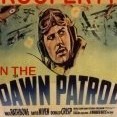Leaderboard
Popular Content
Showing most liked content on 04/09/2021 in all areas
-
9 points
Version 1.0.0
615 downloads
MiG-21SMT *************** This mod is made for SF2. ---------------------------------------------------------- I. History One of the major problems of the MiG-21 was the short range of the plane. The reason for it was the small internal fuel volume. To solve the problem additional tanks on the back were installed. First one in the MiG-21PF, later three beginning with MiG-21R. When the soviet Air Force demanded to make the MiG-21 to a nuclear weapon platform soon the short range seemt to be the major problem. So the designers took the latest version of the bird, the MiG-21SM and increased the fuel capacity of the back tanks dramatically. The MiG-21SMT was born. In the troops the plane was not liked very well. The pilots hated it to fly such an non agile plane. The plane got the nickname "Humpback" and this was not meant positive. Later a lot of SMT were reworked "in field", the big backtank was removed and replaced by the backtank of the MiG-21bis Lasur. Such reworked planes were called MiG-21ST. ----------------------------------------------------------------------- II. CREDITS: While making the MiG-21SMT i used a lot of files made by other modders. Thanks for this files! The LOD file is made: ~~~~~~~~~~ by TK The skin is made: ~~~~~~~ by Spillone104 The flight model is made : ~~~~~~~~~~~~~~~~ by TK and modded by Spillone104 and a little bit by me The Cockpit is made ~~~~~~~~~~~~~~ by Paladrian (Mago) The mods for the engine exhausts, nose antennas and pitot tubes and the big backtank for the SMT are all made ~~~~~~~~~~~~~~~~~~~~~~~~~~~~~~~~~~~~~~~~~~~~~~~~~~~~~~~~~~~~~~~~~~~~~~~~~~~~~~~~~~~~~~ by Spillone104 ---------------------------------------------------------- III. INSTALLATION: -Unzip the folders into your object folder ---------------------------------------------------------- IV. For remarks, comments, bugs, etc please use the forum or send me a PM. ------------------------------------------------------------- V. The MiG-21SMT and all containing files are FREEWARE. COMMERCIAL USE IS NOT ALLOWED! The additionally parts are NOT FREEWARE. Please check the readme of that files. ------------------------------------------------------ VI. Known issues The plane is prepared for the file RED3201 which is taken from Red_Pilots_Part1 pack. This pack you find in the download area for first generation SF. ------------------------------------------------------------ Hope you enjoy it. Michael (Gepard) Made in Germany April 2021 -
8 pointsAvi Lanir's Shahak #60 covered in soot after flying through an exploding Syrian MiG-21 courtesy of his 30mm cannons, 7 April 1967.
-
6 pointsAmazing how they used to laubch the buccs nose up off deck etc.....brilliant little film.
-
6 points
-
5 pointsold army wisdom if you aint cheatin, you aint tryin you get caught you aint tryin hard enough
-
5 points
-
5 points
-
5 points
-
4 points
-
4 points
-
4 points
-
4 points. Just flew my first sortie in the rain in BHaH II. Having flown open cockpit ultralights, and having been caught in a sudden summer rain shower when flying one, I can honestly say that OBD has gotten closer with this than any other flight sim I've experienced. The size of the rain drops, the misty quality, and the drops on the goggles, along with the sound, it's all right there. Outstanding! .
-
4 points
-
4 pointsHi, any plans to add weapon pylons to the Buckeye? I came across a few pictures, showing Greek Buckeyes with a total of 4 pylons, apparently in a light attack aircraft role or as an early weapons training platform.
-
4 points
-
4 pointsMy wingman kept yelling "Sam Launch", and I'm thinking "yeah, I heard you". Then I looked down...
-
3 pointsPhoooey on the TFD tool!!! I actually only use for minor height adjustments. I know, I know, not everyone has the TE experience I have. Brother, don't I know it!!! Of course, you all can see how I cheat by painting the tile transition edges, and the roads and river paths. Did the sea/land coastline tiles too!! It cuts down time trying to match, and makes all the edges perfect (you'll find that screw up on the stock 3 terrains, too) I'm a cheater!!! I'm a cheater!!! hahaha hahaha I drink to my own cleverness!!!
-
3 points
-
3 pointsThe AIM-120's presently available in the weapon packs are all without a booster delay. To have things working right, they should have a delay time set (#1), and the aircraft data needs an extra line added to the AIM-120-carrying stations: ForceRailLaunch=TRUE #1) about 0.5 to 1 sec, depends on ejection velocity EjectVelocity=0.0,0.0,-6.0 Values are in meters/sec, and for Left/Right, Fore/Aft, Up/Down with Left/Aft/Down being negative (-) values
-
3 points
-
3 pointsJust take it up for a couple of circuits he said... I've repaired the tail skid he said, see what you think when you land her he said... What he didn't say was that as soon as I did get up there, there was a bunch of Huns just waiting to perforate my new kite and bomb the hell out of the bloody drome! When I did get down, the place was still being plastered... what a carve up! After it was all over, I asked him to have a look at my new kite and could he find time to fix it a bit more... Strewth!
-
3 points
-
2 pointsOkay, I have been going back and forth with it on and off - and also took screenshots for myself to compare. Honestly, the visual distance is very similar - if anything, I can see further with VonS Gpu tuner tweaks I had installed (previously mentioned). No real difference in distance quality that I can see/or notice anyway. There is perhaps slightly less trees (but you really have to be looking for it). What is different however, is that VonS has a sharpening in the shaders I believe and also a bit of a difference in the lighting/colorization - tuned to the previous PE that was more undefined/soft and a bit lacking in that nice green with stock. However, this isn't necessary with BH&H II as the developers have already sharpened the landscape. With VonS (and this is difficult because unlike fps measuring, it is purely a measure of opinion/taste) I find it a bit too sharp and prefer the natural stock colorization (or lighting (if that is indeed impacting)) - Von S is appearing subtly a bit more yellow and/or lighter. Prefer stock here. And yes, Pol and Winder have done a fantastic job with the new edition for sure! In my case, since I am relatively "lower end" I suppose, I am just struggling a bit more than others I suppose to get better fps and maintain that awesome visual quality. Of particular concern to me personally however, is the mouse view (as I use that as my main way to look around (I have it mapped to mini-stick on throttle), and it has definitely taken a hit in fluidity vs PE with identical workshop settings. VonS has helped improved that -- though I am still examining (incidentally I just threw in Panama Red's Balance tweaks/mod and wow, that has the most significantly improved fluidity in my viewing than anything to date - while still keeping stock lighting/colorization (and looks to be quite good on my fps too (still testing - but trending really really well).) Still lots to look at --- and I absolutely LOVE THIS SIM! it is AMAZING!!!! So I am of course going to spend the time to get it the way I want it for my system and my tastes for sure! Happy Flying!
-
2 pointsI did some more tests and , finally, I figured it out how it is. So VisualRange=5000.0 (5Km) -> that is the max range when you will see it in front of you when you press E key, searching for ground target. If you want to fire, let's say a missile ship, which can be launched from tens of km away, you may want set this parameter to a higher value. This parameter is, in game, on majority ally radar displays in NM, not in km. MaxVisibleDistance=4800.0 (4.8Km)-> that is the max distance the ground target is seen on the MAP (it will simply pop up on map), when you are close to it and you pressed M for map. If in one ground object dataini file, in the [Detect System] section one or both of the parametera are missing, you must add it/them in order to see the effect of the setting you want.
-
2 points
-
2 pointsWell, I'd be careful with that if I were you. Take the AIM-120 AMRAAM as an example. When fitted to the wing pylons on a F-15C, it uses a missile rail and the rocket engine is the one that propels the missile immediately at launch. When fitted to one of the stations on the CFTs, the missile is actually ejected, so it would separate enough from the aircraft before the engine starts and avoid damage to the aircraft. That is especially important when an aft hardpoint is used. If you want to have more realistic missiles such as the AMRAAM in SF2, I believe you need to have 2 versions of the same missile - one rail launched and a second with the "use missile rail" option unchecked. Then you would need to use also a specific station code entry to prevent the wrong version being loaded, such as a rail launched version loaded on a hardpoint on the CFTs.
-
2 pointsI wish there was a user-friendly TOD Editor, it's the last tool that (we few) terrain modders need. Just dreaming...
-
2 pointsThis is WIP as one of the material planned for the option screen.
-
2 pointsLast few for a bit... Back up with Captain Triggers, (I wish he'd leave that moustache alone)
-
2 pointsInteresting stuff Redwolf, thanks. I'm glad you mentioned how much improved the stuttering appears to be. I wasn't feeling brave enough to do that. I'm still suffering post traumatic tweaking disorder from trying to get PE to run as smoothly as possible but this new version is running beautifully out of the box for me. I'm going to resist the temptation to start messing with older mods and just play it with stock settings. I don't know what magic OBD has worked. Per Polovski's post, they have an improved (more granular?) LOD scheme for rendering far away aircraft and scenery, so perhaps that's making the difference. So far I'm seeing no real performance hit with the new version, but I am seeing improved smoothness. Didn't have to change any TrackIR settings either. This thing's awesome!!
-
2 pointsUpdate (the level playing field test (?)) I have installed the same VonS Gpu tuner mods for WOFF PE into BH&H II as I had operating in my PE version to test and see if they work and what impact they have. In my particular case I have installed: 01_VonS_MaxFPSnGraphicsGPUtuner_ver1.1.1 02_VonS_4RingDimPatchForGPUtuner_ver1.2 04_VonS_CrisperTextureBudgetsForGPUtuner_ver1.4 Again, identical to my previous PE install. And yes, they work fine with no ill effects I have found to date. I did the same procedure as reported in the first post. I will repost the results of the first post to show a comparison to the now VonS Gpu tuner modded BH&H II. Results (numbers represent average framerates): Platinum Edition (this with VonS Gpu ): BH&H II (with VonS tuner) Change BH&H II (unaltered/stock) Change (vs. VonS) Defend St. Omer: 98.1 97.9 - 0.2 % 77.5 +26.3% Snipes Intercept DFW: 89.8 73.1 - 18.6% 64.1 +14% Large Dogfight: 99.8 86.1 -13.7% 70.0 +23% Overall average: 95.9 85.7 -10.6% 70.5 +21.6% Conclusion: For me and my system, everything being equal and with VonS Gpu tuner functioning in both cases, I lose about 10% FPS on average with BH&H II vs PE. The gpu tuner helps quite a bit and it averages approximately 20% gain in FPS vs. stock BH&H II with identical workshop settings on my system. Hope this may be useful to some. Will probably eventually check with VonS gpu tuner for WOTR injected (as he suggested it may indeed be even better for BH&H II than his PE tuner -- but alas, that is yet another investigation to do...)
-
2 pointsAlso wanted to post a review from after my last mission, look at the details...Destroyed by friendly fire, collided with another Alb, great stuff
-
2 points
-
2 points
-
2 points
-
2 pointsearly 1951, VMR-161 working up for deployment to Korea (stahri's H19/HO4S/HRS-1, now with decals!!)
-
2 points
-
2 points
-
1 point
Version 1.0.0 and above
63 downloads
PAF C-130B For SF2(ANY/ALL) PAF C-130B for SF2.Mod represents the C-130B in Service with the Pakistan Air Force. I made two news Skins ;) *Grey *Black To drop bombs,Open the cargo ramp using Ctrl + O and then press the fire button. Credits: Aircraft model:Dels Original Aircraft package and Sounds:daddyairplanes Bomber mechanism:Paulopanz's An-12 mod Special Thanks to Spinners,Eole and daddyairplanes for the Forum Help!!! (If an author is left out whose work has been used,then please notify me ASAP) Installation: After unzipping,move the objects and the sounds folders to your mod folder. Regards; Talha Bin Safdar Insta: @talha_creations You can also contact for DLC's :) RELEASED UDER THE COMBATACE FREEWARE LICENSE.ONLY UPLOADED TO COMBATACE.COM -
1 pointI wish if there was a tool like the WeaponsEdit or GunsEditor to edit the _data.INI file for the models (Air/Ground).
-
1 pointLOL, I am a stone's throw from Vancouver - and yes, my internet is usually lightning fast -- just bad timing or bad luck (or as I said in simhq - just got a bad socket, lol). It's all good. I have it now and it was faster with the alternate link.
-
1 pointThanks VonS and Redwolf for testing, I love the new sounds so for now I’m keeping stock. also I feel even though I lose a few FPS, the whole experience feels smoother than ever so I don’t even notice the loss. Cheers again guys. regards Adger.
-
1 pointHello fellow WOFFers, Just a quick update to this mods-compatibility list thread - namely, that Redwolf is currently testing my WOFF GPU Tuner Patch and it is most likely compatible with the BHAH.II edition. Time-permitting, he will also be testing the WOTR GPU Tuner Patch in BHAH.II, and results will be released as to which one is better, for those who are interested in patching/modding the latest WOFF on their rigs. In terms of my FM Tweaks Packages, they are incompatible with BHAH.II. To explain, FM changes in BHAH.II operate "under the hood," so to speak, while stock FM performance data across the xfm files is identical in UE/PE and BHAH.II editions of WOFF, and therefore continues to be moddable. However - seven or eight extra "scrape point" entries have been included in the xfm files in BHAH.II (total of 18 or 19 scrape points), when compared with the 11 or so scrape-point entries in UE/PE WOFF. Scrape points provide ambient rumbling sounds and other goodies when taxiing, ascending, alighting - they also provide aircraft contact points with the ground, further additions to the damage modeling, etc. So, in short, 7 or 8 ambient sounds may be lost while taxiing, and aircraft may also lose the ability to belly land, to lose wheels/gear assemblies, and so on, with my FM mods loaded - my recommendation therefore is to fly stock BHAH.II FMs for the foreseeable future. Currently I have no time to update the xfm files since it will require copying-over of the extra, 7 or 8 scrape point entries in the newer xfm files into more than 500 tweaked xfm files (11 xfm files per aircraft, total of about 50 tweaked aircraft in my FM packages). EDIT: Important changes included in post above, Apr. 9, 2021. (Thanks Pol for the extra info.) Happy flying, Von S
-
1 pointIm going to do exactly the same Harry, ive had a small FPS drop but it all feels smoother im leaving any mods off for the time being. The lads have done a absolutely cracking job.
-
1 point
-
1 pointCan be mate, it gives you a line on the display to your objective,distance ect. ..its good for anyone starting out who wants to familiarise say ..like formation flying. It shows a red line on the Tac that helps keeping and being in formation. Its a really useful aid for some. Helps with things like landing at the right field, flying in the right direction ect.
-
1 pointWelcome back everyone! It is good to see old friends. Since you've been gone some things have changed so let's take a minute to get acquainted with your surroundings. Update Email Address: https://combatace.com/settings/email/ Update Password: https://combatace.com/settings/password/ Update Notifications: https://combatace.com/notifications/options/ Update Profile: Go to your account settings page: https://combatace.com/settings/ on the far right you'll see a link to "Edit Profile" See the images you've stored: https://combatace.com/attachments/ Email: You need a valid email address on record if you loose your password and need to reset it. Invalid emails are now flagged by the system and will require you to update your email address. Password: It's just good habit to change your password regularly. Notifications: You can now be notified on the site here instead of by email or you can elect to not receive any notifications at all. I recommend if you opt out of emails set your notifications to the Notification List option. Notification List will alert you on-site with notifications. We respect your privacy and we won't send spam or marketing material. Your email is safe with us. Profile: The new profiles allow some users to have a personal image banner. It's kind of a neat way to show off a bit. Signatures can also be updated in your profile. I'm sure most of you with system specs aren't running the same old gear from 8 years ago. Attachments: Each user has a storage space allotment on disk. The size of your storage space depends on your group rank. The higher up the group rank you go the larger your storage space is. If you guys have any issues that are site related, not game related, you can always open a support ticket: https://combatace.com/support/ That's it. Be safe and have fun. Erik
-
1 point
-
1 point
-
1 pointLockheed Starfighter F.3 - No.29 Squadron, RAF Strike Command, 1984 Delays in the UK's Tornado ADV programme lead to the RAF upgrading 38 Lockheed Starfighter FGR.2's to a new F.3 standard featuring the uprated J79-GE-19 engine (developing 12,000lbs dry thrust and 17,900lbs with afterburner) and the improved NASARR R-21G/H radar with moving target indicator and continuous wave illuminator for the Skyflash semi-active radar homing missile. Entering service with No.29 Squadron in 1980 the Starfighter F.3's remained in service until 1991.
Important Information
By using this site, you agree to our Terms of Use, Privacy Policy, and We have placed cookies on your device to help make this website better. You can adjust your cookie settings, otherwise we'll assume you're okay to continue..