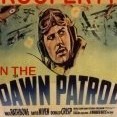Leaderboard
Popular Content
Showing most liked content on 05/03/2021 in all areas
-
9 points
-
7 points
-
6 points
-
5 points
-
4 points
Version 1.0.0
53 downloads
Skin for excellent Nieuport 10 by Stephen1918. I tried to add some "photorealistic" textures for more impressive image of this aircraft. I removed wing cockardes and rudder's tricolor from "Decals.ini" because they were integrated to my skin. Add to Nieuport10.ini: [TextureSetXXX] Name=N10_PhR Nation=France Squadron= Specular=0.60000 Glossiness=0.600000 Reflection=0.600000 Eugene -
4 points
-
3 pointsproblem solve.... 1 Was setting pivot when turrets where facing backwards 2. some meshes names different then the ones on the data file thanks all for the tips and suggestions
-
3 pointsSome missing textures in front of Sarajevo, after latest update, just copy and overwrite in terrain folder. East_Med.TFD
-
2 pointsI remember the first time I heard of third wire and SF1 . I was at the time enjoying myself with the Jane's products. It didn't look like much , but I said ." hey let me give it a shot and purchased it. I was surprised how good it was except lacking the capability of other Sims. Then all these sites popped up where individuals ( apart from a few greedy groups whose name shall be not mentioned ) using their own spare time and resources started adding to the program.. This made Third wires products more versatile and added new life to it. So , what happens ? Does third wire see the potential of their program ? do they maybe take suggestions to add or let their engine me modified for more options ? NO!! they abandon it and refuse to listen to the Modder group sites and made the game more difficult to MOD. This also caused of many Great Modder's, that I can't even compare myself with, to give up and leave. Despite this I applaud the effort and dedication of the ones that are still hanging on, including the non modder's. and hope a miracle happens that one day we can add extras , like real Air refueling , landing on water, ,,,,and so forth
-
2 pointsAfter being a fan of SF2 series for a very long time, i decided to do an AAR on one of my campaign playthroughs here. The requisites are; Desert4+ map 1959 - Operation Burning Sands start SF2 Israel, Europe, NA, Vietnam and Exp 2 merged install Modded planes are only allowed if they were extant or were being exported historically, (courtesy of their respective modders) Realistic/Hard difficulty settings. No mission restarts/refly's. Background My name is Fuad Bahri. I'm a Parani. As long as i remember. I always wanted to be a pilot. People have smirked at me. Fuad, son of a struggling fisherman from Riqdur, a pilot? I was born in a forgotten place, in a forgotten time. Before the revolution, people like me, could only dream about moving as far as the next village, not even flying. It was a sport for the very rich, and the occupying British. Shah Komar rose up to correct the injustice, the wrongs they have done to us.Now a son of a simple fisherman like me, or even a son of a bedouin can attend schools. Women are not bound by the old ways anymore. Education, is not only for the rich now. And thus, i was able to apply for the cadet school for the fledgling Parani Air Force. Apart from several bomber squadrons of big Ilyushins, manned by Soviet crews, we only have left-over Hunter models, from the time of the British protectorate and a couple of squadrons of new Mig-17s, small, slow but nevertheless nimble fighters. But cadets like me are not trusted with the new and valuable equipment. We were given even older planes! Meteor is an old plane. It was used by the British for "air policing", our flight leader told us. Mostly just to prevent incursions from other super-powers, and sometimes flying low to scare off unruly bedouin tribes. It borders on obsolescence, but it is a plane with ... a soul. You can feel every bolt and surface panel when you make a hard bank, and can kick you like a camel on a rough landing. Some say, Paran has recently become a backdrop of a global chess-game: The Cold War. Other nations accuse us for getting help from the Soviets. They say we are unable to see the "big picture", and will only be pawns for global domination. There are garbled up news reports from the other side of the border. Many advanced US jets are starting to reinforce our despicable neighbour, Dhimar. There are even rumours of a rag-tag band of mercenaries, paid for by Dhimari King himself, to use newest aircraft against us. This morning, an aide ran into the squadron HQ, as if he is one of the mosquitos troubling us around. Special orders, we have been told, and i have seen our technicians attaching long-range drop tanks, never needed during our training flights. I have very mixed emotions... my lifelong dream was to fly, and now my dream could very well spell the end of my life. It sounds like a folly to fight against an enemy, no, two enemies even, with obsolete aircraft. But may the mountains of Kerman be my witness! Wars are won with bravery and blood! I'm a Parani, and as our country rises from the dustbin of history, i will do everything to protect it from our enemies!
-
2 points
Version 1.0.0
48 downloads
Skin for excellent Nieuport 12 by Stephen1918. I tried to add some "photorealistic" textures for more impressive image of this aircraft. I removed wing cockardes and rudder's tricolor from "Decals.ini" because they were integrated in my skin. Add to Nieuport12.ini: [TextureSetXXX] Name=N12_PhR Nation=France Squadron= Specular=0.60000 Glossiness=0.600000 Reflection=0.600000 Eugene -
2 pointsView File South East Europe BETA This is a Beta mod, anyone who wants to help and finish it, thank you in advance. Also for campaigns that I failed to activate due to strategic nodes, ground troops are therefore inactive. I hope that someone will not resent me because I used some elements from other mods, all with the best intention to bring the best possible atmosphere to everyone on the forum here. Thank you for your understanding. I also thank my development team, first of all Stratos, Tiopilotos and others. Submitter strahi Submitted 04/03/2021 Category Full Terrains
-
2 pointsView File Basic skin for Nieuport 10 Skin for excellent Nieuport 10 by Stephen1918. I tried to add some "photorealistic" textures for more impressive image of this aircraft. I removed wing cockardes and rudder's tricolor from "Decals.ini" because they were integrated to my skin. Add to Nieuport10.ini: [TextureSetXXX] Name=N10_PhR Nation=France Squadron= Specular=0.60000 Glossiness=0.600000 Reflection=0.600000 Eugene Submitter Eugene2 Submitted 05/02/2021 Category Nieuport Skins
-
2 pointsso i was trying out balkan terrain again thought it would be interesting to see the for the allied planes to go low to avoid serb fighters (came in at 139 characters. would go more, but there are no Super Tweets in 2021 )
-
2 pointsThanks a lot. I would also like feedback, if something needs to be changed or added, any suggestion is welcome. Yes, the campaign you mentioned, I think there is already suitable terrain for that, Anatolia.
-
2 points
-
2 points
-
2 pointsThank you! That is exactly what I wanted to do. I have been looking for the jobs making Menu / GUI for any companies in Japan or internationally (Through online). For now, modding SF2 is a perfect opportunity to develop the new skills that I love doing and sharing with the community. :)
-
2 pointsWow!! Soon you´l be hired by a major game maker!!! Fantastic!
-
2 points
-
2 points
-
2 points
-
2 pointsIn the early days, when SF1 was first released, he did. It was the community (albeit no one still around) that through their comments and harassments, that made him go underground (so to speak). I was there, saw it all. But, yes, it is disappointing and disconcerting that nothing has been mentioned about the W10 upgrade. I do, however, take into account the total shitstorm the last 14+ months have been. So, even while still on W7, I can afford to be paitient for The 10.
-
2 points
Version 1.0.0
236 downloads
F-106B: (Convair Model 8-27) Two-seat, combat-capable training version. Pilot and instructor are seated in tandem. Due to the extra seat, the fuselage is actually better area ruled; combined with a likely reduction in weight. Weapons configurations same as F-106A. NF-106B: This designation was given to two F-106Bs used as test aircraft with NASA and associated research facilities from 1966 to 1991. WHAT'S IN: - a brand new two seater plane - 33 skins - historical decalsets by squadron - pilot - weapons - screens CREDITS: - Pasko: plane model - Denis Oliveira: cockpit fix 3D parts - Gkabs: pilot - paulopanz: skins, decals etc INSTAL: - all in main mod folder - delete NASA folder in F-106A aircraft and decals folder NOTE: - Denis Oliveira is the Fake Pilot King! Enjoy @paulopanz -
2 pointsIrkut Corporation (Yakovlev) Yak-130F - 21st Fighter Squadron, Finnish Air Force, 2017 At the end of the Cold War the Finnish Air Force relaxed it's policy of alternating it's combat aircraft purchases between Soviet and Western types and replaced both the Saab Draken and the MiG-21 with American F-18C and D Hornets with the F-18C's being assembled by Valmet in Finland. Soon after Finland declared that all the provisions of the Paris Peace Treaties, including those limiting the size and scope of it's armed forces, were nullified. This closed the door on Russian exports to Finland until September 2011 when, unexpectedly, the Libyan National Transitional Council cancelled Libya's order for six Yak-130 advanced jet trainers. Almost immediately, the Russian Government instructed the Irkut Corporation to offer these aircraft to Finland at a discounted and allegedly heavily subsidised price. The six Yak-130's were delivered to the Finnish Air Force Academy in Tikkakoski with the first aircraft arriving in November 2012. Finnish Air Force officials were so impressed with the Yak-130 that they recommended to the Finnish Ministry of Defence to make a further purchase of the Yak-130 but specifically tailored to the light attack role and with the benefit of reducing the number of aircraft required for the Hornet replacement programme (later re-named as the HX Fighter Program). With input from the Irkut Corporation and the Finnish Air Force a new export version of the Yak-130 was quickly drafted and offered to the Finnish Government as the Yak-130F (F=Finlyandiya). In March 2013 Finland ordered 14 Yak-130F's for delivery during 2015 and 2016. Entering service with the newly re-formed Fighter Squadron 21 at Pirkkala in May 2016 the aircraft operate in the light attack role with a recent upgrade allowing them to use GBU-32 and GBU-38 precision guided munitions. Skin Credit: UllyB
-
2 points
-
2 points
-
2 points
-
1 point
Version 1.0.1
823 downloads
This is a Beta mod, anyone who wants to help and finish it, thank you in advance. Also for campaigns that I failed to activate due to strategic nodes, ground troops are therefore inactive. I hope that someone will not resent me because I used some elements from other mods, all with the best intention to bring the best possible atmosphere to everyone on the forum here. Thank you for your understanding. I also thank my development team, first of all Stratos, Tiopilotos and others. -
1 pointINSTALLING WOFF BHAH 2 IN (CLASSIC) WINESKIN ON A MAC AND/OR THEN TRANSPLANTING THE ENTIRE INSTALL TO WINDOWS 10 BOOTCAMP (info. added May 3, 2021) Directions below should be followed, first to install WOFF BH&H 2 in WineSkin on a Mac, and then (optionally) to transplant the OBDSoftware\WOFF folder to Windows 10 in Bootcamp. This will allow for a BH&H 2 install to co-exist with previous WOFF installs in Windows, and also makes use of the same settings/keys file, to minimize installation and tweaking hassle for us Mac-heads. The steps below assume that you already have an older version of WOFF running in WineSkin on your Mac - because such an older install in WineSkin is necessary to have for the full installation, and testing, of BH&H 2, to complete itself (otherwise the install will fail). These steps also assume that you are familiar with the installation steps, instructions, jargon, etc., located under the long WOFF-on-a-Mac post that is available under the WOFF threads on SimHQ. (Those who do not have a previous version of WOFF installed in classic WineSkin, which is necessary for all of the steps below to be completed, are recommended instead to try either a direct install of BH&H 2 in Win10 on the Bootcamp side/partition of a Mac, or to try installing BH&H 2 into newer WINE wrappers available via the unofficial and newer WineSkin fork available at https://github.com/Gcenx/WineskinServer.) STEP ONE: go to https://sourceforge.net/projects/wineskin/ and download the latest classic, wineskin winery (ver. 1.7 as of this writing), via the green "download" button there STEP TWO: double-click on the program; in the menu that opens click on the plus sign to the left of "new engines available," and in the list that then opens choose WS9Wine1.7.7, download it, and then - when you're back in the main menu - choose "create new blank wrapper" (now wait about 3-4 minutes for your Mac to make the custom wrapper; once finished, the wrapper will be placed in an Applications folder that has been made inside your user folder on OS X and/or macOS) STEP THREE: double-click on the wrapper once again and choose "install software" in the main menu; then "choose setup executable" in the next window that opens and locate your exe file for WOFF BH&H 2 that you purchased; now let the wrapper do its thing to install the game STEP FOUR: once installed, the wrapper will go back to the main menu and you can click "quit" (it may also prompt you to locate the program before it drops to the main menu, the program in this case being the exe file of the game that was just installed - best thing at this point is just to leave this alone and close that window, if it doesn't drop to the main menu automatically) STEP FIVE: once the wrapper has quit, don't double-click on it but "right-click" it and choose the option in the popup menu on OS X and/or macOS that says "show package contents" (this will open the wrapper's folder and should list something like a contents folder, the alias to its c drive, and an app/icon called WineSkin); double-click on the app named WineSkin and you will open the main menu window again, of the wrapper; and choose "advanced" STEP SIX: under the advanced menu, to the right of the box called Windows EXE (that contains a file path), click on "Browse"; this will open up your finder on OS X and/or macOS, and then you can scroll to your desktop or downloads folder on your Mac; look for the latest patch for WOFF BH&H 2 that you should have downloaded separately, from the official WOFF website, and choose that updater exe installer (click "choose"); then you're back in the WineSkin advanced menu with the proper file path for the update patch's exe now listed in the box near the top of the window; now quit that WineSkin preferences window and go back to the main WineSkin app that you previously created - and then double-click on the main WineSkin app icon so that a window opens and which will allow for an installation of the latest update patch to happen (follow directions that pop up in the relevant window, to install the WOFF BH&H 2 update patch); once the process has completed, quit the main WineSkin program again, if it does not close automatically STEP SEVEN: right-click on the main WineSkin wrapper once again, choose "show package contents," and then double-click once more on that secondary WineSkin icon/wrapper mentioned in STEP FIVE above; under its "advanced" menu, to the right of the box called Windows EXE (that contains a file path), click on "Browse"; this will open up your finder on OS X and/or macOS, and then you can scroll into the "drive_c" of the wrapper into which you installed WOFF BH&H 2 and then patched it to its latest version; in "drive_c" look for "OBDSoftware\WOFF" and scroll into there, and keep scrolling until you find "WOFF.exe," and choose that (click "choose"); then you're back in the WineSkin advanced menu with the proper file path for the game's exe now listed in the box near the top of the window; now close that secondary WineSkin wrapper window STEP EIGHT: copy or move the now updated OBDSoftware\WOFF folder that resides in that WineSkin wrapper to your desktop; the WOFF folder is found by right-clicking on the main WineSkin wrapper and choosing "show package contents"; the package is located within the "drive_c" folder, by the way STEP NINE: now locate the WineSkin wrapper for your earlier edition of WOFF, double-click on it and select "show package contents," and navigate to the relevant "drive_c" directory to locate the OBDSoftware\WOFF folder that corresponds with that older variant of WOFF; rename that folder to something like OBDSoftwareOld\WOFF and move it to your desktop; now copy over, to that location instead, the fresh OBDSoftware\WOFF folder that corresponds with BH&H 2, from your desktop STEP TEN: copy and replace the OBDSoftware\WOFF\OBDWW1 Over Flanders Fields\campaigns\CampaignData\Pilots folder in your fresh BH&H 2 folder (that should be in the older WineSkin wrapper by now, as explained in the previous step) with the same folder from OBDSoftwareOld\WOFF that is now on your desktop (this is an important step; otherwise, BH&H 2 will not open in WineSkin unless this older Pilots folder transplant is done) STEP ELEVEN: now close all unnecessary WineSkin windows and double-click the main WineSkin wrapper icon for your earlier edition of WOFF but that now contains the newer OBDSoftware\WOFF folder with the transplanted CampaignData\Pilots folder; allow BH&H 2 to open; recommended is to fly one quick combat mission or one of the other instant missions available, to allow all necessary files to populate successfully in your install; congratulations!, you now have a successful WOFF BH&H 2 install running in (classic) WineSkin; you may now quit WOFF BH&H 2 STEP TWELVE: optional at this point, if you like, is to copy the now functioning and tested WOFF folder that resides in your BH&H 2 WineSkin install (the one located at OBDSoftware\WOFF), to a Windows 10 partition on your Mac, or perhaps to another Mac (or Windows machine) where you already have an older version of WOFF installed; there will be no need to un-install that older version of WOFF that resides in Windows; simply rename that older version to something like WOFF UE or WOFF PE, in order to run BH&H 2; if you want to run the older version of WOFF again, rename the newest WOFF folder to something like WOFF BH2, and the older one simply to WOFF, and the old version then becomes functional; both installs will coexist happily, and will also use the same keys/settings located under AppData\Roaming\OBD_Games\OBDWW1 Over Flanders Fields (recommended, however, is to map extra keys for Lewis gun loading/reloading into the older WOFFKeys.xca file that you have, for full, functional use of that gun in BH&H 2) NOTES: Don't forget to swap back your older OBDSoftware\WOFF folder into your WineSkin WOFF wrapper, on your Mac, if you will not be running BH&H 2 in WineSkin but only in Windows; or, make a copy of your functional WineSkin install instead, place the older WOFF folder into that wrapper, and enjoy running multiple versions of WOFF that way too, directly in OS X/macOS (recommended is to give the multiple WineSkin wrappers different names, to avoid confusion, if you choose such a setup); no guarantees that the instructions posted above will result in a stable install of WOFF BH&H 2 on your Mac, but there is a fine chance that careful following of the instructions will result in a good install TIP: I recommend loading my "FrankenBHAH Enhancement Package" in WOFF BH&H 2 on Macs. It is JSGME-friendly and improves FPS via my FrankenMiniTuner, among various other improvements worked on in FrankenWOFF 4.18. Please see the "Read Me" file included in the package for more info. The link to the package is (https://combatace.com/forums/topic/92320-fm-tweaks-for-woffuepe/?tab=comments#comment-783155). Also, if loading Reshade and perhaps my shaders preset file for WOFF, in BH&H 2, recommended is to set NoMultisampling to a value of 1 in the two d3d8 configuration files that are included in the package, located under WOFFScenery\Shaders and OBDWW1 Over Flanders Fields. ----- ADDENDUM: WOFF BHAH2 BOTTLING (Brief Illustrated Tutorial; info. added May 4, 2021) Please find included below some tutorial pics. for how to install/extract WOFF BH&H2 into an empty WineSkin bottler that should first be optimized for WOFF BH&H2 bottling and that runs well on Mac OS X versions 10.5 to 10.12 (for macOS versions 10.13 and higher, recommended instead is to see the unofficial WineSkin port for Macs at https://github.com/Gcenx/WineskinServer). Bottler not supplied for download here; recommended is to make your own either via classic WineSkin, and then to install BH&H2 as specified in the pics. below, or to install/bottle via a newer WineSkin as per the link given immediately above. The "BH&H2 Bottler" in my case, on my Mac Mini, has been set to Windows 7 compatibility, with WINE Wrapper version 2.6.2, and WINE Engine WS9WINE1.7.7. No WineTricks have been installed because this wrapper ONLY installs WOFF BH&H2, and individual patches for BH&H2, into ready and transportable form, but does not serve up a functional, running BH&H2 install within the wrapper itself. To set up a functional, running install of BH&H2, proceed to look carefully over the final illustrated instruction set provided below, and as well do read over the more thorough installation directions located under this relevant WOFF-on-Mac post (above) or the longer one on SimHQ that also covers installation info. regarding WOFF UE/PE before focusing on BH&H2. NOTE: Successful transporting of a functional, running install of BH&H2 onto a Win10 partition on your Mac (should you choose not to run BH&H2 in WineSkin) - requires that you also, already have an older version of WOFF installed on the Win10 partition/drive, since that older version has created the necessary Windows registry files for WOFF, as well as other necessary folders that contain keyboard/joystick customizations for WOFF, etc. Happy bottling, transporting, and flying of WOFF BH&H2, Von S Classic WineSkin Main Window - Use "Install Software" button to install BH&H2 and all relevant update patches Right-Click Maneuver - After BH&H2 has been installed and patched, right-click and choose "Show Package Contents," to display directories Navigating to C Drive - Double-click on the "drive_c" alias to enter the c drive main level directory Locating the "OBDSoftware" Folder - The relevant folder will be located inside the main level, c drive directory (see further explanations provided on the pic.)* * Recommended is to keep a copy somewhere on your Mac of such a bottled, patched, but non-functional WineSkin wrapper with BH&H2 installed and patched inside it - this way you may patch/update the bottled version whenever new patches come out, and then carefully follow the same procedures as explained in the pic. immediately above this note, in order to be able to fly the latest version of BH&H2 either in WineSkin wrappers or in your Win7/8.1/10 Bootcamp partitions.
-
1 pointOk, I will take a look, thanks for pointing me in the right direction. Also I will take a look to your beta terrain and if I see anything wrong I will let you know. You are right, feedback helps.
-
1 pointI wish I could help, but I don't have your skill. Terrain veterans could for sure, but I bet they have hands full. Someone told me that, here , on CombatAce, unfortunatley, are less and less modders. It's sad if you think of it, it means we don't have much of a future, but I am optimist. :) Personaly I would be interested in a terrain for a "what if" Greece vs Turkey scenario. Good luck, I will keep my fingers crossed for you.
-
1 pointAfter a couple of gun runs on the enemy base, we had destroyed the enemy's oil supply. Suddenly, our radio started to crack up: Boogies, 20 Miles, North! The airplanes we were supposed to picket were intercepting the bombers several kilometres away, and with our ammo running low, we decided to call it a day and haul back to base. Our first mission was a failure. After the landing, our squadron leader was furious! Bahri, all your leaves have been cancelled and you are cleaning the mess hall this week! If i see any more cigarette butts on the ground you will spend the weekend in a cell! War is never like what you expect it to be, but i had flown my first mission, and i was lucky enough to come back out of it alive!
-
1 pointHa Ha BB; Bagpipe, the following link will take you directly to the Backup Utility mod: https://thatoneplease.co/WOFF/WOFFUserFilesBackupProgram.zip You should take the time to peruse the site below because their are many interesting mods there: https://thatoneplease.co/WOFF.html
-
1 pointBe sure to have the pivoting axis well aligned with the turret, and in the position of 0 to all angles, (looking forward) even if it is also a tailgun, because it is going to be the reference position for the angles of the INI. Like this: I oriented the turret the same way for the front and rear ones, then the angles of operations are introduced by the INIs values. Just select your yaw moving part, orient it looking at the front of the aircraft an then select "Align to World". I remember to do that when I worked with turrets. This is the only reason why your problem happen that I can imagine hahaha
-
1 pointLove the colors in the first pic. Looks like a little blue tint has been added. Very realistic. Second pic, while nice, is a bit too green for my tastes.
-
1 pointTake them back to the Quartermasters Stores... they will keep issuing defective equipment. I blame Smudge Smith the storeman, he always was a bit dodgy.
-
1 pointMe too... this happens a lot! makes me jump and I immediately back off from a plane I am following down as I always think I'm overstressing my own plane.
-
1 pointThanks guys! Wrench you're the best, my hero. This has been driving me nuts for quite some time. Showing the folder and file save screen did the trick for me. Somehow I missed the directions or misplaced the cockpit folder, it was missing from the A6 folder. Thank you all for the quick responses!
-
1 pointWell yeah, probably. And I totally agree with you. I wish more can happen, but there's only so much a one man development team can do. TK is pretty much alone. As for the forums being gone, he announced that back in March, so you probably missed it. I speculate that's because of server costs; with the forums being gone and now using a free alternative like Discord, he surely has to cover less costs. I enjoy your exotic aircraft 3d models as well, BTW! There are fewer modders these days, so I do appreciate there are still some being active.
-
1 pointDeep down I'm still a Third Wire fan boy (albeit nearly 60 years old!) but I am so disappointed at TK's poor communication regarding the Strike Fighters 2 Win10 Edition and we're now a full year overdue on his original May 2020 due date with not a single tweet to update us or explain why it's so late or even to simply give a new due date apart from the store's perpetual "coming soon" caption. BTW I'm not expecting SF3... just what was announced.
-
1 pointHI gents, I finished the skins for the Nimitz 1986 and Kennedy 1982 Air Wings Tomcats VF-31 VF-11 VF-41line bird And the Skipper's Further research of the Jolly Roger cruise, show that only the Skipper plane was in full color markings, the CAG one was in LoViz The skipper: here I've done a separate skin, as was impossible to manage the marking/skin change with only the decals as you know and suggested...
-
1 pointEveryone, I FINALLY DID IT!!! After reinstalling GIMP 2, I just realized something. I had "RLE compression" enabled each time I save .tga file all along. THIS is what caused .tga files not apearing in SF2. Now that I am able to save the file while unchecking "RLE compression", my new .tga icon / shapes shows up in SF2! I am relieved now! Thank you everyone!!!
-
1 pointJSF_Aggie's awesome South West USA terrain is available in the downloads section, however that is a Groom Lake airfield model I've made that is currently in wip for a future update to it. I've added a couple more bits to the final version below including the fuel farm & ammunition storage at the south end and permanent 737 JANETs (big thank you to Soulfreak) at the passenger terminal:
-
1 point
-
1 point
-
1 point
-
1 point
-
1 point
-
1 pointI finally found the problem! at least in my system. It was a corrupt file, JetEngine.wav (388 KB). If I remove it, all my prop sounds are working perfectly. I hope this help to you too.
Important Information
By using this site, you agree to our Terms of Use, Privacy Policy, and We have placed cookies on your device to help make this website better. You can adjust your cookie settings, otherwise we'll assume you're okay to continue..