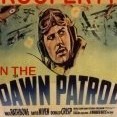Leaderboard
Popular Content
Showing most liked content on 05/16/2021 in Posts
-
7 pointsCompleted the Kuwait Istiqlal P5702 (German FPB-57) and the file is uploaded waiting for approval.
-
4 points
-
4 pointsHi All, Have now posted my ReShade preset file for FE2 (and SF2) in the following post located under the FM Tweaks Package thread: https://combatace.com/forums/topic/87403-tweaked-flight-models-and-realism-pack-for-fe2/?page=8&tab=comments#comment-783977 See below for examples of before/after pics. with stock shaders and improved shaders loaded in FE2 (the preset was tested in ver. 4.9.1 of ReShade). Was never able to get the ENB Series shaders files working in FE2, or even SweetFX for that matter - but this (later) version of ReShade works great. More details/info. included in the "Read Me" file that comes with the zipped download package. I think that the sun/color effects are now a little bit closer to the (realistic) tweaks that Geezer mentioned, a few yrs. back, in one of the threads here - regarding improved lighting and various color effects in FE2. Loading a preset file via ReShade is of course simpler than manually tweaking the environsys.ini file in FE2. The other good thing about these improved shaders is slightly smoother anti-aliasing effects too than in stock configuration. Also, no negative effect on FPS with these shaders loaded and that I was able to observe. Happy flying all, Von S Example One - Stock Shaders in FE2 Example One - Improved Shaders Loaded in FE2 Example Two - Stock Shaders in FE2 Example Two - Improved Shaders Loaded in FE2
-
4 points
-
4 pointsAnd still no word on the Win 10 version? I remember the early SF1 days well. Good time indeed except for all the bickering between modders and sites. I dont miss that.
-
3 points
-
3 points
-
3 pointsAs Willem Dafoe once said "Don't worry. The only difference is a couple of black boxes and they are all mine. So just...follow steering and...flow with it. You see, Iron Hand is my thing."
-
2 pointsA new standalone mega-mod that brings all that's best to Silent Hunter 3 SH3 got justifiably rave reviews when first released in 2005. Arguably (and I'd be one of those arguing it) it's still far the best U-boat simulation. And can be much improved by the huge number of user-made mods available for it (many of which you can find in the Doentiz Elite Flotilla mediafire SH3 archive http://www.donitzeliteflotilla.com/forum/index.php?topic=1.0 ) . Notably, as every SH3 aficionado will know, there's a number of mega-mods available which provide a single major overhaul, often with optional submods included. One such, and possibly the most popular, is the Grey Wolves Expansion 3 (aka GWX) whose Gold edition is what I've been playing until very recently. Now available is a comprehensive further development of GWX - the OneAlex Edition. You can see the mod's intro video here - the download link is in its description: Silent Hunter 3 - GWX Onealex Edition - YouTube This comes as a compressed file of just over three meg and unzips to under nine. While nominally a mod, it's self-contained and fully functional when unzipped - it doesn't need enabled or installed onto an existing installation. You may need to use a utility called Multi SH3 to create the dedicated subfolder it needs in 'My Documents' for career files but that can also be easily created manually eg 'My documents/SH3' if you unzip the mod to its default folder. Could hardly be simpler. GWX OneAlex Edition comes with: - the features of the GWX mod, including harbour traffic; - the German U-Boat Compilation mod (GUC) which greatly improves the boats themselves, including enabling off-duty crew to be assembled on deck in harbour, the battle flag flown or taken down, and victory pennants to be flown from your periscope on return; - many other improvements, including better crew and uniform textures; - an already-inbuilt widescreen mod so it's 1920x1080 compatible out of the box; - Jonesoft Generic Mod Enabler (JSGME), plus a set of submods including a range of skins for Type VII and IX U-boats; - Silent Hunter 3 Commander (SH3C), optional but regarded by many as a must-have utility for the sim. As an indication, this is a typical stock boat, a Type VII in this case - Nice, but the skin is relatively low-resolution and some details are simplified, like the insulators and tensioners on the jumping wire This is one of the OneAlex, GUC-based Type VIIs... ...and this shows the conning tower detail, albeit it's a larger Type IX... Skins are higher resolution and detail is much better. The next pics show the 'crew on deck' feature and harbour traffic, either moored like the destroyer... ...or moving like our minesweeper escort... ...which we will follow until we get into open water. Another nice feature, shared with some other recent mods, is the addition of animated water streams from the holes in the boats' free-flooding casings. The seas are often much less calm in SH3 and OneAlex Edition does a particularly good job of bringing them to life. Bridge detail is excellent. A nice touch is that unlike in stock SH3, the UZO binocular sight is not permanently fixed to its mount (lower right in the pic below), and when you do fit it, the UZO is animated, and rotates. Internal detail is also up to a high standard. In this control room view, you can just about see the open circular hatch (closed in stock SH3) into the commander's compartment... ...opposite which is the radio room. I'm not sure but I think OneAlex deliberately left out the extended interiors made for the Type VII boats, which in the base GUC mod include engine rooms, crew accommodation and bow/stern torpedo rooms. Torpedo impacts are also very well done, with debris flying and splashing into the sea. Amongst the many included optional skins is this one for a late Type IX, which has the two-tier flak platform (but kept its deck gun as many Type IXs did) and GEMA 'rigid radar' on the upper front of the conning tower. Apparently it is likely that U-boats, unlike surface ships, always had dark grey, not red, anti-fouling paint below the waterline. But red certainly looks good! GWX Onealex Edition also includes a fully-updated sound mod, which fans of the great movie 'Das Boot' will recognise! What's not to like? So far my biggest gripe is that in the 'follow your boat' external ('Ship') camera (key <), mousewheel or tab zoom doesn't work, and can't be made to, it seems. You can move the camera closer but your perspective becomes exaggerated and less attractive the closer you get, unlike 'true' zoom'. in action, the mod looks and feels great! The author is still releasing updated versions (I'm at 1.46 at time of typing) in the light of experience and is obviously very committed. There are other good mega-mods out there, but this new effort really has a lot going for it already! Highly recommended, but somebody, please fix the Ship Camera mousewheel zoom!
-
2 pointsThat's an inaccurate statement, Kevin. We don't get a single dime from that mod, so it's not a paid product actually. You don't pay for it, you pay for the subscription service which offers unlimited downloads among other features; the mod is just an extra/bonus to it. It encourages end users to support the site and cover its costs; hosting costs money, and I know for a fact that Erik had to jump through hoops in order to upload this quality package in its entirety, as it is exceptionally big in the amount of content it offers. Besides, the mod should be available free of charge to the long time supporters of the site, be it admins, moderators and recognized modders. Speaking of actual paid products, I've seen some payware for Strike Fighters, and the overall quality of such packages leaves a lot to be desired IMHO. ODS was built upon months of passion and effort, it is still being worked on (some software developers don't even care to patch their own paid products) and eventually it will be available for unrestricted downloads by anyone. For now, those who like what we modders create, can help sustain the site. Without it, all mods no longer have a home.
-
2 pointsUPDATE: I am still working on Mission Editor. It is one of most challenging project. Took me days to work on it. I had to re-design screen three times, in order, to able to fit all elements of GUI on one screen. Note: I also added the place where the "help" text appear (left lower part of screen). It is not done yet. For now, I am relieved with the results so far:
-
2 pointsView File Kuwait Istiqlal P5702 (German FPB-57) Hello and thank you for downloading my work. https://gkabs.net What's included: Kuwait Navy Istiqlal P5702 (German FPB-57) model. All my files should include the Strike Fighters 2 Series game file (.old) and the texture required. (tested and work only for SF2) Installation: Copy files to their proper folder If you need any further help please read the Knowledge Base at: https://combatace.com/forums/forum/268-thirdwire-strike-fighters-2-series-knowledge-base/ 1.0.0 LICENSE: You are allowed to use this model and everything included with it for personal non-profit use for Strike fighters 1 and 2. For use outside of this scope, you need to contact me for permission. gkabs@gkabs.net Credit goes to the following: Third Wire for making this outstanding game. Credit goes to https://www.textures.com as I use a lot of their photos to create the skins. Google for some photos and information. And finally not to forget the wonderful site of https://combatace.com and all the nice members and their dedicated support for this game. Software used: 3d Max 2009 UVLayout v2 Pro Substance Painter Adobe Photoshop If you need any assistance please contact me at gkabs@gkabs.net Submitter GKABS Submitted 05/16/2021 Category Patrol Craft
-
2 pointsI guess, the one that you find interesting the most. I hope you don't want anyone to play the game for you.
-
2 pointsI'm horrible for saying "shrimp fried rice" with an oriental accent in my head while reading that. I suppose it's left over from last night where the waitress asked me if I wanted supe'r salad and I said, "no thank you, I don't want to fill up on vegetables." She looked very confused as she turned to walk away. I possibly was heckled for that interaction the rest of the night. Less talking more rice wine, please.
-
2 pointsOperation Desert Storm 30th Anniversary Edition. It is still beta and still evolving, but already available to download.
-
2 pointsUPDATE: I FINALLY managed to finish working on OPTIONS screen. Unfortunately, I am unable to get dial switch working. Because there are no codes that allow me to have the second placement for the same button in SF2 that I know of yet. After doing many experiments, there is no alternative methods. So instead, today I got an idea! It was inspired by Jane's WWII Fighter GUI, so I decided to go with the toggle switch instead. This time, it looks great! I am moving on the next screen. I think that soon, I will be releasing the BETA version. That way anyone can test it while I continue to expand it. Keep in mind, it is designed in 1920 x 1080 resolution.
-
1 pointHallo All! With WOFF-UE and PE we have had a lot of mods, which were an important part for WOFF. So I have written the mod-list for WOFF-UE/PE at SimHQ for a better overview, and subsequently for BH&H2 here at CA. And the very good OBD-team has continued to develop WOFF better and better. They are present in the fora, read the feedback and think about it. They have integrated mods and mod-ideas, specifically with the release of BH&H2 and the expansion OTT. Thats’s exemplary! The result is, that only a few mods are needed now. So the use of the mod-list is past and I will not take care of it any longer. I have asked the modder about some unclear mod-compatibilities. Here you can find the threads, if you are interested in. To @Robert Wiggins, @JJJ65, @Bletchley, @BuckeyeBob: OTT-Compatibility of your mods - SimHQ Forums To @Robert Wiggins, @JJJ65, @Bletchley, @BuckeyeBob: OTT-Compatibility of your mods - WOFF/WOTR - FAQ/Technical Issues - CombatACE Thanks for reading the mod-lists. I hope, it was useful. Greetings! I recommend expressly to start WOFF and fly the first missions (QC and CM) without any mods after installation of a new patch! If you registrate a mistake, after you have activated a mod in the second step, contact the modder. BH&H 2, Over The Top-Mods, last update 08.11.24: Mod: BetaGPUtunerForOTTexpansion_VonS.zip, by @VonS Download: Forum CombatAce > OBD Software: WW1 & WW2 Combat Flight Sims > WOFF UE/PE-File Announcements > Other Tweaks for WOFFue/pe/bh&h2/WoTR 1&2" Mod: JEARBEAR Skin Packs: WOFF User Skins (Version 11.0), WOFF Alternative Skins (Version 12.0), WOFF More Skins (Version 7.0), WOFF Personal Skins (Version 2.0), WOFF Two Seater Skins (Version 2.0) and WOFF Another Skins (Version 1), by @Jearbear Download: Sandbaggers Website: http://www.thatoneplease.co/WOFF.html Mod: WOFF OTT Frames Per Second Improvement Mod (Version 1.7), by @Panama Red: Download: Sandbaggers Website: http://www.thatoneplease.co/WOFF.html Mod: WOFF OTT Stock Populated Airfields (Version 1.2), by @Panama Red: Download: Sandbaggers Website: http://www.thatoneplease.co/WOFF.html BH&H 2-Mods, last update 27.01.24: BECAUSE OF RELEASE FROM THE BH&H 2-EXPANSION "OVER THE TOP" I HAVE CLOSED THIS LIST (21.10.24). The most mods are most likely not compatible with OTT. The OBD-Team doesn't recommend to use them for it. Mod: JSGME ModEnabler utility (Version 2.6.0) by 'Lothar of the Hill People' - Modifed by 'RJW' Download: Sandbaggers Website: http://www.thatoneplease.co/WOFF.html Mod: Scenery Improvement Mod by @Panama Red: Forum SimHQ: Wings: Over Flanders Fields, Thread: "PE Scenery Improvement, FPS increase and BT elimination mod", Download: @Panama Red, Dropbox Mod: FrankenBHAHenhancement-HardcoreAddonVer1.16, 1.15 and -PackageVer1.1, FrankenMiniTunersVer1.2inside (and VonS_WOFFgpuTunerPatchFolderInside - BH&H2-compatible), FM Upgrade Package for WOFF BH&H2, and more!, by @VonS Download: Forum CombatAce > OBD Software: WW1 & WW2 Combat Flight Sims > WOFF UE/PE-File Announcements > Thread "FM (and Other) Tweaks for WOFFue/pe/bh2 & WOTR", FM (And Other) Tweaks for WOFFue/pe/bhah2 & WOTR - WOFF UE/PE - File Announcements - CombatACE Mod: WOFF UE PE Historical Weather Mod 1.5 (designed to work better with vanilla BH&H2, more flying in rainy and cloudy conditions) and 2.1 (better for use of Optional Cloud Mod, more "No Fly" days) by @BuckeyeBob Download: Sandbaggers Website: http://www.thatoneplease.co/WOFF.html (or Forum SimHQ: Wings: Over Flanders Fields – Mods > Thread: "Optional Cloud Mod (with Historical Weather files)", at the bottom of his first post in this thread, Download: @BuckeyeBob, Dropbox) Mod: WOFF Optional Cloud Mod 5.0 Pack ("Full", "Reduced" and "RJW lighter clouds option") by @BuckeyeBob Download: Sandbaggers Website: http://www.thatoneplease.co/WOFF.html (or Forum SimHQ: Wings: Over Flanders Fields – Mods > Thread: "Optional Cloud Mod (with Historical Weather files)", at the bottom of his first post in this thread, Download: @BuckeyeBob, Dropbox) Mod: WOFF 0 BH&H2 - Consolidated Custom Facilities Airfields Mod Ver. 2.7 by @Robert Wiggins/@Panama Red (fully compatible with JJJ65’s “WOFF BH&HII Mission Editor (ME) and his BH&HII Historically Populated Airfields Mod) and: WOFF 3a - Consolidated Custom Facilities Havincourt Wood Mod Ver. 2.3, WOFF 3b - Consolidated Custom Facilities Verdun Forts Mod Ver. 2.3, by @RAF Louvert Download: Sandbaggers Website: http://www.thatoneplease.co/WOFF.html Mod: WOFF BH&H2 Mission Editor 2.0 by @JJJ65 (fully compatible with updated WOFF 0 BH&HII - Consolidated Custom Facilities Airfields Mod Version 2.2) Download: Sandbaggers Website: http://www.thatoneplease.co/WOFF.html Mod: WOFF BH&H2 Historically Populated Airfields Mod Version 1.5 by @JJJ65 (in conjunction with “WOFF BH&HII Mission Editor 2.0” and “WOFF 0 BH&HII - Consolidated Custom Facilities Airfields Mod V2.2) Download: Sandbaggers Website: http://www.thatoneplease.co/WOFF.html Mod: WOFF BH&H2 Realistic Tracer Mod by @JJJ65 Download: Forum CombatAce > OBD Software: WW1 & WW2 Combat Flight Sims > WOFF BH&H2 - General Discussion > Thread "@JJJ: Realistic Tracer Mod", Download: @JJJ65, drive.google.com, @JJJ: realistic tracer mod - WOFF BH&H2 - General Discussion - CombatACE Mod: WOFF User Skins (Version 9.0), WOFF Alternative Skins (Version 10.0), WOFF More Skins (Version 5.0) and WOFF Two Seater Skins 1.0 by @Jearbear Download: Please contact @Jearbear (here or Forum SimHQ) Mod: WOFF Skin name fixes (Version 1.8) by @Mike Andrews Download: Sandbaggers Website: http://www.thatoneplease.co/WOFF.html Mod: WOFF Bletchley's Defence Mission Types (BH&H II Version 2) by @Bletchley Download: Sandbaggers Website: http://www.thatoneplease.co/WOFF.html Mod: WOFF Bletchley's Mission Types - Recon Wars (compatible with WOFF BH&H II to Version 1.34) by @Bletchley Download: Sandbaggers Website: http://www.thatoneplease.co/WOFF.html Mod: WOFF Menu Music Version2 Mod, separate for German-, French-, British- and USA-Campaign, by @Albert Tross Download: Sandbaggers Website: http://www.thatoneplease.co/WOFF.html Mod: WOFF BH&H 2 Multimod v.3.0 by @JJJ65 Download: Forum SimHQ: Wings: Over Flanders Fields - Mods > Thread: "WOFF BH&H 2 Multimod", Download: @JJJ65, drive.google.com, WOFF BH&HII Multimod - SimHQ Forums Mod: WOFF BH&H2 Pilot Log Editor v1.0 by @JJJ65 Download: Forum SimHQ: Wings: Over Flanders Fields – Mods > Thread: "BH&HII Pilot Log Editor", Download: @JJJ65, drive.google.com, BH&HII Pilot Log Editor - SimHQ Forums Mod: User Files Backup Utility V1.6 by @Robert Wiggins Download: Sandbaggers Website: http://www.thatoneplease.co/WOFF.html Greetings!
-
1 pointFound this on web and thoguht it would be a good what if using Mig-15/17 we already have ingame. Basically captured migs in RAF markings and renamed. See here. Please excuse if already done
-
1 pointFirst edition of BH&HII Misison Editor released, download available here [link removed] Be aware, pls, that some functions (compared to WOFF PE version) can be disabled or not yet available (e.g. Populated airfieldsmod, Debriefing mode). In case you find any bugs, let me know, pls. Enjoy!
-
1 pointJust a quick note that I'm getting the following warning from WinDefender when I download the BH&H2 mission ed. from the alternative link above, also from the downloads sections here on CombatAce: Backdoor:Win32/Bladabindi!ml Defender then proceeds to trash/delete the file - so no worries from my end but wanted to give a heads up. Is it perhaps the same false error that was present in earlier versions of the mission ed., since it contains an exe/shortcut to the main JAR file - and is showing up as a backdoor thingy in Defender? (I have Defender on "high settings" by the way, not default - which I set via a little program called "ConfigureDefender.") Cheers all, Von S
-
1 pointit's actually just those 2 airlines, Air France and KLM for our European bases and CA members (ie: GermanyCE). The problem is there's not that many for the alphasim model. Lots for the others, especially for the earlier 749 and 049 Connies. DA: The difference is, these skins are already set up -- just minor fill-in painting required to decals can be used for registration numbers. For the most part, on several I DID have to repaint the windows. on the Northwest Orient shown below, the original skin actually has CURTAINS in the windows!!!!
-
1 pointOpen the respective Data.ini and go to [FlightControl] and change MaxG= to whatever value you want. Note you can still go higher but you'll just black out at 9g, which is good enough to not go over.
-
1 point
-
1 point@Eagle114thfor my peace of mind, can you please show another terrain in the mission editor? Say the North Atlantic one. Thanks!
-
1 pointFeel free to upload your files here: https://combatace.com/files/category/350-wings-over-flanders-fields-by-obd-software/ It's free and it's easier than trying to find files in a multitude of posts with links in them.
-
1 pointI liked the movie more than the music. :) I think that german military songs, from the second world war time, are better and even stronger from an artistic point of view. Russians and other east european dictatorships copied the German way (parades, music,speeches etc)
-
1 pointcontains interesting footage of military aviation.
-
1 pointsaid it before, say again: its the modders that keep this show rolling check out the ODS campaign. while i wasnt the happiest about it being a paid mod, the payment is a month subscription to the site so it helps everyone (esp Erik) not just one. and it does have alot of good work from the current active crowd all compiled together. not DCS peak quality but i think it will be awhile before we see one third of whats in it from Eagle Dynamics plus,i might know the guy that painted up alot of the big birds in it
-
1 point
-
1 point''We shall build peace in this world''... yeah, right.
-
1 pointAhhh... that was the reason for the recent Black Sea maneuver scenario -- Moscowood had a requirement for new footage!!
-
1 pointHello, I would like to know if we do have a mortar as a Weapon in the game? if we do can someone please send me the data file as I need to study it to make the M106A1, M106A2, and M106A3 mortar rounds? the model is completed just need to figure the mortar.
-
1 pointDATAS [Gunner_Grenade_1] SystemType=GUNNER GunnerID=9 TargetType=GROUND ModelNodeName=s2_grenade_set MaxExtentPosition=-7.743,-10.25,1.007 MinExtentPosition=-7.791,-10.75,0.8562 DetachWhenDestroyed=TRUE HasArmor=FALSE MissileRange=50.000000 MinMissileRange=10.000000 PitchAngleRate=50 MaxPitch=20.0 MinPitch=-3.0 DefaultPitchAngle=0 YawLimited=True MinYaw=-180 MaxYaw=25 YawAngleRate=50 DefaultYawAngle=-30 YawModelNodeName=s2 PitchModelNodeName=s2_grenade_set VisualSearchTime=5.0 ViewportPosition=-7.607,-10.4,2.20 IndependentSearchChance=70 LookAroundChance=0 GunnerFireChance=20 GunnerFireTime=2.0 [Missile_GRENADE_1] SystemType=MISSILE GunnerID=9 MissileID=1 WeaponTypeName=HAND_GRENADE WeaponPosition=-7.767, -10.533, 0.88 ShowMissile=TRUE IndependentPitchMovement=FALSE ReloadCount=10 ReloadTime=5.0
-
1 pointBetter try as guded with very low accuracy. You will never hit nothing unguided with mortar angle. Here is my hand grenade for troopers. Similar ;-) HAND_GRENADE.7z
-
1 pointI know that some of you are dying to paint B-29. Help wanted. Contact Veltro2k for details.
-
1 pointGood afternoon everyone! It is raining a lot today, because of that, the planned day of going out is cancelled. So I took an opportunity to do massive cleaning up of project. I learned one neat, yet important trick for organizing the files in menu. It also applies to another aspect of .ini modding. Here is my old project with many files everywhere, making it challenging to find the files when I need it for .ini dancing and GUI polishing: Here is the old code: [CampaignScreen] MenuType=NORMAL_MENU BackgroundImage=SF2_CAMPAIGN.bmp <<< SEE HERE MenuItem001=SystemMenuHotspot MenuItem002=NewCampaignButton MenuItem003=LoadCampaignButton (etc...) Now you can put any files into sub folder and rename it as this way: [CampaignScreen] MenuType=NORMAL_MENU BackgroundImage=SF2_SCREENS\SF2_CAMPAIGN.bmp <<< SEE HERE MenuItem001=SystemMenuHotspot MenuItem002=NewCampaignButton MenuItem003=LoadCampaignButton (etc...) Now my project looks much cleaner and is easier for me to find any specific files: That way, it is also helpful to any modders who want to learn how to mod menu, can study the .ini and files easier. In my opinion, If you do it this way, it will be easier to work on .ini and materials that .ini uses.
-
1 point
-
1 pointFor @Wrench and @UllyB it is fully animated and mostly skinned It has the Yak-27R seats as placeholders to test space for the pilot (this one carries MiG-17F seats KK-2, mostly done too)
-
1 point
-
1 point
-
1 point
-
1 point
-
1 point
-
1 point
-
1 point
-
1 point
-
1 pointView File SF2 Lockheed C-121G/R7V-1 Super Constellation Pack SF2 Lockheed C-121G/R7V-1 Super Constellation Pack 5/2/2020 -For SF2, Any and All (Full 4/5 Merged Reccomended) "Quarantine Approved - Essential Mods" This package contains a new aircraft, with 4 skin/decal sets, the Lockheed C-121G of the USAF & R7V-1 of the US Navy. These represent the Super Constellation cargo/transport versions as used by both services. This mod is based of the RC/EC-121 by RussoUK The 4 skins included use the SF2 "date switch" to activate when needed. Most markings are decals, with the exception of (more than a few) painted on markings. All serial/Bunums are 100% historically accurate, but I was unable to attach specific ones to their units. With only 50-odd aircraft ever built, this isn't really a problem. They ARE assigned to their actual US military services (Navy or Air Force). Decal randomization is TRUE. All skins are in jpg format. Sounds, pilot figures, etc are included. Each skin has their own individual Hangar Screen. A 'box art' style Loading Screen is also included. It should also be noted, these are NEW skins, by me, modified/adapted from the existing ones in the C-121/WV-2s previously released. Inside you'll find: USAF C-121G: 1501st Air Transport Group, (MATS) c.1954, NMF/White uppers, Travis AFB "MAC" -unknown unit-, c.1966, NMF/W USN R7V-2/C-121J: VR-1 "Starlifters" c.1954, NMF overall, NAS Patuxent River VR-7 "Seahorses" c.1960, NMF/White uppers, NAS Moffat Field When in game, on the Aircraft Selection Drop down menu, you'll see: C-121G/R7V-1 Super Constellation (R) This will differentiate it from any other military Constellations that may (or may not) be available. The "R" stands for RussoUK, the model maker. Please note, the "R7V-1" designation was changed to "C-121J" in 1962 under SecDef McNamara's overhaul of the military numbering conventions. As is always recommended, unzip to a temp folder or your desktop to give easy access to the rest of this readme for it's install instructions. Happy Landings! Wrench Kevin Stein Submitter Wrench Submitted 05/07/2021 Category Other
-
1 pointMaybe the people who grew up with SF1, SF2 and this place learn how to code another simulator one day, now that would be beautiful!
-
1 pointOne can never have enough WWI sims, but this one always calls me back - great sensation of flight and much more exciting than ROF, I think. Representative screenies below. (Hope to tweak the FM for the Snipe and Stephen's Halb. CL.II soon - was busy with some WOFF fm tweaks over the last month or so.) Happy flying gents', Von S
-
1 point
Important Information
By using this site, you agree to our Terms of Use, Privacy Policy, and We have placed cookies on your device to help make this website better. You can adjust your cookie settings, otherwise we'll assume you're okay to continue..