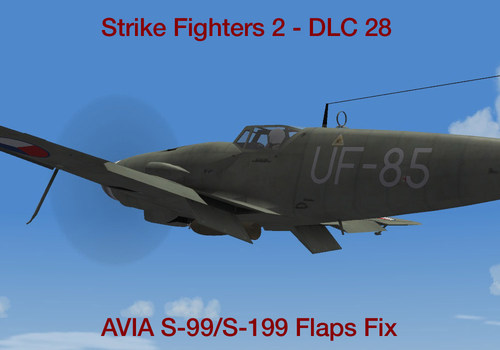Leaderboard
Popular Content
Showing most liked content on 08/06/2019 in all areas
-
5 pointshmmm not tried yet...decs need tweaking...orange for the Blue 7G...got to make them... you can,I found out....with tga decs numbers too long.... so reduced width of tga by 85%....then made canvas size back to proper width... on main layer two borders ,filled with white...then alpha channel now had white borders...filled them with the black...saved and hey presto...didnt affect alpha channel at all.numbers are less long and look slightly higher as in pics above saves having go resize numbers and make new tga`s...
-
5 points
Version 1.0.0
171 downloads
This cockpit was too long on my computer and it wasn't uploaded, I just forgot about it. It should work with: The cockpit.ini file name may need to be renamed,and there may be a need to adjust the position of the cabin itself. I am sure that even a less skilled user can do it with ease. I hope that you will like the mod. Cheers, Starfighter2 -
4 pointsThe tanks are on it because I used it to test...I know the outer tanks are pointed for supersonic flight...it just loaded the same tank as ive not changed names.... radome is correct....reworked from ages ago... as to numbers I know about the no splitting numbers...I thought I may have seen it before as I wanted....tested it and its fine....works ok... wheels...im remaking them as they are blocky.also wings are correct for PG and some others...wing shape is more staggered for the G B MG GB some of which arent being done MG and GB....but who knows.. its still wip so not final...ive still bits to redo...as some are chunky...like it had square pitot tubes lol thnx for feed back tho
-
3 pointsFound details... In works..J-7B,,J-7EBJ-7EH,J-7G,J-7PG heres G with new proper canopy (not 100% but im happy with it)......and correct details antennaes\Aerials lights,etc ignore skin ...
-
3 pointsIn my view the shape of the drop tank is OK to represent the larger 800L drop tank, that China designed for the J-7. It is slightly longer than the standard MiG-21 drop tank, has larger diameter and is not so pointy at the front as obviously it was not planned for use during flight with high supersonic speed. The J-7 can be loaded with both the standard MiG-21 drop tank and the larger 800L drop tank, though most likely the larger tank can be loaded only on the centerline pylon.
-
3 points
-
3 points
-
3 points
-
2 pointsAnother small update nothing finalized, more work needed with the UVW and skin. the model will be low poly so it will not affect the frame rate.
-
2 pointsDecalNumberBlockSize is the amount of Numbers used (--> numbers.lst) If you have decals for 10 planes, you can use DecalNumberStart= 0 to ...End=9. Blocksize would be 10. Same as for 30 to 39 for example. You can not select single numbers spread on the list though (for example 2,6,10,45, etc.)....just following numbers. And you can use the same numbers.lst-file for different skins and use just sections of numbers from it (0 to 9 for Skin/Plane1, 10 to 19 for Skin/Plane2, etc.) I've used it on the Kuwaiti Skyhawks for example (1 list and 1 folder for decals for both A-4 and TA-4)
-
2 pointsim sure this is correct... I have 60 decals.. just for example....1st half like 203001 to 203340 and rest are for example 303030 to 303070 rather than naming them all seperately...as its a lot lol more than 60 tbh all are Num000 to Num059 etc as per norm. tell you why...so same sqd but different skins use same numbers...but not at same time obviously....as some chinese 7Gs were blue early then white \grey later.. doing this will save having 2 &g a\c folders im sure this can be done..IIRC for 1st skin DecalNumberBlockSize=60 <or should both be 30 ? DecalNumberStart=0 DecalNumberEnd=29 and 2nd skin DecalNumberBlockSize=60 DecalNumberStart=30 DecalNumberEnd=60 cheers folks...kev will deffo know :)
-
2 points
-
2 pointsI guess you know how the game is constructed, how mods are applied to the game. Pick one of the area of modding find out how to (knowledge base) and start plaing with mods. There are many ways how to create mod...improve fm, create new high resolution skins for older models, create new terrains, new tiles sets for terrains, effects and of course new models. I belive there is no soecific tutorial how to create this n' that but for sure you can find usefull information on particular part of game in forum resources. Which area of modding you have in mind? Btw.
-
2 points
-
2 points
-
1 pointWhat can be achieved (graphics heavy content!) when your heart is in it. One of EAW's challenges to me has always been to make objects look as solid, strong and realistic as they are and it's not easy to do within the limitations of the game. Harbours for instance aren't just a few lines on a terrain tile but solid structures with a lot of objects and defenses. Plane shelters aren't waver thin polygons but solid concrete, often up to 1/2 a meter thick. Canons on ships don't sit on the side of a turret but are protruding from the front, pointing at the enemy. Without control over the dreaded rendering sequence it never looks right, stuff disappears behind the 3D model or displays in front of it when it shouldn't or switches on/off like a nervous object which doesn't know what to do. It limits any creation in that smaller details have to be left out because it makes these problems worse to a point that it really gets annoying. So I came up with EAW's equivalent of CFS2's 100% 3D models, objects which use every available bit of space in the 3D models and sometimes surpass it's limitations. In the past 10 years I've build a lot of these 100% models which, when properly combined, create pretty realistic environments. The city models were expanded, resulting in more buildings per object and photographic skins to make em look even better. New models were build trying to capture the atmosphere of remote towns and villages in other countries, essential to make an addon campaign like Italy work. These models are way more complicated then a plane's fuselage or a two engined wing or a tailpeace, even though they also have their own challenges. The time invested in these objects is simply staggering, as at the time my knowledge about solving R/S problems was not very great but vastly improved over time. The problem wasn't really in building the models or creating the skins but in solving every rendering issue as the model progressed and learning why it was such a problem. Creation times went from over 6 months for a single 100% model to less then a week full time today. Every new object has got these issues when not being a simple cube but something with curves and various angles. One wrong placement of a node or polygon and things no longer work as they should and it's time to call in the 3DZ detective. The problem is different every time and not something you can spot at a glance unless you've come across this problem before. If you haven't it becomes a wild guess, and it gets worse when the model has 5 or 6 such issues. Even today some problems, even though solved, remain obscure as to why they're happening but as opposed to wings and fuselages there is more freedom to move polygons around, I mean if a sunscreen doesn't work over the restaurant then you can always move it elsewhere and with a bit of luck get a proper result. Still, the issue needs to be examined and solved if you want to stick to your original idea as moving the polygon isn't a solution but a bodged fix which doesn't teach you anything. So here are a few of these solved problems in my collection, which I think add just that touch of realism which has always been missing because Pentium 3's were simply not fast enough to display these models at reasonable framerates. Amogst these objects are also tanks, trucks, ships, weapons and defense structures like Belgian Gates and Czech hedgehogs, pilboxes, barbed wire, trees, bushes and crops, etc. etc. Von Beerhofen BTW rather then destroying one of my own bridges a replica of the Antheor Viaduct is close to being completed, the proper way as a 100% 3D model with a fully working R/S, as it's an object which will suit the italy addon and give it the right atmosphere!
-
1 point
-
1 point
-
1 pointWhat Rene said about the number selection and randomization is pretty much it. from the last set of Sabre skins I did: [TextureSet007] Directory=71FS Name=71st FIS, 1st FG (49-54) Nation=USAF StartDefaultDate=1949 Specular=1.000000 Glossiness=0.500000 Reflection=1.000000 DecalNumberRandomize=TRUE DecalNumberBlockSize=26 DecalNumberStart=0 DecalNumberEnd=25 of course, each has a unique sequence of serials for each skin What TK did for the Migs, is just "Randomization=TRUE" (below) [TextureSet001] Directory=SovietSilver1 Name=Soviet Silver Nation=Soviet StartDefaultDate=1 Specular=1.000000 Glossiness=0.500000 Reflection=0.800000 DecalNumberRandomize=TRUE as he always had 100 decals (000 - 099) iirc, you CAN have a set of numbers (borts, serials, etc) and break them up, based on the number list. I guess like this: [TextureSet007] Directory=71FS Name=71st FIS, 1st FG (49-54) Nation=USAF StartDefaultDate=1949 Specular=1.000000 Glossiness=0.500000 Reflection=1.000000 DecalNumberRandomize=TRUE DecalNumberBlockSize=26 DecalNumberStart=26 DecalNumberEnd=50 I thinks TK's done something like that on the stock birds (Hunters??)
-
1 point
-
1 point
-
1 point
-
1 pointFantastic pics! ... Now I have to watch "The Bridges at Toko-Ri" and "The Hunters" ... And then maybe I'm motivated enough to start a long, long, long, long-time project of a Korean Air War flight simulator game using the FlightGear engine and maybe SF2/KAW mod assets...
-
1 pointHello, very nice looking models. From realism standpoint, if I remember well, drop tanks cannot be loaded on the inner wing pylons, becuase of the landing gear and the flaps. Same as on all MiG-21 variants after MiG-21M/CM. Also on the screenshots the wheels seem a bit too thin, can you make them a bit wider?
-
1 pointThats the spirit !!! Remember that creating mod of any kind is no less enjoyable than flying aircraft in game. You really play this game only if you start making mods.
-
1 pointLook in the Knowledgebases of SF1 and SF2 here in this forum. There you will find a lot of usefull informations.
-
1 pointThis guy think's he's flying a Spitfire in the Battle of Britain!
-
1 point
-
1 point
-
1 pointFor such situation, Maybe a cockpit expert can program some mini games like Pong or Tetris into the MFD? ;)
-
1 point
-
1 point
-
1 point
-
1 point
-
1 point
-
1 point
Version 1.0.0
70 downloads
Strike Fighters 2 - DLC 28: AVIA S-99/S-199 Flaps Fix Fix for the bugged flaps of the aircraft Avia S-99 and S-199. Fixes the meshes and adjust the data.ini for both planes. This is a patch for the file DLCData028.DLC of 121.878.708 bytes Found in your SF2\DLC folder. For safety backup your original DLCData028.DLC file. The distance LODs will not be fixed, so it is advisable to change the distance in S-99.ini and S-199.ini like below: [LOD001] Filename=S-99.lod //Distance=120 Distance=300 Gerwin 4-7-2019 http://members.quicknet.nl/lm.broers/ -
1 point
-
1 point
-
1 point
-
1 point
-
1 point
Important Information
By using this site, you agree to our Terms of Use, Privacy Policy, and We have placed cookies on your device to help make this website better. You can adjust your cookie settings, otherwise we'll assume you're okay to continue..