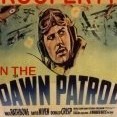Leaderboard
Popular Content
Showing most liked content on 04/28/2021 in Posts
-
10 pointsDassault Aviation Mirage F.2A - No.19 Squadron, RAF Germany, 1974 Template Credit: ludo.m54
-
10 pointsWhen you go on a mission and did not manage well your fuel usage... you have to find a place to land :)
-
9 points
-
7 points
-
5 points
-
4 points
-
4 points'member this??? Had that kit so many times, I didn't need the instructions!! (with floats, too!)
-
2 points
-
2 points
-
2 points
-
2 pointsHello everyone, I have a big update for everyone. I want to express a big thank to Menrva, Wrench, and everyone in this community for the feedback, advice and helps with the projects. I finally managed to get a first working main menu in SF2. It was interesting challenges. I just realized that SF2 engine is not yet able to use .png nor .tga needed, in order, to implement the buttons with transparent background for animation purposes. However, I managed to figure it in alternative ways of using .bmp (without transparent background). I am pleased with the outcome. Here are screenshots: Note: Button will brighten when you move a mouse cursor over one of button. Note: When you click a button down, it will darken itself. Note: I managed to find a way to move and resize system menu icon. It feels like a big achievement for a first step. I have more to do, and I am very excited!
-
2 pointsThe modified cockpit (some parts repainted etc) I chose so far for it. I will also include a custom version of the plane with personal settings (textures, decals, engine visual effects etc), as the ones you see in these pictures.
-
2 points
-
2 points
-
1 pointUpdate 4.601 Dear Friends, Our team is proud to tell you that the work on update 4.601 is finished and it is up already. This update brings you three new toys at once. The first one of them is Supermarine Spitfire Mk.XIV Collectors Plane (included in Battle of Normandy Early Access). This late model of the legendary fighter has great fighting capabilities while retaining its captivating charisma. It has several historical modifications that make the Spitfire family in our project even more variable. The second one is a new Collector Vehicle - Soviet self-propelled AAA - 25-mm 72-K gun installed on GAZ-MM chassis. Recreated with attention to detail, this vehicle is a new object class in our project. The experience you'll get operating it is unique - the life of the low-caliber AAA crews in World War II wasn't an easy one. It comes with a special mission type in QMB mode and new single missions. The third one is the first airplane of the Flying Circus Vol. 2 - French-made single-seat fighter Nieuport 28.C1 that was exclusively used in US squadrons. This speedy plane with good weaponry for its time was used by the most famous US fighter ace of the Great War - Eddie Rickenbacker. This aircraft had a unique way of regulating the rotative engine power by ignition breaker. All in all, an interesting machine - and it officially starts Flying Circus Vol. 2 Early Access program. Also in this update are two very important new technologies, one of which is tactical numbers that can be customized before the mission. At the moment, it fully works on all Tank Crew tanks thanks to our partners at Digital Forms. P-51D-15 also got this capability for USAAF and RAF (it depends on the aircraft country specified in a mission) and it works on Nieuport 28.C1 too. Later this year we plan to enable it for all other aircraft (it takes a lot of work). The second new technology is Dynamic Visual Damage (DVD) that visualizes the hit marks from various projectiles on aircraft and tanks. Please note that is a visual tech that is intended to make the battle damage more vivid. In the absolute majority of cases, the DVD hit marks will properly show the impacts, but there are limitations caused by multiplayer and performance that in some cases can make them inaccurate - the good level of performance is always our priority. Nevertheless, this new feature should greatly increase the damage diversity. Just like tactical numbers, this new tech already works on all Tank Crew tanks and P-51D-15 and Nieuport 28.C1 planes. Again, we plan to enable it for all other 60+ aircraft this year. Also in this version is a huge update of the graphical effects. This isn't an easy task to do since we not only have to make them look awesome but retain the level of performance. This time we have all-new explosion effects for all HE munitions in the sim with increased variety - now there are clearly visible differences between, say, 50 and 100, 250 and 500, 1000 and 2500 kg bombs. The water explosions became much better and the explosions better light the surroundings. Martin =ICDP= Catney updated a lot of the external textures he made for us and this time two of the previously released aircraft were updated to 4K - Macchi MC 202 Folgore Collector Plane and Ju 88 A-4 bomber (Battle of Moscow). Please note that soon all the aircraft in our project will have 4K quality external textures. Oyster_KAI continued his work on improving the tremendous amount of aircraft cockpits, namely all Spitfires, Bf 109s, Bf 110s, Ju 87, Ju 88 and U-2VS. All the text above is just the highlights of the new update, you can read the changelist below: Main features 1. Spitfire Mk.XIV Collector Plane is available to all owners of Battle of Normandy Premium Edition; 2. Nieuport 28.C1 is available to all owners of Flying Circus Vol. 2 and the Early Access program for Vol. 2 officially starts; 3. 25 mm 72-К AA gun on GAZ-MM truck is available to customers who prepurchased it; 4. New special mission type for QMB mode and 5 single missions added for AAA guns; 5. Dynamic Visual Damage (DVD) technology is added to the sim, that shows (with some limitations) the hit marks of projectiles on various objects. At the moment it works for all detailed tanks of Tank Crew - Clash at Prokhorovka, 72-K GAZ-MM AAA, P-51D-15 fighter, and Nieuport 28.C1 airplane; 6. Dynamic tactical markings technology is added to the sim, allowing to customize the tactical numbers on aircraft and vehicles. At the moment it works for all detailed tanks of Tank Crew - Clash at Prokhorovka, 72-K GAZ-MM AAA, P-51D-15 fighter, and Nieuport 28.C1 airplane; 7. More detailed railyards added to 19 cities on the Rhineland map (Bodenplatte): Antwerp, Liege, Mainz, Frankfurt, Bonn, Cologne, Duisburg, Brussels, Charleroi, Düsseldorf, Munster, Koblenz, Eindhoven, Tilburg, Nijmegen, Essen, Enschede, Hengelo, Osnabrück; 8. Completely new graphical effects are added for all munitions in the game for ground, water and object impacts and for midair explosions; 9. All F, G and K series Bf 109 fighters got the corrected tail models. Now the sturdiness of their elements are on par with the rest of the fighters and these elements can be shot off individually; 10. 4K quality external texturing added for MC.202 fighter and Ju 88 bomber while all Spitfires, Bf 109s, Bf 110s, Ju 87, Ju 88 and U-2VS cockpits were updated; Aircraft improvements 11. Spitfire Mk.XIV added to Rhineland Career mode (Bodenplatte) to the following squadrons the player can join: No. 41 Squadron RAF, No. 130 Squadron RAF, No. 350 (Belgian) Squadron RAF, No. 402 Squadron RCAF and No. 610 Squadron RAF. 12. The player flight takes off correctly in the 15th mission of the “Achtung Spitfire!” campaign; 13. An issue that could cause a AI fighter to approach to an air target too close and potentially to collide with it has been corrected; 14. AI fighter correctly attack balloons; 15. AI pilots aiming the MGs and guns at ground targets has been corrected; 16. Less experienced AI pilots engage the ground targets at closer distances; 17. Flying Circus aircraft visibility at large distances has been corrected to correspond to other aircraft in the game (it was 3 times lower); 18. Fuel tank and ammo explosion effects can be observed on other players in multiplayer; 19. An issue with potential fuel tank catastrophic detonation in case of engine(s) fire has been corrected; 20. The power of a fuel tank explosion now depends on the actual amount of ignited fuel or fuel vapors in a partially spent fuel tank; 21. Modeling of the putting out the fuel tank fire by sideslipping the aircraft at high speed has been improved; 22. Multiple ammo storage explosions are now possible (previously it could happen only once); 23. Maximum ATA near the ground level with C3 injection system on Fw-190 A5/A6 has been corrected (increased); 24. Roll shaking at high speed corrected for AI or mouse controlled Sopwith Dolphin; 25. A visual bar on the rotating Fw 190 A-6 spinner removed; 26. Rear formation light corrected on Fw 190 A-6; 27. Fw 190 A-8 small clock hand restored; 28. Added missing luminous paint on some Tempest, Spitfire Mk.IX, Bf 110 G-2 and Ju 52 instruments; 29. P-38 formation lights corrected; 30. Spitfire IX mirror position corrected; 31. Oil from the damaged engine on canopy effect corrected on P-51D-15; 32. A small visual issue corrected on MC.202 (attitude indicator tube); Player controlled tanks improvements 33. All detailed tanks now have tactical numbers in Last Chance and Breaking Point tank campaigns; 34. Radio antennas on all Tank Crew detailed tanks can be damaged by enemy fire (in addition to damageable radio equipment that was modeled before); 35. Detailed tanks won't 'freeze in the air' after colliding with another object that was later moved; 36. AI gunners will properly burst fire the coaxial MGs of the detailed tanks; 37. An issue with the inability to hit the gun barrel on some tanks has been fixed; 38. Pz.Kpfw.III Ausf.M lower turret armor has been corrected; 39. The missing part of the Pz.Kpfw.III Ausf.M ammo reserve can be damaged by enemy fire; 40. T-34-76 UTZ (1943) coaxial MG can be damaged by enemy fire; 41. Additional external parts of Pz.Kpfw.VI Ausf.H1 like various covers and splashers can be shot off; 42. KV-1 and SU-152 splashers and rear deflector can be shot off; Additional improvements 43. A graphics issue that caused z-fighting of the shadows on certain buildings in MSAA x4 mode has been corrected; 44. External objects like trees, buildings and aircraft drop visible shadows on the player aircraft or vehicle and its cockpit in non-VR mode; 45. Gamma can be lowered down to 0.5 for more comfort in VR mode; 46. A visible city blocks shadow 'border' at large distances has been minimized; 47. A visible city blocks fog 'border' at large distances has been minimized; 48. An issue with certain European buildings glowing in the night has been fixed; 49. A GUI issue that could cause the regiment symbols to disappear from the Career creation screen has been fixed; 50. A GUI issue that could cause the mission start coordinates to reset to 0 on the Career HQ screen; 51. Water explosions of large bombs have dedicated graphical effects; 52. 50, 100, 250, 500, 1000(1800) and 2500 kg bombs now have more diverse graphical explosion effects; 53. Soviet Tank Crew tanks headlamp lens, visor, and mirror textures have been improved; 54. The issues with pilots and tankers animations have been fixed in multiplayer; 55. The bomber group leader will correctly proceed to the next waypoint after dropping the bombs.
-
1 pointHello everyone, I am working on a new menu for SF2. It is a slow WIP. I will share the progress here. For now, I have created two screens as my rough draft / conceptual arts. I am working on creating 3D looking buttons and Is still learning how to edit .ini files from various menu mods. I always wanted a Jane's Fighter Anthology style GUI / Menu for SF2. Now I have decided to give it a try! Here are screenshots SF2 Main Menu Mission Briefing (WIP, I am still tweaking and adding a few more items) Here are three versions of buttons: Regular, mouse hovering over it, and mouse clicking. Feedback are always appreciated.
-
1 pointOkay, i got it. Problem solved. Thanks for all answers. I included the german Luftwaffe and the fictionary Air Force of the Republic of Germany. I cant show the swastika in screenshot. Its forbitten by german law.
-
1 point
-
1 pointYes. You will need an alpha channel (layer) to save the file with a transparency.
-
1 pointDon't worry. It was only an experiment for new font. I am using a new font (text) for my actual new menu / gui. As soon I am done with single player, I'll post the picture. Thank you for believing in my talents. That cheers me even more! :)
-
1 pointHey pal, in my opinion, your single mission screen looks too much simple and dull when comparing with the others. Almost default. You have skill to make it better.
-
1 pointThe comparison was about how left and right, port and starboard, up and down, fast and slow could be inadvertently confused. The Titanic was an example of port and starboard confusion due to the way a tiller and a wheel operate the rudder. "Now a new and controversial account has emerged. Lady Louise Patten, the granddaughter of the most senior surviving officer on the Titanic, Charles Lightoller, claims that the ship had time to miss the iceberg – but the helmsman, Quartermaster Robert Hichens, panicked and turned in the wrong direction. According to Patten, this was down to confusion about the two steering systems in operation at the time: rudder orders for steamships, and tiller orders for sailing ships. “The two systems were the complete opposite of one another. So a command to turn ‘hard a’starboard’ meant turn the wheel right under one system and left under the other.” Apparently Hichens was trained under rudder orders, and when First Officer William Murdoch saw the iceberg and gave the order ‘hard a’starboard’ Hichens got mixed up and turned the liner straight into the course of the berg. By the time the mistake was corrected it was too late to stop the iceberg biting into Titanic’s hull". I thought that maybe AOA was treated differently on modern planes than on older planes. Fortunately that is not the case. But unfortunately the Cockpit.ini needs to be fixed on the Hornets. I'll forget the metaphors in future. I was using one to soften the blow.
-
1 pointBe careful about using custom fonts; you have to make sure that such font type does exist on the OS of end-users. This is why the stock game simply uses Arial, it's one of a series of basic fonts always includes with Windows. If you plan to use a third-party font, it's no problem, but you'll have to provide end-users with the font type to install.
-
1 pointI think he's talking about shortcut icons. we've got all kinds around here. I know there should be a bunch in the SF1 downloads, 'cause I did 'em. They're easy enough to make. Where I put them, is right into the core install's main folder. Then, it's just a simple matter to change it like Dr. Quest said
-
1 pointthank you! I LOVED that revell kit from the '60. Had both the navy and usaf version with floats. many times!!! :)
-
1 pointI don't know if this one is a reliable source : But this one seems more authentic : F-16 and T-38, not navy planes... Navy plane : Another navy plane :
-
1 pointI am not entirely sure I understand your question but let's try this... Any windows shortcut can have it's icon changed via the "Properties" tab available when you right-click on the shortcut. You can click Browse and navigate to a folder containing a different icon. You can even "borrow" an icon from a different exe. If that's what you are talking about we can go into more detail...
-
1 pointMy beloved Revell kit... in mid seventies. Boss, you found the correct orange color. Very hard to reproduced. Congrats!!!
-
1 point
-
1 point
-
1 point
-
1 point
-
1 pointI never wait for the flight to 'eventually' come down together and land... as soon as I see the home airfield I'm offski old chap! First down and straight to the mess... I've already had two egg banjoes by the time the others turn up
-
1 pointSuggestion: When B Flight is "in transit" back to base, please program an enroute descent so the formation arrives over our airfield at a nominal pattern altitude of 2000 feet (or 600 meters) rather than arriving at their patrol altitude. My observer is a bit of whinger, and he's tired of freezing his bollocks. He tells me that the nominal lapse rate is about 2C per thousand feet (1.5C saturated lapse rate and 3C dry lapse rate) so we would be much warmer and save 10 to 15 minutes getting to the bar. Think of it as a win-win.
-
1 point
-
1 pointAll EAW versions have a wide FOV. It just depends on the resolution your using. The widen resolution, shows more this side of the cockpit frame, seeing more sky than you would at non-wide resolutions. 128 has it wide at 1024x768, however 12 has it at 800x600, which is unfortunate. Other higher res at wide too. EAWPRO (based on 12) has it at 1024x768 with zoom in and out....or pilot seat forward and back I guess. 1024x768 is an advised/playable resolution typically. I use that res most of all. But one can read the help information on my site regarding FOV and POV and RES, and experiment with their own EAW game.
-
1 point
-
1 point
-
1 point
-
1 point
-
1 point
-
1 point
-
1 pointHope this helps, some carrier mods already have lights sorted, IIRC
-
1 point
-
1 pointmore specifically the model must have it's head made as separate part of the mesh, linked to tors/rest of the model, with properly orientated axes, rest is matter of ini setting
-
1 pointYou can only animate objects that have movable or rotatable components. If that pilot model doesn't have them defined, chances are that it is not meant to be animated.
Important Information
By using this site, you agree to our Terms of Use, Privacy Policy, and We have placed cookies on your device to help make this website better. You can adjust your cookie settings, otherwise we'll assume you're okay to continue..