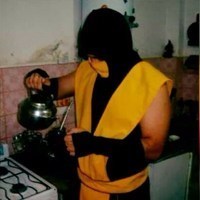Leaderboard
Popular Content
Showing most liked content on 05/18/2021 in all areas
-
13 points3rd. First, I mapped Nimrod Mr.2. It is part of ODS 30 AE. But will be available separately in the download section as soon as I have a little more time. The second is VC-10 currently in mapping madness, painting lines, and making templates.
-
9 points
-
8 points
-
6 points
-
5 points
-
5 points
-
5 points
-
5 points
-
4 pointsI can recommend > Sagethumbs < Using that, you can get previews of TGAs in Windows:
-
4 points
-
4 pointsHola Claudio! así es. estamos deapoco afinando detalles. Por ahora le agregué partes que no tenía, mejore la skin del prototipo. luego me dedicare al cockpit, paraque quede lo mejor posible. Tambien le agregaré un Bump para mayor realismo. Subo unas capturas para ir viendo como va, y muchas gracias por el elogio.Ya sabes que todo cometario/crítica/obsrvación es absolutamente bien recibido.
-
3 points
Version 1.2
269 downloads
Strike Fighter Project 2 – Screen Overhaul v1.2 Customizable Edition The new version of SF2 Screen Overhaul 1.2 is now released. Here is the following screen this mod completely overhaul: - Main screen - Single mission screen - Mission editor screen - Hangar (Default) screen - Loadout screen - Planning screen - Roster screen - Campaign screen - Campaign editor screen - Pilot records screen - Options screen It does not yet cover another screen. It is work in progress (WIP) for now. What I am seeking for is feedback that will help me improving the mod further. It is one of my biggest projects I ever worked on for SF2. It gave me opportunity to grow a new skill I enjoy doing. NOTE: Now that SF2 Screen Overhaul is becoming a customizable version. If you make any mods that adds or change anything to this mod, please add my name and mod name to your credit part. You can contact me by PM in CombatAce (I am known as Eagle114th there) or Strike fighter series Discord chat (My username is Magic Dragon, so you can find me there too.) Version 1.2 NOTES: Buttons customization instruction: In Menu folder (SF2 mod folder), you will see various SF2 screen named as “BUTTONS_HANGAR, MAIN, OPTIONS, etc...), there are folders for each button. In order, to change the color of buttons, go to one of button folder, you will see different folders for various color. Copy the file from there and overwrite the files in any BUTTONS_(SCREEN) folder. For example, in BUTTONS_HANGAR, if I want to change the color of “LOADOUT” square button to blue; I go to the folder “LOADOUT”, then “Blue” folder, copy the files: LOADOUT0.bmp, LOADOUT1.bmp, and LOADOUT2.bmp. Then I paste (Overwrite) the files in BUTTONS_HANGAR. Screens and Buttons customization Templates In different “BUTTONS_(different screen names)”, there are folder “_Templates’. You can use it to change the designs, colors, or anything you want to do with the screen background or buttons. This mod uses a font known as Orbitron. I included it in _Fonts folder. I want to express my sincerely big THANKS to Menrva, Wrench, UllyB, Daddyairplanes, Wilches, JosefK, FalonCAF, and everyone else in CombatAce community for making this possible. You all have been a huge help. Because of Operation Desert Storm 30 years anniversary great mod, I was able to study the codes on how SF2 menu work, which led me into developing new menu for SF2. This mod is truly fun to fly in SF2. If anyone hasn’t tried it yet, I highly recommend it. There are detailed instruction that explains how to install in the proper ways in README file. LEASE READ IT BEFORE INSTALLING! I included the plans for the next version in the readme too. The feedback are always welcomed! -
3 points
-
3 points@GKABS dude you're an absolute beast knocking out all these new ground objects! Keep up the great work! I split every pair of A2CUs I had climbing up and down the aircraft.
-
3 points
-
3 points
-
3 points
-
3 points@ GKABS.....if you're using photoshop just enable the alpha channel to view or edit it , there really is no need to have multiple programmes to create .tga's....whatever the other programmes can do, believe me so can photoshop it's just a case of learning how.
-
3 points
-
3 points
-
3 pointsIn the last weeks, during the test flights i found a lot of minor mistakes what i had to correct. I hope that i have found all bugs. I think i'm ready with the campaign testing. I included 3 different campaign for the terrain. Two fictionary ones: One Operation Seelöwe, the german invasion in 1940. Two Operation Seelöwe, the german invasion in 1956, and one none fiction the british Nonstop-offensive from 1941, when the RAF made their Rodeo attacks over the English Canal. Screenshot Operation Seelöwe 1956 with a fictionary Republic of Germany as red side: I still have to make the readme file and i hope that i can release the terrain end of the week.
-
2 pointsWe found a small issue in the Mirage F1CK, a hotfix is available in the Mirage F1CK in the download section. If you already installed the Mirage F1CK, donwload the hotfix and copy/paste the MF1CK folder in your Aircraft folder, overwrite when it will be asked. If you download the Mirage F1Ck for the first time, the hotfix is not necessary. available soon.
-
2 pointsalso, don't forget to 'associate' the file name (.tga) with an imaging program. I did that a million years ago, and never had an issue with PS opening tgas * *well, excepting PS 7. still don't know why the alpha vanishes! isn't there a patch for that??
-
2 pointsif i were tackling this, i would throw a blank layer on top, them scale the image (not layer) 200-300 percent trace the shape and use color picker to get that down. keep pressing shift while working the pen/pencil/brush/ whatever you use and just make the curves a large series of small straight lines. do the curves esp zoomed in at least 200% if not more the Cryllic word is only slightly trickier, quick google search for an image with it (in the proper font and style) or playing with Word or something similar. PS and GIMP will use teh same fonts you have in your preferred docx program, but looking it up in word first keeps GIMP from crashing (well, at least several years and versions ago, just habit for me now) i understand wanting a ready made copy. but as scratch makes go that one seems really straight forward
-
2 pointsPhotoshop shows very correct. It shows what is actualy drawn but not how it is be in artists head
-
2 pointsClearly those are decals. You don't see them properly because Photoshop does not render alpha channel transparency for .TGAs automatically. Use Paint.NET in order to see those properly.
-
2 points
-
2 pointsThe first test of the M106A with a full crew., big thanks to guuruu for helping to fix my mortar round and the effects dataini
-
2 pointsClaimed a Heinkel as damaged. Slightly shot about. Had to dead stick in along the coast. Not sure what airfield. Hope they have tea on.
-
2 points
-
2 points
-
1 pointDear Friends! Today’s DD is pretty straightforward, we’d simply like to show you some shots of content that we have in the works for both Battle of Normandy and Flying Circus: Volume II. First, we have multiple renders of new objects, vehicles and ships that are being created by a development partner of ours. They are coming along nicely as you can see. They will be fully integrated into the engine very soon. Next, we have the first shots of the Fokker D.VIII which is development by our friends at Ugra Media. This awesome high-winged monoplane will grace your installs next month assuming everything goes to plan. We plan to release it along with the Typhoon Mk.Ib (which we showed in a DD269) in our next update, which should happen by mid-June. Again, assuming final preparations go well. Also, our great friend Luke 'Requiem' Campbell has created a very helpful video on how to operate the GAZ-MM 72-K and improve your accuracy when shooting at planes and vehicles. Check it out! Thank you to Requiem for making another great training video! GAZ-MM 72-K Steam Release! Additionally, we have added the GAZ-MM 72-K to our Steam store today where it along with the official webstore will have it on discount for another week. You can pick it up HERE. All other work continues and our efforts to expand the team a bit so we can finish Normandy as planned continues. Stay tuned to our DDs all spring and summer long as we continue to build out BON and FC2! See you in the skies! The Sturmovik Team
-
1 pointTook off on a long training flight to fly up the Thames but after 15 minutes or so my TrackIR stopped working to the extent that I could only see straight ahead! My Buttkicker was functioning flawlessly though, as is Fraps. I returned to Sutton Farm and landed successfully and was told that my training was complete and I have been posted to number 16 Squadron RFC. That rang a bell so I looked on my bookshelf and there was Duncan Grinnel-Milne's book Wind in the Wires. That book covers his experiences in number 16 for just about the period of my posting. How accurate is this sim I keep asking myself. Fantastic work. In real life I guess with 5 hours under my belt I would have been really looking forward to going to the front and giving the Hun a bloody nose in my superb BE2c. Lambs to the slaughter ........
-
1 point
-
1 point
-
1 pointPhotoshop basically shows the RGB layers by default. A black and white alpha channel layer can also be enabled (and it can be modified), but it doesn't really give an exact idea of how it will look.
-
1 point
-
1 point
-
1 point
-
1 pointThe first challenge I ever ran was the reverse of this, we were in the Eindeckers getting wiped, so I always feel bad for these guys!
-
1 pointFirst Veltro2k´s multi part skin as far as I know. Enhances the resolution. Great work indeed!
-
1 point
-
1 point
-
1 pointSorry. But for the dog's sake is it necessary to quote the whole post with pictures if it is just one post above on the same, page...Do we need to scroll through the whole page 6x times longer? Imagine if I quote your post containing your quote of Flogger's post....sick. Why the fuck there is such a habit here on this forum. I do not know.....understanding this - is my WIP. -------------------------------------------------- hope all is well...been some time, not often using this language. ... meanwhile
-
1 pointFor @Wrench and @UllyB it is fully animated and mostly skinned It has the Yak-27R seats as placeholders to test space for the pilot (this one carries MiG-17F seats KK-2, mostly done too)
-
1 point
-
1 pointLet's refresh this thread with a few more screenies - enjoying Eugene's new photo-realistic skins for the N.10 and early Fokk. D.VII - great stuff. This is still one of the best WW1 sims for quick, seat-of-the-pants action - fully modded, it still holds its own. (Using a subtle ReShade preset file by the way in these latest pics. - will consider posting the presets for those interested under a separate thread.) Happy flying all, Von S
-
1 point
-
1 pointView File SF2 Lockheed L-1049G Super Constellation Airliner Skin Pack 1 SF2 Lockheed L-1049G Super Constellation Airliner Skin Pack 1 5/12/2020 -For SF2, Any and All (Full 4/5 Merged Reccomended) This package contains 2 new airliner skins for the civilian Super Constellation. You can find the original aircraft package at the following URL: https://combatace.com/files/file/17424-sf2-lockheed-l-1049-super-constellation-pack-by-russouk/ The airliner companies represented here are: Qantas (15 aircraft) Lufthansa (8 aircraft) While many markings are painted on, a large majority are decals. Decal randomization is TRUE. All registration numbers are 100% historically correct. The Qantas skin also has the names assiged to the aircraft by the company (Southern Star, etc), matched to their registration numbers. This should give some nice eye candy parked around your airfields in the mid 1950s and early 1960s. As is always reccomended, unzip to a temp folder or your desktop to give easy access to the rest of this readme for it's install instructions. Happy Landings! Wrench Kevin Stein Submitter Wrench Submitted 05/12/2021 Category Other
-
1 pointanother day with bombing run practice , C-15 with EXPAL 250Kg inert bombs
Important Information
By using this site, you agree to our Terms of Use, Privacy Policy, and We have placed cookies on your device to help make this website better. You can adjust your cookie settings, otherwise we'll assume you're okay to continue..