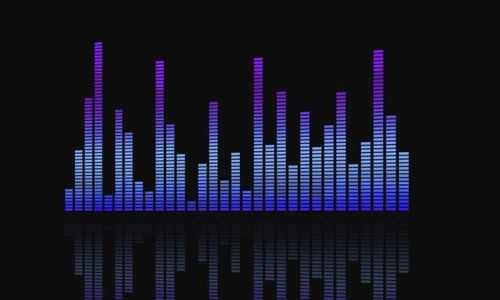Leaderboard
Popular Content
Showing most liked content on 05/18/2020 in all areas
-
10 points
-
7 pointsTeaser...I like this skin.. some will need editing to remove numbers rdy for dcals. plane nearly done..shall I release it with the DC3 pit...its pit is still wip....doing gauges.atm
-
7 pointsVideos of the final testing for the system. thanks Coupi for the videos
-
6 points
-
4 points
-
3 pointsRecon mission over Lympne Airbase. Its like holding your butt into a wasp nest. A squadron of Spitfires is lining up for fast take off And here they go:
-
3 points
-
3 points
-
2 points
-
2 points
Version 1.0.0
152 downloads
Heinkel HE-100D1 The Heinkel He 100 was a German pre-World War II fighter aircraft design from Heinkel. Although it proved to be one of the fastest fighter aircraft in the world at the time of its development, the design was not ordered into series production. Approximately 19 prototypes and pre-production examples were built. None are known to have survived the war. aircraft model by Veltro2k: destroyed model by Capun: cockpit by Kesselbrut: FM, decals and texture by Charles unzip ad folders to their appropiate places...have fun -
2 points
-
2 points
-
2 pointsIt seems every GIMP user stumbles upon this (myself included, of course ): https://combatace.com/forums/topic/93235-how-do-you-make-serial-number-decals/?do=findComment&comment=753952
-
2 points
-
2 points
-
2 points
-
1 point
Version 1.0.0
216 downloads
Grad. And nothing to say any more Using: 1. Unpack. 2. Move to your MOD folder 3. Use Mue's tool to place it on your map or use mission editor. Grads will engage closest targets which can reach. The transport variant is for apearing in Armed Recon Missiao and will not fire. Its only for bombing from highs) ~<~✿ ~<~✿ ~<~✿ THANKS to: Mue for his Lod wiever tool TW for the Game WhiteBoySamurai for the rocket ✰✰✰✰✰✰✰✰✰ License/Rights: For free sharing and modifying ✰✰✰✰✰✰✰✰✰ -
1 point
-
1 point
Version 1.0.0
62 downloads
Hawker Hunter FGA.9D for STRIKE FIGHTERS 2 This is a simple mod of the stock Hunter FGA.9 to create a fictional Hunter FGA.9D in service with Royal Air Force Middle East Command in the 1961-1972 timeline. It's really just a Hunter FGA.9 with a desert camo (two squadrons are featured; No.43 Squadron and No.112 Squadron with a sharkmouth) but it looks cool when on emergency deployment to Dhimar! INSTRUCTIONS 1. From the AIRCRAFT folder drag and drop the HunterFGA9D folder into your Aircraft folder. 2. From the DECALS folder drag and drop the HunterFGA9D folder into your Decals folder. That's it! CREDITS As always, thanks to Third Wire for a great little game/sim. And, finally, thanks to everyone in the wider Third Wire community. Regards Spinners Version 1 - 18/05/2020 -
1 point
-
1 pointAn error 200 is a catch all code that means something went wrong but we don't know what. An example might be the parts of the file we received don't add up to the check sum value of what we expected so the file is incomplete (corrupt). Solution: re-upload the file.
-
1 pointRussian video of Kuz air group ops with the titel: "Mission in the Mediterrenian Sea"
-
1 pointTry it again. When i saw your post i have tried to upload a what if F-5GN for the US Marines and it worked fine for me.
-
1 point
Version 1.0.0
141 downloads
F-5GN(Marines) Sea Tiger (What if) ***************************************************** This mod is made for SF2. ---------------------------------------------------------- I. History (fiction) In 1969 there were decisive elections in West Germany. In reality, the Social Democrats won. A new foreign policy followed and a period of reduction of tensions between East and West. WHAT IF, the other side had won? What if the conservatives had won and Franz Joseph Strauß (an old bavarian Commie eater) would have become Chancellor of the Federal Republic of Germany? And so it starts. In 1969 Strauß was elected as Chancellor. A period of rising tensions between East and West started. To protect the sea lanes between Europe and America the west german parliament Bundestag decided to build up a west german carrier force consiting of 3 carriers. The american gouvernment was pleased and offered to sell 3 carriers of the Essex class (subclass Ticonderoga). The first ship which was handed over was CV-34 Oriskany in 1969. Renamed in R-22 Theodor Heuss it was core of the first west german carrier group. 1973 CV-38 Shangri-La became R-23 Heinrich Lübke (later renamed in Walter Scheel) and two years later CV-45 Valley Forge became R-24 Gustav Heinemann. The americans offered A-4 Skyhawk and F-8 Crusader as planes for the carrier group. The Bundesmarine accepted the A-4, but rejected the Crusader, because the Bundesmarine wanted a more multi role capable plane, not only a pure fighter. At this moment Northrop entered the competition and offered a navalised version of the brand new F-5E Tiger. Under the designation F-5GN (German Navy) it should be produced in America and Germany. The west german government accepted the offer and the serial production of the F-5GN started. During flight tests on the way the US Marines decided, that it would be a good idea to replace their old F-8 Crusaders with F-5GN planes. So the F-5GN became a Marine plane. Later, when the Marines retired their attack carriers the surviving F-5GN were transfered to Top Gun school. In west german service the F-5GN stayed till 1995. Then it was replaced by F-31 Mustang II. ----------------------------------------------------------------------- II. CREDITS: The F-5GN(Marines) based on Centurions 2014 released F-5E package. A lot of files i have taken from this package. Thanks for this files! The skin: ~~~~~~~~~~~ The Marines skin is a mod of the Southvietnames skin available in Centurions Package The flight model : ~~~~~~~~~~~~~~~~ The FM i made by using parts of the stock F-16A FM made by TK. ---------------------------------------------------------- III. INSTALLATION: -Unzip the folders into your SF2 mod folder ---------------------------------------------------------- IV. For remarks, comments, bugs, etc please use the forum or send me a PM. ------------------------------------------------------------- V. The F-5GN(Marines) and all other files are FREEWARE. COMMERCIAL USE IS NOT ALLOWED! ------------------------------------------------------ ------------------------------------------------------------ Hope you enjoy it. Michael (Gepard) Made in Germany May 2020 -
1 point
-
1 pointits not that the prolific Gimp users dont make this mistake, its that we do about 3-5 times a week and are so used to it that its part of our automatic fix it now checklist
-
1 point
-
1 point
Version 2.0.0
334 downloads
Strikefighters2 HQ Menu Music and Sound files... From Viper 05/14/2020 So, I found some of the stock music and sounds alittle flat...so I resampled some higher quailty ones... * To install... 1) Back up your Menu folder 2) Copy and paste the files from the Menu folder into yours and overwrite. ~ Part 1 Australia.wav Austria.wav AwardMedal.wav AwardMedal2.wav AwardMedal3.wav Belgium.wav Canada.wav Denmark.wav Finland.wav France.wav FrenchNavy.wav Germany.wav Greece.wav IJA.wav IJN.wav India.wav Iran.wav Iraq.wav Israel.wav Italy.wav Japan.wav Kuwait.wav Libya.wav Luftwaffe.wav Mercenary.wav Nazi Germany.wav ~ Part2 Netherlands.wav NewZealand.wav Norway.wav NVietnam.wav Pakistan.wav RAF.wav RoyalNavy.wav Russian.wav Russian2.wav SaudiArabia.wav SKorea.wav Soviet.wav Spain.wav SVietnam.wav Sweden.wav Swiss.wav Thailand.wav Turkey.wav Ukraine.wav UN.WAV USA.wav USAF.WAV USCG.WAV USMC.WAV USN.wav WGermanNavy.wav WGermany.wav WWII Italy.wav * For the files in the Hangar Sounds folder...Listen to them and if you like one... 1) Rename the file to HANGARSCREEN.WAV 2) Copy and paste the file from the Hangar Sounds folder into your Menu folder and overwrite. 3) These are good for LOADOUT and LOADING sounds as well... ~ Hangars HANGARSCREEN KOREA.WAV HANGARSCREEN ODS.wav HANGARSCREEN NATO.wav HANGARSCREEN ODS.wav HANGARSCREEN TopGun.wav HANGARSCREEN Vietnam.wav HANGARSCREEN3D.WAV Enjoy! Viper -
1 pointThis is a long-awaited project (April 9th will be a year from starting the project) requested by my friend, tiopilotos, without him I wouldn't think of making these models. The models are completed and as soon as tiopilotos completes making of the data files and researching the information and testing (without this is just a static model) we will share this with you all.
-
1 point
-
This post cannot be displayed because it is in a password protected forum. Enter Password
-
1 point
-
This post cannot be displayed because it is in a password protected forum. Enter Password
-
1 point
Version 1.0.0
61 downloads
This aircraft mod represents Dassault's what-if Mirage 4000BA fighter and its trainer BB variant in the Belgian Air Force service. Since the company always created several variants of each type based on costumer requirement and evolution of technology, other national oriented types and variants will be uploaded as separate packages. This package comes with 1 skin set for each variant, with decals for BA (18 planes), and for BB (8 planes). This is the SF1 version, tested in WOE. There might be some hidden flaws in SFP1, WOV or WOI. Please report if you find some problem. ------------------------------------------------------------------- The FlightEngine.ini file is extracted from WOE, in order to edit the following part : [NearSceneClip] ... NearClipDistance=0.95 If you're using a SFP1, WOV or WOI install, make sure you can do this edit in the appropriate file. Be aware that it could have an effect on other mods (like "double canopy" issue) then you could adjust the value 0.01 to whatever you want (0.97 ? 1.0 ?) ------------------------------------------------------------------- Install is the regular dropping the contents in their respective places. Please note: The model can be quite heavy on FPS in large formations on weaker machines, so if required, either resize skin files or use lower lods(_nd,001,002,003) as lod1. The model uses the general french and NATO weapons, either as part of weapon packs or the Mirage 2000 family. Important: The BB variant comes with 2 types of cockpit, the basic setup will use a simple pit that has only the pilots cabin instrumented. The other is a fully modeled front and rear compartment, in which you want to fly you should activate the proper line in the AC's.ini file. CockpitDataFile=Mirage4000BB_Cockpit.ini <---- basic setup ;CockpitDataFile=Mirage4000BB_Cockpit_full1.ini <------ front seat ;CockpitDataFile=Mirage4000BB_Cockpit_full2.ini <------ rear seat Be aware - the piloting seat position can not be changed during/in game, so chose wisely! Make sure to read the manual included with the package. ---------------------- Creators of these Aircraft mods as members of CombatAce site: Original 3D work: Cocas Aircraft 3d update and additional changes: Logan4 Cockpit 3d work: Logan4 Aircraft FM: Cliff7600 Aircraft avionics: Loborojo, Cliff7600, logan4 Skin files and decals: Flogger23, Cliff7600, logan4, loborojo Cockpit files: Logan4, Cliff7600 Thanks to Crusader for additional brochure files Big thanks to members of CombatAce for helping and answering our questions and in sorting out some of the issues we got while creating this mod. Modding and distribution of files are allowed and limited according to the CombatAce Freeware Licensing agreement. -
This post cannot be displayed because it is in a password protected forum. Enter Password
-
1 pointWe got Super Phantoms... We got Super Sabres... And some Super Étendards loaded out to open some cans of laser guided whoop-a$$..
-
1 point
Version 1.0.0
92 downloads
Skin for Camel's family for game's integrated models. I tried to add some "photorealistic" textures for more impressive image of this aircraft. Add to CamelF1_110, CamelF1_130, CamelF1_150 : [TextureSetXXX] Name=PC10_PhR Nation=RAF Squadron= Specular=0.500000 Glossiness=0.500000 Reflection=0.500000 For FE2 - put folders from "D" into Objects/Decals/CamelF1_130/D. Eugene -
1 point
Version 1.0.0
158 downloads
PR-14A transloaders for S-125 surface to air missile system for SF2 series game. This is mostly eye candy stuff. Just to improve the visual side of the game. In this pack, you will find two new ground objects for the SA-3 family. PR-14A transloader based on ZIL-157 and ZIL-131 trucks. Both ground objects are set as transport. Basic modding skills are required to run this mod. (copy/paste, mod folder structure etc.) Mostly this mod is for modders, terrain builders. Basic skins green and tan. All skins are in 2048x2048 format. So you have to resize for your own preferred size. So play with it, and hope someone will make use of it. credits: model, ini edits ,skins - me - JH. templates available upon request. regards. Jarek Hereda You can check also my other ground objects that are a part of S-125 system. Now you can build your own favorite and complete SA-3 station. This is freeware-donationware; it CANNOT be distributed unless permissions are granted by myself. The original readmes, if any, and all other pieces of the package MUST remain intact. The names of all contributors, modders, suppliers, etc =MUST= be listed in any new readmes. This package and any part of it may NOT in any way, shape or form be used in any payware additions. See the original readme documentation, if any, for further allowances and restrictions Any persons wishing to make further modifications, contact me first. Any persons wishing to make further modifications MUST remember to put everyone's name in it. Bribes and donations are accepted; ************************************************************* ************************************************************* THIS MOD OR ANY PART OF IT MUST NOT BE HOSTED OR POSTED FOR DOWNLOAD ON ANY OTHERWEB SITE WITHOUT MY EXPRESS PERMISSION, OR USED FOR ANY OTHER PURPOSE THANTHIRDWIRE FLIGHT SIMULATORS, AND MUST NOT BE SOLD OR OFFERED FOR SALE BY ITSELF OR WITH ANY OTHER FILES OR MODS. -
1 point
-
1 pointWe have been working the past two weeks to complete this project and we are almost there, I would like to thanks Coupi who joined me and tiopilotos to complete the project, he is doing the testing and we are a bout 75% to get a working SA-3 system. I will try to get the system out for you all soon
-
1 point
-
1 point
Version 1.0.0
171 downloads
This is a skin/decal set for Phabulous Phantom. Basic modding skills are required to run this mod. (copy/paste, mod folder structure etc.) Pack contains skins and decals representing all F-4D users amid Air National Guard units. Skins are made for stock F-4D_78. F-4D was used between 1977 -1990 in ANG and these skins are fitting in 13 years of service. Mostly all serial numbers are correct for specific dates and units. If you will find some errors please feel free to send correction notes. No ini files for this as this is only skin sets. Just simply add skin folders to your favorite F-4D_78. Or create a new, specific one for ANG use. You will find that some aircraft wear kill marks as in real life. If you want to have your own kill marks you have to modify decal.ini file. To fully enjoy this skin set you need to have ThirdWire F-4D_78. All skins are done in 2048x2048 based on Sundowners and Ravenclaw's work. Brand new Bump files in 2048x2048. All decals made by me. Enjoy. Regards. Jarek Hereda -
1 pointwhy dont you just ask for an in house Connie while youre at it mean while back to this, gonna have to look at those sky truck books once again. hopefully there's a few more post service users than Bolivian meat haulers
-
1 point
-
1 pointDaily Screenshot Challenge - Day 2 Theme - Soviet-Afghan War MiG-23's on a CAS mission over Afghanistan..
-
1 point
-
1 pointThere is a problem with the AI and missiles. 1) The AI can't use Laser weapons (well, that's not entirely true, under specific conditions your wingmen might use them, but not always, and no other AI plane, it's better to avoid them for AI use). 2) The AI uses the RocketAttackAI statements of their DATA.ini to attack, which means that while it is suited for rockets, it usually fails for modern, long range missiles. 3) Modifying the RocketAttackAI statement means you will tailor it for a certain range-class of missiles but means the AI won't correctly handle rockets and classes of missiles requiring another attack profile. You could tailor planes to have a better attack profile for Mavericks, but then the planes won't be able to have an efficient dumb rocket attack, or missiles with a different profile requirement. The parameters in the plane's DATA.INI are (values are there as an example for dumb rockets, not missiles) : [RocketAttackAI] RollInRange=8000.0 RollInAlt=1400.0 PullOutRange=900.0 PullOutAlt=200.0 ReleaseRange=2000.0 SecondPassRange=4500.0 SecondPassAlt=750.0 ReleaseCount=16 ReleaseInterval=0.08 AimPitchOffset=0.6 Everything is in meters, except ReleaseCount (in number of weapons fired), ReleaseInterval (in seconds) and Aim PitchOffset (in degrees). RollInRange and RollInAlt are the distance to target and altitude the AI tries to reach before starting its attack pattern. PullOutRange and PullOutAlt are the distance to target and altitude from which the AI will break out of its attack pattern. ReleaseRange is the distance to target at which the AI will try to fire its rocket/missiles. SecondPassRange and SecondPassAlt are the parameters for an eventual second (or subsequent passes), useful if you want to have a first pass at long range but don't want to wait for the AI to go all the way back to do another pass if the missile can be launched at closed range. ReleaseCount is the number of missiles launched per attack run, ReleaseInterval is the interval between each release. AimPitchOffset is for dumb rockets, and the number of degrees above or below the target the AI should fire (to attack for gravity and the pitch angle of rocket attachments), it's mostly useless for guided missiles. In the example above that means the AI will try to be 8km away from its target, at an altitude of 1400m, then will dive toward it, aiming 0.6° above and firing 16 rockets, 1 every 0.08 seconds when it is 2km away from the target. I can't remember if the PullOut values are the limits after which the plane disengage or a target to reach after firing. Once disengaged from it's first pass, if the AI still can fire the same ordnance it will try to get 4.5km away from the target, at an altitude of 750m and repeat the process. What happens in your case is probably that the plane tries to use the default, suited for dumb rockets, attack profile, meaning by the time it tries to fire the Maverick, it's already closer than the MiniLaunchRange for the missile, hence the passes without firing. The slamming into the ground might be solved by changing the PullOut parameters. The failure to call Rifle though is a bug that probably can't be solved that way and is probably tied to the number of sound voices playable simultaneously and their priority.
-
1 point
-
1 pointWIP Brand New Mirage F1Cs at the maneuver we have : denissoliveira (LOD accurate reworking), Ludo (Template skinning), Crusader (Avionics-Weaponry updating)... AND... The Team is working on the unpublished Mirage F1B ! All the versions, export, ground attack and improved will be covered for single and twin-seaters.
-
1 point
Version
756 downloads
Here You gain 4 planes all coded "Fishbed-D" by NATO - MiG-21PF - flyable with dedicated cockpit and a plenty of stock, old, revamped & new silver and camo skins with dedicated decalsets: BVVS (2 Silver+ 1 Camo) FAR (1 Silver) CVL (3 Silver+ 1 Camo) EAF (1 Silver+ 2 Camo) FARS (1 Silver) IAF (1 Silver) IrAF (1 Silver+ 1 Camo) LSK (1 Silver+ 1 Camo) ML (1 Silver+ 1 Camo) NKPAF (1 Silver) PWL (3 Silver + 1 Grey) VVS (3 Silver) SyAF (1 Silver+ 1 Camo) - MiG-21PFL - correct name (Y.Gordon rules) for stock MiG-21PFV, flyable with dedicated cockpit and historical numbers - MiG-21PFS I serie - a PF with parabrake (by Spillone104) - basic VVS skin - GP-9 - MiG-21PFS II serie - an FL for VVS and later for BVVS - GP-9 Canopy open (key=10) Dedicated Sounds CREDITS: - cockpit Ataribaby - sounds, GP-9 and PFS I parabrake Spillone104 - pilot The trooper - references Svetlin, Gaunt & .... Y.Gordon INSTALL: - All in main mod folder Enjoy @ paulopanz
Important Information
By using this site, you agree to our Terms of Use, Privacy Policy, and We have placed cookies on your device to help make this website better. You can adjust your cookie settings, otherwise we'll assume you're okay to continue..