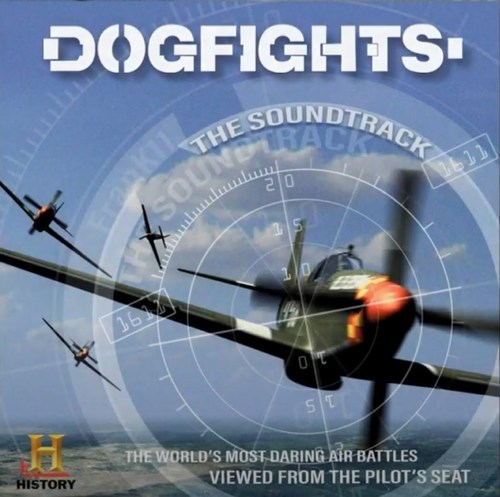Leaderboard
Popular Content
Showing most liked content on 06/21/2020 in all areas
-
9 points
-
7 pointsMcDonnell Douglas F-4E Phantom - No.1 and No.2 Squadrons, Royal Dhimari Air Force, 1970
-
6 points
-
5 points..and the Martin-Baker Irq-7a .. (derivative of the GQ-7a found in F-104 Starfighters) and a few more..
-
5 pointsLooks like a laser gun fight scene from star wars lol... oblig screen...ello!
-
5 points
-
5 points
-
5 points
-
4 points
-
4 points
-
4 pointsI should have just gone home...but my ego said nooooooooooooooo, you got this.
-
3 points
-
3 points
-
3 pointsI inherited lot (LOT) of Max files from @Lindr2 a few years ago, among them almost all of the Yak family and ventured myself to make my way in Max, here i am showing you the first ones, i´m still a long way to learn to master ir and i know @logan4 is having a hard time making tutorials for simple things, and countless questions, i hope i am in the right path:
-
3 points
-
2 pointsChecjk out Rends Germany rebuild. It has Florian´s Tornado Zelt includet.
-
2 points
-
2 pointsreminds me of the old days in late 70`s early 80`s at RAF St Athans...see them do that often....buccs and F4`s too.. oblig screen
-
2 points
-
2 points
-
2 pointsHMS Ark Royal . Unfortunately can't add any photo from landing, cause my night attempts have only 2 possible finals .. 1st, explosion on deck and 2nd, explosion in sea .
-
2 points
-
1 point
Version 1.0.0
96 downloads
DOGFIGHTS Soundtrack Converted to WAV by JosefK Although this is my conversion, all the credit really should go to FranK11 on YouTube who put both volumes of the two "Dogfights" episodic series soundtrack there plus YouTuber Mobius 176 who placed "Dogfights History Channel Soundtrack Deadly Skies Main Theme" on YouTube also. I just downloaded the clips and converted to MP3, then WAV. If the WAV is insufficient, I have the MP3s. Of course, you're going to have to rename the files to which background music you want in SF2. That's up to you, but some pointers from recent experience & going over Viper63's awesome work: 1) You will want to put a WAV in the Flight folder to call "Loading.wav" and a screen called "LoadingScreen.jpg" 2) You will want to rename these files to the names below and park in the Menu folder: *BaseScreen.wav *CampaignScreen.wav *CreditsScreen.wav *DebriefFail.wav *DebriefKilled.wav *DebriefSuccess.wav *HangarScreen.wav *LoadoutScreen.wav *MainScreen.wav *OptionsScreen.wav *RecordScreen.wav *SingleMissionScreen.wav You also should create many JPGs for the menu folder like at the least: *CampaignScreen.jpg *CreditsScreen.jpg *DebriefScreen.jpg *DefaultBaseScreen.jog *DefaultEndScreen.jpg *LoadoutScreen.jpg *MainScreen.jpg *MissionEditor.jpg *OptionsScreen.jpg *PilotRecordScreen.jpg *PlanningMapScreen.jpg *RosterScreen.jpg *SingleMissionScreen.jpg *Titles.jpg There you go. Probably more information than you wanted, but information you need in modding menus for SF2. -
1 pointyea ..with decs does FA for pits except make them bigger in MB lol as I found out...latest pit with decs 5.80 mb...without 2.08 I think export with decs..."paints them om mesh so as to prevent bleed etc and allows dec to look less placed on rather than painted on actual a\c
-
1 pointStuff like landing gears I usually find vids of real plane if possible....to see how they work..or if not looking at pics of them helps you see where they fold...rotate, or are "pulled up" by pistons etc... Flaps...depends on ac\ how the fold......some hinge top some bottom,some extend out the rotate down... basic way is to set pivot to bottom edge...looking from front....then in local view adjust the pivot so its"level " with the edge...so when its animated.....it looks even.... animating is easy...in local view rotate down to proper angle,use the transform type tool in the edit toolbar to rotate the flap as the tool gives you degrees moved. when rotated to proper place...uncheck animation,and move the animated segments to 1 and 10..in anim timeline.....or 11-20 etc....so flap is closed when the timeline is at 0.. basically same for ailerons,rudders etc,except not animated...rudder is obviously collision points...set them so the mesh is in and invisible box...like so in pics. i name the points like wingcol01 wingcol02 ...as the 3rdwire exporter as you know exports points.
-
1 point
-
1 pointI started off with the Thrustmaster HOTAS 3 & recently upgraded to the 4. No issues here with SF2.
-
1 pointSmaller size cockpits....old 5mb ish these are 2.8mb or thereabouts. incl pilot only or pilot and co-pilot for stock C47\Dc3 and the modded RAF DC3 copilot andpilotDC3Cockpit.7z DC3 RAFPilotonlyCockpit.7z
-
1 pointSun Shelter single hangar Drop files in folder into terrain,of choice then add below to types.ini to use. lights in roof but inactive. [TargetTypeXXX] Name=Sun Shelter Hangar FullName=Aircraft Shelter Single ModelName=SUNSHELTER.lod TargetType=HANGAR ActiveYear=0 TargetValue=50 UseGroundObject=FALSE DamagePoint=100.0 ArmorValue=5000.0 ArmorType=1 RepairRate=0.050 StartDetectChance=20 StartIdentifiedChance=0 IncreaseDetectChanceKey=0 MaxVisibleDist=8000.0 CollisionMesh=SH_Collision.LOD DamagedModel= DestroyedEffect=LargeShortStructureCollapse DestroyedModel=hangar2_destroyed.LOD SecondaryChance=100 SecondaryEffect=MediumFire tried uploading but edge playing up when adding screens... added collision LOD add the name to the ini above like so Sun Shelter Hangar.7z SH_Collision.LOD
-
1 pointTerrain editor...or I think you can do it via the target types ini....using the co-ordinates. ? just knocked this up. has lights in roof but not active. uploading now...
-
1 pointI found these I built a while ago for MCAS Yuma and NAWS China Lake... you're very welcome to have them if you like.
-
1 pointRAF Martlesham I was unable to find an air footage of the airfield in 1940. Only a very bad one from 1946. RAF Martlesham was used from 1943 by the americans and got long crossing runways. So the position of buildings at my RAF Martlesham is only a guess.
-
1 point
-
1 point
-
1 pointBusy week for RAF Lossiemouth QRA, escorting the Red Bear out of the woods
-
1 point
-
1 pointMartin B-57B Canberra - No.7 & No.8 Squadrons, Royal Dhimari Air Force, 1962
-
1 point
-
1 point
-
1 point
-
1 point
-
1 point
-
1 point
Important Information
By using this site, you agree to our Terms of Use, Privacy Policy, and We have placed cookies on your device to help make this website better. You can adjust your cookie settings, otherwise we'll assume you're okay to continue..