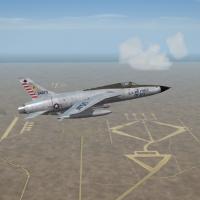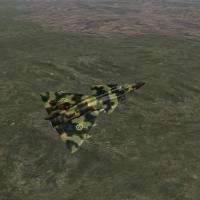Leaderboard
Popular Content
Showing most liked content on 03/04/2023 in all areas
-
13 points
-
10 pointsKevin Do you still have the last templates of the A3D? Could you send it to me? Thanks Mandatory Screenshot...
-
9 pointsLiterally... Turtle escort Sorry, I couldn't resist to put a Turtle above the radome
-
9 pointsS-2 + E-1 = "track a trace" There's definitely Tracker's traces, and the other stuff behind the whale is surely a turtle, no doubt about it Mandatory Screenshot :
-
9 pointsLook again just at the Whale stern... I see something like a roof? or a turtle? Mandatory Screen...
-
9 points
-
8 pointsGame rules for this thread: Same Unit, different aircraft. Major changes preferred, although in some cases like KC-135, F-4D to E, and C-130 different models could be ok. and you gotta name the unit and rough year of the change. to kick off, the 120th Fighter Squadron, Colorado Air National Guard. A-7D to F-16C, 1992
-
8 points
-
8 points
-
7 points318th Fighter Interceptor Squadron, 25th Air Division, McChord AFB, WA. The "Green Dragons". (Converted to the Eagle in 1983) Flying NORAD's Premier Fighter (at the time) The F-106A Delta Dart But, progress & the future was parked on the taxiway...in the form of the F-15A No matter how good you are, the future will always overtake you...
-
7 points
-
6 points
-
6 points
-
5 points
-
4 pointsGreat!!! Now, I'll have to go back and see which one's need the wingfold fixed
-
3 pointshey, some folks were just talking about that..... mandatory screenie or if it aint rainin we aint trainin
-
3 pointsAs requested by our argentinian friends i moved the Tandil Airbase to the west. For game balance reasons i created a temporary airfield at the place of the former Tandil Airbase. So the new airfield looks in game:
-
3 pointsView File MiG-19P/PT Cockpit Upgrade MiG-19 P/P(late)/PT, Stary's cockpts small tweak. 1.ASP-5N/AR-18-8 Sight with working systems (looks like a real scope as far as possible). 2.Correct Cyrillic Markings/Words analogs (some have been replaced by similar ones). Thanks this great cockpits autor (Stary). Submitter michaelk Submitted 03/04/2023 Category Jet Cockpits
-
3 points
-
3 points
-
2 points
-
2 pointsSo I'm currently translating the editor to Chinese as you see below, and will continue to translate the editor to multiple languages. I can accept translation requests but I'll prioritize Chinese and Japanese for now. I'll probably finish this by the next week or so, since I get too busy around school sometimes
-
2 points
-
2 pointsYes, since the only thing I'm editing is the texts inside the dialog boxes, which shouldn't affect with the whole framework of the app and will still behave the same as the original version
-
2 pointsI uderstand nothing and prefer English but this looks beautiful
-
2 points
-
2 points
-
2 points
-
2 pointsImperial Iranian Air Force F-4E 1972 cockpit based on the original flight manual radar off , texture not yet final radar on TISEO on AGM-65A selected mirror position corrected
-
2 points
-
1 point
Version
892 downloads
Firstly I strongly advise that you install the Falklands_1982 mod by eburger & team. http://combatace.com/topic/74604-sf2-falklands-mod-redux/ Two new versions of the Falklands/Malvinas terrain. Hopefully most of the issues with the original are now sorted, coast lines have needed to be changed here and there and the terrain itself is much more uneven with more pronounced hills and mountains, two seasonal variations are included. Please read the readme....it really does have some useful stuff in it. Many thanks to eburger & the team that worked on the original mod. -
1 pointBetter luck next time. Didn't you learn anything about how facebook makes politics on their website ? They make out of the blue 10.000 more trigger-happy accounts and put them to vote against everything that moves on the website. Easy as pie ! LOL
-
1 pointIt sure would be great if we got a j-20. i personally never liked the looks of the j-20 before but after watching some vids of the jet, it grew on me so i decided to make an art piece of the "mighty dragon". hope ya'll like it. Link to my artwork : https://fineartamerica.com/featured/j-20-mighty-dragon-war-hawk.html
-
1 pointI think you are wrong. Since the ukrainian offensive against Cherson last fall the Ukrainians use the white cross, which is btw the same insignia used by the Wehrmacht in 1939 in the war against Poland. In the last weeks some ukrainian tanks appear with the Balkenkreuz. If you dont believe me, then do a internet search with the keywords "Ukraine" "Tanks" "Cross".
-
1 pointKaboom! To be honest, at low altitudes the watertiles are looking not very good.
-
1 point
-
1 point
-
1 point
-
1 point
-
1 point
-
1 point
-
1 point
-
1 pointThanks ! Getting FE2 next week and can't wait to see what's in store . First learn the basic sim , then off to the mods ! Excited to get back into some WW I action ! Regards,Scott
-
1 point
-
1 point
-
1 point
Version
710 downloads
Bombing Range Revamp/Update for SF2 5/6/2016 = For SF2, any and all (Full 4/5 Merged Reccomended) This is a revamp/retile of Deuces original "The Range" terrain. Like the original, it's a terrain set up so one may practice Ground Attack and Strike mission against various types of ground targets. Also, finally, there has been the addition of a large "water feature", so now you can practice Anti-shipping missions as well! This will allow you to become familiar with the various types weapons, and their usages. ** REMINDER: there is NO Air-to-Air possible on this terrain. It is designed for attacking ground targets ONLY!! Also, like the companion "Red Range", this terrain is ONLY for Blue Force usage. Trying to fly any Red Force (Soviet, WarPac, etc) aircraft WILL result in lockups, CTDs and other unpleasentness. ** I'm calling this "ver. 4" even though I'm unsure exactly what it should be called! The terrain has been completly retiled in "IME" style tiles. Where necessary (and wanted), a few new TODs has been made with better looking trees. For the most part, however, it's an empty terrain. Home Base is now a Runway 4 allowing for bombers to be used, and has been completly redressed by 331KillerBee with objects from his recently released airfield upgrade kits. Also many other objects from the other various airfield dress-up packs by various other good people have been scattered around, making for a LOT of eye candy. This is also the first terrain to be (re)released using sets of sub-folders for the various terrain objects. Because of the amount of objects to be loaded, you may experience longer loading times at mission start ups. Also included is a modified "Single Mission ini" that has had the minimum target values lowered, so the game engine can assign Strike missions against a wide variety of "lesser value" items. This file can be used in ANY mods folder, and will work for all types single missions the game generates. As always, fairly easy to follow, yet detailed install instructions are included. So, please read them .... Give the "notes" a browse, too! For those unfamiliar with the "cat pointer" lines, there are instructions on it's proper useage. Good Hunting!! Wrench Kevin Stein -
1 point
-
1 point
-
1 point
Version 1.0
711 downloads
Kamchatka Peninsula 250m heightmesh update with corresponding tweaks and rejuvenated/extended tileset and layout for Strike Fighters 2, best fully-merged installation v1.0 by Stary July 2016 ^^^^----------------------------------------------^^^^ This is test rebuild of Baltika's and Wrench's Kamchatka terrain, based on Kamchatka v2.0 which is major update to original Baltika's terrain by Wrench. This is semi-experimental update aimed at demonstrating and testing in wider userbase usage of denser resolution heightmesh. I can >>not<< guarantee the stability of this terrain due to engine limitations and what I observed and what seems to be slight memory handling issues of the SF2 engine Credits: Baltika and Wrench for their work on Kamchatka map. Gerwin for TFD tool and BMP2TFD Combatace and Thirdwire All the nice people around here Extended information, please read carefully! The height mesh: The stock Thirdwire .hfd terrain format uses publictly available DEM (digital elevation model) databases to produce 500 meters vertex spaced terrain meshes with 2000 meters tiles covering them. This is proven, easy to use system but 500 meters is awfully 1999 technology for 2016 systems. Thus given my efforts into NA LOD-based terrains creation stalled due to lack of knowledge and tools I decided to reproduce one of more interesting yet obscure maps available, the Kamchatka Peninsula. The mesh in this download currently uses 250 meters resolution which is twice the density and detail* compared to original terrain. Please note that due to being based on low resolution hfd file output the actual height representation is somewhat off compared to real terrain! Not much and not that it really matters much. "If it looks good it is good" New heightmap was created in several steps which I now describe to help other more advanced terrain modders possibly use this method: First steps -Gerwin's TFDTool and Photoshop: -I used Gerwin's TDF tool to output the heightmap via F9 key -Also created the textures bitmap as a helper file via F7 key -The created file in grayscale is 3000x3000, which corresponds to 500m resolution on 1500000m map (3000/2=1500! Magic!) -Thus I rescaled the file to 6000x6000 pixels, the same with the texture bitmap which I copied to greyscale file for reference -The 6000x6000 or twice the original is the 250m per pixed heightfield file -I filled the blue water areas TFDTool creates with pure black 0,0,0 -Then I spent some time in Photoshop working on several layers and using several brushes and tools to slightly tweak the grayscale height image, mostly to brighten the higher areas and adjust some more interesting places. Mostly blur, stroke tools and some slight wave-y filers to add some detail to now ARTIFICIALLY pumped up resolution (further on this below) -Pro tip: to get rid of any water/shore artifacts is easy way, the so called tsunami waves or coast areas on slopes I selected the texture map layer, selected all water areas (select by pixel color) and created another pure black layer on top of the main height layer, that drops slight shadows around it (2 to 4 pixels black shadow) -this way the heightmap gets toned down for few pixels (two is good value) when near the water areas; think smart not hard as The Ancient One says :P when the heightmap was considered ready I flattened it and converted to 8bit palleted file using the stock Thirdwire terrain editor palette (you can do this palette by exporting any heightmap as bitmap from within the TE and saving it's palette to file, most programs allow palette saving) Second step -Thirdwire Terrain Editor, the 042106 version: so now I had the TE-format palleted 8bit heightmap but to import it without further data loss I needed to adjust the TerrainEditor.ini settings via notepad: -the line that specifies the min-max scale of height present in the file is this line: [bitmapImport] HeightScale=15 <---- this line, by default uses value of 10 MinLandHeight=0 <---- by default 1 experimenting with this value gives you the similar results as using PGUP/PGDN keys when using Gerwin's bmp2tfd tool, basically sets the global vertical scaling of min-max values in file To create new 250m resolution the values at creating new map are as follows: Terrain Map Size: 1500 (km, like original Kamchatka terrain) Texture Tile Resolution: 2000 (meters, like all common SF2 maps and tilesets) Height Field Resolution: 250 (meters, compared to defaul 500 meters) Then if you do have the texturelist loaded yo ushould get new flat terrain with textures filling the areas, just impor t he heightmap from the created 6000x6000 paletted bitmap and save. This is basic procedure, same can be used to create 125 meters resolution terrains (I did so for Korea3 terrain so far) BUT those are unstable and I am still trying to get perfect values in BOTH flightengine.ini and given terrain's _data.ini *now the heihgt information/detail gets lost every time we index the heightmap so one must then increase the HeightScale= value to get more or less proper -OR GOOD LOOKING height values. Also be warned that Gerwin's TFDTool doesn't properly translate non-standard maps (1000 kilometers ones go ok though) that is why the TE hassle That said -the height scale is a bit OFF in this map so if you are a purist complain all you want, I wanted better looking mesh more than geographical accuracy. To have the latter we need to come up with otehr height data sources for denser terrains. I have yet to look into the tools and programs I own what could be of use. Installation: Before installing this mod BACKUP your Kamchatka terrain!!! There is possibility you won't get this terrain working at all so I warned you! To install this exctract the zip and move the content of the included folder to your Kamchatka terrain, overwrite when asked. This way now you have new terrain tfd and hfd files, new inis, TODs and new reworked tileset in both summer nad winter flavours in their respective folders. The mod has all the nedded tweaks into kamchatka.ini and kamchatka_data.ini already present, HOWEVER to use this terrain in efficient way (ie, not to experience CTDs when loading the map every signle time) please do adjust few things in your installation: The essential is making small adjustments to your flightengine.ini file [backgroundSceneClip] FarClipDistance=70000 by default uses value of 80000, and while I now use the original value to prevent possible memory crashes use the 70000 value which lowers the loaded terrain "bubble" around the camera. Also if you do use very extended trees/objects drawing distances (with or without additions of Mue's extra distance fading shaders) I recommend lowering the DetailMeshSize= values, start with something like 8 or 10 and try if the map loads for you, can then increase this further, it might be very VERY system-dependent Known Bugs: YES this is test and YES you might get constant CTDs when loading missions; might be very computer or installation dependent. I have medium-high system and work ok with the values I use in inis. Also can't guarantee if some crazy large scale missions wouldn't prevernt the terrain OR textures to load, as I have hit some engine limitations during more brutal force tests. That is why the tileset, albeit I have it in 1024px resolution too, is 512 version. Also you should have much less of issues when using ObjectsFade=TRUE and not using Mue's extender draw distance shaders. That is because the sim engine apparently does not have to load ALL the TODs at once during mission loading, just later when need be. Anyway that is my assumption, I might be totally wrong Legal stuff: CA Fair Use license apply, not to be used as base or part of any sort of payware That should be all, have fun (I hope) and if you are terrain modder, try my method. Again, 500m res is soo 1999 :P Stary -
1 point
Version V1
425 downloads
I know everyone here has been waiting for a Border War terrain and have been salivating over the few screen shots released over the years... The wait is over! This terrain is a Massive terrain covering most of South West Afrika with the Caprivi Strip, as well as Almost all of Angola as well as much of Botswana, some of Zambia and a small portion of the Congo. It is meant to cover the entirety of the Border War Conflict between FAPLA, SWAPO and the SADF, UNITA and SWADF. The Terrain covers many types of environments from the Skeleton Coast to the wetlands to the great plains and Bush of Ovomboland. This is meant to be a truly African terrain to fly the assortment of South African Air Force birds available here at CA. This terrain was truly a team effort that started a few years ago and has passed through many hands along the way. The terrain was originally started by Centurion 1 and Coupi back in the 2013ish time frame and has been held and slowly worked on by a dedicated team here at CA comprised of but not limited to... Stratos, Ludo.m54, Jeanba, Pualopanz, Coupi, recently me Spudknocker and even more recently tiospilotos... I have brought together all of the pieces left behind by Centurion 1 and others and brought the terrain up to a playable and very fun level to share here at CA. This really is a BETA release to show everyone what we have been working on! If you have any suggestions or want to help out with this project feel free to PM me, Coupi or Jeanba! I could not have done so without Mue's AMAZING target area editor, Gerwin's FANTASTIC TFD tool and last but not least Wrench's incredible wealth of strike fighters knowledge. Also included here with the terrain are several SAM's modified slightly from the original SF2 SAMs package for use by Angola as well as a stand in Impala MkII and SAAF Alouette III helicopter. More SAAF and FAPLA related skins and aircraft will be released shortly! Thanks for everyone's support here at CA and everyone's patience in waiting for this terrain.
Important Information
By using this site, you agree to our Terms of Use, Privacy Policy, and We have placed cookies on your device to help make this website better. You can adjust your cookie settings, otherwise we'll assume you're okay to continue..