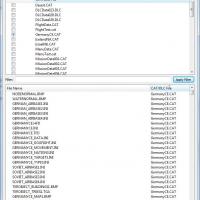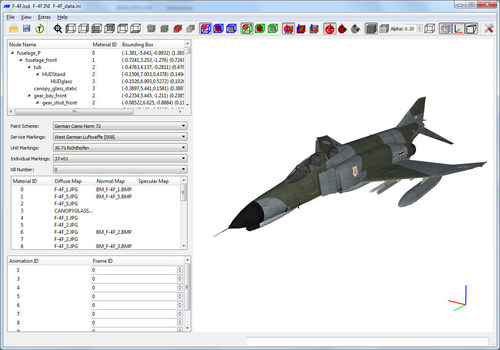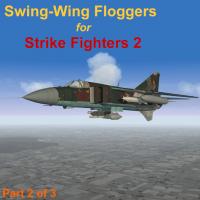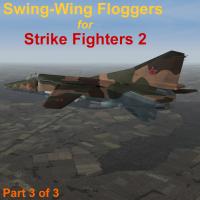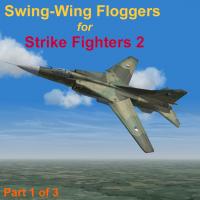Leaderboard
Popular Content
Showing most liked content on 07/02/2020 in all areas
-
12 points
-
11 points
-
8 pointsBristol Bruno Mk.I - No.19 Squadron, RAF Fighter Command, 1937 RAF HAWK II.01 by Spinners1961, on Flickr RAF HAWK II.02 by Spinners1961, on Flickr RAF HAWK II.03 by Spinners1961, on Flickr RAF HAWK II.04 by Spinners1961, on Flickr RAF HAWK II.05 by Spinners1961, on Flickr Skin Credit: Charles
-
8 points
-
7 points
-
6 points
-
5 points
-
4 points
-
4 pointsSlow progress on the HFB-320M ECM Hansajet. Right now I´m doing all stencils, after that all lines will be redone.
-
3 pointsNow Ive ha a black screen......found cause.....it was the OFF button on my pc...ha ha ...sry
-
3 points
-
3 points
-
3 pointslo se PeacePuma. algunos mínimos cambios en Berlin 1945- plataforma del aeropuerto de Tempelhof, torres flak, y algunas mejoras de sitios mas históricos vistos desde el aire
-
3 points
-
2 points
-
2 points
-
2 points
-
2 points
-
1 point
Version 0.2.1
1,844 downloads
In this package you find the current versions of my programs. Since all programs are using the same Qt and Microsoft Visual Studio libraries I thought it is convenient to put them all together. This package contains currently: LOD Viewer V0.5.2 (old obsolete version, please download and use V0.6.3) Target Area Editor V0.2.2 (Updated) CAT Extractor V0.1.0 (NEW!) For usage instructions of the programs please read the readme files located in the Readme folder. Update 29.03.2025: I think it's best for the community if my tools are freely downloadable for everyone. External download link: https://www.dropbox.com/scl/fi/uy29n6jh3fu35inxlhhuf/MuesToolBox.zip?rlkey=94k9s0iv3enz4b6b6l2tstfyz&st=vtdl2gh9&dl=0 -
1 point
Version
655 downloads
Free/Incoming Weapon Custom View 1.0 This is a Viewlist.ini mod. Perhaps someone else have found out this trick, but here I share what I have done. It's a great modding tool as well. How to Use Copy VIEWLIST.INI into <your mod folder>/Flight Press F9 for Weapon View (press F9 again to cycle multiple instances) This is the Weapons View you had before, but you can zoom and pan freely. Great tool for weapon modders like me. Press F10 for Tower View Incoming Weapon View (press F10 again to cycle more instances - if present) Since I had to use WeaponInFlight instead of the non-working PlayerTarget entry, you can view any weapons that have been launched by anyone during mission. Missiles, bombs, rockets - as long as they have been launched but not yet impacted or self destructed upon the end of lifetime. Weapons launched both friendlies and enemies can be seen. Example of usage: Upon "SAM Launch" message, press F10 as fast as possible to catch the launch moment of the incoming missile. Good if you want to practice evasion - or to feel pervert joy in seeing your enemies incinerated by friendly air defense systems. -
1 point
Version 0.6.3
1,641 downloads
This is the newest version of the LODViewer. New features: -decal support -display of collision and pivot points -added transparency and wireframe display mode -user definable background color -view manipulation via keyboard -64 bit application -uses the OpenSceneGraph library and Qt 5.9.5 Install instructions: Extract the content of the zip package to a convenient location. The LODViewer depends on the Microsoft Visual Studio 2017 C++ libraries. If not already installed on the computer (e.g. by other applications) it has to be installed by running vcredist_x64.exe (you can find it in the redist subfolder of this package). Have fun! And report bugs Update 29.03.2025: I think it's best for the community if my tools are freely downloadable for everyone. External download link: https://www.dropbox.com/scl/fi/a4ah52r9gb2cm3rwhi3iz/LODViewer-0.6.3.zip?rlkey=e1l9jlvagiroyoc88xy5jahr3&st=si329dc9&dl=0 Mue -
1 point
Version 1.0
3,459 downloads
SF2 MiG-23 & MiG-27 Floggers - Part 2 This mod supplies a collection of MiG-23 & MiG-27 Floggers, created by ArmourDave and The Mirage Factory, and heavily modded by Lindr2 for SFP1. (These are not mods of the 3rdWire Floggers supplied in the SF2 titles.) All have been converted and updated to SF2 standards. Also included with this mod are all the weapons, sounds, pilots, and seats that you will need to install and use any of the aircraft supplied with this mod. This mod consists of three parts: Part 1: 1st Generation MiG-23s (MiG-23S, Mig-23M, MiG-23ME, MiG-23MF, MiG-23MF, MiG-23UB) Part 2: 2nd Generation MiG-23s (MiG-23ML, MiG-23MLA, MiG-23MLAE, MiG-23P, MiG-23PD, MiG-23-98, MiG-23UM) Part 3: Ground Attack MiG-23s (MiG-23B, MiG-23BN) & MiG-27s (MiG-27, MiG-27D, MiG-27K, MiG-27M, MiG-27ML) Each of the three parts includes all the decals, pilots, sounds, effects that you will need for the aircraft in that part. This is the second part. The WEAPONS are contained ONLY IN THIS PART -- THE 2ND PART. These aircraft can be used in SF2, SF2E, SF2V, or SF2I. To install and use them, you should ensure that your SF2 installation is patched to at least the Dec2009 patch level. See below for installation instructions. ~~~~~~~~~~~~ Installation ~~~~~~~~~~~~ Please note that installation of these aircraft will overwrite & replace the default 3rdWire versions included in the various SF2 titles. I recommend that you first REMOVE the 3rdWire MiG-23 and MiG-27 versions - even if you haven't modded them -- before installing these alternate versions. To install, simply drag the following folders to your SF2 Mods Folder (NOT the folder that the game installs to): \Effects \Flight \Objects \Sounds By default your Mod Folder should be located here: Windows XP: \Documents and Settings\[username]\My Documents\ThirdWire\[Game]\ Windows Vista: \Users\[username]\Saved Games\ThirdWire\[Game]\ Windows 7: \Users\[username]\Saved Games\ThirdWire\[Game]\ ...where [username] is the account you log into within Windows and [Game] is the name of the particular game mod folder that you're moving the files to. If the aircraft are not showing up in your Single Mission Aircraft menu, then you didn't install all the bits correctly. And remember, the WEAPONS are contained ONLY IN THE 2ND PART, which means that you MUST DOWNLOAD THE 2ND PART TO GET THE WEAPONS. ~~~~~~~~~~~~~~~~~~~~~~~~~~~ Aircraft & Nations Included ~~~~~~~~~~~~~~~~~~~~~~~~~~~ The following aircraft are included in the three parts of this mod: Part 1: 1st Generation MiG-23s - MiG-23S Flogger-A (Early) - MiG-23S Flogger-A - MiG-23SM Flogger-A (obr.71) - MiG-23M Flogger-B (Ser. 1) - MiG-23M Flogger-B (Ser. 23) - MiG-23ME Flogger-B - MiG-23MF Flogger-B - MiG-23MF Flogger-B (Late) - MiG-23MF Rakshak - MiG-23MS Flogger-E - MiG-23UB Flogger-C (Early) - MiG-23UB Flogger-C Part 2: 2nd Generation MiG-23s - MiG-23ML Flogger-G (Early) - MiG-23ML Flogger-G - MiG-23MLA Flogger-G - MiG-23MLAE-A Flogger-G (32-22) - MiG-23MLAE-B Flogger-G - MiG-23MLD Flogger-K - MiG-23P Flogger-G - MiG-23PD Flogger-G - MiG-23UM Flogger-C - MiG-23-98 Flogger-K Part 3: Ground Attack MiG-23s & MiG-27s - MiG-23B Flogger-F (Early) - MiG-23B Flogger-F - MiG-23BN Flogger-H - MiG-23BN Flogger-H (Egypt) - MiG-23BN Flogger-H (Iraq) - MiG-23BN Vijay - MiG-27 Flogger-D - MiG-27D Flogger-J - MiG-27K Flogger-J2 (Early) - MiG-27K Flogger-J2 - MiG-27M Flogger-J - MiG-27ML Bahadur The following nations are represented: USSR Angola Bulgaria Ethiopia Czechoslovakia Egypt East Germany Iraq Hungary Libya Poland Syria Romania India Ukraine Sri Lanka Cuba Ivory Coast North Korea For more information on the differences between these various different versions, see the documentation included in \_OriginalReadMes. ~~~~~~~~~~~~~~~~~~~~~~~~~~ A Few Notes About This Mod ~~~~~~~~~~~~~~~~~~~~~~~~~~ Those familiar with Lindr2's Flogger packages for SFP1 will rightly recognize that this updated mod builds on his earlier efforts. Although I have largely followed Lindr2's lead in assembling this package, there are some noteworthy differences between his SFP1 collections and this one: 1) Different Engine Sounds & Afterburner TGAs I have used different engine sounds and afterburner TGAs to give the various engines used by different models distinct sounds and appearances. 2) NATO Code Names The aircraft names do include the NATO code names, whereas Lindr2's SFP1 versions did not use them at all. Also, the Air-to-Air weapons use both NATO and Soviet names/designations (e.g., "R-73 AA-11 Archer"). 3) Wider range of Skins/Nations You will find a wider range of skins used to represent more nations, drawing on the various one-off skins that have been released by other modders. ~~~~~~~~~~~~~~~~~~~~~~~~~~ Credits & Acknowledgements ~~~~~~~~~~~~~~~~~~~~~~~~~~ This package largely consists of work done by others and released previously in other packages. All I did was assemble the package, update the bits to SF2 standards, and make minor adjustments and tweaks here and there (discussed above). Rafael & BPAo .................................. MiG-23 models for SFP1 wpnssgt ........................................ MiG-27 models for SFP1 ArmourDave ..................................... MiG-23M for SFP1 The Mirage Factory ............................. MiG-23 packages for SFP1 Lindr2 ......................................... MiG-23 & MiG-27 Packs for SFP1 Lindr2 ......................................... MiG-23/27 Weapons Pack for SFP1 ArmourDave & Sal ............................... Su-17 cockpit Paladrian ...................................... MiG-21MF cockpit Ordway ......................................... SF2 cockpit for MiG-23-98 Gramps, Matt Ouellette, Marcello, Phantuam ..... Skins ghostrider883, whiteknight06604, Soulfreak, Sidewinder86, TMF, & Blackrat Spillone104 .................................... Sounds If I have neglected to credit anyone, please let me know -- it will be fixed ASAP. Copies of the original documentation for the components of this mod are included in \_OriginalReadMes. Any errors in this package are mine alone, so please do report bugs and inaccuracies to the CombatAce.com forum. ----------- Eric Howes eburger68 20 July 2011 -
1 point
-
1 pointAlso don't mess with radar settings values if you don't know what you do. Keep in mind that data from your radar from your plane's avionics.ini file must concide with radar data found into plane' data.ini file, section [DetectSystem] (every plane has one, simple or a complex one), though the reference in data.ini has no impact in the game, it's put there as a guiding thing. Pay attention to the TrackRange/TrackStrength/SearchRange/SearchStrength etc main parameters in plane's avionics.ini file. It might be a good idea to use Google and learned about radar performance for each aircraft you want to mode. After all, you want your plane to be as realistic as it could, right ? Also , in matters of avionics, as Wrench suggested, check in plane's ini file what type of avionics library your plane uses (Avionics60.dll or Avionics70.dll). Syntax written in avionics.ini file for an avionics60.dll library won't work for a plane which uses avionics70.dll library. Even the syntax for these two libraries is different. Take two planes , one which uses avionics60.dll and the other the avionics70.dll and compare then their avionics.ini files , at the radar section. They are different, aren't they ?
-
1 point
-
1 point
-
1 pointI took a test flight in the Rafale-C and had issues when locking up a target, which is probably the problem that your having. I don't know much about cockpit modding but you may want to look at fixing the MFD (or getting a hold of JAT81500) and fix the radar MFD. I flew against a QF-4E and didn't get a hit, nor was I able to reliably track the Phantom when I locked ont to it with MICA EM missiles. I fired once but it didn't travel far before exploding on it's own (no range indicator for a good launch. I looked up the missile on Wikipedia and increased the range of the MICA EM but I suspect the issue is the MFD not correctly showing that you're locked on to a target. I mean you have to get within dogfight ranges (killed the Phantom with a MICA IR) to do anything so I'd recommend talking to JAT81500 and see if the plane be tweaked to work a bit better for BVR use.
-
1 pointInfrared missile won't work as radar guided ones, which is exactly like in real life. In game, for an unexperimented eye, they "seem" to work the same (like a fire-and-forget missile) because SOME of them, including the Mica IR, being new they have LONGER range than any other IR missile, AIM-9L for example. Don't be fooled by that difference. Firing an AMRAAM is 95% a fire-and-forget missile, opposed to MICA IR which is not. So if you fire MICA IR from, let's say 20km it won't hit the target for sure in SF2 series IF the enemy skill is set to HARD, meaning that the enemy A.I. pilot can fool the IR missile taking early evasive manouvres. So don't confuse BVR missile with IR missile just because some new IR missiles have apparently (very) long range. No, the weapon editor is an utility which you can download from the utility section in download sector. The weapon editor works like this: you have in C:\ModFolder\StrikeFighters2_XXX\Objects\Weapons\ folder all the weapons you brought/downloaded/created plus the stock ones (look into that folder and observe). Weapon editor KNOWS how to work with those weapon folders you have there. When you run it (after you install it) it will show you the weapons that you can edit yourself (from each SF2 game installed on your HDD) or just read each weapon characteristics (press EDIT button after you selected a weapon from the list - see the photo) As you can see in the picture radar guided BVR Mica EM has a max launch range of about 70 km ! If you have just 10NM which is about 18.52 km it means that something is wrong with the weapon settings. If you want to arrange weapons in your weapons editor use WeaponData.ini file. You can generate it directly from the weapon editor (notice the SAVE DAT/INI button). After you change something in your weapon editor don't forget to SAVE, to weapondata.ini file and directly into the editor (SAVE button). Don't tinker/tamper with data into weapon editor IF you don't know or you are not sure what you're doing! To make things easier for you in the matter of game's weapons just go to download section and download the latest weapon packs. Notice that you can download, too Soviet weapon packs (most of therm enemy weapons considered) as well there. I forgot to add something in the previous post. If you have a very high altitude ( plus a very high speed) in the moment you fired the missile, then you will notice that the range settings for that BVR missile will suddenly raise with 10-20%, which is logical, higher speed plus higher altitude means that it will have higher initial speed, plus the speed given by the fact that the missile falls to the target (gravity). In SF1 series I remember that SAHM missiles (AIM-7 Sparrows ones especially) didn't work if the enemy plane was flying low (under 2000 feets) exactly like in real Vietnam times/situations (there was something with the Sparrow guidance as I understood it). I didn't try this in SF2 to see if it's the same.
-
1 pointI remapped the berra and redone most of the textures....remade some parts that were chunky...will post screens in a bit. small bits to add like decals,warnings etc etc then adapt the old skins.
-
1 pointHello and welcome to the first Part of a very interesting Interview with the Developers of the IL-2 Sturmovik Great Battles Series
-
1 point
-
1 point
-
1 pointRAF Stapleford Tawney, a small satellite airfield for RAF North Weald. Inside the camouflaged C-Type Hangar, made by Sundowner, you can sometimes find parked airplanes.
-
1 pointRAF Gravesend, a camouflaged satellite airbase of RAF Biggin Hill, south of Tillbury Docks.
-
1 pointhttps://i.imgur.com/ZL45CNF.mp4 Imgur clip of an F-104 showing how they do the toss bomb method for delivery of nuclear weapons. I remember seeing a diagram of this and several other methods here on CA some years ago and I thought it was interesting to actually see video footage of it.
-
1 pointDecided to start off a new pilot career in the Royal Air Force, this is me and the instructor flying a Jet Provost T5B out of RAF Linton on Ouse, look how happy my instructor looks with my flying skills, not a care in the world
-
1 pointTried the M-57 with conical fins from ravenclaw_007 as replacement for the Israeli 100 kg bombs and look fantastic!!!!
-
1 point
-
1 point
-
1 point
-
1 point
Version 1.0.0
60 downloads
1. When you have icon created rescale it to 64x64 and copy to ---> flight\TEWS. 2. Check and add radar entry in list file. --> cockpit\RWR_IP-1310\IP-1310_RWR.LST 3. Publish your new IP-1310_RWR.LST and your new symbol in comments, pls ;-) ... C A U T I O N ============== Ofc if you want have all these symbols on your RWR you MUST rework radar entries in your planes and ground objects. Well .. life is brutal ;-) Wojtek -
1 point
-
1 point
-
1 point
-
1 pointReady to pick up the parabats... Cleaning up the remainings of that SWAPO camp...
-
1 point
-
1 point
Version 1.0.0
133 downloads
This is a tutorial which I made long time ago for a friend who had installed SF2 and wanted to play multiple campaigns. Since he didn't know how to create mod folders he requested some help and that's the reason I made it. There's a related post at SF2 Knowledge Base which can be found here: https://combatace.com/forums/topic/62302-what-is-the-mod-folder/ However this tutorial is far more instructive since it was made for people who are unaware of how to install mods. I decided to upload it since it might be useful for begginers. -
1 point
Version 1.0
3,210 downloads
SF2 MiG-23 & MiG-27 Floggers - Part 3 This mod supplies a collection of MiG-23 & MiG-27 Floggers, created by ArmourDave and The Mirage Factory, and heavily modded by Lindr2 for SFP1. (These are not mods of the 3rdWire Floggers supplied in the SF2 titles.) All have been converted and updated to SF2 standards. Also included with this mod are all the weapons, sounds, pilots, and seats that you will need to install and use any of the aircraft supplied with this mod. This mod consists of three parts: Part 1: 1st Generation MiG-23s (MiG-23S, Mig-23M, MiG-23ME, MiG-23MF, MiG-23MF, MiG-23UB) Part 2: 2nd Generation MiG-23s (MiG-23ML, MiG-23MLA, MiG-23MLAE, MiG-23P, MiG-23PD, MiG-23-98, MiG-23UM) Part 3: Ground Attack MiG-23s (MiG-23B, MiG-23BN) & MiG-27s (MiG-27, MiG-27D, MiG-27K, MiG-27M, MiG-27ML) Each of the three parts includes all the decals, pilots, sounds, effects that you will need for the aircraft in that part. The WEAPONS are contained ONLY IN THE 2ND PART, which means that you MUST DOWNLOAD THE 2ND PART TO GET THE WEAPONS. These aircraft can be used in SF2, SF2E, SF2V, or SF2I. To install and use them, you should ensure that your SF2 installation is patched to at least the Dec2009 patch level. See below for installation instructions. ~~~~~~~~~~~~ Installation ~~~~~~~~~~~~ Please note that installation of these aircraft will overwrite & replace the default 3rdWire versions included in the various SF2 titles. I recommend that you first REMOVE the 3rdWire MiG-23 and MiG-27 versions - even if you haven't modded them -- before installing these alternate versions. To install, simply drag the following folders to your SF2 Mods Folder (NOT the folder that the game installs to): \Effects \Flight \Objects \Sounds By default your Mod Folder should be located here: Windows XP: \Documents and Settings\[username]\My Documents\ThirdWire\[Game]\ Windows Vista: \Users\[username]\Saved Games\ThirdWire\[Game]\ Windows 7: \Users\[username]\Saved Games\ThirdWire\[Game]\ ...where [username] is the account you log into within Windows and [Game] is the name of the particular game mod folder that you're moving the files to. If the aircraft are not showing up in your Single Mission Aircraft menu, then you didn't install all the bits correctly. And remember, the WEAPONS are contained ONLY IN THE 2ND PART, which means that you MUST DOWNLOAD THE 2ND PART TO GET THE WEAPONS. ~~~~~~~~~~~~~~~~~~~~~~~~~~~ Aircraft & Nations Included ~~~~~~~~~~~~~~~~~~~~~~~~~~~ The following aircraft are included in the three parts of this mod: Part 1: 1st Generation MiG-23s - MiG-23S Flogger-A (Early) - MiG-23S Flogger-A - MiG-23SM Flogger-A (obr.71) - MiG-23M Flogger-B (Ser. 1) - MiG-23M Flogger-B (Ser. 23) - MiG-23ME Flogger-B - MiG-23MF Flogger-B - MiG-23MF Flogger-B (Late) - MiG-23MF Rakshak - MiG-23MS Flogger-E - MiG-23UB Flogger-C (Early) - MiG-23UB Flogger-C Part 2: 2nd Generation MiG-23s - MiG-23ML Flogger-G (Early) - MiG-23ML Flogger-G - MiG-23MLA Flogger-G - MiG-23MLAE-A Flogger-G (32-22) - MiG-23MLAE-B Flogger-G - MiG-23MLD Flogger-K - MiG-23P Flogger-G - MiG-23PD Flogger-G - MiG-23UM Flogger-C - MiG-23-98 Flogger-K Part 3: Ground Attack MiG-23s & MiG-27s - MiG-23B Flogger-F (Early) - MiG-23B Flogger-F - MiG-23BN Flogger-H - MiG-23BN Flogger-H (Egypt) - MiG-23BN Flogger-H (Iraq) - MiG-23BN Vijay - MiG-27 Flogger-D - MiG-27D Flogger-J - MiG-27K Flogger-J2 (Early) - MiG-27K Flogger-J2 - MiG-27M Flogger-J - MiG-27ML Bahadur The following nations are represented: USSR Angola Bulgaria Ethiopia Czechoslovakia Egypt East Germany Iraq Hungary Libya Poland Syria Romania India Ukraine Sri Lanka Cuba Ivory Coast North Korea For more information on the differences between these various different versions, see the documentation included in \_OriginalReadMes. ~~~~~~~~~~~~~~~~~~~~~~~~~~ A Few Notes About This Mod ~~~~~~~~~~~~~~~~~~~~~~~~~~ Those familiar with Lindr2's Flogger packages for SFP1 will rightly recognize that this updated mod builds on his earlier efforts. Although I have largely followed Lindr2's lead in assembling this package, there are some noteworthy differences between his SFP1 collections and this one: 1) Different Engine Sounds & Afterburner TGAs I have used different engine sounds and afterburner TGAs to give the various engines used by different models distinct sounds and appearances. 2) NATO Code Names The aircraft names do include the NATO code names, whereas Lindr2's SFP1 versions did not use them at all. Also, the Air-to-Air weapons use both NATO and Soviet names/designations (e.g., "R-73 AA-11 Archer"). 3) Wider range of Skins/Nations You will find a wider range of skins used to represent more nations, drawing on the various one-off skins that have been released by other modders. ~~~~~~~~~~~~~~~~~~~~~~~~~~ Credits & Acknowledgements ~~~~~~~~~~~~~~~~~~~~~~~~~~ This package largely consists of work done by others and released previously in other packages. All I did was assemble the package, update the bits to SF2 standards, and make minor adjustments and tweaks here and there (discussed above). Rafael & BPAo .................................. MiG-23 models for SFP1 wpnssgt ........................................ MiG-27 models for SFP1 ArmourDave ..................................... MiG-23M for SFP1 The Mirage Factory ............................. MiG-23 packages for SFP1 Lindr2 ......................................... MiG-23 & MiG-27 Packs for SFP1 Lindr2 ......................................... MiG-23/27 Weapons Pack for SFP1 ArmourDave & Sal ............................... Su-17 cockpit Paladrian ...................................... MiG-21MF cockpit Ordway ......................................... SF2 cockpit for MiG-23-98 Gramps, Matt Ouellette, Marcello, Phantuam ..... Skins ghostrider883, whiteknight06604, Soulfreak, Sidewinder86, TMF, & Blackrat Spillone104 .................................... Sounds If I have neglected to credit anyone, please let me know -- it will be fixed ASAP. Copies of the original documentation for the components of this mod are included in \_OriginalReadMes. Any errors in this package are mine alone, so please do report bugs and inaccuracies to the CombatAce.com forum. ----------- Eric Howes eburger68 20 July 2011 -
1 point
Version 1.0
3,265 downloads
SF2 MiG-23 & MiG-27 Floggers - Part 1 This mod supplies a collection of MiG-23 & MiG-27 Floggers, created by ArmourDave and The Mirage Factory, and heavily modded by Lindr2 for SFP1. (These are not mods of the 3rdWire Floggers supplied in the SF2 titles.) All have been converted and updated to SF2 standards. Also included with this mod are all the weapons, sounds, pilots, and seats that you will need to install and use any of the aircraft supplied with this mod. This mod consists of three parts: Part 1: 1st Generation MiG-23s (MiG-23S, Mig-23M, MiG-23ME, MiG-23MF, MiG-23MF, MiG-23UB) Part 2: 2nd Generation MiG-23s (MiG-23ML, MiG-23MLA, MiG-23MLAE, MiG-23P, MiG-23PD, MiG-23-98, MiG-23UM) Part 3: Ground Attack MiG-23s (MiG-23B, MiG-23BN) & MiG-27s (MiG-27, MiG-27D, MiG-27K, MiG-27M, MiG-27ML) Each of the three parts includes all the decals, pilots, sounds, effects that you will need for the aircraft in that part. The WEAPONS are contained ONLY IN THE 2ND PART, which means that you MUST DOWNLOAD THE 2ND PART TO GET THE WEAPONS. These aircraft can be used in SF2, SF2E, SF2V, or SF2I. To install and use them, you should ensure that your SF2 installation is patched to at least the Dec2009 patch level. See below for installation instructions. ~~~~~~~~~~~~ Installation ~~~~~~~~~~~~ Please note that installation of these aircraft will overwrite & replace the default 3rdWire versions included in the various SF2 titles. I recommend that you first REMOVE the 3rdWire MiG-23 and MiG-27 versions - even if you haven't modded them -- before installing these alternate versions. To install, simply drag the following folders to your SF2 Mods Folder (NOT the folder that the game installs to): \Effects \Flight \Objects \Sounds By default your Mod Folder should be located here: Windows XP: \Documents and Settings\[username]\My Documents\ThirdWire\[Game]\ Windows Vista: \Users\[username]\Saved Games\ThirdWire\[Game]\ Windows 7: \Users\[username]\Saved Games\ThirdWire\[Game]\ ...where [username] is the account you log into within Windows and [Game] is the name of the particular game mod folder that you're moving the files to. If the aircraft are not showing up in your Single Mission Aircraft menu, then you didn't install all the bits correctly. And remember, the WEAPONS are contained ONLY IN THE 2ND PART, which means that you MUST DOWNLOAD THE 2ND PART TO GET THE WEAPONS. ~~~~~~~~~~~~~~~~~~~~~~~~~~~ Aircraft & Nations Included ~~~~~~~~~~~~~~~~~~~~~~~~~~~ The following aircraft are included in the three parts of this mod: Part 1: 1st Generation MiG-23s - MiG-23S Flogger-A (Early) - MiG-23S Flogger-A - MiG-23SM Flogger-A (obr.71) - MiG-23M Flogger-B (Ser. 1) - MiG-23M Flogger-B (Ser. 23) - MiG-23ME Flogger-B - MiG-23MF Flogger-B - MiG-23MF Flogger-B (Late) - MiG-23MF Rakshak - MiG-23MS Flogger-E - MiG-23UB Flogger-C (Early) - MiG-23UB Flogger-C Part 2: 2nd Generation MiG-23s - MiG-23ML Flogger-G (Early) - MiG-23ML Flogger-G - MiG-23MLA Flogger-G - MiG-23MLAE-A Flogger-G (32-22) - MiG-23MLAE-B Flogger-G - MiG-23MLD Flogger-K - MiG-23P Flogger-G - MiG-23PD Flogger-G - MiG-23UM Flogger-C - MiG-23-98 Flogger-K Part 3: Ground Attack MiG-23s & MiG-27s - MiG-23B Flogger-F (Early) - MiG-23B Flogger-F - MiG-23BN Flogger-H - MiG-23BN Flogger-H (Egypt) - MiG-23BN Flogger-H (Iraq) - MiG-23BN Vijay - MiG-27 Flogger-D - MiG-27D Flogger-J - MiG-27K Flogger-J2 (Early) - MiG-27K Flogger-J2 - MiG-27M Flogger-J - MiG-27ML Bahadur The following nations are represented: USSR Angola Bulgaria Ethiopia Czechoslovakia Egypt East Germany Iraq Hungary Libya Poland Syria Romania India Ukraine Sri Lanka Cuba Ivory Coast North Korea For more information on the differences between these various different versions, see the documentation included in \_OriginalReadMes. ~~~~~~~~~~~~~~~~~~~~~~~~~~ A Few Notes About This Mod ~~~~~~~~~~~~~~~~~~~~~~~~~~ Those familiar with Lindr2's Flogger packages for SFP1 will rightly recognize that this updated mod builds on his earlier efforts. Although I have largely followed Lindr2's lead in assembling this package, there are some noteworthy differences between his SFP1 collections and this one: 1) Different Engine Sounds & Afterburner TGAs I have used different engine sounds and afterburner TGAs to give the various engines used by different models distinct sounds and appearances. 2) NATO Code Names The aircraft names do include the NATO code names, whereas Lindr2's SFP1 versions did not use them at all. Also, the Air-to-Air weapons use both NATO and Soviet names/designations (e.g., "R-73 AA-11 Archer"). 3) Wider range of Skins/Nations You will find a wider range of skins used to represent more nations, drawing on the various one-off skins that have been released by other modders. ~~~~~~~~~~~~~~~~~~~~~~~~~~ Credits & Acknowledgements ~~~~~~~~~~~~~~~~~~~~~~~~~~ This package largely consists of work done by others and released previously in other packages. All I did was assemble the package, update the bits to SF2 standards, and make minor adjustments and tweaks here and there (discussed above). Rafael & BPAo .................................. MiG-23 models for SFP1 wpnssgt ........................................ MiG-27 models for SFP1 ArmourDave ..................................... MiG-23M for SFP1 The Mirage Factory ............................. MiG-23 packages for SFP1 Lindr2 ......................................... MiG-23 & MiG-27 Packs for SFP1 Lindr2 ......................................... MiG-23/27 Weapons Pack for SFP1 ArmourDave & Sal ............................... Su-17 cockpit Paladrian ...................................... MiG-21MF cockpit Ordway ......................................... SF2 cockpit for MiG-23-98 Gramps, Matt Ouellette, Marcello, Phantuam ..... Skins ghostrider883, whiteknight06604, Soulfreak, Sidewinder86, TMF, & Blackrat Spillone104 .................................... Sounds If I have neglected to credit anyone, please let me know -- it will be fixed ASAP. Copies of the original documentation for the components of this mod are included in \_OriginalReadMes. Any errors in this package are mine alone, so please do report bugs and inaccuracies to the CombatAce.com forum. ----------- Eric Howes eburger68 20 July 2011 -
1 point
Important Information
By using this site, you agree to our Terms of Use, Privacy Policy, and We have placed cookies on your device to help make this website better. You can adjust your cookie settings, otherwise we'll assume you're okay to continue..