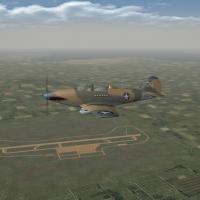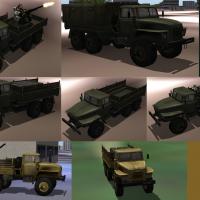-
Subscription required to download files
-
- 116 replies
- 6,582 views
-
-
Available Subscriptions
-
Our picks
-


Solomon Campaign for DGEN by Juri_JS
IL2 Campaign Package -
.jpg.80009de8f0517f8545578316533e500b.jpg)

realSKY Environment
SF2 Environment Package -


Operation Desert Storm: 30th Anniversary Edition
SF2 Campaign Package -


NATO Fighters 5 - Part 1 of 8
SF2 Campaign Package -


Wings over Korea (1 of 3)
SF2 Campaign Package -


The Scandinavian Front 2: Final Release
SF2 Campaign Package -


SF2V Air & Ground War Expansion Pack v2.0 Gold - Part 1
SF2 Campaign Package -
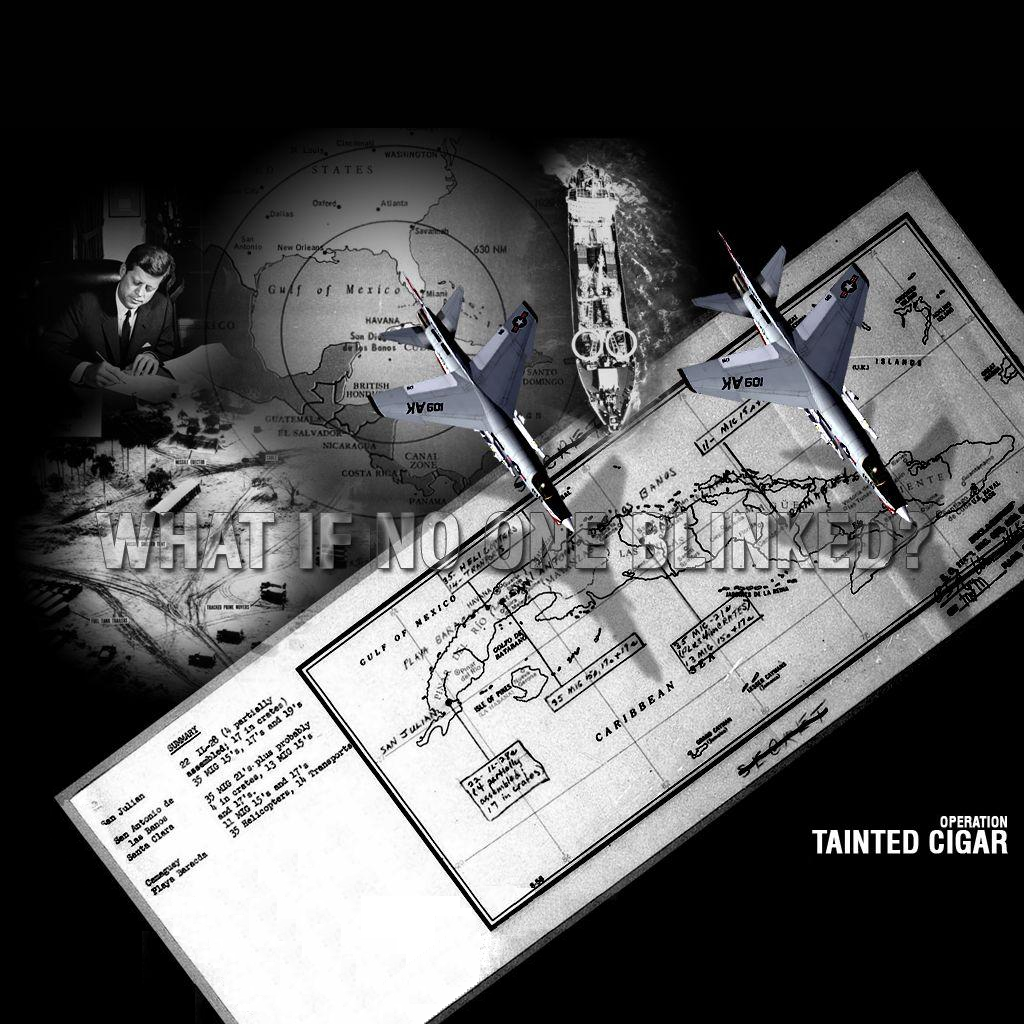

Operation Tainted Cigar for SF2 - Part 1 of 2
SF2 Campaign Package -


SF2 Falklands Mod
SF2 Campaign Package -


South East Asia 1964-74
SF2 Terrain Package
-
Strike Fighters by Thirdwire
All SF / WOV / WOE / WOI Simulation Modifications and Add-Ons
-
Yak-38M Beta Version
by: Krizis
This model represents the "improved" variant of the Yak-38 Forger, the Yak-38M.
Work on the '38M began in 1982, with an eye towards minimizing, if not eliminating, the deficiencies of its predecessor.
By the time of its introduction in June of 1985, the improvements included a more potent power plant, the Soyuz-Tumansky R-28-300, as well as more powerful lift engines (2 x Rybinsk RD-38 turbo-jets). A steerable nose wheel, an increased load-carrying capacity on all wing hard points, and enlarged intakes rounded out the list.
All the improvements resulted in a marked improvement in the aircraft's reliability and overall performance, and some of the earlier models were rebuilt to the updated standards of the 'M.
TO INSTALL:
Simply drag the two supplied folders, "Sounds" and "Objects", into your User Name/Saved Games/Thirdwire/SF2x folder.
RELEASE NOTES:
This model will not by available in any in-game missions or campaigns until late June of 1985, and will be unavailable after July of 1991.
The loadout provided is as correct as I could make, given the limitations of the series, and the availabilty of some models (namely multiple ejector racks and missile guidence pods)
The flight dynamics model is based on the Thirdwire flight model, with a few tweaks to reflect the up-rated capabilities of the M-model, as well as tweaks in thrust placement, thrust values, and flap values to allow for a smooth transition from vertical to horizontal flight, even under hard mode. Despite this, I recommend using a full HOTAS in conjunction with rudder pedals, or at least a HOTAS with a "twist" rudder axis.
KNOWN ISSUES:
1) There is no wing-fold, nor canopy animation for this model, as Krizis never sent me a completed LOD file with animation IDs defined for those features. Hopefully, he will see this release and come back to finish the model.
2) The Cockpit, which was provided by Stary, presently lacks a working gunsight. This may be resolved sometime in September of 2014, as which point I'll release a revised model.
3) The model is set up by default for SF2NA, which considers strike missions to be anti-ship missions. Otherwise, electing an "anti-ship" mission in SF2NA, may result in a game crash. The loadout.ini file that is provided with this release is configured for easy editing, so that you can enable conventional strike and anti-ship missions in the other SF2 titles.
4) The AI in this series will not use the VTOL capabilities of any aircraft model, so this aircraft is equipped with a virtual tail-hook to allow it to land on the 1143-series aviation cruisers (Kiev, et all). CA-member Snailman has a fixed data ini for the Kiev in our uploads section, that simulates a VTOL "launch".
CREDITS:
Krizis: 3D model and grey texture-set.
Stary: Cockpit
Fubar512: ini work and sound effects.
Lindr: Kh-23 ASM model.
The Trooper: Red7001 pilot model
This model is freeware, and may not be redistributed for profit without the express consent of its owner, Krizis
By Fubar512906 7 -
Tridente-class submarine
Hello
my first upload after so many downloads..................
This is beta release of the Type 214 sub..or Trident...
This is for sf2 with NAtlantic.....prefered....
Attention.....!!!!!..is armed with........ Harpoon missiles and they are working......!!!!
unzip the file
and put it in to strike fighters/........../ objects.... file directory....
Simply copy....... all the files in the respective......... directory of your game folder.... let overwrite the files.....
......................"User"\Saved Games\ThirdWire\StrikeFighters2\mod\........Object's....
include the weapons set-65 sss-4....agm-38a exocet......and the mk-38asw....with no lod's files
If you don't want ...don't copy paste the file's....
-----------------------------------------------------------
credit's
3d model =Acesfakia
ini.files =Acesfakia
Textures =Acesfakia
Weapon's=Fubar512
------------------------------------------------------------
p.s. Legal stuff:
This mod is freeware. Commercial use is not allowed.
Have a good hunt
------------------------------------------------------------
The Type 214 is a diesel-electric submarine developed by Howaldtswerke-Deutsche Werft GmbH (HDW). It features diesel propulsion with
an air-independent propulsion (AIP) system using Siemens polymer electrolyte membrane (PEM) hydrogen fuel cells.
The Type 214 submarine is derived from the Type 212,[2] but as an export variant it lacks some of the classified technologies of its smaller
predecessor most important of which is the non magnetic steel hull which makes the Type 212 submarine impossible to detect using a Magnetic Anomaly Detector.
A contract to build three boats for the Hellenic Navy was signed 15 February 2000 and a fourth one was ordered in June 2002.
The first boat was built at HDW in Kiel, Germany and the rest at the Hellenic Shipyards Co. in Skaramangas, Greece.
The Hellenic Navy named them the Papanikolis class.
Operators Greece
Republic of Korea
Pakistan
Turkey
Portugal
http://en.wikipedia.org/wiki/Type_214_submarine
By acesfakia242 0 -
The Republic F-84F Thunderstreak was an American-built swept-wing turbojet fighter-bomber. While an evolutionary development of the straight-wing F-84 Thunderjet, the F-84F was a new design. N. 23 planes were delivered to RDAF and served from 1957 to 1971
What's in:
- 3 new skins (1 silver; 2 camo);
- Historical decalsets;
Credits:
- Soulfreak - Templates;
- Ole Nikolajsen - History & Album of RDAF;
- Paulopanz - Skins & Decals;
Install:
- all mod folder content in your mod install
- overwrite
That's all
Enjoy
@ paulopanz
By paulopanz96 0 -
PZL-60 / Gloster Meteor F.8 'Sily Powietrzne' for STRIKE FIGHTERS 2
Requires Expansion Pack 1
This is a very simple mod of the stock Third Wire Meteor F.8 to give a fictional PZL-60 in service with the Polish Air Force with markings for;
No.302 Squadron - In a silver or bare metal finish.
No.317 Squadron - In an earthy camo scheme.
No.318 Squadron - In a Photo-Recon scheme (this scheme is for the camera equipped PZL-60R).
If you wanted all three squadrons in silver it would be easy to swap things around and a 'patch' PSD is included to help you make the changes or to help you introduce your own favourite esquadron.
BACKSTORY
The stunning success of Operation Market Garden and the subsequent push through Holland and across the North German Plain during the Autumn of 1944 shook the German Military High Command to it's core and eventually led to the assassination of Adolf Hitler on November 10th, 1944 when his Ju-52 transport aircraft was shot down by unknown rogue Luftwaffe pilots as the part of the Fighter Pilots Conspiracy.
The new German Military High Command concluded that it would be in the best interests of the country to throw everything into the defence of the Eastern Front and allow Allied forces in the West to advance without opposition, although the logistical chain made this advance slower than expected. On the Eastern Front there was an almost immediate slowdown in the rate of the Soviet advance and soon Soviet forces inside Poland were held at the Bialystok-Rzeszow line. By January 1944 Allied forces in the West were reaching the borders of Austria, Czechoslovakia and Poland hampered only by roads clogged by evacuees and surrendering German troops but by the middle of January 1945 General Patton's Third US Army had punched through to liberate Warsaw before swinging north to meet up with Montgomery's 21st Army Group at Gdansk. By February 8th it was all over and the formal German surrender was signed at Lublin in Eastern Poland by Grand Admiral Karl Donitz and General Walter Bedell Smith and witnessed by Russian General Ivan Susloparov and French General Francois Sevez.
The rescheduled Yalta Conference held on March 1st, 1945 saw Stalin demanding a "Soviet sphere of political influence" in Eastern and Central Europe in return for Soviet support in the Pacific War against Japan by invading Japan through Manchuria. However a last minute briefing made to President Roosevelt by Major General Kenneth Nichols on the progress on the Manhattan Project led to President Roosevelt's decision not to rely on Soviet support in the Pacific and to wholeheartedly support Winston Churchill's demand for free elections and democratic governments in Eastern and Central Europe and specifically in Poland. Churchill reminded all present that in September 1939 Britain and France had gone to war with Germany in support of Poland and nothing other than a free and democratic Poland would suffice. Roosevelt knew that Soviet spies at Los Alamos were aware of the power of the atomic bombs and also how close to operational status and used this knowledge that Stalin also knew to stiffen his resolve. In the horsetrading that followed the Western Allies essentially got what they wanted with regard to Poland with the new border essentially following the 1940 version of the Curzon Line but the the rest of Central and Eastern were handed over to the Soviet sphere of political influence.
The Allied withdrawl from Poland followed during the Spring and Summer of 1945 and culminated in the declaration of "The Third Polish Republic" on November 11th, 1945 a date chosen to coincide with the existing National Independence Day. Also on this day, and wisely for a country now surrounded by Communist states and within the Soviet sphere of influence, the new Polish Government declared its neutrality as an Act of Parliament as part of the Constitution of Poland. Led by Stanislaw Mikolajczyk the new Republic of Poland had a difficult birth but the Polish people reconstructed their battered country with such vigour that by 1948 they had recovered their economy and infrastructure to pre-WW2 levels and continued this economic miracle into the 1950's and beyond.
During this tumultuous time the new Polish Air Force had a similarly difficult birth commencing with the dove-tailing of the Polish elements of the Royal Air Force (active since 1940) with the Polish People's Air Force (created in 1943 in defence of the Soviet Union). Some RAF Spitfire IX's and USAAF P-51D's were left behind at airfields in the West of the country to reform No.302 Squadron at Swidwin and a handful of elderly Yak-1 and damaged Yak-9 fighters were scraped together in the East of the country to reform the 1st Fighter Regiment at Warsaw later renamed No.303 Squadron. During the Spring of 1946 ex-RAF Tempest V's replaced the Spitfires and Mustangs of No.302 Squadron but No.303 Squadron had to wait until 1948 to re-equip with the unpopular Avia S-199 supplied by Czechoslovakia. During 1950 both squadrons began to receive Gloster Meteor F.8's from a cancelled Egyptian order following the UN arms embargo and No.302 Squadron operated the type until 1961 when they were replaced by Dassault Super Mystères. A production licence was granted to PZL (Panstwowe Zaklady Lotnicze - the State Aviation Works) to manufacture the Gloster Meteor F.8 and a total of 96 aircraft were manufactured between 1952 and 1956.
INSTRUCTIONS
1. From the AIRCRAFT folder drag and drop the PZL-60 folder into your Aircraft folder.
2. From the DECALS folder drag and drop the PZL-60 folder into your main Decals folder.
3. From the PILOTS folder drag and drop the Pilot_PWL folder into your main Pilots folder.
CREDITS
Thanks to TK and Third Wire for the continuous improvement of a great little game/sim.
And thanks to everyone in the wider Third Wire community.
Regards
Spinners
By Spinners54 2 -
Fictional mod of the stock F-105D_66 to make it look like a fighter plane for the japanese air self defense force.
YOU WILL NEED AT LEAST SF2:V OR SF2:E TO GET THIS PLANE RUNNING!
INSTRUCTIONS
1. Drop the folders into your Objects folder. If asked to overwrite, click yes.
CREDITS
Big Thanks to Thirdwire for the games and the superb models they have.
And also to Sundowner for his outstanding templates for the Chief.
Happy flying
ValAstur
By ValAstur70 0 -
Operation el Dorado Canyon and Gulf of Sidra Incidents
I
1) Requirements
* A very powefull computer at LEAST with an intel core i5 and 6Gb of RAM, if not loading times will be crazy and gaming horrible as the CPU won't afford the MOD
* SF2 NA and SF2 Europe , they are "a must" , so you MUST have them if not forget about this MOD
Download this MODS from CombatAce:
http://combatace.com/files/file/13052-ticonderoga-class-cruiser-superpack/
http://combatace.com/files/file/12897-a-6-superpack/
http://combatace.com/files/file/10425-f-111-super-vark-pack-version-24/
http://combatace.com/files/file/9879-fa-18a-a-and-c-by-the-mirage-factory-for-sf2/
http://combatace.com/files/file/12327-tmf-f-14-tomcat-superpack/
2) Installation
* Use a CLEAN , and when I say clean it is a CLEAN MOD folder
* Path the game up to july 2013 if you don't do this the MOD won't work , so you are warned
* Download and install the MODs indicated above
* Drop everything you have in the .rar file and when it asks you to overwrite say: YES TO ALL
* Rar files are at .rar5 format so please be sure that you use the lastest winrar version
You can also try this program if you have problems unzipping it:
http://www.bandisoft.com/bandizip/
* Then everything should work
3) If you do the above things , you think that you fullfill the requirements and the MOD does not work properly, What to do?
* Any PM sent to me regarding this question WON'T BE TAKEN INTO ACCOUNT , because I don't want to have 12 PM's asking me the same thing in 3 different languages.
* So to solve the above point I've created a "problem template" , that you must fill and post at the file announce post of this MOD
"problem Template"
Installation you have:
Path:
Type of problem:
Campaign working (YES/NO):
Air unit of the campaign:
Plane used by the air unit
4) The MOD consistis on a campaign (Semi-ficitional) with a mission pack 100% accurate
5) Credits:
"I approve of the mod"
The Mirage Factory
eburger68
Dave
Sundowner
JSF_Anggie
Aleks1
Wrench
WhiteBoySamurai
HomeFries
Spectre8750
FastCargo
I've I forgotten to mention someone , just tell me. Have fun
FRPignon
By Peugeot205605 4 -
I proudly present you the well-known Midway-Class Aircraft Carrier SCB-110
What's in?
1) An accurate model of the Midway class aircraft carrier under the SCB-110 upgrade fully compatible with SF2NA standards
2) Updated campaign files for SF2 Vietnam adding this new carrier
Requirements:
Any stand-alone SF2 installation , although , SF2 NA and SF2 Vietnam are recommended.
Installation:
Just Drag it to the MOD folder and when it says overwrite , say yes to all.
Credrits:
Original 3D model: CJLivesey
3D Model modifications: FRPignon
Textures: CJLivesey, FRPignon and TK
HD textures: MigBuster
Data.ini: FRPignon and KJakker
Guns: KJakker
Have fun
FRPignon
By Peugeot205872 7 -
Il Republic F-84F Thunderstreak è stato un turbogetto statunitense con ala a frecccia e compiti di caccia-bombardiere. Nonostante fosse un'evoluzione del F-84 Thunderjet con ala dritta, l'F-84F fu un nuovo progetto. Il RF-84F Thunderflash era una versione da ricognizione fotografica. L'A.M.I. ricevette 78 macchine e le usò operativamente dal 1955 al 1973.
Cosa abbiamo:
- 3 nuove livree;
- Decals storici;
- Apertura tettuccio animazione 10, chiusura automatica al decollo, aperto se parcheggiato;
- loadout.tga;
- AMI Service & Mod Notes
Crediti:
- Stefano Steve "S" - livrea Originale 18° Gruppo per SF-1;
- Wrench/Eburger68 - precedenti modifiche ai files.ini;
- Luigino caliaro - Thunder Tricolori;
- http://www.millionmonkeytheater.com/ForgottenJets.html - Seriali;
- Paulopanz - livree & Decals;
Installazione:
- mettere tutto il contenuto della cartella "mod" nell'installazione prescelta;
- sovrascrivere;
E' tutto.
Divertitevi.
@ paulopanz
========================================================================================
The Republic F-84F Thunderstreak was an American-built swept-wing turbojet fighter-bomber. While an evolutionary development of the straight-wing F-84 Thunderjet, the F-84F was a new design.The RF-84F Thunderflash was a photo reconnaissance version N. 78 planes delivered to A.M.I. and served from 1955 to 1973.
What's in:
- 3 new skins;
- Historical decalsets;
- open canopy 10 key, automatic closing at take off, paking open.
- loadout.tga;
- AMI Service & Mod Notes;
Credits:
- Stefano Steve "S" - Original SF-1 18° Gruppo Skin;
- Wrench/Eburger68 - previous ini edits and tweak;
- Luigino caliaro - Thunder Tricolori book;
- http://www.millionmonkeytheater.com/ForgottenJets.html - Serials;
- Paulopanz - Skins & Decals;
Install:
- all mod folder content in your mod install
- overwrite
That's all
Enjoy
@ paulopanz
By paulopanz129 0 -
New Guinea, WW2 PTO Terrain for SF2 (Ver.3.5) 8/6/2014
- For SF2, Any & All (Full-4/5 Merged Reccomended)
= For Adventures in the South West Pacific =
**This is Version 3.5, with additional goodies. It's designed to replace all eariler versions.
If you have the other versions, you can either unzip and drop directly over your existing, or delete the older versions, and just use this one. No harm will befall you if you just Overwrite your existing New Guinea WW2 Terrain. Really.**
Be advised, this NEW terrain folder still retains the same name as all the originals, "NewGuinea2".
There many new GroundObject and Terrain Objects included in this terrain mod. All (if not most of) other Ground Objects you should already have. Those from the v.3 are still included. New Target Areas have been added . See the "Notes" section for the change list.
The LimitedNations statement is set to TRUE, allowing only for 'regional powers', but has been expaned to include RNZAF and ML-KNIL forces. The terrain also makes use of the 'AllowedDates" statement, preventing use BEFORE January 1942.
Geophysical Disclaimer: some rivers and other water features may not follow their Real Life courses, or be placed in their Real Life locations. Several cities and other physical features may also fall into that classification. Some cities exist only as 'named places'.
As is reccomended, unzip this archive to a temp folder or your desktop, and you'll have access to the rest of the readme for it's instructions. It's reccomended you -read- the document through after unzipping, but =BEFORE= installing.
As always, the Notes and Other Nonesense section may make for entertaining reading.
Please also read the New Standard Usage Discalimer, as it's been changed slightly to reflect a change in my policy. It's listed at the bottom, in the Legal Statement Section, with the URL back to the CA post.
Good Hunting!
wrench
Kevin Stein
---
Changes:
Version 3.5 uploaded 8/13/2014
By Wrench617 3 -
Hi there!
This is the second updated set of decals for the 4th FG P-51D/K Mustang skin set released back in July.
This set includes the correct serial numbers for the 335th FS' P-51D Mustangs. Plus some nose art (more coming later!).
Also included are a new decal.ini, new numbers.lst and new TextureSet.ini.
Warning: the decal.ini may need some editing depending on how you have your folders organized!
To install just drop in the corresponding folder and overwrite when prompted.
By amariani83 0 -
I hope I put everything where it is supposed to be.
This file is for testing and terrain modders so dont expect self installer or something
read the readme!
Monty CZ
By Monty CZ230 2 -
This is My Fictional Skin of the Georgian Air Force Mig-29 Fulcrum A
Skin made By WingsOverIsrael
David.
84 1 -
This is a skin pack for the F-35B representing the Marine Fighter Attack Squadron 121 (VMFA-121 "Green Knights"), stationed in MCAS Yuma, Arizona. VMFA-121 has become the first operational F-35 squadron in any service.
Credits:
-Original F-35 mod by Dave, JSF Aggie, JAT81500, Amokfloo, and FastCargo
-Skins, decals, and hangar screens by Nengajyou Aki
298 0 -
Hi there!
This is the first updated set of decals for the 4th FG P-51D/K Mustang skin set released back in July.
This set includes the correct serial numbers for the 334th FS' P-51D/K Mustangs (76 total!). Plus some nose art (more comming later!).
Also included are a new decal.ini, new numbers.lst and new TextureSet.ini.
Warning: the decal.ini may need some editing depending on how you have your folders organized!
To install just drop in the corresponding folder and overwrite when prompted.
By amariani100 0 -
SF2 WW2 PTO B-25D Mitchell, RAAF 8/7/2014
-- Something for the WW2 PTO players --
= For SF2 ONLY, Full-5 Merged (Reccomended/Preferred) =
A mod of Veltro2k's B-25D Mitchell Bomber; "Theatre/Nation Specific" version as used by the Royal Australian Air Force in WW2.
This mod represents mid-production Mitchell D models bombers as used by
No. 2 Squadron, RAAF.
In the SoWesPac regions
All markings are decals, and serial numbers are 100% historical for D Mitchells. Those marked with a star (*) are 100% matched to their plane-in-group letter. Those NOT marked, could not be matched to a letter, but ARE correct for No 2 Squadron.
As always, fairly easy to follow, yet detailed install instructions are included. =PLEASE= read them!!!
Happy Landings!!
Wrench
Kevin Stein
*Note: if using this in the DAT's PTO mod, be advised of possible conflicts*
By Wrench117 0 -
This is a package of high-resolution (4096x4096) textures for the F-15DJ in its current JASDF livery, representing the 23rd Squadron and 202nd Squadron. Authentic squadron markings and serial decals for each of the currently operational F-15DJ aircraft are included.
As the texture is designed exclusively for the F-15DJ_97 from the F-15 Super Pack, you need to download and install that pack first if you haven't already.
IMPORTANT NOTE: In order to save CombatAce's bandwidth and your hard drive space, the main texture files have been placed in the aircraft folder instead of each skin folder, since every squadron has identical skins aside from decals and markings.
This will not overwrite or override any existing skins. Any textures placed in individual skin folders will take precedence over what's in the main folder, so other texture sets should still work fine.
Credits:
Textures, decals, and hangar/loading screens by Nengajyou Aki
Original skins and templates by the F-15 Super Pack team (please see the download page for full credits of all involved)
Special thanks to EricJ for uploading the templates
111 0 -
This is a mod of Dels's C-130H for the Japanese Air Self Defense Force's 401st Tactical Airlift Squadron, based in Komaki AB, Nagoya. Authentic squadron markings and serial numbers for each aircraft are included.
Credits:
C-130H model, cockpit, textures, and templates by Dels
JASDF skin, decals, and hangar/loading screens by Nengajyou Aki
Pilots modified from Geo's WWII Pacific Navy/Marine pilots
191 0 -
SF2 WW2 PTO B-25C Mitchell, No 18 Squadron (NEI), RAAF 7/30/2014
-- Something for the WW2 PTO players --
= For SF2 ONLY, Full-5 Merged (Reccomended/Preferred) =
A mod of Veltro2k's B-25C Mitchell Bomber, for use in Australia/East Indies region of WW2.
This package can be used on one of two ways:
As a stand-alone "nationalized" aircraft. Which this package is; the complete aircraft.
Or, as a skin for use on Veltro2k's B-25C (bomber) Mitchell. If you don't have it already, you can get the aircraft at the following URL:
http://combatace.com/files/file/14905-sf2-ww2-pto-b-25cd-mitchell-pak/
This skin represents early Mitchell (C models) bombers as used by
No. 18 Squadron (Netherlands East Indies), RAAF.
Meaning, these were destined for ML-KNIL usage, but after the Fall of the NEI to Japanese forces, were delivered to Australia in early/mid 1942, and the Squadron formed up under RAAF jurisdiction. They did, however, still carry the NEI marking through their entire service lives.
All markings are decals, and serial numbers are 100% historical for C/D Mitchells used by 18 Squadron. Decal randomization is TRUE. No weapons, guns, etc are included. Nor is the Kesselbrut pit with working bomb sight. This uses the 'generic' bomber cockpit. Sounds, pilot figures, and nation specific hangar screen are.
As always, fairly easy to follow, yet detailed install instructions are included. =PLEASE= read them!!! If used correctly, on the WW2 Darwin map, you'll need to make a small edit in the Darwin_Nations.ini. Insturctions are in the "Notes" section. Also, instructions for easy use on the standard B-25C_v2k.
Happy Landings!!
Wrench
Kevin Stein
By Wrench101 0 -
Lavochkin La-19 'Flipflop' for STRIKE FIGHTERS 2
This is a very simple mod of the stock Third Wire A-4E to give a fictional La-19 'Skyhawkski' for the Soviet Naval Aviation.
INSTRUCTIONS
1. From the AIRCRAFT folder drag and drop the La-19 folder into your Aircraft folder.
2. From the DECALS folder drag and drop the La-19 folder into your main Decals folder.
3. From the SOUNDS folder drag and drop the La-19 folder into your main Sounds folder.
4. From the WEAPONS folder drag and drop the SOVMER & SOVTER folders into your main Weapons folder.
Suggested Download: Pilot 'Red3210' (not included)
CREDITS
Thanks to TK and Third Wire for the continuous improvement of a great little game/sim.
And thanks to everyone in the wider Third Wire community.
Regards
Spinners
Version 1 - 08/08/14
By Spinners131 2 -
SF2 WW2 ETO Mitchell Mk.III (B-25J) Bomber Pak 8/2/2014
-- Something for the WW2 ETO players --
= For SF2 ONLY, Full-5 Merged (Reccomended/Preferred) =
**Note: This mod will -NOT- work in 1stGen game installs at any patch level.**
This is a "Theatre/Service Specific" nationalized release of Veltro2K's =NEW= B-25J Mitchell Medium Bomber. This represents the "glass nosed" bomber version used by the RAF in Western Europe. To make installation easier, this is the FULL aircraft, so people don't have to worry about copying files from one mods folder to another.
There are 2 skin/decals set(s) in the package (mind you, only ONE actual skin map, ala the Brain32 trick, residing in the main aircraft's folder):
No. 98 Squadron
No. 320 Squadron (Netherlands)
On the Loadout Screen, the Squadron Badge for each unit is used as the paint chip. The aircraft is finished in standard OD/Grey. All markings are decals, and Decal Randomization is TRUE.
Serials for 98 Squadron are correct for this mark, but should be considered generic in nature, representing no particular aircraft within said squadron.
For 320 Squadron, those marked with a single star (*) are 100% matched to their plane-in-group letter. Those marked with a double star (**), while having served in 320 could not be matched to a letter (or were replacement aircraft taking the letter of one lost on operations). Those without a star, are 'generic'.
There are no ID bands, as the J model became operational several months after D-Day.
Engine sounds, pilot figures, and a Hangar Screen are included. Weapons, guns, bombs, etc, are NOT; you should have them already. Operational service dates are rounded to 'whole months', and ARE relatively correct for ALL in-theatre usages.
When in game, you'll see
Mitchell Mk.III (v2k)
on the Aircraft Selection Drop down menu. This will differentiate it from any other B-25s you may (or may not) have. As this aircraft makes use of the Invader cockpit, it has an operational bombadier station. Included is the PDF giving instructions on "how to use the bombsight". I'd reccomend not only reading it, but practicing it's use on The Range terrain.
As always, fairly easy to follow, yet detailed install instructions are included. PLEASE read them!!!
Happy Landings!!
Wrench
Kevin Stein
By Wrench155 0 -
06 Aug 2014
Version 1.01F for SF:P1 Series. Tested in Wings Over Israel and Wings Over Europe.
Converted MAX to LOD by Spectre8750
Additional Model and Skin Fixes by Spectre8750
Original Model by unknown
Supplied:
U375_ZPU-2 Bed mounted ZPU-2 Gun
Ural-375D Covered Bed version and
Ural-375D-C Crates Loaded
Ural-375D-U Open Bed
Ural375wT with Troops
-------------------------------------------------------------------------------------------------------------
Ural-375 Truck / Soviet Main Truck replacing the Zil and Produced between 1964-1979
Ural-4320 Truck Then became the Main Truck being produced from 1976 onward. And was
Very similar. Main noticeable difference being the front Grill.
Varieties
The Ural-375D came in a variety of forms:
Ural-375 has an open cab roof that could be covered by a canvas - i.e.: a soft-top cab rather than a hardtop.
Ural-375A has a fully enclosed all-steel cab, was a chassis for wagon-style body, payload 12,787 lb (5,800 kg), framework shortened to 13.2'
Ural-375D Most produced 375.
Ural-375S was a tractor-trailer truck with framework shortened to 5.3'.
Specification
The Ural-375D has the same equipment as the GAZ-66 and ZIL-131.
Hood design, 3 seats cab.
Payload: 9,920 lb (plus trailer: 22,050 lb)
Full weight: (off road - 11,020 lb),
Loading height: 4'7.9"
Suspension: solid axles, leaf springs, rear wheels at balance-cart.
Engine: 180 horsepower (130 kW) ZIL-375YA V8 gasoline (carburetor) pushrod engine.
Gearbox: 5x2 steps,
Max. Speed 47 mph (76 km/h).
Brakes: drums, with pneumatic control.
Stopping distance from 20 mph (32 km/h) - 36'.
Measures: LxWxH = 24 ft 1 inx8'10"x8'9.5", wheel base 13'9.4". Track 6 ft 7 in (2.01 m)
Maneuverability: turning circle 69',
Ground Clearance: 15.7", overcome ford: 4 ft 11 in (1.50 m) Curb weight: 18,520 lb (8,400 kg).
Tires: 14-20", pressure 0.3-2 p.s.i. (controlled).
Fuel tank: 79+16 gal. Fuel economy: 4.9 mpg (at 19-25 mph), 2.94 mpg (city cycle).
-------------------------------------------------------------------------------------------------------------
Install:
Drop "Objects" and "Sounds" Folders into the root folder of the Game of choice, overwrite.
Drop the contents of the _Skins into each Trucks folder. eg:
x:\Wings Over Europe\Objects\GroundObject\Ural-375D\Green
Open the *_DATA.INI for each truck and change the Nation to the appropiate nation for that map. eg:
SF1 Desert NationName=Paran
Wings Over Europe NationName=Soviet
Wings Over Vietnam NationName=NVietnam
Wings Over Isreal NationName=Egypt or Syria
Play
Enjoy
Spectre8750
By Spectre8750191 2 -
SF2 WW2 MTO B-25J Mitchell Bomber Pak 8/2/2014
-- Something for the WW2 MTO players --
= For SF2 ONLY, Full-5 Merged (Reccomended/Preferred) =
**Note: This mod will -NOT- work in 1stGen game installs at any patch level. Also, for those End Users attempting to use this aircraft in an SF2 converted version of the DAT's WoA Pak, be advised of possible conflicts.**
This is a "Theatre Specific" release of Veltro2K's =NEW= B-25J Mitchell Medium Bomber. This represents the "glass nosed" bomber version as used in the MTO. To make installation easier, this is the FULL aircraft, so people don't have to worry about copying files from one mods folder to another.
There are 2 skin/decals set(s) in the package:
380th BS, 310th BG (in NM finish)
83rd BS, 12th BG (as used in both the MTO and CBI after April(ish) 44. OD oversprayed upper surfaces, and NM undersides.)
All markings are decals, and Decal Randomization is TRUE. There are several nose arts for the 380th BS, and they have been matched to their correct serial number. There is one "wing art" for the 83rd, but it should -not- be considered fully historical in any way.
Engine sounds, pilot figures, and skin-specific Hangar Screens are included. Weapons, guns, bombs, etc, are NOT; you should have them already. Operational service dates are rounded to 'whole months', and ARE relatively correct for ALL in-theatre usages.
When in game, you'll see
B-25J Mitchell (Bomber) (v2k)
on the Aircraft Selection Drop down menu. This will differentiate it from any other B-25s you may (or may not) have. As this aircraft makes use of the Invader cockpit, it has an operational bombadier station. Included is the PDF giving instructions on "how to use the bombsight". I'd reccomend not only reading it, but practicing it's use on The Range terrain.
As always, fairly easy to follow, yet detailed install instructions are included. PLEASE read them!!!
Happy Landings!!
Wrench
Kevin Stein
By Wrench178 0 -
This is only a skin, not a full mod, for the Mirage 2000C-S1 of TMFs Mirage 2000 pack.
This skin represents what a finnish Mirage 2000 might have look like in finnish service.
INSTRUCTIONS
1. Drop the folders into your Objects folder. If asked to overwrite, click yes.
CREDITS
All credit belongs to ALL the members of The Mirage Factory for their fantastic work they did with this model.
Special credit goes to Oliver Anguille for his effort and hard work. May he rest in peace.
Also thanks to slick cowboy for sharing the template for the Mirage 2000.
For any further questions don't hesitate to contact me.
Kindest regards
ValAstur
By ValAstur54 0 -
This package includes 97 third-party weapons which I have updated to SF2:NA standards, adjusting for real-world specifications where possible. These include every single cruise missile that I have in my collection, plus a few exotic variants of them (i.e. Soviet anti-radiation versions) which I've tweaked for consistency.
Some of the weapons are by me, but the vast majority were from the SF2 Ordnance Shop pack. Kudos and credits to the original modellers. If you made one of these items and would like individual credit, do not hesitate to contact me. And if you have more cruise missiles or updated models for existing ones, please let me know right away.
Note: These weapons now use the new cruise missile data type from SF2:NA, so they will NOT work with earlier versions of the game.
1,538 1
-
Download Statistics
14,447
Files12,697
Comments27,080
Reviews