-
Subscription required to download files
-
- 116 replies
- 6,587 views
-
-
Available Subscriptions
-
Our picks
-


Solomon Campaign for DGEN by Juri_JS
IL2 Campaign Package -
.jpg.80009de8f0517f8545578316533e500b.jpg)

realSKY Environment
SF2 Environment Package -


Operation Desert Storm: 30th Anniversary Edition
SF2 Campaign Package -


NATO Fighters 5 - Part 1 of 8
SF2 Campaign Package -


Wings over Korea (1 of 3)
SF2 Campaign Package -


The Scandinavian Front 2: Final Release
SF2 Campaign Package -


SF2V Air & Ground War Expansion Pack v2.0 Gold - Part 1
SF2 Campaign Package -
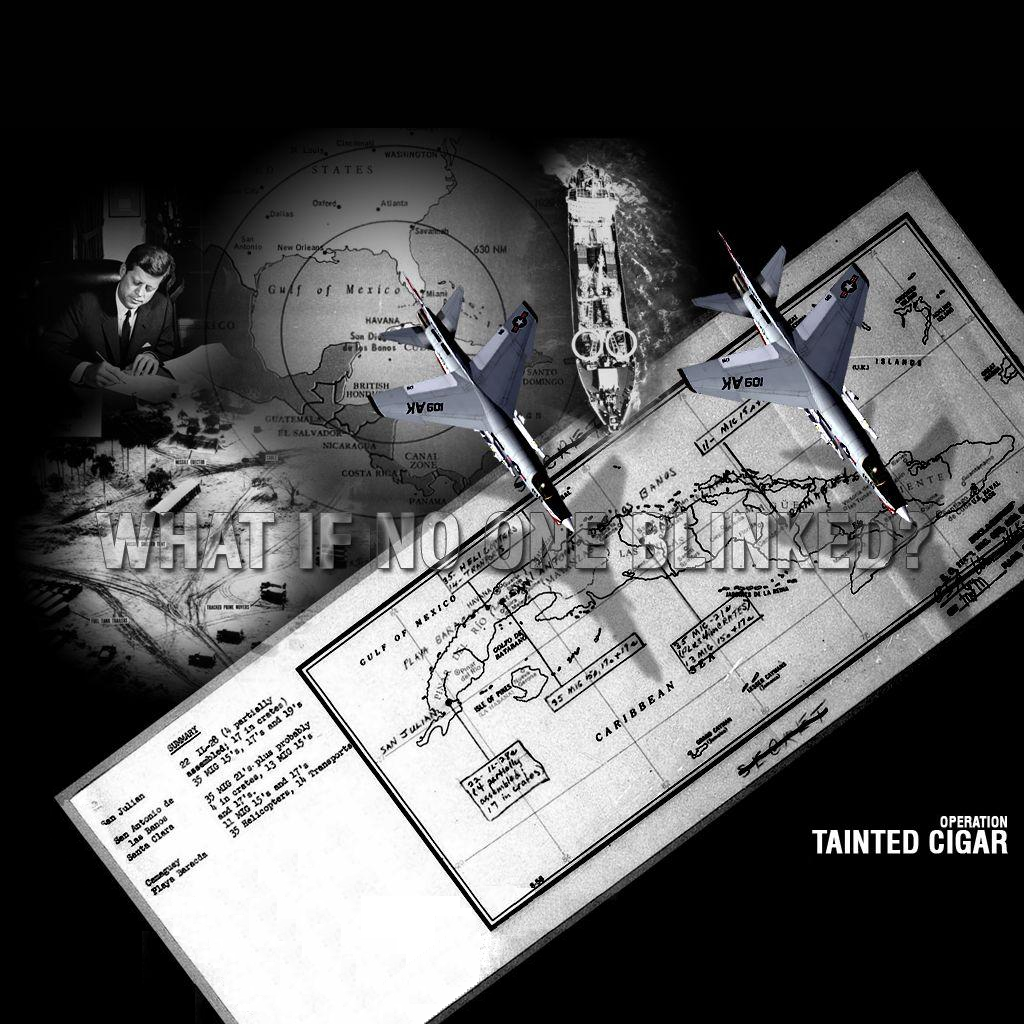

Operation Tainted Cigar for SF2 - Part 1 of 2
SF2 Campaign Package -


SF2 Falklands Mod
SF2 Campaign Package -


South East Asia 1964-74
SF2 Terrain Package
-
Strike Fighters by Thirdwire
All SF / WOV / WOE / WOI Simulation Modifications and Add-Ons
-
24 models of buildings with high resolution photo textures. I included a ready to use target area with these buildings for your Strike Fighters P1 map targets.
You can use my models for another projects.
By wingwiner240 4 -
Strike fighters 2 series Turkish Stars ( TÜRK YILDIZLARI ) skin set.
Old and new vesion...
F-5B only...
By emresukhoi99 1 -
Su-37 Terminator Adaptations have been made to the Turkish Air Force...
TS-37 GOSHAWKS...
By emresukhoi75 0 -
Czech Air Force, Saab JAS-39C Gripen, Ostrava Skin...
By emresukhoi41 0 -
SF2 BAE Harrier II Pack
- This pack builds on previous GR.7 and GR.9 Harrier releases and adds the GR.5
- Loadouts/ weapon capabilities have been completely re-worked and researched along with service dates etc.
- All the skins have gone through a details template to bring them all into line.
- GR.9 specific Sniper Laser targeting pod.
- There are new skins to cover Operation Warden plus the Harriers OEF deployments along with some OEF specific loadouts (the CRV-7 Flechette rockets are great fun!).
- The GR.9 has the cancelled ASRAAM/ Brimstone loadouts selectable via the 'single mission editor' along with the OEF specific loads (same for the GR.7).
- Data.ini is updated to SF2NA standards and the avionics.ini have been touched up.
- All Weapons, effects, sounds, pilots etc are included.
Credits:
-Bobrock
-Brian32
-Dave
-Team Viper
-Ravenclaw_007
Instillation:
Drop into your mods folder and override when prompted. I recommend deleting all previous GR.5/7/9 Harriers first.
Note:
Has only been tested in a merged install of all SF2 titles.
Enjoy,
Dan (dtmdragon)
By dtmdragon1,414 1 -
Su-37 "Terminator" by the Russian Sukhoi fighter aircraft is a development
and production of the company's single-seat multi-purpose jet fighter prototype.
As Su-37 Su-27 fighter is a series of new models are derived from one,
so the continuation of the Su-27 NATO code, known as the Flanker-F.
Su-37 in April 1996 in Zhukovsky near Moscow for the first flight Flight Test Center.
________________________________________________________________________________________
3dregenerator's 3dmodel
DATA From Another Sukhoi fighter DATA
Cockpit use insky su-35 Cockpit
If you want use it in Strike Fighter 2,Please open 3dMod-For-SF2 package,And put
it in Su-37 Terminator package.
Thanks for user ivanbasic
2 Skins
ANIMATION=10
_______________________________________________________________________________________
FrTn
---------------
Update - Denissoliveira
seat k-36
Pilot
Texture
2,259 10 -
MiG-1.44
_________________________________________________________________
MiG-1.44 fighters (Russian: ??????? 1.44)
was a Soviet Mikoyan Design Bureau developed the
ultimate re-type twin single-seat fighter MIG-31,
the Russian fifth generation (the equivalent of the
West 4th generation).
The machine uses unconventional delta wing,
twin tail canard aerodynamic layout and adjustable
S-shaped inlet, the body uses a lot of composite
materials and can reduce the infrared signature technology,
also used in the body surface and the inlet absorbing coating.
_________________________________________________________________
Write DATA and edit3dmodel by myself
3dmodel by 3dregenerator user,Thank you!
I do not know if it has built-in weapons bay
I make AHM weapons bay,can take 4 missile.(Auto open)
animation key 10 - to open the cockpit door
Cockpit use insky su-35 Cockpit.
_________________________________________________________________
Hope you like it!
Frtn
By frtn961 6 -
Export version for the Indonesian Air Force. Eight ordered 4 April 1978, with five more ordered in May 1981, a further three in October 1981 and four in November 1982, giving a total of 20 delivered between 1980 and 1984. Five repurchased by BAE Systems in 1999.
What's in:
- a new plane;
- 5 new skins;
- Historical decalsets;
- open canopy 10 key auto closing at take off;
- weapons
- "real" sound;
- New screens;
- loadout.tga;
Notes:
- This plane uses as stand in Harrier1 cockpit
- Coupi tweak (harrier's frame removed) is inside the pack
Credits:
- RussoUK - plane model 2.0;
- Ndicki- original Templates;
- Old Diego - original pilots;
- Coupi pit tweak;
- Spillone104 - RR Adour sound
- Paulopanz - Skins, Decals, pilots, edits;
Install:
- all mod folder content in your mod install
- overwrite
- if you haven't SF-2EU or dislike Harrier1 pit open Hawk53.ini
[AircraftData]
AircraftFullName=Hawk Mk.53
AircraftShortName=Hawk
AircraftDataFile=Hawk52_data.ini
//CockpitDataFile=Hawk_cockpit.ini
CockpitDataFile=Harrier1_cockpit.ini <---- delete this
HangarScreen=Hawk_Hangar.jpg
LoadingScreen=Hawk_Loading.jpg
LoadoutImage=Hawk_Loadout.tga
LoadoutFile=Hawk_loadout.ini
//AvionicsDLL=Avionics60.dll
AvionicsDLL=Avionics70.dll <---- delete this
//AvionicsDataFilename=HAWK_AVIONICS.INI
AvionicsDataFilename=Harrier1_avionics.ini <---- delete this
UserList=Hawk_UserList.ini
---> delete all "//" too and you will use the F-100 cockpit
That's all
Enjoy
@ paulopanz
By paulopanz225 0 -
Export version for the Swiss Air Force. Twenty ordered on 20 October 1987, with first built by BAe and remaining 19 assembled by the Federal Aircraft Factory at Emmen. Delivery from November 1989 to October 1991. Decommissioned in 2002, 18 were sold to Finland in June 2007
What's in:
- a new plane;
- 3 new skins;
- Historical decalsets;
- open canopy 10 key auto closing at take off;
- weapons
- "real" sound;
- New screens;
- loadout.tga;
Notes:
- This plane uses as stand in Harrier1 cockpit
Credits:
- RussoUK - plane model 2.0;
- Ndicki- original Templates;
- Hi Ho Silver original SF1 skin;
- Coupi cockpit tweak; (1.1)
- Spillone104 - RR Adour sound
- Paulopanz - Skins, Decals, edits;
Install:
- all mod folder content in your mod install
- overwrite
- if you haven't SF-2EU or dislike Harrier1 pit open Hawk66.ini
[AircraftData]
AircraftFullName=Hawk Mk.66
AircraftShortName=Hawk
AircraftDataFile=Hawk66_data.ini
//CockpitDataFile=Hawk_cockpit.ini
CockpitDataFile=Harrier1_cockpit.ini <---- delete this
HangarScreen=Hawk_Hangar.jpg
LoadingScreen=Hawk_Loading.jpg
LoadoutImage=Hawk_Loadout.tga
LoadoutFile=Hawk_loadout.ini
//AvionicsDLL=Avionics60.dll
AvionicsDLL=Avionics70.dll <---- delete this
//AvionicsDataFilename=HAWK_AVIONICS.INI
AvionicsDataFilename=Harrier1_avionics.ini <---- delete this
UserList=Hawk_UserList.ini
---> delete all "//" too and you will use the F-100 cockpit
That's all
Enjoy
@ paulopanz
By paulopanz322 1 -
Modern Flanker cockpit for SF2
After few years,hundred thousand hours hard works and some remod,here's the stuff.it designed for SF2 still you can also put
it in Gen1,but some instruments won't do their job.using in Gen1 is not recommend,well,you know,old engine has lower efficiency
when deal with those high poly model.
Model:
the whole thing has more than ten thousand polys,i try to build almost everything in 3d model,switch panel instruments handle etc....
Texture:
Spending about a dozen bitmap for those texture,most of the instruments and panel has their own skin.for compatibility all bitmap
been converted into BMP format,which can work in Gen 1&2.
Head up display:
the HUD is composed with traditional one which using the avionics.ini and 3d model with cockpit.ini,just like TMF mig-29's pit,
you will lose some part of the HUD when press the Cockit hidden key.
tested environment:
WOE Oct 2008
SF2E Jul 2013
SF2NA Jul 2013
Installation:please check the readme file
Credits:
TK,Thirdwire
Combatace.com
This is freeware mod made for SF2 series do not use for commercial use or unauthorized distribution.
hope you like this mod,and enjoy your flight
By YEYEYE1,235 8 -
SF2 WW2 PTO RNZAF P-40E/K/M/N Kittyhawk Pack
A total of 301 P-40s were allocated to the RNZAF under Lend-Lease, for use in the Pacific Theater, although four of these were lost in transit. The aircraft equipped 14 Squadron, 15 Squadron, 16 Squadron, 17 Squadron, 18 Squadron, 19 Squadron and 20 Squadron.
RNZAF P-40K/N/M squadrons were successful in air combat against the Japanese between 1943 and 1944 (RNZAF P-40E never saw combat). Their pilots claimed 100 aerial victories in P-40, whilst losing 20 aircraft in combat. Geoff Fisken, the highest scoring British Commonwealth ace in the Pacific, flew P-40s with 14 Squadron, although half of his victories were claimed with the Brewster Buffalo.
The overwhelming majority of RNZAF P-40 victories were scored against Japanese fighters, mostly Zeroes. Other victories included Aichi D3A "Val" dive bombers. The only confirmed twin engine claim, a Ki-21 "Sally" (misidentified as a G4M "Betty") fell to Fisken in July 1943
From late 1943 and 1944, RNZAF P-40s were increasingly used against ground targets, including the innovative use of naval depth charges as improvised high-capacity bombs. The last front line RNZAF P-40s were replaced by Vought F4U Corsairs in 1944. The ex combat P-40s joined the P-40E in New Zealand OCU Squadrons relegated to use as advanced pilot trainers.
The name Kittyhawk was generally retained throughout the aircraft's' service with the RNZAF, even when the later models' official name was Warhawk.
Included are 4 Royal New Zealand Air Force specific aircraft with a total of 11 skins.
- P-40E Kittyhawk RNZAF
- P-40K Kittyhawk (Warhawk) RNZAF
- P-40M Kittyhawk (Warhawk) RNZAF
- P-40N Kittyhawk (Warhawk) RNZAF
INSTILATION: Drop files into your mods folders, override when prompted.
NOTE: Has only been tested/used in a merged install of ALL SF2 titles
Credits:
- Raven
- Wrench
- TW
Enjoy,
Dan (dtmdragon)
By dtmdragon268 1 -
Repaint of ianh755's Tornado '00.
Paste the folder into the Aircraft Folder, an replace all.
First Upload! Feedback would be good!
Zekes
By zekes124 1 -
This is an improved skin pack for the F3H-2 Demon. It does not contain the plane.
You need to download it first from the SF1 download section.
What's new? The lines and rivets are redrawn in 2048x2048, as well as most of the squadron specific art and markings.
I also modified the opacity a bit of the decals to make them more blend with the skins.
Installation:
1. If you haven't done so, first download and install the F3H-2 Demon add-on aircraft.
Get it here: http://combatace.com/files/file/5215-f3h-demon
2. Paste the skin folders from this pack in your Aircraft folder
Objects/Aircraft/F3H-2
3. Paste the decals into the Decals folder: Objects/Decals/F3H-2
PS: I also included the templates I made with all the artwork, weathering, etc.
In case anyone would like to create more skins.
In the Demon03 file you need to change the position of the Star and change the light colour to get the Demon04.
Original credits:
Model work by Foxmonter
Original FM by Column5
VF14TOP Pilot Skin by Corktip 14
Martin Baker Mk GW5B Ejection Seat by Ravenclaw_007
SF2 updates by NeverEnough
F3H Loadout image: paulopanz
original skins by ChampionsVA56
By slick cowboy117 0 -
The English Electric Canberra is a British first-generation jet-powered light bomber manufactured in large numbers through the 1950s. The Canberra could fly at a higher altitude than any other bomber through the 1950s and set a world altitude record of 70,310 ft (21,430 m) in 1957. Due to its ability to evade the early jet interceptors, and its significant performance advancement over contemporary piston-engined bombers, the Canberra was a popular export product and served with many nations.
Canberra B Mk.2 was the first production version, crew increased to three with addition of bomb aimer, Avon R.A.3 engines with 6,500 lbf (28.91 kN) of thrust, wingtip fuel tanks. 418 built by English Electric (208), Avro (75), Handley Page (75) and Short Brothers & Harlan (60) including eight for export (Australia, United States and Venezuela).
- What's in
This is the stock TW Canberra Mk.2
2 planes flyable using Kesselbrut´s cockpit
(with recover ini for after patching included)
- The basic Mk.2 one
RAF Squadrons:
No. 9
No. 10
No. 10 Suez(*)
No. 12
No. 15 Suez(*)
No. 18
No. 18 Suez(*)
No. 21
No. 27 Suez(*)
No. 35
No. 44 Suez(*)
No. 50
No. 57
No. 61
No. 61 Suez(*)
No. 90
No. 101
No. 102
No. 103
No. 104
No. 109
No. 149
No. 199
No. 231
No. 249
No. 617
Foreign operators:
EtAF Camo (*)
FAP Silver (*)
FAV Silver (*)
RNZAF Silver (*)
WTD 61 Luftwaffe (*)
- Rhodesian field modded one:
4 skins (*) & new nose rocket rack
A big thank to Nidcki for help and consultings.
Install as usual: all in main mod folder and overwrite
Enjoy
@ paulopanz
(*) Historical serial numbers set
By paulopanz706 1 -
Templates for Zur's F-86 Sabre/FJ Fury by Ravenclaw
These are the templates I'm always "going on about". With his kind permission, they're now being made available for all to use.
All my additional layers are intact, from the various skins I've done.
There is no readme included, as those that can use them, should already know how. As always, when doing a skin for the Sabres or Furys, please give credit where credit is due.
Enjoy!
Wrench
Kevin Stein
with thanks to RC!!
By Wrench129 0 -
Classic flanker cockpit for Marcfighters Su-27
After few years,hundred thousand hours hard works and some remod,here's the stuff.it designed for SF2 still you can also put
it in Gen1,but some instruments won't do their job.using in Gen1 is not recommend,well,you know,old engine has lower efficiency
when deal with those high poly model.
Model:
the whole thing has more than ten thousand polys,i try to build almost everything in 3d model,switch panel instruments handle etc....
Texture:
Spending about a dozen bitmap for those texture,most of the instruments and panel has their own skin.for compatibility all bitmap
been converted into BMP format,which can work in Gen 1&2.
Head up display:
the HUD is composed with traditional one which using the avionics.ini and 3d model with cockpit.ini,just like TMF mig-29's pit,
you will lose some part of the HUD when press the Cockit hidden key.
<hr>
tested environment:
WOE Oct 2008
SF2E Jul 2013
SF2NA Jul 2013
Installation:please check the readme file
Credits:
TK,Thirdwire
Combatace.com
This is freeware mod made for SF2 series do not use for commercial use or unauthorized distribution.
hope you like this mod,and enjoy your flight []
By YEYEYE701 20 -
----------------------------------------------------------------------------------------------------------
I declare here This is my version,not from other user‘s MIG29ovt !
3d model by 3 regenerator User,I modified this 3d model transform Mig-29OVT
Avionics and Cockpit,Please use the Mirage Factory produced !
---------------------------------------------------------------------------------------------------------------------
If you download this work,Please unzip it!
And you will see the package named PACK
There are weapon(need add to weapondata),model and Skin Description(do skin use).
According your game version choose model.
Copy the file to (named Mig-29OVT) folder.
I've made two versions of the 3dmodel,Always Someone has copying error.
---------------------------------------------------------------------------------------------------------------------
About Animation button(ANIMATION_10),open canopy.
When the OVT open gear and slow down(use Airbrake), Automatically opens the parachute.
This model has vectoring nozzle,It can pitch and roll.
---------------------------------------------------------------------------------------------------------------------
I hope you like it!
If you find an error needs to be repaired,Please report it to me.Thanks!
2014 10/4 If you downloaded the old version?Please redownload,or download Mig-29OVT_DATA.ini
By frtn586 10 -
Mod of the superb Mirage F-1CG from the Mirage F-1 Team to make it look like fictional fighter planes for the royal australian air force.
YOU WILL NEED THE MIRAGE IIIO DLC FOR THE DECALS OF THE F-1CO!
The pack consists of two aircraft:
Mirage F-1CO of the 76th Squadron - available from 1975 to 1993
Mirage F-1CO+ of the 1st Squadron - available from 1993 to 2003
CO+ includes upgraded parts like radar, engine and integrated ECM from the Mirage 2000.
For the weapons you'll need to have one version of the F-1 already installed.
The Weapons were created by the Mirage Factory and therefore not covered by the permission.
INSTRUCTIONS
1. Drop the folders into your Objects folder. If asked to overwrite, click yes.
CREDITS
Big Thanks to the Mirage F-1 team for the creation of this superb mod.
Also thanks to Ludo for allowing me to release it.
ORIGINAL CREDITS
- Aircraft : BPAO and Centurion-1.
- Cockpit : Brain32 and Centurion-1
- Skins : Ace888 and Ludo.m54.
- Decals : Ludo.m54.
- Templates : Brain32, ACE888 and Ludo.m54.
- Avionics and data tweaks : Crusader.
- FM : Baffmeister.
- Interception light : Coupi
- Missiles, rocket pods and seat : Ravenclaw_007.
- Weapons : The Mirage Factory.
- Hangars et loading screens : Ludo.m54.
Kindest regards
ValAstur
By ValAstur173 0 -
Fictional mod of the MiG-29C and MiG-29K by Russouk2004, derived from The Mirage Factory MiG-29A, to make them look like fighter plane for both the brazilian air force and Navy.
INSTRUCTIONS
1. Drop the folders into your MODS Folder. If asked to overwrite, click yes.
CREDITS
First of all, thanks to TMF for the creation of the MiG-29C; a great model produced there!
Furthermore big thanks to Russouk2004 for the creation of the naval Fulcrum. Really great work on this aircraft.
Special credit goes to Oliver Anguille for his effort and hard work. May he rest in peace.
Original readmes from Russos MiG-29C and K are also included.
ORIGINAL CREDITS MiG-29C
Credits to MF factory etc...as seen below,in original Readme.
Hope you enjoy this a\c as much as I do.
Any problems,report to CA as I regularly look in.
cheers
Russouk
ORIGINAL CREDITS MiG-29K
Mirage Factory..(goes without saying)
FastCargo for the loadouts and help with the folding wing issues I had.and testing.
Fubar is doing an FM...and testing.
thnx to others for advice and references.
Hope this mod will do until we get new models.
Thnx for downloading and enjoy.
Russouk
Below.....original readme.
.............................................Original..................................
SFP1 model
Took part in this project :
Aircraft
3D : Flying Toaster mapping : BPAo
Skins : Sundowner
FM : Kreelin
Cockpit : Mago
Pilot : The Trooper
Effets : BPAo
Test team
Manetsim, Gaston, Sony Tuckson, Actarus, Column5, DamWaar, _Thomas_, Camouflage, USAFMTL, Moonjumper, UF Josse, Typhoid, Jimbib, Crab_02
For any further questions don't hesitate to contact me. Same goes if I forgot something or somebody. In that case I'll change that ASAP.
Have fun!
ValAstur
By ValAstur185 0 -
SF2 PB-1W AEW "Navy Fortress" Pak 9/29/2014
-- Something for the Early Cold War players --
= For SF2 ONLY, Full-5 Merged (Reccomended/Preferred) =
**Note: Having any SF2 series game is HIGHLY reccomended, as this mod references the stock destroyed An-12. This mod will absolutely -NOT- work in any 1stGen Games at ANY patch level. This aircraft uses several SF2NA ONLY mission statments and avionics coding, and should only be used in a Full-5 or NA environment.**
*Note x2: this aircraft mod is designed to replace any and all eariler variants. If you have the old 1stGen one, you are advised to completely delete that mod; aircraft, declas and all.*
This is a release of Veltro2K's PB-1W Navy Flying Fortress Airborne Early Warning and Patrol aircraft. This package =ONLY= represents Forts used by the US Navy in the post-war timeframe (including the Korean War), until replaced by the WV-2 Constellation in 1955.
There is 1 skins/decal set(s) in this pack:
VW-1 circa 1947-1955, as based at NAS Barbers Point, Territory of Hawaii
The Skin is in jpg format. The serials ARE historically accurate (100%) for the aircraft and unit, as all PB-1s served with VW-1 at one time or another.
All markings are decals. All lighting is historically correct. Damage textures are in DDS format.
Engine sounds, pilot figures, Hangar and Loading screens are included. Operational service dates are rounded to 'whole years'.
When in game you'll see:
PB-1W Navy Fortress (v2k)
on the aircraft selection drop down. This will differentiate this one from any others that you may (or may not) have
As always, fairly easy to follow, yet detailed install instructions are included. PLEASE read them!!! PLEASE read the "Notes" section for other important notations.
Happy Landings!!
Wrench
Kevin Stein
*Note: this has been placed in the "Cold War Aircraft" section, even though the original airframes were of WW2 vintage. The aircraft was only use DURING the start of the Cold War*
By Wrench172 0 -
so this is a skin of the J-6 of Cambodian air force. it was used during the Khmer Rouge Period. it did ground attack missions against vietnam.
the skin is basically the Vietnamese silver skin with the fuselage national symbol removed. i also added a number which is the only number i cound find on the internet. you can see a grey box around the number, but i was more worried about the numbers becoming to faded. if you want you can increase the transparency.
just put the stuff into the proper folders. it should work if you have the J-6 in your game.
this mod does does make use of work from anybody else except the game.
By bigpig9856 0 -
Messerschmitt Me 323 Gigant ("Giant")
The Messerschmitt Me 323 Gigant ("Giant") was a German military transport aircraft of World War II. It was a powered variant of the Me 321 military glider and was the largest land-based transport aircraft of the war. A total of 213 are recorded as having been made, a few being converted from the Me 321.
CREDITS:
Model: Veltro2k
Textures and FM: Charles
Cockpit:Kesselbrut
Truck: GEO
Unzip and install folders in their proper place...enjoy :)
THIS MODEL IS ONLY TO BE DISTRIBUTED AS FREEWARE AND IN NO OTHER CIRCUMSTANCE SHALL IT BE USED, EVEN IN PART OF ANYTHING THAT IS PAYWARE. IN ACCORDANCE WITH THE COMBAT ACE MODDERS AGREEMENT
By Veltro2k270 1 -
Export version for the Kenyan Air Force. Fitted with braking parachute. Twelve ordered 9 February 1978, with deliveries from 1980 to 1981. Retired in 2012.
What's in:
- a new plane;
- 1 new skin;
- Historical decalset;
- open canopy 10 key auto closing at take off;
- weapons
- "real" sound;
- New screens;
- loadout.tga;
Notes:
- This plane uses as stand in Harrier1 cockpit
- Coupi tweak (harrier's frame removed) is inside the pack
Credits:
- RussoUK - plane model 2.0;
- Ndicki- original Templates;
- Coupi pit tweak;
- Spillone104 - RR Adour sound
- Paulopanz - Skins, Decals, pilots, edits;
Install:
- all mod folder content in your mod install
- overwrite
- if you haven't SF-2EU or dislike Harrier1 pit open Hawk52.ini
[AircraftData]
AircraftFullName=Hawk Mk.52
AircraftShortName=Hawk
AircraftDataFile=Hawk52_data.ini
//CockpitDataFile=Hawk_cockpit.ini
CockpitDataFile=Harrier1_cockpit.ini <---- delete this
HangarScreen=Hawk_Hangar.jpg
LoadingScreen=Hawk_Loading.jpg
LoadoutImage=Hawk_Loadout.tga
LoadoutFile=Hawk_loadout.ini
//AvionicsDLL=Avionics60.dll
AvionicsDLL=Avionics70.dll <---- delete this
//AvionicsDataFilename=HAWK_AVIONICS.INI
AvionicsDataFilename=Harrier1_avionics.ini <---- delete this
UserList=Hawk_UserList.ini
---> delete all "//" too and you will use the F-100 cockpit
Extras:
- simply drag and drop HARRIER1_COCKPIT.ini file copy in previous Mk. 51, 60, 66 to apply Coupi's pit tweak
That's all
Enjoy
@ paulopanz
By paulopanz243 0 -
SF2 WW2 FAA Seafire Mk.IIIC Pak by Cocas Aircraft Factory & Co 9/25/2014
-- Something for the WW2 Fleet Air Arm players --
= For SF2, Full-5 Merged (Reccomended/Preferred) =
*Note: this is designed for use in a PTO mods folder built from the SF2NA exe, as it has the proper carrier coding.*
The package contains a =NEW= Seafire Mk.IIIC as issued to Royal Navy Fleet Air Arm squadrons in WW2.
Skin(s) included with the package are:
Royal Navy
No. 894 NAS, BPF, embarked on HMS Indefatigable in 1945
All markings are decals and Decal Randomization is TRUE. Damage textures are in DDS format.
The canopy operates via the Standard Animation Keystroke , Shift/0. Wingfold is operated also with the SAK, Shift/9. Guns also grouped, MGs in Group 1, the cannon in Group 2.
Pilot figure, engine sound, and a 'new' drop tank are included, as are "box art" style Hangar and Loading Screens. Guns and bombs are not included, as these are the standard WW2 British types.
The template is included for other Texture Artists to use (and to correct any of my mistakes) You'll find it in the folder marked "extras". This template also works on the CAF Spitfire Mk.Vs & Seafire Mk.II as well.
When in game, you'll see:
Seafire Mk.IIIC (CAF)
on the aircraft selection dropdown menu. This will diferentiate =THIS= Seafire from any others you may (or may not) have.
As always, fairly easy to follow, yet detailed install instructions are included. So, please read them.
Good Hunting!
Wrench
Kevin Stein
-for Cocas Aircraft Factory, Prop Works Division-
with extra special thanks to Cocas and RussoUK!!
EDIT:
new version with corrected squadron number, and all ini corrections uploaded.
Those that have download the first version, may want to use this or follow the editing instructions below
By Wrench184 0
-
Download Statistics
14,447
Files12,697
Comments27,080
Reviews

























