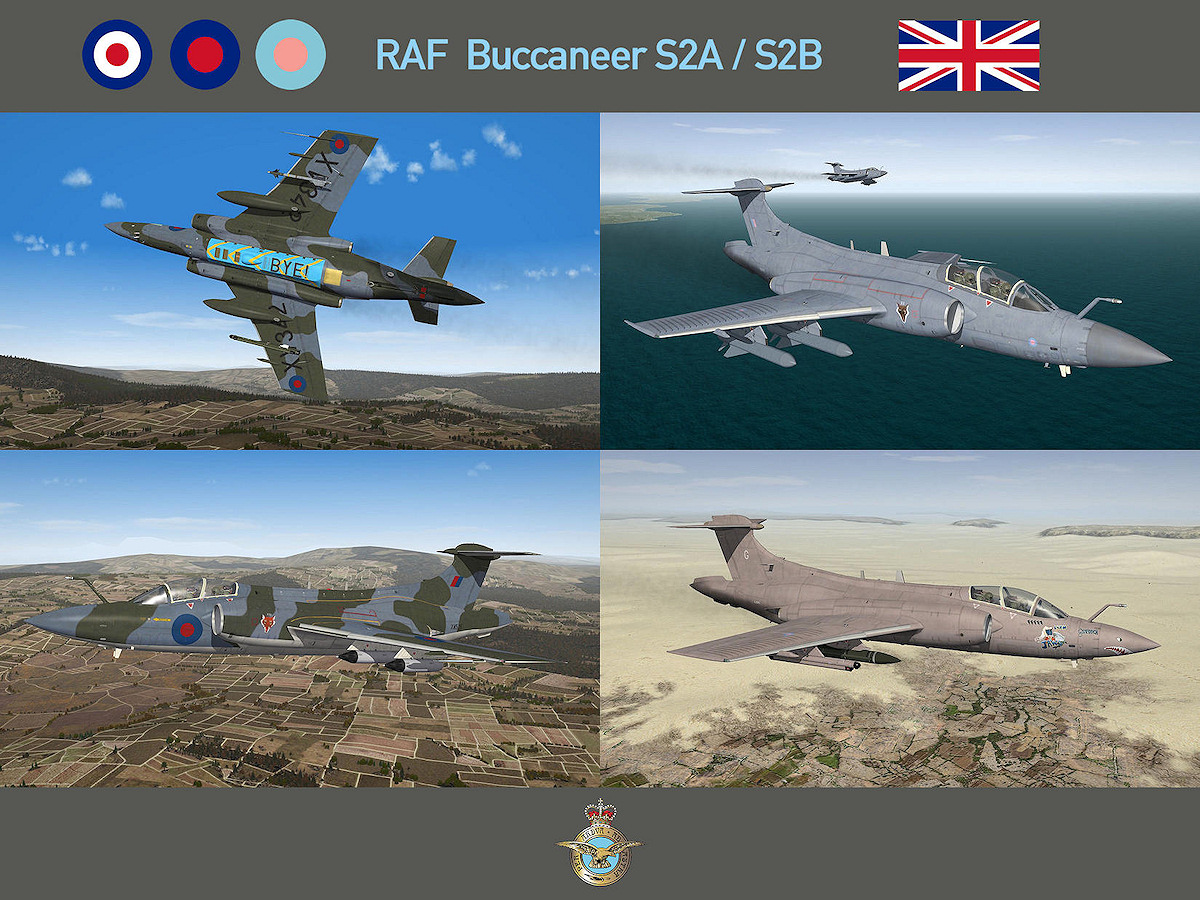-
Subscription required to download files
-
- 130 replies
- 8,681 views
-
-
Available Subscriptions
-
Our Picks
Strike Fighters by Thirdwire
All SF / WOV / WOE / WOI Simulation Modifications and Add-Ons
-
117 0
-
723 0
-
223 0
-
188 0
-
340 0
-
382 0
-
360 0
-
645 0
-
203 0
-
137 0
-
243 0
-
122 0
-
916 0
-
208 0
-
330 0
-
428 0
-
346 0
-
622 0
-
643 0
-
208 0
-
253 0
-
343 0
-
216 0
-
244 0