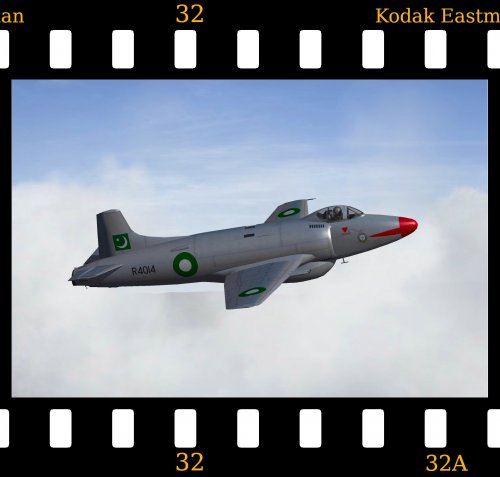-
Subscription required to download files
-
- 130 replies
- 8,751 views
-
-
Available Subscriptions
-
Our Picks
Strike Fighters by Thirdwire
All SF / WOV / WOE / WOI Simulation Modifications and Add-Ons
-
82 0
-
174 0
-
79 0
-
86 0
-
10,172 10
-
423 1
-
197 0
-
212 2
-
131 4
-
79 5
-
175 0
-
173 0
-
389 4
-
48 0
-
96 0
-
81 0
-
439 2
-
47 0
-
221 0
-
277 3
-
177 1
-
156 1
-
162 1
-
216 4









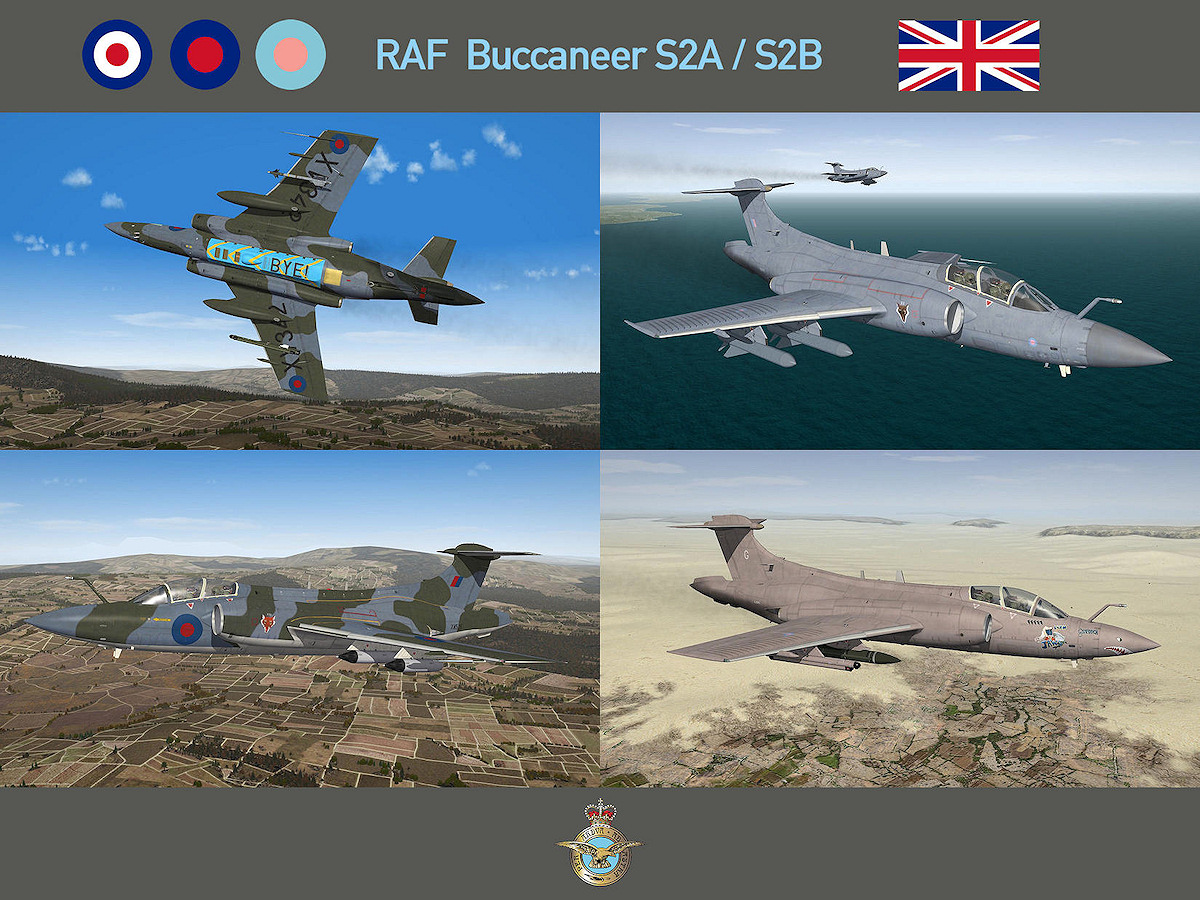










![View the file [Fictional] Hawker Hunter F.6 'Red Arrows'](https://combatace.com/applications/downloads/interface/legacy/screenshot.php?path=/monthly_2019_03/Screenshot.thumb.jpg.727c8d54414703ca29f00aafc4bd225d.jpg)
![View the file [Fictional] Lockheed F-104C 'Getti Tonanti'](https://combatace.com/applications/downloads/interface/legacy/screenshot.php?path=/monthly_2019_03/GettiTonantiScreenshot1.thumb.jpg.5621e1436343bacea97c98d43895879f.jpg)